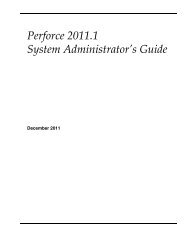Perforce 2007.2 System Administrator's Guide
Perforce 2007.2 System Administrator's Guide
Perforce 2007.2 System Administrator's Guide
You also want an ePaper? Increase the reach of your titles
YUMPU automatically turns print PDFs into web optimized ePapers that Google loves.
Chapter 1: Welcome to <strong>Perforce</strong>: Installing and UpgradingTo start using <strong>Perforce</strong>:1. Download the p4 and p4d files for your platform from the <strong>Perforce</strong> web site.2. Make the downloaded p4 and p4d files executable.3. Create a server root directory to hold the <strong>Perforce</strong> database and versioned files.4. Tell the <strong>Perforce</strong> server what port to listen to by specifying a TCP/IP port to p4d.5. Start the <strong>Perforce</strong> server (p4d).6. Specify the name or TCP/IP address of the <strong>Perforce</strong> server machine and the p4d portnumber to the <strong>Perforce</strong> client programs by setting the P4PORT environment variable.Downloading the files and making them executableOn UNIX (or Mac OS X), you must make the <strong>Perforce</strong> executables (p4 and p4d) executable.After you download the programs, use the chmod command to make them executable, asfollows:chmod +x p4chmod +x p4dCreating a <strong>Perforce</strong> server root directoryThe <strong>Perforce</strong> server stores all user-submitted files and system-generated metadata in filesand subdirectories beneath its own root directory. This directory is called the server root.To specify a server root, either set the environment variable P4ROOT to point to the serverroot, or use the -r root_dir flag when invoking p4d. <strong>Perforce</strong> client programs never usethe P4ROOT directory or environment variable; the p4d server is the only process that usesthe P4ROOT variable.Because all <strong>Perforce</strong> files are stored beneath the server root, the contents of the server rootgrow over time. See “Installation and administration tips” on page 19 for a brief overviewof diskspace requirements, and “Disk space allocation” on page 120 for more detail.A <strong>Perforce</strong> server requires no privileged access; there is no need to run p4d as root or anyother privileged user. For more information, see “UNIX: Run p4d as a nonprivilegeduser” on page 23.The server root can be located anywhere, but the account that runs p4d must have read,write, and execute permissions on the server root and all directories beneath it. Forsecurity purposes, set the umask(1) file-creation-mode mask of the account that runs p4dto a value that denies other users access to the server root directory.12 <strong>Perforce</strong> <strong>2007.2</strong> <strong>System</strong> Administrator’s <strong>Guide</strong>