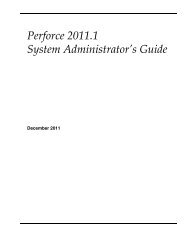Perforce 2007.2 System Administrator's Guide
Perforce 2007.2 System Administrator's Guide
Perforce 2007.2 System Administrator's Guide
You also want an ePaper? Increase the reach of your titles
YUMPU automatically turns print PDFs into web optimized ePapers that Google loves.
Chapter 1: Welcome to <strong>Perforce</strong>: Installing and UpgradingStarting the <strong>Perforce</strong> serverAfter you set p4d’s P4PORT and P4ROOT environment variables, start the server by runningp4d in the background with the command:p4d &Although the example shown is sufficient to run p4d, you can specify other flags thatcontrol such things as error logging, checkpointing, and journaling.Example:Starting a <strong>Perforce</strong> serverYou can override P4PORT by starting p4d with the -p flag, and P4ROOT by starting p4d withthe -r flag. Similarly, you can specify a journal file with the -J flag, and an error log file withthe -L flag. A startup command that overrides the environment variables might look like this:p4d -r /usr/local/p4root -J /var/log/journal -L /var/log/p4err -p 1818 &The -r, -J, and -L flags (and others) are discussed in “Supporting <strong>Perforce</strong>: Backup andRecovery” on page 25. A complete list of server flags is provided in the “<strong>Perforce</strong> Server (p4d)Reference” on page 151.Stopping the <strong>Perforce</strong> serverTo shut down a <strong>Perforce</strong> server, use the command:p4 admin stopOnly a <strong>Perforce</strong> superuser can use p4 admin stop.If you are running a release of <strong>Perforce</strong> from earlier than 99.2, you must find the processID of the p4d server and kill the process manually from the UNIX shell. Use kill -15(SIGTERM) instead of kill -9 (SIGKILL), because p4d might leave the database in aninconsistent state if it is in the middle of updating a file when a SIGKILL signal is received.Windows installationTo install <strong>Perforce</strong> on Windows, use the <strong>Perforce</strong> installer (perforce.exe) from theDownloads page of the <strong>Perforce</strong> web site.:http://www.perforce.com/perforce/loadprog.htmlUse the <strong>Perforce</strong> installer to:• Install the <strong>Perforce</strong> Command-Line Client software (“User install”)The user install option installs only the <strong>Perforce</strong> Command-Line Client (p4.exe).Other <strong>Perforce</strong> clients on Windows, such as the <strong>Perforce</strong> Visual Client (P4V), the<strong>Perforce</strong> Windows Client (P4Win), as well as third-party plug-ins, may be downloadedand installed separately.14 <strong>Perforce</strong> <strong>2007.2</strong> <strong>System</strong> Administrator’s <strong>Guide</strong>