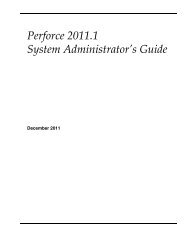Perforce 2007.2 System Administrator's Guide
Perforce 2007.2 System Administrator's Guide
Perforce 2007.2 System Administrator's Guide
You also want an ePaper? Increase the reach of your titles
YUMPU automatically turns print PDFs into web optimized ePapers that Google loves.
Chapter 2: Supporting <strong>Perforce</strong>: Backup and Recovery• The current journal file, which should be on a separate filesystem from your P4ROOTdirectory, and which should therefore have been unaffected by any damage to thefilesystem where your P4ROOT directory was heldYou will not need:• Your backup of your versioned files; if they weren’t affected by the crash, they’realready up to dateTo recover the database1. Stop the current instance of p4d:p4 admin stop(You must be a <strong>Perforce</strong> superuser to use p4 admin.)2. Rename (or move) the database (db.*) files:mv your_root_dir/db.* /tmpThere can be no db.* files in the $P4ROOT directory when you start recovery from acheckpoint. Although the old db.* files are never used during recovery, it’s goodpractice not to delete them until you’re certain your restoration was successful.3. Invoke p4d with the -jr (journal-restore) flag, specifying your most recentcheckpoint and current journal. If you explicitly specify the server root ($P4ROOT), the-r $P4ROOT argument must precede the -jr flag:p4d -r $P4ROOT -jr checkpoint_file journal_fileThis recovers the database as it existed when the last checkpoint was taken, and thenapplies the changes recorded in the journal file since the checkpoint was taken.NoteIf you’re using the -z (compress) option to compress your checkpointsupon creation, you’ll have to restore the uncompressed journal fileseparately from the compressed checkpoint.That is, instead of using:p4d -r $P4ROOT -jr checkpoint_file journal_fileyou’ll use two commands:p4d -r $P4ROOT -z -jr checkpoint_file.gzp4d -r $P4ROOT -jr journal_fileYou must explicitly specify the .gz extension yourself when using the -zflag, and ensure that the -r $P4ROOT argument precedes the -jr flag.Check your systemYour restoration is complete. See “Ensuring system integrity after any restoration” onpage 37 to make sure your restoration was successful.34 <strong>Perforce</strong> <strong>2007.2</strong> <strong>System</strong> Administrator’s <strong>Guide</strong>