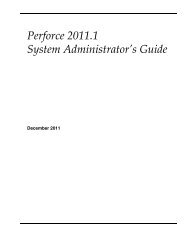Perforce 2007.2 System Administrator's Guide
Perforce 2007.2 System Administrator's Guide
Perforce 2007.2 System Administrator's Guide
Create successful ePaper yourself
Turn your PDF publications into a flip-book with our unique Google optimized e-Paper software.
Chapter 3: Administering <strong>Perforce</strong>: Superuser TasksExample: Setting up users in a groupA <strong>Perforce</strong> superuser wants to prevent the server from creating new users. He starts bysetting up a group called p4users for the three users currently at his site. He types:p4 group p4usersand fills in the form as follows:# A <strong>Perforce</strong> Group Specification.# Group: The name of the group.# MaxResults: Limits the rows (or ’unlimited’) any one operation# can return to the client. See ’p4 help maxresults’.# MaxScanRows:Limits the rows (or ’unlimited’) any one operation# can scan from any one database table...# MaxLockTime:Limits the time (in milliseconds, or ’unlimited’)# any one operation can lock any database table when# scanning data...# Timeout: Time in seconds which determines how long a ’p4 login’# session ticket remains valid (default is 12 hours).# Subgroups: Other groups automatically included in this group.# Users: The users in the group. One per line.Group: p4usersMaxResults: unlimitedMaxScanRows: unlimitedMaxLockTime: unlimitedTimeout: 43200Subgroups:Users:edklisagHe then uses p4 protect to edit the protections table. The relevant line of the defaultprotections table looks like this:write user * * //...This grants write permission to any user matching * (that is, to all users) from any host(the second *) in all areas of the depot (that is, to files in //...).Finally, the superuser uses p4 protect to change this line in the protections table to read:write group p4users * //...The replacement protection grants only write access to users whose group matchesp4users. Members of p4users can use <strong>Perforce</strong> from any host (*) and have write access toall areas of the depot (//...).As long as no other lines in the protections table grant (or deny!) permission to “all users”, allusers are now defined within p4 protect, and the server no longer automatically createsnew user entries when new users attempt to access <strong>Perforce</strong>.44 <strong>Perforce</strong> <strong>2007.2</strong> <strong>System</strong> Administrator’s <strong>Guide</strong>