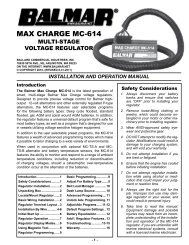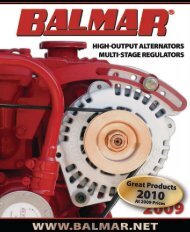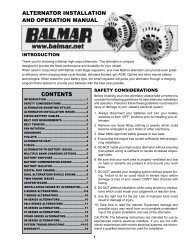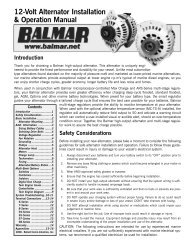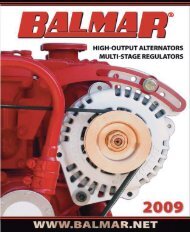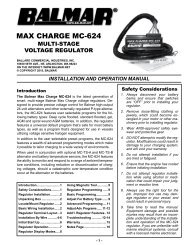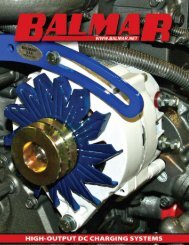Create successful ePaper yourself
Turn your PDF publications into a flip-book with our unique Google optimized e-Paper software.
system.3. Once the system is in operation, clutch engaged andthe feed water pump in operation, the start buttonmay be released. The regulator may now be turnedclockwise to increase system pressure. It issuggested that pressure be brought up to 250-300pounds and a general inspection of all water systemfittings be made.4. Once visual inspection has been made, thepressure regulator may be turned clockwise until System OK / filling lightsthe flow meter indicates the proper amount ofproduct water on the flow meter located on the main control panel. A two membranesystem will produce approximately 40 gph. Pressures will vary on the high pressuregauge depending upon temperature and salinity of system intake water.While system is operating at full capacityanother visual system check should be made.High pressure TestThis test should be performed briefly to insure that allconnections and systems are operating properly. Highpressure relief valve located on the Cat Pump may beadjusted at this time (reference operation manual).Caution: the high pressure emergency discharge line maybe hooked to a hose to run spillage into the bilge,protecting other equipment that may be in the vicinity.This is, of course, mandatory if the system is enclosed ina sound shield.Normal operation of this system will be indicated by twogreen lights illuminated on the control panel. First greenlight will indicate that pressure is applied to the Cat Pump,filters are clean, feed water pump is in operation, valvesare open, and there are no obstructions. Second greenlight will indicate that the water sampled is of acceptablequality and is automatically being fed to ship's waterstorage system.To discontinue use of the system, the toggle switch on thepanel is simply turned to the 'OFF' position.APV auto/manual switchAPV auto/manual switch<strong>Manual</strong> Override ModeThis system is provided with a manual override mode, which allows system operationshould its primary electronics have a failure of any kind.To activate this override, switch the toggle switch into the manual mode. Turn the pressureregulator clockwise until the desired amount of product water appears on the flow gauge.- 24 -