EX5/5R/7 Owner's Manual 4th Edition - Yamaha
EX5/5R/7 Owner's Manual 4th Edition - Yamaha
EX5/5R/7 Owner's Manual 4th Edition - Yamaha
You also want an ePaper? Increase the reach of your titles
YUMPU automatically turns print PDFs into web optimized ePapers that Google loves.
Port (Portamento)<br />
Settings related to the Portamento effect of each part.<br />
The following three parameters are available.<br />
■ Port Sw (Portamento Switch)<br />
Turns the portamento”on” and “off.” Portamento<br />
creates a smooth glide in pitch from one note to the<br />
next.<br />
❏ Settings: off, on<br />
■ Port Time (Portamento Time)<br />
Sets the time of the pitch glide between successively<br />
played notes. Higher settings result in a longer<br />
(slower) glide.<br />
❏ Settings: 0~127<br />
■ Port Mode (Portamento Mode)<br />
Selects the Portamento mode. The way the<br />
Portamento moves will differ depending on whether<br />
the Mono or Poly setting (page 165) in the MIX<br />
screen is selected.<br />
❏ Settings: fngr (fingered), full<br />
When “Mono” is selected in the Mix menu:<br />
fngr (fingered): Fingered portamento is applied only<br />
when you play legato (playing a note before releasing the<br />
previous one).<br />
full: Portamento is always applied.<br />
When “Poly” is selected in the Mix menu:<br />
Same as for the mono (monophonic) mode except that<br />
portamento is applied to multiple notes.<br />
[F7]: CTRL (Controllers)<br />
A variety of control functions can be assigned<br />
beforehand to a controller such as the CONTROL<br />
Knobs on the front panel or the keyboard. For example,<br />
aftertouch of the keyboard can be assigned to control<br />
vibrato or the [MODULATION] wheel can be assigned<br />
to apply resonance. The control functions can be<br />
assigned to affect a specific element in a voice for each<br />
part. The assignment of controls to a voice is called<br />
voice control, and a maximum of 16 different types of<br />
voice controls can be assigned to one voice.<br />
Excluding the master keyboard settings, the voice control<br />
settings made here are the same as those explained in SET<br />
(Controller Set) menu in Voice Edit (see page 104). Only<br />
the content sections that differ from the SET will be<br />
explained below.<br />
169<br />
■ Part<br />
■ Bank (Voice Bank)<br />
■ Number<br />
These parameters are the same as those explained in<br />
the MIX screen. See page 164.<br />
■ Trns Sw (Transmission Switch)<br />
Selects the necessary controllers to perform as a<br />
master keyboard in Performance mode. Set the<br />
controllers that you want to use to “on.” There are<br />
16 types of controllers, and you can select whether<br />
or not to output.<br />
❏ Settings: PB (Pitch Bend Wheel), FV (Foot Volume), FS<br />
(Foot Switch), Sus (Sustain), AT (After Touch),<br />
FC (Foot Controller), BC (Breath Controller), RB<br />
(Ribbon Controller), MW1 (Modulation Wheel<br />
1), MW2 (Modulation Wheel 2), KN1~6<br />
(Knobs1-6); for each controller, on, off<br />
■ Pitch Bend Upper<br />
Sets the degree of pitch change in semitones (half<br />
steps) when the [PITCH] wheel is moved in an<br />
upwards direction. For example, a value of +12<br />
means that when the [PITCH] wheel is moved<br />
upwards, the pitch can be raised to a maximum of<br />
one octave.<br />
❏ Settings: –48~0~+24<br />
■ Pitch Bend Lower<br />
Sets the degree of pitch change in semitones (half<br />
steps) when the [PITCH] wheel is moved in a<br />
downwards direction. For example, a value of –12<br />
means that when the [PITCH] wheel is moved<br />
downwards, you can lower the pitch a maximum of<br />
one octave.<br />
❏ Settings: –48~0~+24<br />
Performance Mode


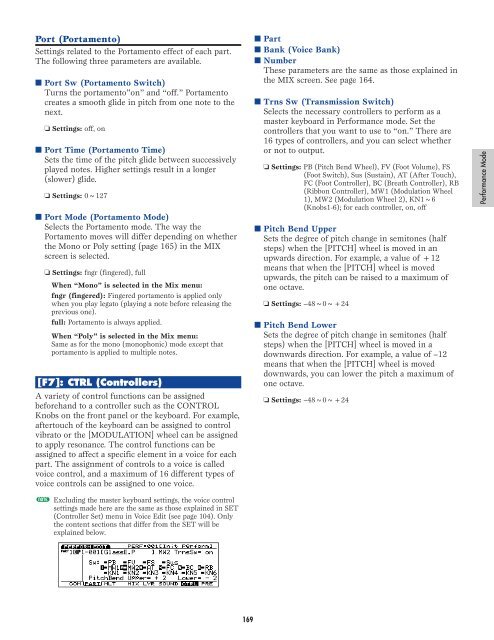












![Premere il pulsante [SONG] - Yamaha](https://img.yumpu.com/50419553/1/184x260/premere-il-pulsante-song-yamaha.jpg?quality=85)

