EX5/5R/7 Owner's Manual 4th Edition - Yamaha
EX5/5R/7 Owner's Manual 4th Edition - Yamaha
EX5/5R/7 Owner's Manual 4th Edition - Yamaha
Create successful ePaper yourself
Turn your PDF publications into a flip-book with our unique Google optimized e-Paper software.
Sample Mode<br />
Sample Play Mode<br />
This mode lets you select a sample and play it back.<br />
You can also enter the Sample Record mode from the<br />
Sample Play mode and execute sampling sounds. The<br />
internal memory can record up to a maximum of 1024<br />
different samples. Also, for organizing your samples<br />
after they have been recorded, they can be stored to<br />
floppy disk so that you can make use of them whenever<br />
you like.<br />
For more information about the sampling basics, see page<br />
69.<br />
Press [SAMPLE] key on the panel to enter Sample Play<br />
mode. When you enter the Sample Play mode, the<br />
following menu screen will be displayed. You can select<br />
a sample number to play back. You can also perform<br />
sampling by Pressing [F8] (REC) to enter the Sample<br />
Record mode.<br />
Sample Bank Sample Number<br />
At the bottom of the screen, the total memory capacities<br />
(left) and available memories (right) of DRAM and<br />
FLASH are displayed in the unit of words. 1 word is<br />
equivalent to 2 bytes, or 16 bits. Acoordingly, the total<br />
memory capacity of DRAM or FLASH are the half of the<br />
one for the DRAM SIMM or Flash Memory you installed.<br />
■ Play Mode<br />
Sets the sample playback mode. There is “stereo”<br />
and “mono” (monaural). When “stereo” mode is<br />
selected, the sample bank/numbers for two channels,<br />
L (left) and R (right) will be displayed. When<br />
“mono” mode is selected, only one sample<br />
bank/number will be displayed.<br />
❏ Settings: stereo, mono<br />
F8<br />
175<br />
■ Sample Bank<br />
Sets the bank that contains the sample you want to<br />
play. When “stereo” is selected, you can set a<br />
different sample bank for the L (left channel) and<br />
the R (right channel). Although “FLASH” can be<br />
selected, the selection is not effective unless you<br />
install the Flash Memory Board EXFLM1 to your<br />
<strong>EX5</strong>/<strong>5R</strong>/7.<br />
❏ Settings: RAM, FLASH<br />
Settings:The <strong>EX5</strong>/<strong>5R</strong>/7 contains 1MB of DRAM when<br />
shipped from the factory. Installing a pair of 72 PIN<br />
DRAM SIMMs can increase the internal memory to a<br />
maximum of 65MB (including the original internal<br />
1MB).<br />
The internal DRAM (including the DRAM SIMM) is<br />
volatile, and all the data is erased when the power is<br />
turned off. Thus, when you turn the power back to on,<br />
no sample is available in the internal memory.<br />
■ Sample Number<br />
Sets the sample that you want to play. When<br />
“stereo” is selected, you can set a different sample<br />
bank for the L (left channel) and the R (right<br />
channel).<br />
❏ Settings: 1~1024<br />
Although the sample numbers go to 1024, the amount<br />
of recordable data depends on the available memory.<br />
When the available memory has been consumed,<br />
recording will stop. Therefore although 1024 sample<br />
numbers are displayed, this does not necessarily mean<br />
that all the numbers contain sample data and can be<br />
played back.<br />
The <strong>EX5</strong>/<strong>5R</strong>/7 can load and play back the WAV, AIFF<br />
and AKAI format files. For more information on<br />
loading files, see page 265.<br />
When you play back the sample having short loop length<br />
in the high register (or after raised its pitch using<br />
transpose function), noises may be reproduced. In this case<br />
set the loop length (page 180) longer.<br />
The sample having the end point (page 180) at the data<br />
end may produce some noise when it is played back in<br />
loop. In this case try to change the loop length.<br />
Sample Mode


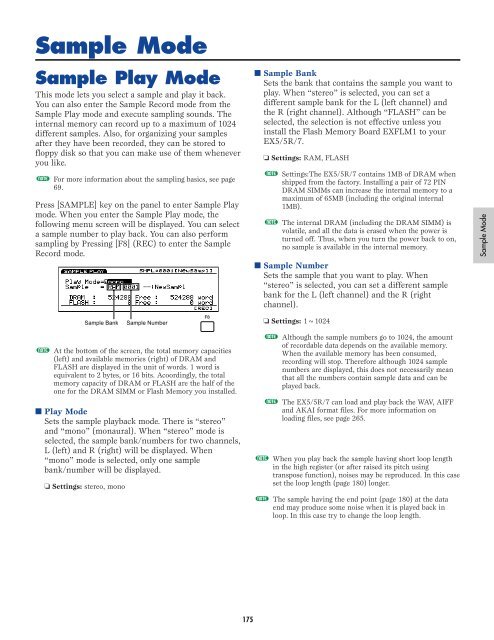












![Premere il pulsante [SONG] - Yamaha](https://img.yumpu.com/50419553/1/184x260/premere-il-pulsante-song-yamaha.jpg?quality=85)

