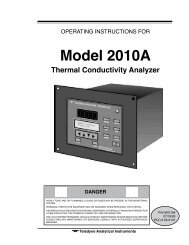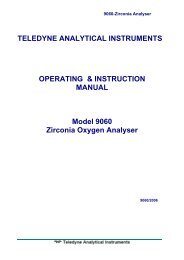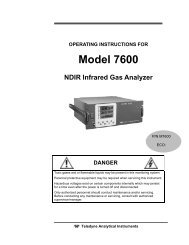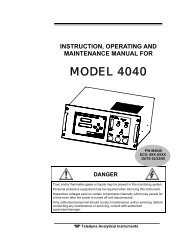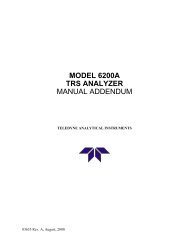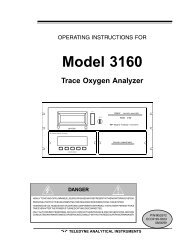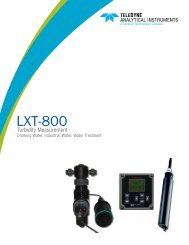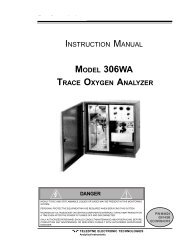Model 3110 - Teledyne Analytical Instruments
Model 3110 - Teledyne Analytical Instruments
Model 3110 - Teledyne Analytical Instruments
You also want an ePaper? Increase the reach of your titles
YUMPU automatically turns print PDFs into web optimized ePapers that Google loves.
Portable Trace Oxygen AnalyzerOperationarrows on the left and right of the bottom line identify thesescreens as setup screens by changing from UP/DOWN toLEFT/RIGHT. The setup screens also blink.• Select a value—When multiple options or values exist for afunction, pressing ENTER selects the currently displayedoption.• Save changes—If a value or option has been modified,pressing ENTER saves the change and brings you back to theprevious screen.3.1.2 ESCAPE KeyFigure 3-1: Front Panel KeysThe ESCape key is used to exit a setup menu without saving anychanges made to that screen. The values will revert to the last valuesaved for that entry.3.1.3 UP/DOWN KeysThe UP/DOWN keys are used to:• Navigate from one screen to another• Toggle between multiple options within a menu<strong>Teledyne</strong> <strong>Analytical</strong> <strong>Instruments</strong> 25