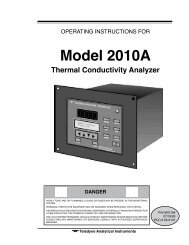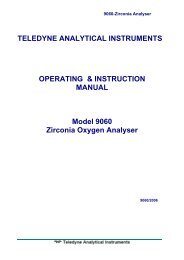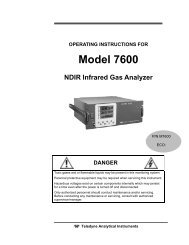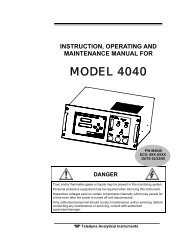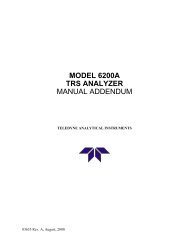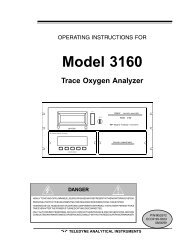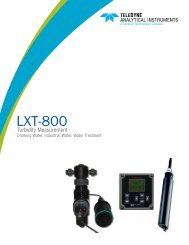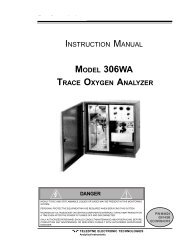Model 3110 - Teledyne Analytical Instruments
Model 3110 - Teledyne Analytical Instruments
Model 3110 - Teledyne Analytical Instruments
You also want an ePaper? Increase the reach of your titles
YUMPU automatically turns print PDFs into web optimized ePapers that Google loves.
Portable Trace Oxygen AnalyzerOperationAt any time you can press the ESC key to abort the entry and returnto the DATE screen.3.2.5 STANDARD ALARM ScreenNote: Alarm relays are not included on the standard version of the<strong>3110</strong>.During an alarm a blinking “AL” will appear in the upper rightcorner of the display. Use the UP/DOWN keys to navigate to theSTANDARD ALARM screen. This screen displays the alarm setpoint onthe lower line. You can change the setpoint and on this screen.To change the alarm setpoint or toggle between ppm and %:1. Press ENTER to enter the alarm setup function. Note thenavigation arrows that appear on the left and right sides ofthe display change from UP/DOWN to LEFT/RIGHT2. Use the UP/DOWN keys to alter the value in the setpointfield. Then press ENTER to accept this new value. Thecursor will move over to the next editable field.3. Use the UP/DOWN keys to toggle between PPM or % thenpress ENTER to accept the change.4. Press ENTER again to save the setpoint changes and returnto the STANDARD ALARM screen.3.2.6 ALARM EnableThe next four screens determine the characteristics of the alarm:whether it is on or off, failsafe or non-failsafe, HI or LOW activating, orlatching or non-latching in its operation.From the ALARM ENABLE screen you can set whether the alarm ison or off.<strong>Teledyne</strong> <strong>Analytical</strong> <strong>Instruments</strong> 29