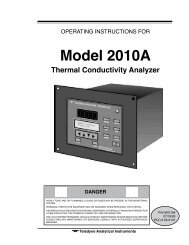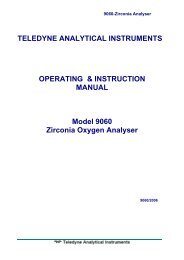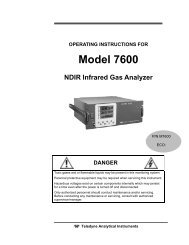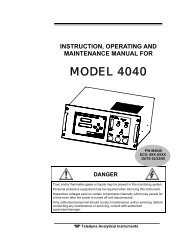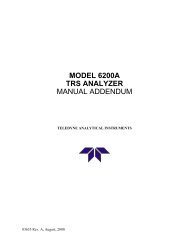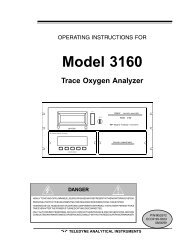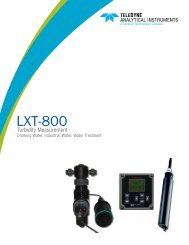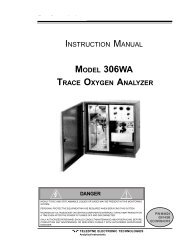Model 3110 - Teledyne Analytical Instruments
Model 3110 - Teledyne Analytical Instruments
Model 3110 - Teledyne Analytical Instruments
You also want an ePaper? Increase the reach of your titles
YUMPU automatically turns print PDFs into web optimized ePapers that Google loves.
Portable Trace Oxygen AnalyzerOperationTo define or change range 1:1. Use the UP/DOWN keys to navigate to the RANGE 2 screen.Then press ENTER to enter the setup screen.2. Use the UP /DOWN keys to change the initial value. PressENTER to accept the displayed value and to return to theRANGE 2 screen.Note: The range setting resolution is 0.1 PPM for trace analysis.Note: Make sure that the instrument is set for auto-ranging if youexpect to use this analysis range.3.2.12 Range ScreenThe RANGE screen indicates whether the instrument is currently inmanual or auto-ranging mode. When in manual mode, only range 1 isavailable. In auto-ranging mode, range 1 and range 2 are available andthe instrument will automatically switch between ranges as dictated bythe analysis.To switch between manual and auto-ranging modes:1. Use the UP/DOWN keys to navigate to the RANGE screen.Then press ENTER to enter the setup screen.2. Use the UP/DOWN keys to toggle between MAN and AUTOfor the range mode. Press ENTER to accept the displayedmode.3. Press ENTER again to return to the RANGE screen.<strong>Teledyne</strong> <strong>Analytical</strong> <strong>Instruments</strong> 33