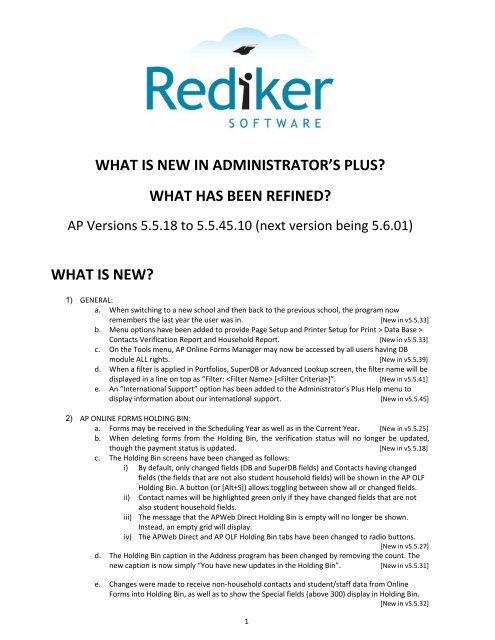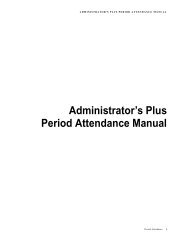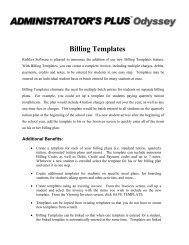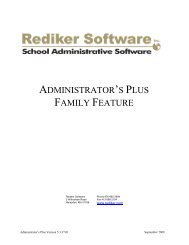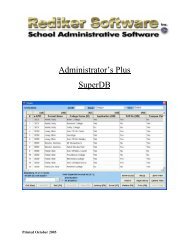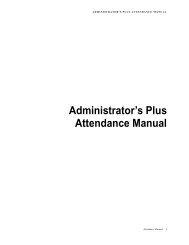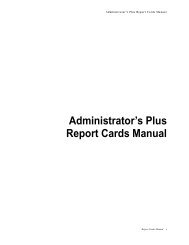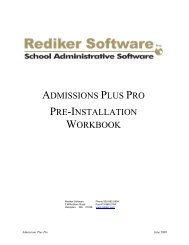what is new? - Rediker Software, Inc.
what is new? - Rediker Software, Inc.
what is new? - Rediker Software, Inc.
You also want an ePaper? Increase the reach of your titles
YUMPU automatically turns print PDFs into web optimized ePapers that Google loves.
WHAT IS NEW IN ADMINISTRATOR’S PLUS?WHAT HAS BEEN REFINED?AP Versions 5.5.18 to 5.5.45.10 (next version being 5.6.01)WHAT IS NEW?1) GENERAL:a. When switching to a <strong>new</strong> school and then back to the previous school, the program nowremembers the last year the user was in.[New in v5.5.33]b. Menu options have been added to provide Page Setup and Printer Setup for Print > Data Base >Contacts Verification Report and Household Report.[New in v5.5.33]c. On the Tools menu, AP Online Forms Manager may now be accessed by all users having DBmodule ALL rights.[New in v5.5.39]d. When a filter <strong>is</strong> applied in Portfolios, SuperDB or Advanced Lookup screen, the filter name will bed<strong>is</strong>played in a line on top as “Filter: []”.[New in v5.5.41]e. An “International Support” option has been added to the Admin<strong>is</strong>trator’s Plus Help menu tod<strong>is</strong>play information about our international support.[New in v5.5.45]2) AP ONLINE FORMS HOLDING BIN:a. Forms may be received in the Scheduling Year as well as in the Current Year. [New in v5.5.25]b. When deleting forms from the Holding Bin, the verification status will no longer be updated,though the payment status <strong>is</strong> updated.[New in v5.5.18]c. The Holding Bin screens have been changed as follows:i) By default, only changed fields (DB and SuperDB fields) and Contacts having changedfields (the fields that are not also student household fields) will be shown in the AP OLFHolding Bin. A button (or [Alt+S]) allows toggling between show all or changed fields.ii) Contact names will be highlighted green only if they have changed fields that are notalso student household fields.iii) The message that the APWeb Direct Holding Bin <strong>is</strong> empty will no longer be shown.Instead, an empty grid will d<strong>is</strong>play.iv) The APWeb Direct and AP OLF Holding Bin tabs have been changed to radio buttons.[New in v5.5.27]d. The Holding Bin caption in the Address program has been changed by removing the count. The<strong>new</strong> caption <strong>is</strong> now simply “You have <strong>new</strong> updates in the Holding Bin”.[New in v5.5.31]e. Changes were made to receive non‐household contacts and student/staff data from OnlineForms into Holding Bin, as well as to show the Special fields (above 300) d<strong>is</strong>play in Holding Bin.[New in v5.5.32]
3) BILLING PLUS ONLINE PAYMENTS:a. Invoices can now be paid online using AP Online Forms. [New in v5.5.21]b. Improvements have been made to the online payment screens and processes:i) Simplified the terminology and layout, making it easier and more intuitive to selectInvoices or Items to pay, use the “shopping cart” and check out.ii) Allow payments to be made by individuals not living in the household.iii) No longer allow paying more or less than the exact amount.iv) D<strong>is</strong>play more helpful progress and error messages during sending of email.v) Allow Billing Report Writer Invoice and Statement templates to be sent to the server.(PDFs will be created and sent as email attachments to selected contacts.)[New in v5.5.45]4) EDLINE REPORTER:a. You can now specify who has the rights to see each report. Previously, all reports posted toEdline from AP could be seen by students, teachers and parents. Now you can specify thatinvoices, for example, can only be seen by parents.[New in v5.5.21]5) CONTACTS:a. A <strong>new</strong> option has been added in File > Maintenance > Rebuild > Rebuild Household Master Files,for use by superv<strong>is</strong>ory users. The process deletes all ex<strong>is</strong>ting household master files in the globalfamily folder and creates <strong>new</strong> files based on the current household setting. [New in v5.5.32]b. Changed “A Contact” to “All Contacts” in the ADD NEW CONTACT screen, under the “Copycontacts from” section.[New in v5.5.32]c. The Student Contacts Report in AP has been enhanced. All contacts for the household are l<strong>is</strong>tedas well as all emergency contacts ‐ even if they are not in the household. [New in v5.5.40]d. The Contacts verification report (generated thru the option Print > Data Base > ContactsVerification Report) now has an option to convert to PDF in the preview. [New in v5.5.41]e. When receiving Contacts from Adm<strong>is</strong>sions Plus Pro, the default local field rights will be set inAdmin<strong>is</strong>trator’s Plus.[New in v5.5.44]6) CONTACTS REPORT WRITER:a. Global fields (fixed and defined) have been added to the “Student Contacts ReportSpecifications” screen for filtering contacts for the report. It also allows “wildcard” specification(e.g. : ..art.. to search for data containing the word “art” in the selected field). [New in v5.5.32]b. The specification screen to send the report for contacts has been redesigned. The CONTACTENABLED check <strong>is</strong> now within the SEND REPORT TO WHOM? Contacts box. The OBSERVEMODULE RIGHTS? box has been replaced with an OVERRIDE SECURITY button that brings up anOVERRIDE MODULE RIGHTS SECURITY window.[New in v5.5.44]c. The report generation specs screen has been changed to have an “Advanced Security Settings”button at the bottom. The Advanced Security <strong>is</strong> always set to OFF before starting a report.Clicking the button turns it ON and d<strong>is</strong>plays the message “Module security <strong>is</strong> being overridden.”[New in v5.5.45]7) CONTACTS AND EDLINE:a. Prov<strong>is</strong>ion has been made to send contacts data to Edline. [New in v5.5.25]b. The color has been changed to standard blue for all Edline reports. [New in v5.5.25]8) CONTACTS IMPORT:a. The contact import utility can now import user defined local fields. [New in v5.5.21]9) PORTFOLIOS ‐ SAVE PORTFOLIO FILES USING STUDENT IDENTIFYING DATA:a. In order to make it easier to use Portfolio documents, there <strong>is</strong> an option to COPY documentsfrom the Portfolio to any folder on your computer. Because these file names can be quiteobscure, a <strong>new</strong> check box has been added that will add students’ last name, first name, and AP IDto the file name.[New in v5.5.23]10) E‐MAIL:a. The “ALL CONTACTS” option in Report Wizard and Address Book has been renamed to “ALLCONTACTS IN THE SCHOOL”.[New in v5.5.18]
. The “ALL CONTACTS IN THE SCHOOL” option and other Special Groups options like “ALLSTUDENTS”, “ALL PARENTS OF ALL STUDENTS”, “PARENT#1 OF ALL STUDENTS” etc. will beavailable in the Address Book only from the QuickMail.[New in v5.5.18]c. A right click menu option has been added for e‐mailing invoice details to AP Online Forms. The<strong>new</strong> option, Right Click > Send > Billing > E‐Mail Invoices with Online Payment Links, starts thesame process as in Billing > Invoices > Send Invoices to the Online Forms Server. [New in v5.5.33]11) QUICKMAIL:a. A <strong>new</strong> option was added allowing email to be sent to contacts of students in a specific gradelevel.[New in v5.5.23]b. A <strong>new</strong> group "CONTACTS BY GRADE" <strong>is</strong> added under "SPECIAL GROUPS". Using th<strong>is</strong> option, it <strong>is</strong>possible to select all contacts of those students or just specific relationships. [New in v5.5.23]c. It <strong>is</strong> also now possible to select a particular e‐mail address like Office, Home etc. [New in v5.5.23]12) EXCEL WIZARD:a. Contacts can now be in any Excel column.i. The Course Section l<strong>is</strong>t can now have these additional fields:1. COURSE ALIAS2. COURSE LEVEL3. COURSE DESCRIPTION4. PRIORITY5. COURSE LINK6. COUNT IN HONOR ROLLS7. COUNT IN SIMPLE GPA8. COUNT IN ADJUSTED GPA9. TEXT10. COST11. FEE12. The fields COURSE NAME, COURSE #, SECTION, DEPT., STAFF ID, TEACHER,ROOM, TIME, QTR, CREDITS, WT, GPA, SG, EG, OPT, SZ are the columns sent bydefault now, and those fields will continue to be sent, irrespective of theadditional fields selection.[New in v5.5.21]b. Student Transcript can now contain skill grades.i. A <strong>new</strong> specification, "<strong>Inc</strong>lude Skill Grades", has a default value of NO. If th<strong>is</strong> option <strong>is</strong>selected then a <strong>new</strong> column, "Skill Description", will be added in the transcript reportafter "Staff Name" and before the grades. Skill grades are printed in separate rows afterprinting the course grades for each course. When the course grades are printed, the<strong>new</strong> column will be blank. When skill grades are printed, it puts the skill description inth<strong>is</strong> column.[New in v5.5.21]
c. Changes have been made in the handling of Contacts fields in the Excel option. In order toreduce clutter, only the basic fields are shown. A specification can be set to show all fields.[New in v5.5.21]d. Database Plus > Student Data With Contacts > Select Contact Fields:i. In Select Contact Fields screen, a toggle button has been provided to Show AllFields/Show Basic Fields. When only basic fields are selected, it shows all the fields as inOne Contact screen in the Available Fields column as the default. Th<strong>is</strong> <strong>is</strong> valid forDatabase Plus > Master Contacts option also.[New in v5.5.22]ii. The Course Name and Skills Name have been included on the Excel Student SkillsReport.[New in v5.5.32]e. Student Data Base fields have been added to the ex<strong>is</strong>ting “Student Data with Contacts” in ExcelWizard. Data Base > Student Data with Contacts > <strong>Inc</strong>lude DB Fields (from Common Specs) wasadded. On selecting th<strong>is</strong> as “Yes”, the DB fields set in the Common Specifications screen will beshown to the right of contacts data.[New in v5.5.41]f. There <strong>is</strong> now prov<strong>is</strong>ion to save report settings as different views for student and staff databasereports, as in Pivot tables. Th<strong>is</strong> has been implemented in D<strong>is</strong>trict Control student and staffdatabase reports as well.[New in v5.5.44]13) DB ADDRESS:a. A Data Base field can now be linked to a non‐generic SuperDB table:i. Student/Staff SuperDB table fields can be selected for defining Primary/SecondaryValidated fields in the Address program.ii. The lookup for the DB fields linked to non‐generic fields will have only the records of thecurrent student/staff from the linked table.iii. For fields linked to generic tables, the lookup will have all the records from the linkedtable.[New in v5.5.32]b. Staff verification status can now be updated and shown:i. Two <strong>new</strong> Address specifications were added, “Show Staff Verification Status” and “BeginDate for Staff Verification”.ii. AP Online Forms was modified to allow verification for Staff forms.iii. The Address program was modified to show the verification status for Staff.iv. The Staff verification status and date are saved in the receive to holding bin process.[New in v5.5.33]c. A <strong>new</strong> background service has been added to show the up‐to‐date Holding Bin status in Address.[New in v5.5.34]d. The Enable Holding Bin Service setting <strong>is</strong> now saved per user. That <strong>is</strong>, each user may decidewhether the service should run on their workstation. (By default, the option <strong>is</strong> not checked.) A<strong>new</strong> option, Get New Forms from the Server [Alt+G], <strong>is</strong> also provided in the Holding Bin screen[New in v5.5.41]e. The label has been changed from “Enable Holding Bin” to “Auto‐check Holding Bin every 15minutes”.[New in v5.5.42]f. The default field values in the Address screen will now be read from Superv<strong>is</strong>or’s fields for allusers. They will not show until the user enters edit mode. Note: Default field values are NOTsaved into a student’s record until any field for that student <strong>is</strong> edited or saved. Th<strong>is</strong> preventswrong data from being saved for students to whom the default values do not apply. Defaultvalues may be applied to every student by using BATCH ENTRY (which <strong>is</strong> found in ADDRESS underOTHER options).[New in v5.5.43]g. There <strong>is</strong> now a way to batch link or unlink contacts into Contact linked Address fields byrelationship/primary. A <strong>new</strong> option has been added in Address > Other (F2) named BatchLink/Unlink Contacts to Contact Validated Fields.[New in v5.5.44]14) DB NEW FILES:a. For DB New Files > Receive New Students from Holding Bin > Adm<strong>is</strong>sions Plus Pro, a <strong>new</strong> spec hasbeen added to select a Data Base field under “Place date of reg<strong>is</strong>tration into which field?” Whenstudents are received into Adm<strong>is</strong>sions Plus Pro, the selected field will be updated with thesystem date.[New in v5.5.41]
15) DB HISTORY:a. The l<strong>is</strong>ting order of h<strong>is</strong>tory records in the grid has been changed so the most recent items will beat the top. A similar change was also done in “Excel” and “Print” options. [New in v5.5.18]b. A <strong>new</strong> column has been added to show the Web User Name (from APWeb Direct or APWebTeacher) in DB H<strong>is</strong>tory.[New in v5.5.32]16) DB TRANSFER:a. A <strong>new</strong> specification option has been added to select whether to transfer student or staff DataBase fields. The staff data transfer options are as they have been for students. [New in v5.5.27]b. A <strong>new</strong> option button, “TRANSFER VERIFICATION STATUS AND DATE (Yes/No)”, has been added tothe Data Base Transfer specification, with a default value of “No”.[New in v5.5.41]17) DB PRINT:a. Contacts has been added to the PRINT program. In the field selection screen (“Select Fields InThe Order To Be Printed”), a <strong>new</strong> Contacts tab has been added. The Contacts fields and therelationships to be printed can be selected in th<strong>is</strong> tab. The Contact fields from the One Contactscreen will be available for selection.[New in v5.5.34]18) DB SUPERDB:a. The sort order in SuperDB screens (like that of the batch add feature) has been changed. Thesort and search order <strong>is</strong> now by Student Name rather than APID.[New in v5.5.41]19) DB REPORT WRITER:a. Help comments have been added to contacts fields codes. The following ~REM~ text was addedfor the contact codes:i. ~Contacts.Relationship(“Father”).Last Name~“~REM~ to select another field: Erase “Last Name” and press Shift‐F6 with the cursorafter the period.”ii. ~Set.Contacts.Relationship(“Father”)~“~REM~ to select another field: Erase “Relationship” and press Shift‐F6 with the cursorafter the period.”[New in v5.5.32]b. An option has been added in the PHOTO code to print the pictures linked with Address fields:i. A <strong>new</strong> parameter, “LinkedField”, was added in the photo printing code.ii. If the value <strong>is</strong> 0, or if th<strong>is</strong> parameter <strong>is</strong> m<strong>is</strong>sing, it prints the student photo. To print aphoto linked to a particular field, enter that field number as the value for th<strong>is</strong>parameter.[New in v5.5.32]iii. There <strong>is</strong> now a way to print the Contact View similar to the SuperDB Tables in reportWriter. A <strong>new</strong> set of codes was added to report Writers. Select CONTACTS TABLE fromthe lookup to get the <strong>new</strong> codes. The parameters are similar to those in SuperDB tableprint.[New in v5.5.34]c. A <strong>new</strong> loop code has been added in DB Report Writer. The codes inside the loop will execute forevery contact of a student. Select “Contacts Loop” from the code lookup to get the sample codewhich <strong>is</strong> as follows:i. ~ContactsLoopStart~~C.First Name~ ~C.Last Name~~T3~~C.Relationship~~rem~Press Shift‐F6 from contacts loop for a lookup of all the contact fields.~rem~The selected field from the lookup will be copied to the report at the currentcursor position.~ContactsLoopEnd~[New in v5.5.44]d. A <strong>new</strong> loop code has been added in DB Report Writer allowing a report to filter on more thanone contact’s fields. Select “ContactsStart” from the code lookup to get the sample code. Placethe cursor inside the ~ContactsStart~ ‐ ~ContactsEnd~ block and press F1 to get full helpinformation.[New in v5.5.45]
20) ATTENDANCE:a. The program has been modified to update the calendar h<strong>is</strong>tory for students and staff. The h<strong>is</strong>tory<strong>is</strong> updated from the New Files, Correct and Calendar > Alternate Calendar Setup > AssignCalendars to Ex<strong>is</strong>ting Students option. H<strong>is</strong>tory can be viewed by right clicking the Calendar fieldlabel in the New Files and Correct programs. Editing, printing and sending to Excel options areavailable.[New in v5.5.34]b. A button has been enabled so the user may now select the <strong>new</strong> RS4 location for the defaultAPWeb attendance import templates.[New in v5.5.41]c. The number of characters for Substitute Teacher entry has been expanded to 100 in Enter DailyAttendance.[New in v5.5.44]21) SCHEDULING ‐ ENTER COURSE REQUESTS:a. Course requests can be received from AP Online Forms in the scheduling year.i. Right click on the desktop: Scheduling ‐> Enter Requests screen, click on “Holding Bin[Alt+H]” link in the left menu bar. A message will be d<strong>is</strong>played whether to sync with theOnline Forms Server. Click “Yes” to download the course requests from the OLF Server.Once the sync <strong>is</strong> complete, a screen will be d<strong>is</strong>played which l<strong>is</strong>ts the courses requestedby the parent or student.[New in v5.5.21]22) SCHEDULING – UNASSIGNED LIST:a. Many schools have more # of periods than # of days in their scheduling rotation. (Example: BlockA meets 8 times in 5 days.) The Unassigned L<strong>is</strong>t did not allow a user to set the End Day spec to 8if there were no period meeting in days 6‐8. The program has been modified to accept the validvalues for Start Period, End Period and Start Day, End Day based on the values in the schedulingday rotation #1 specs. It generates the reports only for the available blocks. [New in v5.5.34]23) ALL REPORT WRITERS:a. The option “Copy To User Task [F9]” has been added to the Report Writer Lookup screens. Th<strong>is</strong>allows the settings for a task (standard or user defined) to be copied to another user‐definedtask. The copy option will only be enabled for tasks which are defined. If the destination task <strong>is</strong>already in use, an overwrite confirmation prompt will be shown.[New in v5.5.19]b. The <strong>new</strong> “Copy To User Task [F9]” button caption on the Report Writer Lookup screens has beenchanged to “Copy to Another User [F9]” to better characterize its function. [New in v5.5.28]c. Tasks can be copied to other users. The Copy Task option in the task lookup can now copy theselected task to another task of another user. Select the user name from the dropdown l<strong>is</strong>t ofusers. Only users with at least read rights to the selected module will appear in the dropdown.Only the UNUSED user defined tasks of the selected user are l<strong>is</strong>ted for copying the task. A task <strong>is</strong>considered as UNUSED when the task specification file does not ex<strong>is</strong>t in the user folder, or if thetask spec file ex<strong>is</strong>ts but the linked report <strong>is</strong> UNUSED.[New in v5.5.21]d. Contacts codes, ~Contacts.Relationship(“”).Last Name~ and~Set.Contacts.Relationship(“”)~ now work in all Report Writers. [New in v5.5.34]e. The resetting of page numbers happens in the header if there <strong>is</strong> a ~PGNUM=X~ code, but th<strong>is</strong> hasnot been applicable to the footer. The ~PG~ code has been modified so that the resetting canhappen for page numbers printed in any part of a report. Use ~PAGEFOOTER~~PG=X~ to resetthe starting page number to 1 in the footer for each student.[New in v5.5.39]f. The “Copy to Another User” option now allows Superv<strong>is</strong>or to copy the entire task (all specs) overother defined user tasks. Formerly, tasks could only be copied to unused user‐defined tasks.[New in v5.5.45]24) REPORT CARDS ‐ ENTER COURSES:a. Section Roster Lookup window: A TIME column has been added allowing the user to view theMeeting Time and select the sections to print.[New in v5.5.23]b. When skills are copied using the “COPY SKILLS” option from Enter Courses > Assign Skills toCourse screen, the default “ALL SKILLS” box will now be updated in Student Evaluator (IB).[New in v5.5.18]
c. The Extended Section Information screen has been modified as below:i) A lookup as well as previous/next buttons are provided for retrieving courses.ii) On retrieving a course, all the sections of the course are shown in the Section grid.iii) Extended Section info can be entered/edited for all the sections of the course using th<strong>is</strong>screen.iv) All the defined tables are shown in the grid on the left.v) The fields and the values of the table are d<strong>is</strong>played in the grid on the right for theselected table.vi) The Section column in the Section grid will have a red mark to indicate whether the datahas been entered for that section in any of the tables. A tool tip <strong>is</strong> also provided toshow the name of all the tables having data.vii) Multiple records are allowed for the same table of a section.viii) Th<strong>is</strong> screen can be accessed from View/Edit Courses and Sections screen (Ext. Sec.[Alt+Y] in the left menu bar) and View/Edit Sections screen (View/Edit Extended SectionInfo. option).[New in v5.5.27]d. Extended Section entry changes:i. <strong>Inc</strong>reased the maximum length of table and field names to 255 characters. (Tooltip <strong>is</strong>provided for table name combo box, field name and default value columns in grid.).ii. Valid characters for a table name are alphabetic, numeric and space. For a field name,alphabetic, numeric, hyphen and underscore. While saving, it validates and removesany invalid characters.[New in v5.5.32]e. An “Edit Table” button has been added in the header part of the “Define Extended SectionInformation Table” screen. The ex<strong>is</strong>ting [F3] button allows editing the field names, whereas th<strong>is</strong>button allows edit of all header information, including the name of the table. [New in v5.5.39]f. Options were added to allow lookup of courses by Course Description or Course Name, and toinclude Course Level on the l<strong>is</strong>t.[New in v5.5.34]g. The Extended Sections Information program has been modified to allow the generation of SIFevents.[New in v5.5.45]
25) REPORT CARDS ‐ ENTER GRADES:a. One can now import grades “On or After a certain date and time”. The option to specify timealong with date was added to specification screens in GradeQuick and APWeb imports. The timewill default to 12:00 a.m.[New in v5.5.32]26) RC STATISTICAL REPORTS ‐ HONOR ROLLS:a. A <strong>new</strong> button has been added to send data from the Honor Roll grid to Excel. [New in v5.5.23]27) REPORT CARDS REPORT WRITER ‐ NEW ADVANCED BOX CODE:a. Added: CharPerNarrativeColumnName = ##.(Added in the Advanced Box and Course Table under Narrative box.)The default value <strong>is</strong> 5.## = 3 will print the 3 char RC column name.## = 5 will print the 5 char RC column name.## = 6...25 will print the ## number of char from the 25 char RC column name. [New in v5.5.21]28) REPORT CARDS REPORT WRITER – NEW TRANSCRIPT BOX CODE:a. Added a <strong>new</strong> code “Transcript Box” in the dropdown of RC Report Writer editor screen.Selecting th<strong>is</strong> will add a set of codes, similar to Course Table Codes, required for generating thetranscript box. The Transcript Box will show years in rows and courses in columns, and printgrades from a selected marking period.[New in v5.5.32]b. The Transcript Box has been modified to allow grades to be printed by department. Newparameters have been added.[New in v5.5.33]29) REPORT CARDS REPORT WRITER – NEW DEPARTMENT TRANSCRIPT BOX CODE:a. Added a <strong>new</strong> code “Dept Transcript Box” in the dropdown of RC Report Writer editor screen.Selecting th<strong>is</strong> will add a sample set of codes required for generating a transcript by department ina table format.[New in v5.5.44]30) REPORT CARDS REPORT WRITER ‐ NEW EXTENDED COURSE CODES:a. Added: ExtendedCRSColumnWidth# = ##.##.(Added in the Course Table block.)##.## defines the column width in inches. [New in v5.5.27]b. Added: ExtendedCRSColumnName# = .(Added in the Course Table block.) <strong>is</strong> the name of the extended course table field to be printed. [New in v5.5.27]
31) REPORT CARDS REPORT WRITER ‐ PHOTO CODE:a. Added a <strong>new</strong> parameter, “AdvancedVertical”, in the photo printing code.b. Enter Y for th<strong>is</strong> parameter to alter the current vertical position based on the size of the printedphoto.c. Sample code: ~PHOTO,LinkedField=0,AdvancedVertical=N,Zoom=100,Left=0,Top=0~ ~REM~SetTop =CurrentPos + 0.5 to print the photo 0.5 inches below the last printed line. [New in v5.5.32]32) REPORT CARDS REPORT WRITER – IB LANGUAGE TRANSLATIONS:a. When printing a Cumulated Report out of the Student Evaluator using the Language Translationfeature, the skill descriptions, as well as the course names, are now replaced with their foreignlanguage equivalents.[New in v5.5.45]33) REPORT CARDS ‐ VIEW CHANGE ADD DROP EXTENDED RC:a. A <strong>new</strong> column "Default Value" <strong>is</strong> added in the ExtendedRC setup screen to specify the defaultvalues for the fields.[New in v5.5.21]b. Click the "Batch Update Default Values" button at the right top of the screen to batch update thedefault fields values to all the blank fields of all the ex<strong>is</strong>ting records. The batch update happensafter user confirmation.[New in v5.5.21]c. Before creating a <strong>new</strong> ExtendedRC record for a course, the default values are populated in thefields. The confirmation message appears when the user starts entry of data to any of the fields.It <strong>is</strong> possible to stop the d<strong>is</strong>play of th<strong>is</strong> message by checking 'Do not show again in th<strong>is</strong> session'box provided in the message screen.[New in v5.5.21]34) REPORT CARDS – RTF NARRATIVES:a. Prov<strong>is</strong>ion has been made in Report Cards for narratives in Chinese, Korean, Japanese etc. Th<strong>is</strong>was accompl<strong>is</strong>hed by allowing them to be saved as separate RTF files. A <strong>new</strong> global setting hasbeen added: Setup > Report Cards > Enable Enhanced Formatting in Narratives. Corresponding<strong>new</strong> specs and parameters were added in appropriate programs as well. [New in v5.5.32]b. The above was made a by‐request‐only feature, to be used under the direction of <strong>Rediker</strong>Technical Support.[New in v5.5.34]35) REPORT CARDS – COMMENT CODES:a. There <strong>is</strong> now the option to print comment codes/descriptions in multiple cells below the coursedetails. The following <strong>new</strong> parameters have been added to the Course Table Code:CommentRows = # (Indicate the number of rows)CommentColumnsPerRow = # (Indicate the number of columns per row)CommentsInCell:#=~Code:~ (Prints comment codefrom the indicated column. More than one column may be specified, separated bycommas)CommentsInCell:#=~Description:~ (prints commentDescription from the indicated column)b. A <strong>new</strong> parameter, AppendToSubjectName =, has been added to append a string to the coursename.[New in v5.5.45]AppendToSubjectName = REMARKS, for example, will print the subject line for the course“MATH” as “MATH REMARKS”.[New in v5.5.45]
36) RC STUDENT EVALUATOR (IB):a. The grade calculation in APWeb Teacher can now work with any type of box as selected inStudent Evaluator. A specification, “<strong>Inc</strong>lude in Course Grade Calculation” has been added in theStudent Evaluator ‐> Skill Box/Wizard to set whether it should be considered for auto calculationof course grades in APWeb Teacher.[New in v5.5.27]b. If two‐column format <strong>is</strong> selected, it will be applied to Cover page, First page header, Last pagefooter and Back page also, as in course boxes.[New in v5.5.41]c. A <strong>new</strong> parameter, Number of Skills Rows, has been added in the continuum type skill box printproperties. Th<strong>is</strong> value may be set to print a fixed number of skills rows. If there are fewer skills,remaining rows will be blank. If there are more skills, they will be omitted. “All” may be enteredto print all the skills in the box.[New in v5.5.45]d. In Student Evaluator libraries, it <strong>is</strong> now possible to use RTF (Rich Text Format) options whenediting Course Header and Footer. That <strong>is</strong>, you may directly change fonts and use bold, underlineand italic (without having to paste from WORD).[New in v5.5.45]37) BILLING – INVOICES:a. An option has been added to post invoices and send emails to parents so they can pay. The“Send Invoices to AP Online Forms” screen has been modified to include two options:i. View/Edit E‐Mail Template: Th<strong>is</strong> will bring up a screen to edit the details of the billing e‐mail template.ii. Sending E‐Mail: When “Send E‐Mail” button <strong>is</strong> clicked, PDFs for the selected invoices willbe generated and uploaded to the Online Forms Server. The E‐Mail editor will beopened for each invoice and the corresponding PDF attached. A link will be provided inthe e‐mail body which can be used to log in directly to the payment page in OnlineForms.[New in v5.5.32]b. A <strong>new</strong> spec has been added in page #2 as “8) USE LARGE FONT FOR STATEMENT AND AGINGREPORT” with options Yes or No. Yes will use a font size of 7 rather than 6. [New in v5.5.32]38) BILLING BATCH ENTRY:a. A <strong>new</strong> option was added to batch add items to invoices within a specified date range. If you havea 10‐month billing plan and have created, in advance, one invoice per month, th<strong>is</strong> <strong>new</strong> featureallows adding charges, such as athletic fees or d<strong>is</strong>counts, to only one of those invoices.[New in v5.5.26]39) BILLING – FAST PAYMENTS:a. A <strong>new</strong> CUSTOM item has been added to the Receipt Format specification. Codes have beenadded to show the Check # and amount in the header of a receipt generated for a family, and toprint the amount in words.[New in v5.5.38]40) FINALSITE INTERFACE ADDED:a. A <strong>new</strong> Finalsite interface program version 1.2.0 has been added to the Setup. [New in v5.5.18]b. A <strong>new</strong> Finalsite interface program version 1.8.0 has been included in the setup. [New in v5.5.45]
41) GRADEQUICK INTERFACE:a. The ‘Select Contact Fields To Be Sent To Grade Quick’ screen has been redesigned as follows:i) In the ‘Select Relationships’ grid, the name “Primary Relationship” has been changed to“Primary Contact”.ii) The ‘Select Fields’ grid allows for selecting the fields for the relationships selected in thefirst grid.iii) A consolidated view of all the field selections <strong>is</strong> available in the third grid, in the format [].iv) Similar changes were also made in the screen for selecting fields for Generic Export –‘Select Contact Fields To Be Sent To Generic Auto Update’.[New in v5.5.27]42) DISTRICT CONTROL – NEW FILES:a. Transfer To Another School can now transfer contact details also:i. An option has been added in New Files DC Transfer program to transfer Contacts (asdone for SuperDB data) while transferring students.ii. A prompt message was added to confirm contacts transfer.iii. A Family Code will be assigned to a student after transferring to a <strong>new</strong> school and arecord will be added to the household master file for the same.iv. Contacts data will be transferred only if both the source and destination schools belongto the same household settings (points to the same global family folder).[New in v5.5.32]43) STUDENT EVALUATOR:a. A <strong>new</strong> parameter, Marking Period Column Name Length, has been added for the Continuum typeskill box properties to allow the Continuum box to print the 25‐character RC column name like allthe other boxes. Th<strong>is</strong> may be set to any value from 3 to 25, with the default being 3.[New in v5.5.33]b. An option has been added to generate a multi‐column report in IB Template. The following two<strong>new</strong> parameters were added for the Template in the Advanced Settings screen:i. Print In Two Column (Check box to set th<strong>is</strong> option)ii. Space Between Columns = , default to 0.1 inch[New in v5.5.37]
44) MORE AP USERS:a. A utility has been provided to dramatically increase the number of Admin<strong>is</strong>trator’s Plus usersthat can be created at a school. After running the utility, the <strong>new</strong> theoretical maximum <strong>is</strong> 1024users.[New in v5.5.27]45) SEMS EXPORT:a. Contacts data may now be sent to SEMS special education software. [New in v5.5.21]46) MOODLE EXPORT:a. Parent and student demographic and course enrollment information may now be exported toMoodle via 4 files In .CSV format, using an optional background service.[New in v5.5.36]b. The Moodle Export program has been enhanced to upload the export files to SFTP servers.[New in v5.5.40]c. A “Send Data Now” button has been added to the Moodle Export specifications. Th<strong>is</strong> option willsend ALL the ex<strong>is</strong>ting data to Moodle, as opposed to only changes to ex<strong>is</strong>ting data which the AutoExport sends.[New in v5.5.41]d. The Send Data Now option may be used to force an export on request. The files will be exportedbased on the data modified in AP as of that time. Initially the Student files will be exported and,after an hour’s gap, the Parent files will be exported (as in a Scheduled export). [New in v5.5.45]e. There <strong>is</strong> now the option to specify the Folder Name (in FTP server) in the Moodle specification.[New in v5.5.45]f. The same file names are now allowed for the Student Bio Record and the Parent Bio Recordexports. Similarly, the same file names are now allowed for the Student Course Enrollment andParent Course Enrollment Record exports. The latter set of file names, however, must be uniquefrom the former.[New in v5.5.45]g. A warning message will now be d<strong>is</strong>played in the Send Data Now option if duplicate file names areused.[New in v5.5.45]h. The Windows Scheduler for scheduling the Moodle export has been removed. [New in v5.5.45]i. Two <strong>new</strong> specs have been added for scheduling the export to FTP:i. Export Start Timeii. Export Time Interval (in minutes) – default 40 minutes[New in v5.5.45]j. An option, “Start Moodle Export Service”, has been added to start the service the first time.When activated, an executable will run continuously in the “system tray”. (You can right click andstop th<strong>is</strong> background service at any time.) The service will take care of exporting the filesaccording to the set time interval. The first export will start per the set Start Time and the exportwill then repeat at the set time interval. Student files will be exported first and then the parentfiles after half of the set time interval. (Example: If the time interval <strong>is</strong> set as 40 minutes, then theparent export will take place 20 minutes after the student file export.)[New in v5.5.45]
WHAT HAS BEEN REFINED?1) AP ONLINE FORMS HOLDING BIN:a. <strong>Inc</strong>omplete Forms can no longer be received. (It was not proper to receive a form before aparent clicked “SUBMIT”.)[Done in v5.5.25]b. In DB Address > Holding Bin > Online Forms > <strong>Inc</strong>omplete Forms, the Send E‐Mail and View E‐Mail Templates options were creating a <strong>new</strong> default template instead of using the ex<strong>is</strong>tingtemplate. Th<strong>is</strong> works well now.[Done in v5.5.26]c. In DB Address > Holding Bin > Online Forms > <strong>Inc</strong>omplete Forms, if more than one student waschecked, it could send out the highlighted email instead of the individual ones. Th<strong>is</strong> works wellnow.[Done in v5.5.31]d. When a household field for a student (DB field) was edited in the AP OLF Holding Bin screen, andif the same field was not present for Contacts in the form, then old data in Contacts wasoverwriting the DB field data. Th<strong>is</strong> works well now.[Done in v5.5.19]e. A file closing <strong>is</strong>sue was ex<strong>is</strong>ted that could have resulted in an error that a process could notaccess a global family file because it was being used by another process. Th<strong>is</strong> works well now.[Done in v5.5.19]f. Database Linked Continuum answers were not copying back to the database fields. Th<strong>is</strong> workswell now.[Done in v5.5.31]g. The <strong>Inc</strong>omplete Forms total was different on the Address and Manager screens. Th<strong>is</strong> works wellnow.[Done in v5.5.31]h. If there were several separate forms for a student, and all were imported in the Holding Bin, onlythe first one shown was getting a submitted date. Th<strong>is</strong> works well now. [Done in v5.5.31]2) CONTACTS:a. Next/Previous navigation <strong>is</strong>sues were taken care of in the One Contact screen. [Done in v5.5.19]b. There was an <strong>is</strong>sue with Deleting Contacts with a filter on. Th<strong>is</strong> works well now. [Done in v5.5.18]3) DISTRICT CONTROL:a. A “Search by Fields” query worked when done from a school but omitted some students whendone from the D<strong>is</strong>trict Control menu. Th<strong>is</strong> works well now.[Done in v5.5.25]b. An Error 75 sometimes occurred after adding a school to the D<strong>is</strong>trict Maintenance L<strong>is</strong>t and thenrebuilding the D<strong>is</strong>trict Key files. Th<strong>is</strong> works well now.[Done in v5.5.27]c. An error “Backup.inf not proper” was occurring in the Get Offline Data process. The refinementwas to recognize both the old and <strong>new</strong> formats of the file.[Done in v5.5.27]d. Selecting more than 29 grade levels in D<strong>is</strong>trict Control (New Files – specs) gave a message thatthe number of grades cannot exceed 30. Th<strong>is</strong> limitation was eased.[Done in v5.5.32]4) PORTFOLIO:a. When viewing a student’s portfolio l<strong>is</strong>t, documents were not being properly copied when dragand drop was used to add them to the portfolio. Th<strong>is</strong> works well now.[Done in v5.5.32]b. If parents filled out multiple online forms at once, the forms could get imported into the portfoliowith the exact same file name. Th<strong>is</strong> works well now.[Done in v5.5.32]5) E‐MAIL:a. For individual e‐mail types, it was showing only ‘THE STUDENT’ and ‘THE STAFF’ e‐mail fields forselection in the Report Wizard. Now it shows all the E‐Mail fields set in the Report Wizard.[Done in v5.5.20]b. When using the E‐Mail feature in AP, an error message saying “Contact data base has not beensetup” was appearing, even when Global Family/Contacts functionality was not enabled. Th<strong>is</strong>was modified to only come up when applicable.[Done in v5.5.30]
6) EXCEL ‐ MULTI MODULE QUERY:a. The End date in the query was becoming the same as the Start date as soon as the query wassaved. Th<strong>is</strong> works well now.[Done in v5.5.27]7) REPORT CARDS ‐ VIEW CHANGE ADD DROP:a. There was an <strong>is</strong>sue batch entering Extended RC data when no default values had been assigned.Now, if no default values are defined, the option "Batch Update Default Values" will be hidden.[Done in v5.5.23]8) REPORT CARDS ‐ ENTER COURSES:a. There were <strong>is</strong>sues with Printing Master Course L<strong>is</strong>t by Number, by Alpha and with Skills. Th<strong>is</strong>works well now.[Done in v5.5.28]9) DATA BASE ‐ NEW FILES:a. When importing a <strong>new</strong> prospect from Adm<strong>is</strong>sions Plus Pro, if the Contact of the prospect wasalready available in Admin<strong>is</strong>trator’s Plus, the Contact’s unmapped global fields were beingreplaced with blanks. Th<strong>is</strong> works well now.[Done in v5.5.18]b. When bringing in information from the Adm<strong>is</strong>sions Plus Pro Holding Bin, blank data fromAdm<strong>is</strong>sions <strong>is</strong> no longer written to AP. (It will no longer overwrite possible pre‐ex<strong>is</strong>ting data inData Base fields or Contact fields.)[Done in v5.5.21]c. Also, if the contact in AP <strong>is</strong> already in a household then the household status <strong>is</strong> retained afterupdating it with data from APP.[Done in v5.5.21]d. New Files SIF triggering was not happening correctly. (An Add Event was sometimes beingtreated as a Change Event so <strong>new</strong> student personal and school enrollment XML files were notbeing created.) Th<strong>is</strong> works well now.[Done in v5.5.29]10) DATA BASE ‐ ADDRESS:a. When exiting the Address program, an error could occur during the export process if a schoolwas exporting to BOTH our accounting program, FINACS, and to the special education software,SEMS. The error occurred when both FINACS (APA) and SEMS were selected for auto export withContacts fields, and other contact enabled SOS exports were not selected. Th<strong>is</strong> works well now.[Done in v5.5.23]b. When fields were added to a view (in SuperDB), and then the Send to Excel option was selected,an error was generated. Th<strong>is</strong> works well now.[Done in v5.5.18]c. When bringing in staff data from AP Online forms, any field without data was gettingautomatically populated with the corresponding field’s student default value. Th<strong>is</strong> works wellnow.[Done in v5.5.44]11) DATA BASE ‐ TRANSFER:a. When doing individual staff override, an “Invalid Grade Level” message could occur if the totalnumber of grade level in the source and destination years were different. Th<strong>is</strong> works well now.[Done in v5.5.44]12) IMPORT CONTACTS FROM ASCII FILE ERROR:a. An Error 9 was observed when no local fields were defined in the Contacts Data Base. Th<strong>is</strong> workswell now.[Done in v5.5.21]13) ENTER DAILY ATTENDANCE:a. An error 91 was observed when entering comments for staff members. Th<strong>is</strong> happened when theSIF export was turned on and the configuration settings were not entered. Th<strong>is</strong> works well now.[Done in v5.5.45]14) ENTER PERIOD ATTENDANCE, RECEIVE FROM GRADE QUICK:a. Errors occurred when an unrecognized or corrupted file was found in the shared folder used byboth GQ and AP to exchange attendance data. These files will now be ignored. [Done in v5.5.21]
15) ENTER PERIOD ATTENDANCE:a. On a Period Attendance rotation day that does not contain the letter A, the "default" period inthe upper‐right corner of ENTER PERIOD ATTENDANCE will be the first period l<strong>is</strong>ted in therotation. When printing a Period Attendance bulletin for th<strong>is</strong> default period (that <strong>is</strong>, withoutchanging the period), a blank period A bulletin appears instead of the period l<strong>is</strong>ted in the upperright.Th<strong>is</strong> works well now.[Done in v5.5.21]16) PERIOD ATTENDANCE ‐ REPORT WRITER:a. Running a contact enabled Period Attendance Search Letter with specification E set to “1 Reportper Found Course” was generating errors. Th<strong>is</strong> works well now.[Done in v5.5.18]17) PERIOD ATTENDANCE ‐ BATCH ENTERING ATTENDANCE COULD GO INTO THE WRONG DAY:a. When batch entering period attendance into a day created by clicking from theEnter Period drop‐down that l<strong>is</strong>ts dates, the attendance actually was getting placed into the dayAFTER the <strong>new</strong> day created. Th<strong>is</strong> works well now.[Done in v5.5.21]18) SCHEDULING ‐ ENTER COURSE REQUESTS:a. An error was coming up when trying to apply a course group to an individual student, eventhough the group had valid course numbers. The <strong>is</strong>sue occurred when 4‐digit course numberswere in the group. Th<strong>is</strong> works well now.[Done in v5.5.31]19) SCHEDULING ‐ STUDY HALL SCHEDULER:a. It was possible for study halls to be assigned to occupied meeting time. Th<strong>is</strong> works well now.[Done in v5.5.32]20) BILLING REPORT WRITER:a. Minor formatting <strong>is</strong>sues ex<strong>is</strong>ted when spaces are in front of a ~REM~ code. Th<strong>is</strong> works well now.[Done in v5.5.21]b. The Past Due Letter task could cause Admin Plus to hang up if there was no `PGSTART~ …~PGEND~ codes in the report. Th<strong>is</strong> works well now.[Done in v5.5.45]c. Invoices may now be included based upon selected summary codes. Selecting “WHICHINVOICES”from the code lookup will add the code ~<strong>Inc</strong>ludeInvWithBlCodeLinkedToWhichSumCode=~ in thereport.specs.[Done in v5.5.45]21) DISCIPLINE REPORT WRITER:a. The D<strong>is</strong>cipline Report Writer and the F9 Print in <strong>Inc</strong>idents were printing the wrong user‐definedExtended DS table name. Th<strong>is</strong> works well now.[Done in v5.5.29]22) REPORT CARDS REPORT WRITER:a. The department transcript did not read the Extended RC Transcript Year properly. Whenentering 07‐08 into Extended RC, ”‐08" appeared. When entering 2007‐08 into Extended RC,"07‐08" appeared. Th<strong>is</strong> works well now. [Done in v5.5.21]b. There were alignment <strong>is</strong>sues with PDFs created when the ~CL...~ and ~TABLE3…~ codes wereused. Using spaces caused column m<strong>is</strong>alignment. You can now use TAB codes. [Done in v5.5.21]c. Narrow Transcript by Department: If the ~DESCRIPTION:14~ code was used, Course Names werenot printed. Th<strong>is</strong> works well now.[Done in v5.5.26]d. The introduction of the <strong>new</strong> RW code ~PDFALIGNMENT~ , to be added to the body of a report toassure proper alignment when transcripts are converted to PDF, was causing the reportgeneration to be slow even when the <strong>new</strong> RW code was not being used. Th<strong>is</strong> works well now.[Done in v5.5.29]e. When a hosted school generated a report card for an individual student, there was potential fora report card from another hosted school to appear instead. The reason for th<strong>is</strong> susceptibilitywas identified and th<strong>is</strong> works well now.[Done in v5.5.29]f. The Advanced Honor Roll Name sometimes printed wrong if there were more than 4 honor rolls..Th<strong>is</strong> works well now.[Done in v5.5.44]
23) LOOKUP:a. When exporting Staff Field #9 to Excel via Advanced Lookup, the data was being d<strong>is</strong>played inDATE format, regardless of the field’s actual type. Th<strong>is</strong> works well now. [Done in v5.5.31]24) EXCEL WIZARD:a. In Tools ‐> Excel Wizard ‐> Complete Data, the Student Transcript worksheet was coming outblank. Th<strong>is</strong> works well now.[Done in v5.5.26]25) EDLINE REPORTER:a. Sending a Billing Report for any selected individual student was giving an error “No Reportsgenerated”. Th<strong>is</strong> works well now.[Done in v5.5.18]26) ENHANCED SECURITY:a. A potential default rights <strong>is</strong>sue when adding or deleting users was taken care of. [Done in v5.5.19]27) TOSHIBA PRINTER SUPPORT:a. Report cards were not printing correctly on a Toshiba copier/printer (Estudio5520C driver 6530series). Th<strong>is</strong> was due to the printer driver not supporting the setting of page height and width. Achange has been made in Page Setup to get around th<strong>is</strong> by simply going with automated papersize settings, as long as a file by the name CustomPaper.Txt has been created in the RS4\Progsfolder.[Done in v5.5.19]28) MAP ASSESSMENT REPORTS:a. MAP Assessment Reports weren’t including all selected grade levels. Th<strong>is</strong> happened when therewere more than 14 grade levels. Th<strong>is</strong> works well now.[Done in v5.5.28]