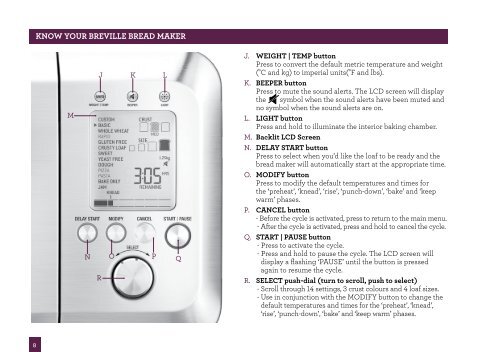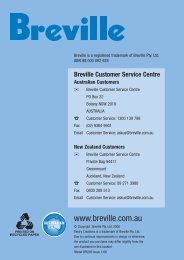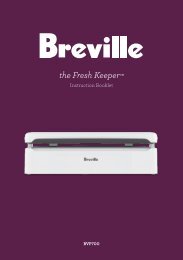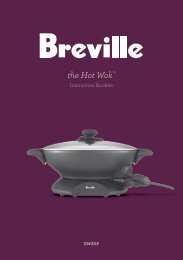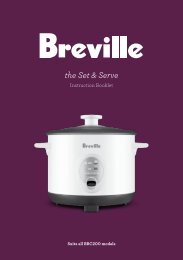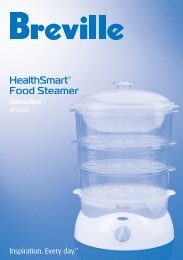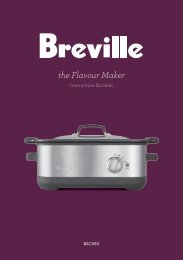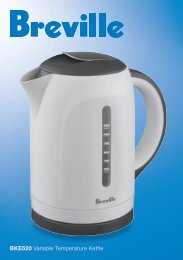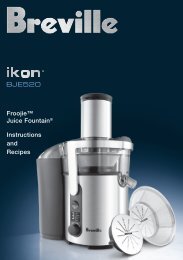the Custom Loaf - Breville
the Custom Loaf - Breville
the Custom Loaf - Breville
You also want an ePaper? Increase the reach of your titles
YUMPU automatically turns print PDFs into web optimized ePapers that Google loves.
8<br />
KNOW yOUR BREvILLE BREAd MAKER<br />
M<br />
J K L<br />
N O P Q<br />
R<br />
J. WEIGHT | TEMP button<br />
Press to convert <strong>the</strong> default metric temperature and weight<br />
(°C and kg) to imperial units(°F and lbs).<br />
K. BEEPER button<br />
Press to mute <strong>the</strong> sound alerts. The LCD screen will display<br />
<strong>the</strong> symbol when <strong>the</strong> sound alerts have been muted and<br />
no symbol when <strong>the</strong> sound alerts are on.<br />
L. LIGHT button<br />
Press and hold to illuminate <strong>the</strong> interior baking chamber.<br />
M. Backlit LCd Screen<br />
N. dELAy START button<br />
Press to select when you’d like <strong>the</strong> loaf to be ready and <strong>the</strong><br />
bread maker will automatically start at <strong>the</strong> appropriate time.<br />
O. MOdIFy button<br />
Press to modify <strong>the</strong> default temperatures and times for<br />
<strong>the</strong> ‘preheat’, ‘knead’, ‘rise’, ‘punch-down’, ‘bake’ and ‘keep<br />
warm’ phases.<br />
P. CANCEL button<br />
- Before <strong>the</strong> cycle is activated, press to return to <strong>the</strong> main menu.<br />
- After <strong>the</strong> cycle is activated, press and hold to cancel <strong>the</strong> cycle.<br />
Q. START | PAUSE button<br />
- Press to activate <strong>the</strong> cycle.<br />
- Press and hold to pause <strong>the</strong> cycle. The LCD screen will<br />
display a flashing ‘PAUSE’ until <strong>the</strong> button is pressed<br />
again to resume <strong>the</strong> cycle.<br />
R. SELECT push-dial (turn to scroll, push to select)<br />
- Scroll through 14 settings, 3 crust colours and 4 loaf sizes.<br />
- Use in conjunction with <strong>the</strong> MODIFY button to change <strong>the</strong><br />
default temperatures and times for <strong>the</strong> ‘preheat’, ‘knead’,<br />
‘rise’, ‘punch-down’, ‘bake’ and ‘keep warm’ phases.