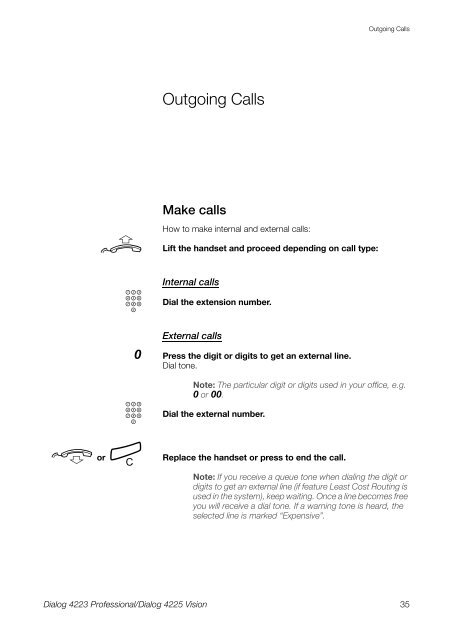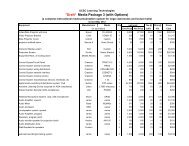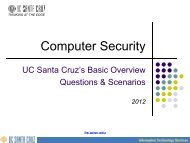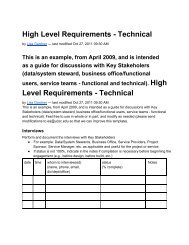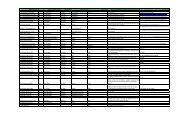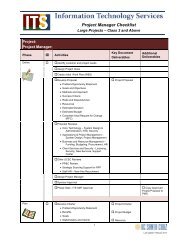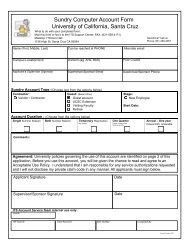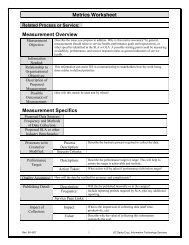Dialog 4223 Professional/Dialog 4225 Vision - Information ...
Dialog 4223 Professional/Dialog 4225 Vision - Information ...
Dialog 4223 Professional/Dialog 4225 Vision - Information ...
Create successful ePaper yourself
Turn your PDF publications into a flip-book with our unique Google optimized e-Paper software.
Outgoing CallsOutgoing CallsuzMake callsHow to make internal and external calls:Lift the handset and proceed depending on call type:Internal callsDial the extension number.External calls0 Press the digit or digits to get an external line.Dial tone.zd or íNote: The particular digit or digits used in your office, e.g.0 or 00.Dial the external number.Replace the handset or press to end the call.Note: If you receive a queue tone when dialing the digit ordigits to get an external line (if feature Least Cost Routing isused in the system), keep waiting. Once a line becomes freeyou will receive a dial tone. If a warning tone is heard, theselected line is marked “Expensive”.<strong>Dialog</strong> <strong>4223</strong> <strong>Professional</strong>/<strong>Dialog</strong> <strong>4225</strong> <strong>Vision</strong>35