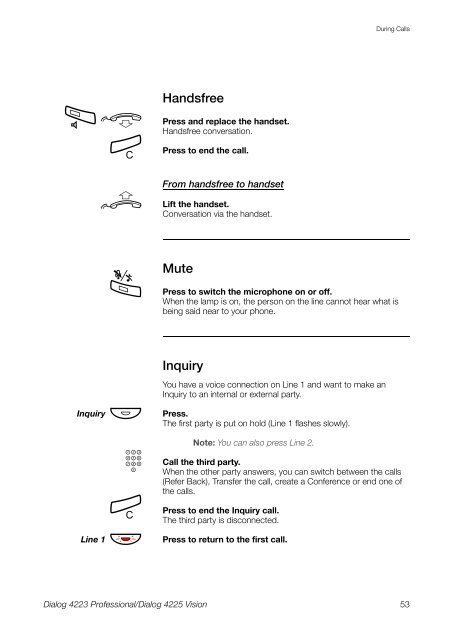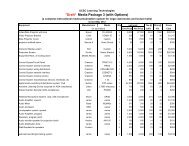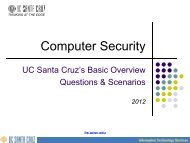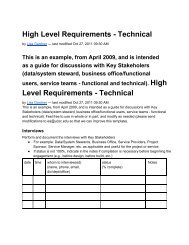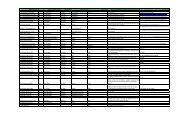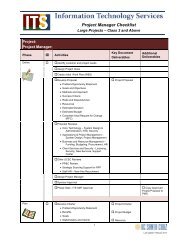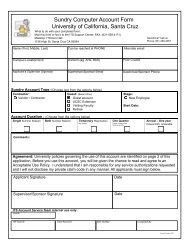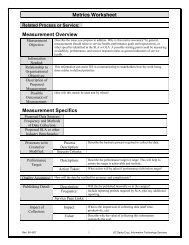Dialog 4223 Professional/Dialog 4225 Vision - Information ...
Dialog 4223 Professional/Dialog 4225 Vision - Information ...
Dialog 4223 Professional/Dialog 4225 Vision - Information ...
Create successful ePaper yourself
Turn your PDF publications into a flip-book with our unique Google optimized e-Paper software.
During CallsÂdíuHandsfreePress and replace the handset.Handsfree conversation.Press to end the call.From handsfree to handsetLift the handset.Conversation via the handset.ÉMutePress to switch the microphone on or off.When the lamp is on, the person on the line cannot hear what isbeing said near to your phone.InquiryInquiry ÔzíLine 1 ÖÔYou have a voice connection on Line 1 and want to make anInquiry to an internal or external party.Press.The first party is put on hold (Line 1 flashes slowly).Note: You can also press Line 2.Call the third party.When the other party answers, you can switch between the calls(Refer Back), Transfer the call, create a Conference or end one ofthe calls.Press to end the Inquiry call.The third party is disconnected.Press to return to the first call.<strong>Dialog</strong> <strong>4223</strong> <strong>Professional</strong>/<strong>Dialog</strong> <strong>4225</strong> <strong>Vision</strong>53