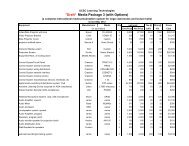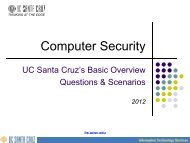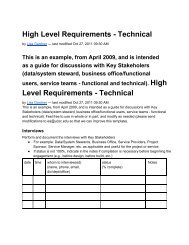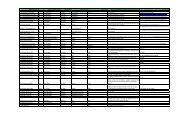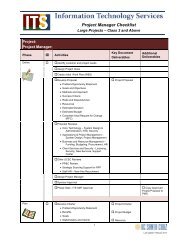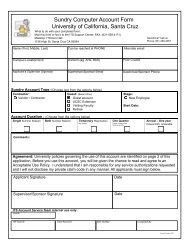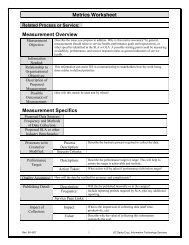Dialog 4223 Professional/Dialog 4225 Vision - Information ...
Dialog 4223 Professional/Dialog 4225 Vision - Information ...
Dialog 4223 Professional/Dialog 4225 Vision - Information ...
Create successful ePaper yourself
Turn your PDF publications into a flip-book with our unique Google optimized e-Paper software.
Outgoing CallsIndividual External Line*0* Dial.To make a call on a specific external line:z# Dial the Individual External Line number and press.zDial the digit or digits to get an external line and the externalnumber.Redial calls from the Call listTo use the Call list, see section “Call list” on page 96.<strong>Dialog</strong> <strong>4223</strong> <strong>Professional</strong>CallListDown or UpSelectPress (see display).Press to frame the requested list (see display).Press (see display),The picture below is an example of how the display looks when thecomplete Call list has been selected.Smith Bob 3333 12:24 23 Aug 2008Nelson Lord 5555 11:33 23 Aug 2008Call Up Down more...or use the shortcut directly to the unanswered calls list,n Missedpress (see display).n = Number of missed calls.Down or UpCallPress to frame a phone number (see display).Press to call the framed phone number (see display).<strong>Dialog</strong> <strong>4223</strong> <strong>Professional</strong>/<strong>Dialog</strong> <strong>4225</strong> <strong>Vision</strong>37