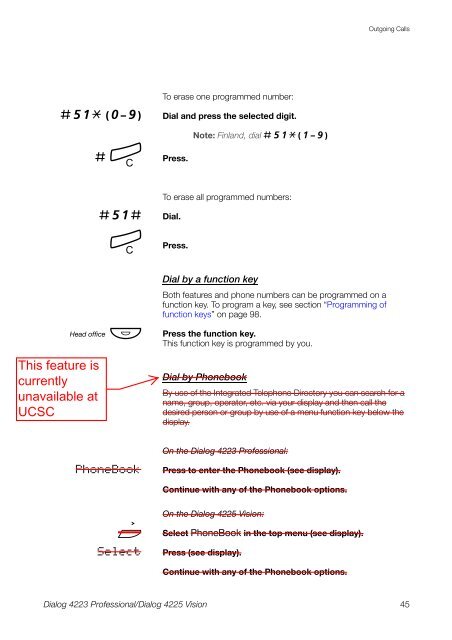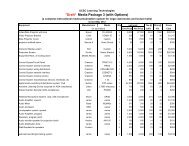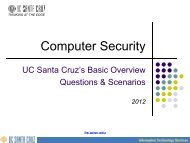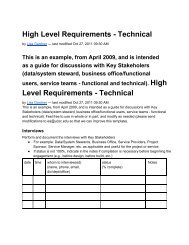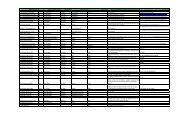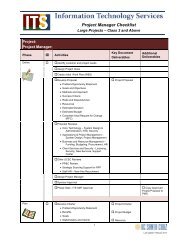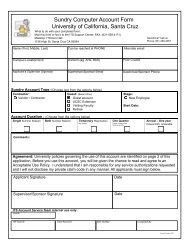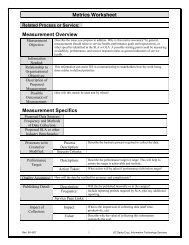Dialog 4223 Professional/Dialog 4225 Vision - Information ...
Dialog 4223 Professional/Dialog 4225 Vision - Information ...
Dialog 4223 Professional/Dialog 4225 Vision - Information ...
You also want an ePaper? Increase the reach of your titles
YUMPU automatically turns print PDFs into web optimized ePapers that Google loves.
Outgoing CallsTo erase one programmed number:#51* (0—9) Dial and press the selected digit.#í Press.Note: Finland, dial # 5 1 * ( 1 — 9 )#51# Dial.í Press.To erase all programmed numbers:Head office ÔDial by a function keyBoth features and phone numbers can be programmed on afunction key. To program a key, see section “Programming offunction keys” on page 98.Press the function key.This function key is programmed by you.Dial by PhonebookBy use of the Integrated Telephone Directory you can search for aname, group, operator, etc. via your display and then call thedesired person or group by use of a menu function key below thedisplay.On the <strong>Dialog</strong> <strong>4223</strong> <strong>Professional</strong>:PhoneBookPress to enter the Phonebook (see display).Continue with any of the Phonebook options.ÇSelectOn the <strong>Dialog</strong> <strong>4225</strong> <strong>Vision</strong>:Select PhoneBook in the top menu (see display).Press (see display).Continue with any of the Phonebook options.<strong>Dialog</strong> <strong>4223</strong> <strong>Professional</strong>/<strong>Dialog</strong> <strong>4225</strong> <strong>Vision</strong>45