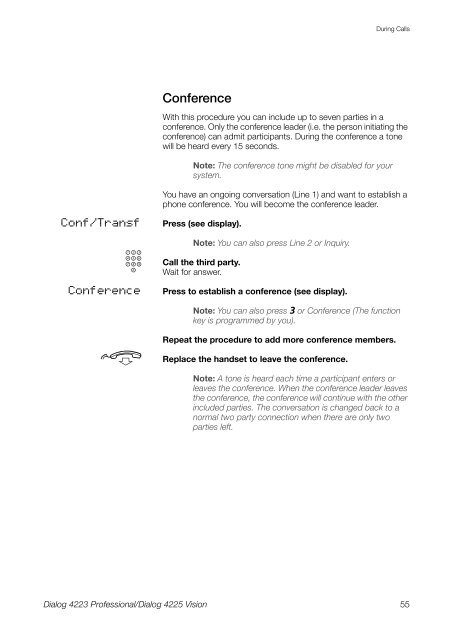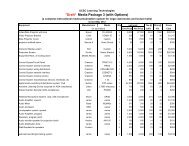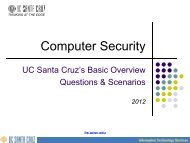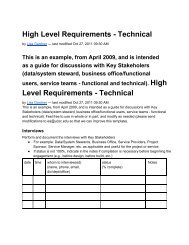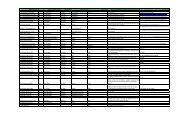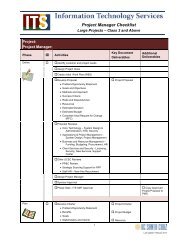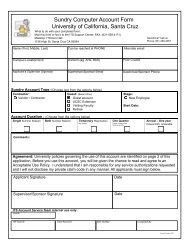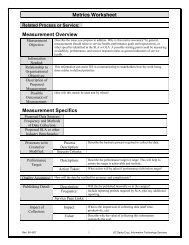Dialog 4223 Professional/Dialog 4225 Vision - Information ...
Dialog 4223 Professional/Dialog 4225 Vision - Information ...
Dialog 4223 Professional/Dialog 4225 Vision - Information ...
Create successful ePaper yourself
Turn your PDF publications into a flip-book with our unique Google optimized e-Paper software.
During CallsConferenceWith this procedure you can include up to seven parties in aconference. Only the conference leader (i.e. the person initiating theconference) can admit participants. During the conference a tonewill be heard every 15 seconds.Note: The conference tone might be disabled for yoursystem.You have an ongoing conversation (Line 1) and want to establish aphone conference. You will become the conference leader.Conf/TransfzConferencedPress (see display).Note: You can also press Line 2 or Inquiry.Call the third party.Wait for answer.Press to establish a conference (see display).Note: You can also press 3 or Conference (The functionkey is programmed by you).Repeat the procedure to add more conference members.Replace the handset to leave the conference.Note: A tone is heard each time a participant enters orleaves the conference. When the conference leader leavesthe conference, the conference will continue with the otherincluded parties. The conversation is changed back to anormal two party connection when there are only twoparties left.<strong>Dialog</strong> <strong>4223</strong> <strong>Professional</strong>/<strong>Dialog</strong> <strong>4225</strong> <strong>Vision</strong>55