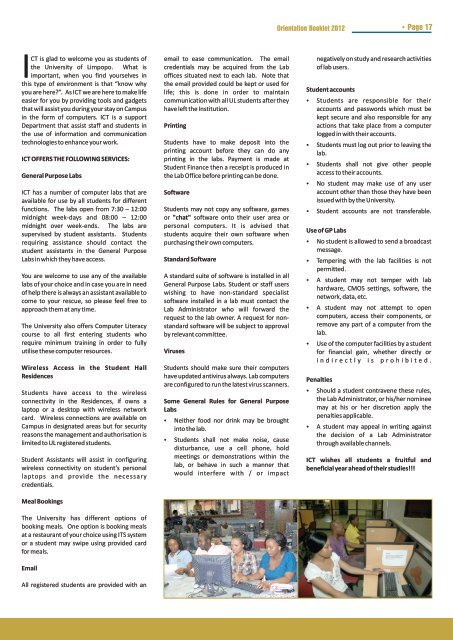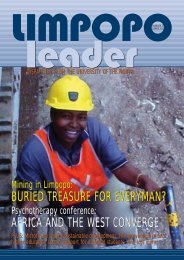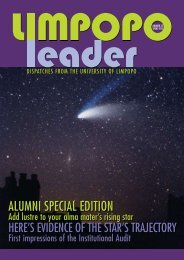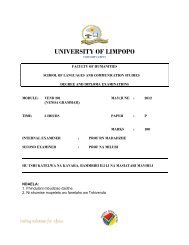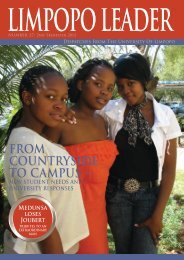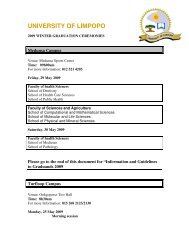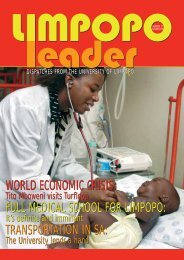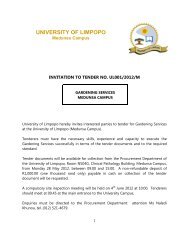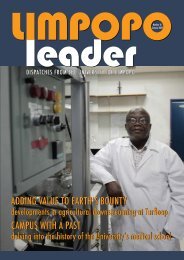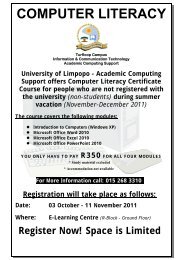Orientation Booklet 2012 - University of Limpopo
Orientation Booklet 2012 - University of Limpopo
Orientation Booklet 2012 - University of Limpopo
Create successful ePaper yourself
Turn your PDF publications into a flip-book with our unique Google optimized e-Paper software.
<strong>Orientation</strong> <strong>Booklet</strong> <strong>2012</strong> • Page 17CT is glad to welcome you as students <strong>of</strong>the <strong>University</strong> <strong>of</strong> <strong>Limpopo</strong>. What isIimportant, when you find yourselves inthis type <strong>of</strong> environment is that “know whyyou are here?”. As ICT we are here to make lifeeasier for you by providing tools and gadgetsthat will assist you during your stay on Campusin the form <strong>of</strong> computers. ICT is a supportDepartment that assist staff and students inthe use <strong>of</strong> information and communicationtechnologies to enhance your work.ICT OFFERS THE FOLLOWING SERVICES:General Purpose LabsICT has a number <strong>of</strong> computer labs that areavailable for use by all students for differentfunctions. The labs open from 7:30 – 12:00midnight week-days and 08:00 – 12:00midnight over week-ends. The labs aresupervised by student assistants. Studentsrequiring assistance should contact thestudent assistants in the General PurposeLabs in which they have access.You are welcome to use any <strong>of</strong> the availablelabs <strong>of</strong> your choice and in case you are in need<strong>of</strong> help there is always an assistant available tocome to your rescue, so please feel free toapproach them at any time.The <strong>University</strong> also <strong>of</strong>fers Computer Literacycourse to all first entering students whorequire minimum training in order to fullyutilise these computer resources.Wireless Access in the Student HallResidencesStudents have access to the wirelessconnectivity in the Residences, if owns alaptop or a desktop with wireless networkcard. Wireless connections are available onCampus in designated areas but for securityreasons the management and authorisation islimited to UL registered students.Student Assistants will assist in configuringwireless connectivity on student's personallaptops and provide the necessarycredentials.Meal BookingsThe <strong>University</strong> has different options <strong>of</strong>booking meals. One option is booking mealsat a restaurant <strong>of</strong> your choice using ITS systemor a student may swipe using provided cardfor meals.EmailAll registered students are provided with anemail to ease communication. The emailcredentials may be acquired from the Lab<strong>of</strong>fices situated next to each lab. Note thatthe email provided could be kept or used forlife; this is done in order to maintaincommunication with all UL students after theyhave left the Institution.PrintingStudents have to make deposit into theprinting account before they can do anyprinting in the labs. Payment is made atStudent Finance then a receipt is produced inthe Lab Office before printing can be done.S<strong>of</strong>twareStudents may not copy any s<strong>of</strong>tware, gamesor "chat" s<strong>of</strong>tware onto their user area orpersonal computers. It is advised thatstudents acquire their own s<strong>of</strong>tware whenpurchasing their own computers.Standard S<strong>of</strong>twareA standard suite <strong>of</strong> s<strong>of</strong>tware is installed in allGeneral Purpose Labs. Student or staff userswishing to have non-standard specialists<strong>of</strong>tware installed in a lab must contact theLab Administrator who will forward therequest to the lab owner. A request for nonstandards<strong>of</strong>tware will be subject to approvalby relevant committee.VirusesStudents should make sure their computershave updated antivirus always. Lab computersare configured to run the latest virus scanners.Some General Rules for General PurposeLabsŸŸNeither food nor drink may be broughtinto the lab.Students shall not make noise, causedisturbance, use a cell phone, holdmeetings or demonstrations within thelab, or behave in such a manner thatwould interfere with / or impactnegatively on study and research activities<strong>of</strong> lab users.Student accountsŸŸŸŸŸStudents are responsible for theiraccounts and passwords which must bekept secure and also responsible for anyactions that take place from a computerlogged in with their accounts.Students must log out prior to leaving thelab.Students shall not give other peopleaccess to their accounts.No student may make use <strong>of</strong> any useraccount other than those they have beenissued with by the <strong>University</strong>.Student accounts are not transferable.Use <strong>of</strong> GP LabsŸŸŸŸŸNo student is allowed to send a broadcastmessage.Tempering with the lab facilities is notpermitted.A student may not temper with labhardware, CMOS settings, s<strong>of</strong>tware, thenetwork, data, etc.A student may not attempt to opencomputers, access their components, orremove any part <strong>of</strong> a computer from thelab.Use <strong>of</strong> the computer facilities by a studentfor financial gain, whether directly ori n d i r e c t l y i s p r o h i b i t e d .PenaltiesŸŸShould a student contravene these rules,the Lab Administrator, or his/her nomineemay at his or her discretion apply thepenalties applicable.A student may appeal in writing againstthe decision <strong>of</strong> a Lab Administratorthrough available channels.ICT wishes all students a fruitful andbeneficial year ahead <strong>of</strong> their studies!!!<strong>Orientation</strong> <strong>Booklet</strong> 2011 • Page 11