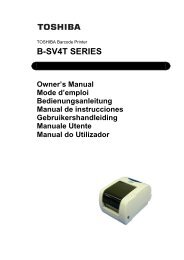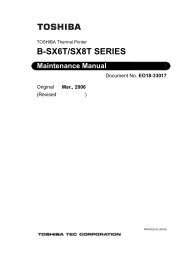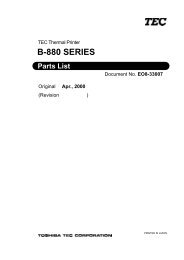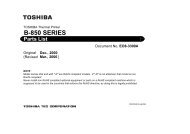Service Manual - TOSHIBA TEC store
Service Manual - TOSHIBA TEC store
Service Manual - TOSHIBA TEC store
You also want an ePaper? Increase the reach of your titles
YUMPU automatically turns print PDFs into web optimized ePapers that Google loves.
2. MAJOR UNIT REPLACEMENT EO18-330242.1 Replacing the CPU PC BoardNOTE:It is easy to mount the left side cover if you fit the tabs from the LCD side in order, then secure the bottomside. Be careful not to catch the cable by the cover while reassembling.Left Side Cover13) Mount the right side cover to the printer while fitting the tabs on the right side cover into the slots of theprinter enclosure.Fit the tabs A to C into the slots A’ to C’.Tab CTab BTab AC’B’A’NOTE:It is easy to mount the right side cover if you fit the tabs from the LCD side in order, then secure thebottom side. Be careful not to catch the cable by the cover while reassembling.Right Side Cover2-6