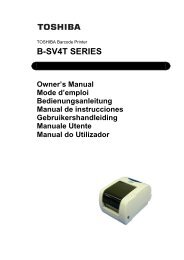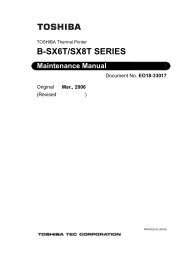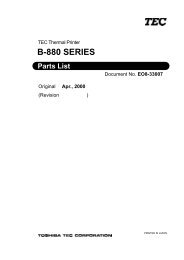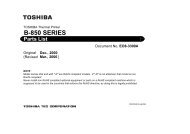Service Manual - TOSHIBA TEC store
Service Manual - TOSHIBA TEC store
Service Manual - TOSHIBA TEC store
Create successful ePaper yourself
Turn your PDF publications into a flip-book with our unique Google optimized e-Paper software.
2. MAJOR UNIT REPLACEMENT EO18-33024(Revision Date: Dec. 16, 2008)2.2 Replacing the LCD Unit2.2 Replacing the LCD Unit1) Remove the Right Cover, Left Cover, Front Cover and CPU PC Board. (Refer to Section 2.1 Replacing theCPU PC Board.)2) Remove the three screws, then remove the LCD Unit.ScrewT-2x5 ScrewLCD Unit3) Replace the LCD Unit with a new one, then reassemble in the reverse order of removal.LCD Cable4) After replacing the LCD unit, perform an LCD check in the system mode and make sure none of dots aremissing. Regarding the procedures for the LCD check, refer to Section 4.2.4 in the System Mode <strong>Manual</strong>.If the LCD does not display clearly, refer to Section 4.4.2 in the System Mode <strong>Manual</strong> and perform an LCDdensity setting.When the LCD dots are missing, make sure the LCD cable is surely connected to the CPU PC board. If theconnection of the cable is correct, the dot missing may result from the initial failure of the LCD and replacethe LCD unit with a correct one.All backlights off(3 seconds)All backlights on(3 seconds)2-8