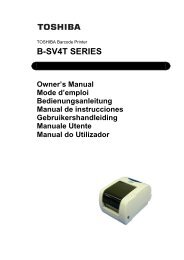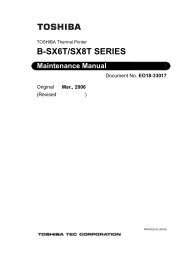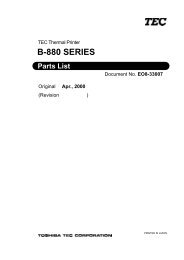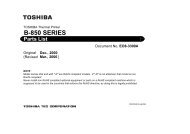Service Manual - TOSHIBA TEC store
Service Manual - TOSHIBA TEC store
Service Manual - TOSHIBA TEC store
Create successful ePaper yourself
Turn your PDF publications into a flip-book with our unique Google optimized e-Paper software.
2. MAJOR UNIT REPLACEMENT EO18-33024(Revision Date: Mar. 17, 2009)2.4 Replacing the Peel-off Sensor2.4 Replacing the Peel-off Sensor1) Remove the Right Cover, Left Cover and Front Cover. (Refer to Section 2.1 Replacing the CPU PCBoard.)2) Disconnect the Connector from the CPU PC Board.3) Pull out the Cover Shaft, then remove the Peel-off Sensor Unit.ConnectorCPU PC BoardCover ShaftPeel-off Sensor UnitPeel-off Sensor UnitNOTE:Apply Floil to the Peel-off Sensor Unit as shown below when replacing the unit.Peel-off Sensor Unit4) Release the Peel-off Sensor Cover from the Hooks.FLOILHookPeel-off Sensor CoverHook2-10