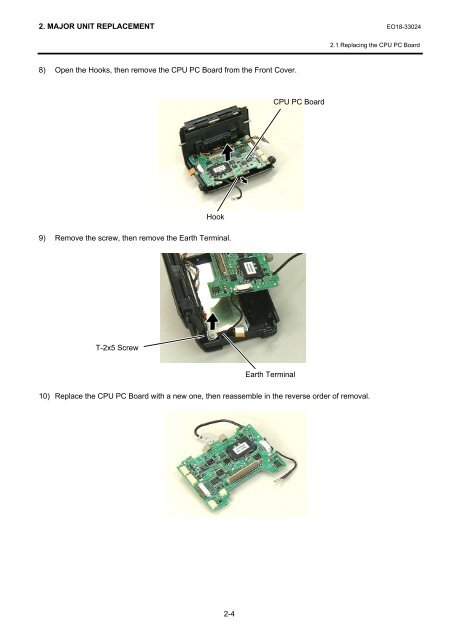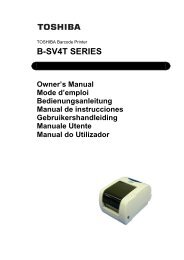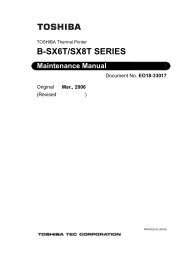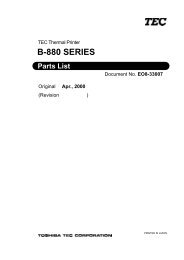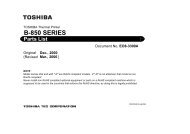Service Manual - TOSHIBA TEC store
Service Manual - TOSHIBA TEC store
Service Manual - TOSHIBA TEC store
Create successful ePaper yourself
Turn your PDF publications into a flip-book with our unique Google optimized e-Paper software.
2. MAJOR UNIT REPLACEMENT EO18-330242.1 Replacing the CPU PC Board8) Open the Hooks, then remove the CPU PC Board from the Front Cover.CPU PC BoardHook9) Remove the screw, then remove the Earth Terminal.T-2x5 ScrewEarth Terminal10) Replace the CPU PC Board with a new one, then reassemble in the reverse order of removal.2-4