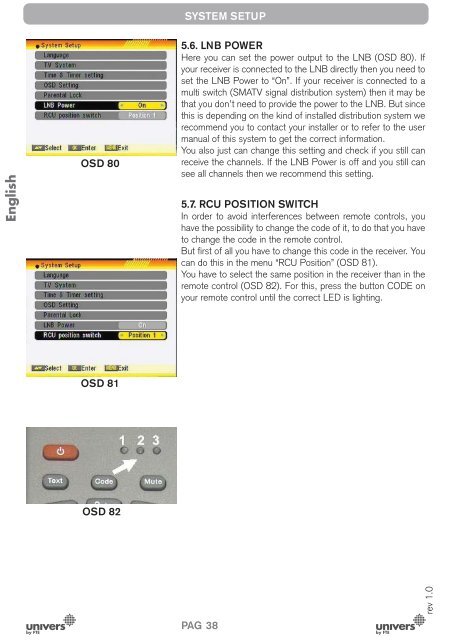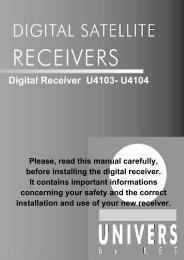Manual (PDF) - Univers by FTE - Select your country
Manual (PDF) - Univers by FTE - Select your country
Manual (PDF) - Univers by FTE - Select your country
Create successful ePaper yourself
Turn your PDF publications into a flip-book with our unique Google optimized e-Paper software.
English<br />
OSD 80<br />
OSD 81<br />
OSD 82<br />
SYSTEM SETUP<br />
5.6. LNB POWER<br />
Here you can set the power output to the LNB (OSD 80). If<br />
<strong>your</strong> receiver is connected to the LNB directly then you need to<br />
set the LNB Power to “On”. If <strong>your</strong> receiver is connected to a<br />
multi switch (SMATV signal distribution system) then it may be<br />
that you don’t need to provide the power to the LNB. But since<br />
this is depending on the kind of installed distribution system we<br />
recommend you to contact <strong>your</strong> installer or to refer to the user<br />
manual of this system to get the correct information.<br />
You also just can change this setting and check if you still can<br />
receive the channels. If the LNB Power is off and you still can<br />
see all channels then we recommend this setting.<br />
5.7. RCU POSITION SWITCH<br />
In order to avoid interferences between remote controls, you<br />
have the possibility to change the code of it, to do that you have<br />
to change the code in the remote control.<br />
But fi rst of all you have to change this code in the receiver. You<br />
can do this in the menu “RCU Position” (OSD 81).<br />
You have to select the same position in the receiver than in the<br />
remote control (OSD 82). For this, press the button CODE on<br />
<strong>your</strong> remote control until the correct LED is lighting.<br />
PAG. 38<br />
rev 1.0