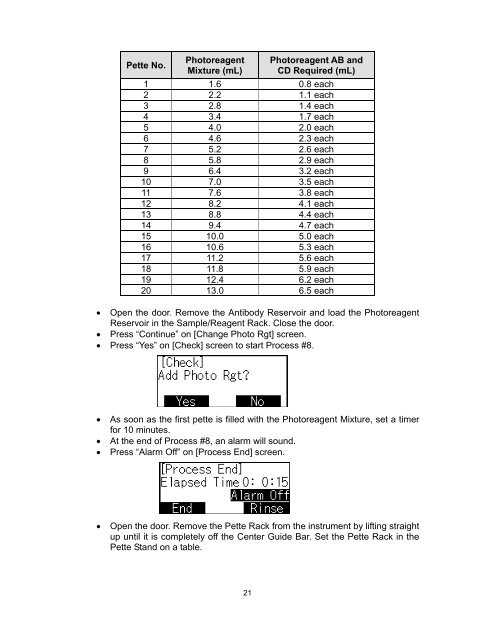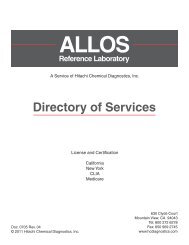AP 720S Instruction Manual - Hitachi Chemical Diagnostics
AP 720S Instruction Manual - Hitachi Chemical Diagnostics
AP 720S Instruction Manual - Hitachi Chemical Diagnostics
- No tags were found...
You also want an ePaper? Increase the reach of your titles
YUMPU automatically turns print PDFs into web optimized ePapers that Google loves.
Pette No.PhotoreagentMixture (mL)Photoreagent AB andCD Required (mL)1 1.6 0.8 each2 2.2 1.1 each3 2.8 1.4 each4 3.4 1.7 each5 4.0 2.0 each6 4.6 2.3 each7 5.2 2.6 each8 5.8 2.9 each9 6.4 3.2 each10 7.0 3.5 each11 7.6 3.8 each12 8.2 4.1 each13 8.8 4.4 each14 9.4 4.7 each15 10.0 5.0 each16 10.6 5.3 each17 11.2 5.6 each18 11.8 5.9 each19 12.4 6.2 each20 13.0 6.5 each• Open the door. Remove the Antibody Reservoir and load the PhotoreagentReservoir in the Sample/Reagent Rack. Close the door.• Press “Continue” on [Change Photo Rgt] screen.• Press “Yes” on [Check] screen to start Process #8.• As soon as the first pette is filled with the Photoreagent Mixture, set a timerfor 10 minutes.• At the end of Process #8, an alarm will sound.• Press “Alarm Off” on [Process End] screen.• Open the door. Remove the Pette Rack from the instrument by lifting straightup until it is completely off the Center Guide Bar. Set the Pette Rack in thePette Stand on a table.21