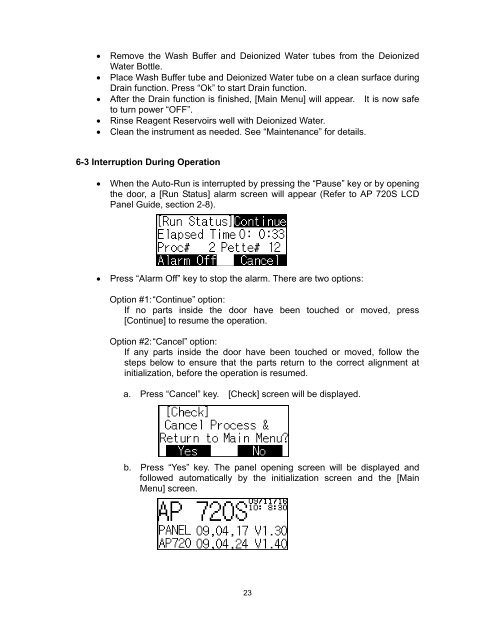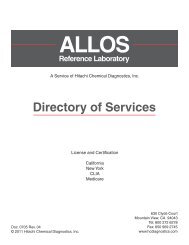AP 720S Instruction Manual - Hitachi Chemical Diagnostics
AP 720S Instruction Manual - Hitachi Chemical Diagnostics
AP 720S Instruction Manual - Hitachi Chemical Diagnostics
- No tags were found...
You also want an ePaper? Increase the reach of your titles
YUMPU automatically turns print PDFs into web optimized ePapers that Google loves.
• Remove the Wash Buffer and Deionized Water tubes from the DeionizedWater Bottle.• Place Wash Buffer tube and Deionized Water tube on a clean surface duringDrain function. Press “Ok” to start Drain function.• After the Drain function is finished, [Main Menu] will appear. It is now safeto turn power “OFF”.• Rinse Reagent Reservoirs well with Deionized Water.• Clean the instrument as needed. See “Maintenance” for details.6-3 Interruption During Operation• When the Auto-Run is interrupted by pressing the “Pause” key or by openingthe door, a [Run Status] alarm screen will appear (Refer to <strong>AP</strong> <strong>720S</strong> LCDPanel Guide, section 2-8).• Press “Alarm Off” key to stop the alarm. There are two options:Option #1: “Continue” option:If no parts inside the door have been touched or moved, press[Continue] to resume the operation.Option #2: “Cancel” option:If any parts inside the door have been touched or moved, follow thesteps below to ensure that the parts return to the correct alignment atinitialization, before the operation is resumed.a. Press “Cancel” key. [Check] screen will be displayed.b. Press “Yes” key. The panel opening screen will be displayed andfollowed automatically by the initialization screen and the [MainMenu] screen.23