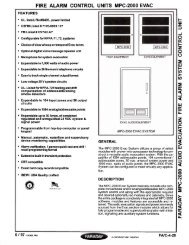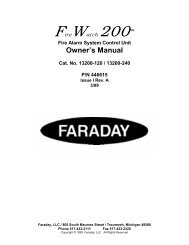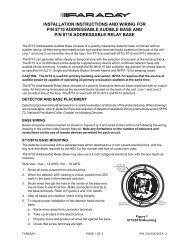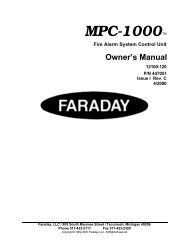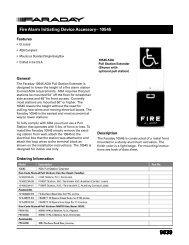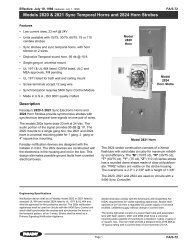MPC-1000 Plus Fire Alarm System Control Unit Owner's ... - Faraday
MPC-1000 Plus Fire Alarm System Control Unit Owner's ... - Faraday
MPC-1000 Plus Fire Alarm System Control Unit Owner's ... - Faraday
- No tags were found...
You also want an ePaper? Increase the reach of your titles
YUMPU automatically turns print PDFs into web optimized ePapers that Google loves.
12120 OWNER'S MANUAL12506 OPERATING INSTRUCTIONS<strong>Alarm</strong> OperationIn case of alarm, the <strong>System</strong> <strong>Alarm</strong> LED flashes, LCD will display alarm conditions and the buzzersounds. Local audible and visual signals and remote alarm signals operate.When an alarm occurs, proceed according to the established emergency plan. Assure that all personnelare accounted for, and notify the <strong>Fire</strong> Department to advise of the alarm and/or verify that an automaticsignal has been received at the <strong>Fire</strong> Department.Authorized Personnel OnlyTo silence the alarm:To silence the notification appliances after evacuation, where permitted, operate the ButtonEnable keyswitch and press the <strong>Alarm</strong> Silence switch. The notification appliances and buzzerwill be silenced, and LED indications will change from flashing to continuous. The <strong>Alarm</strong> SilencedLED will be lit.Note: Do not reset the panel until the alarm has been cleared.Warning: <strong>Alarm</strong> silence inhibit (if set) prevents the alarm from being silenced for apredetermined time.To reset panel after alarm:When the alarm condition is corrected, return the panel to normal standby operation by using theButton Enable keyswitch and then pressing the <strong>System</strong> Reset switch.Trouble is indicated by:<strong>System</strong> Trouble LED flashesLCD will display trouble conditionsBuzzer soundsTrouble OperationTo silence the trouble buzzer:Operate the Button Enable keyswitch and press the Trouble Silence switch. The <strong>System</strong>Trouble LED changes to continuous display. When the trouble condition has been cleared, youmay need to reset the panel to restore to a normal standby condition.Warning: Leaving the panel in a trouble condition may cause a fire alarm condition not toinitiate a fire alarm sequenceNormal Standby ConditionThe green Power On LED will be lit and no other indicators on.For service, contact: ___________________________________________Telephone Number: ___________________________________________Frame these instructions and mount them near the annunciator for operator reference.P/N 447192 Issue I (preliminary 10/31/2001)III-6