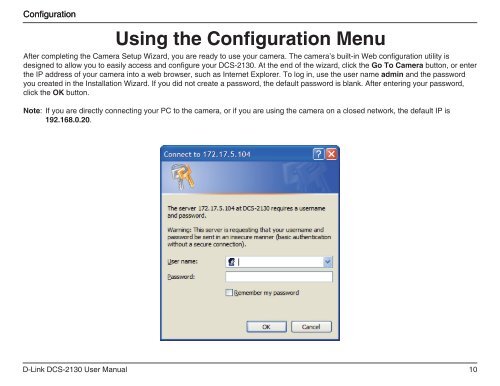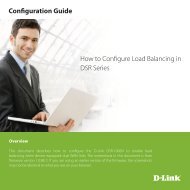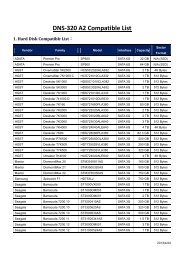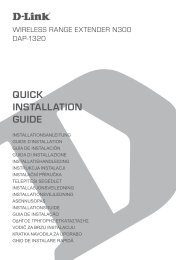Create successful ePaper yourself
Turn your PDF publications into a flip-book with our unique Google optimized e-Paper software.
Configuration<br />
D-<strong>Link</strong> DCS-2130 User Manual<br />
Using the Configuration Menu<br />
After completing the Camera Setup Wizard, you are ready to use your camera. The camera’s built-in Web configuration utility is<br />
designed to allow you to easily access and configure your DCS-2130. At the end of the wizard, click the Go To Camera button, or enter<br />
the IP address of your camera into a web browser, such as Internet Explorer. To log in, use the user name admin and the password<br />
you created in the Installation Wizard. If you did not create a password, the default password is blank. After entering your password,<br />
click the OK button.<br />
Note: If you are directly connecting your PC to the camera, or if you are using the camera on a closed network, the default IP is<br />
192.168.0.20.<br />
10