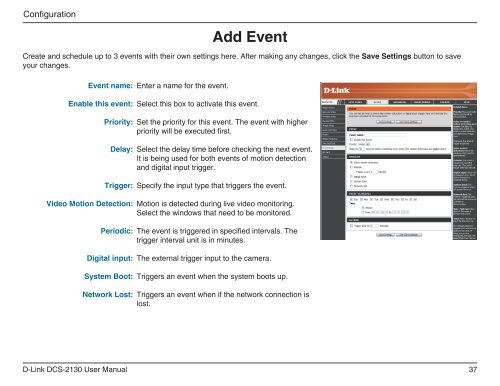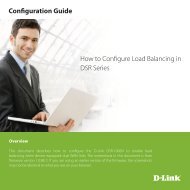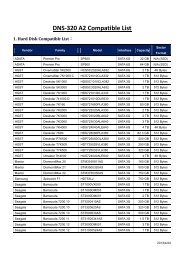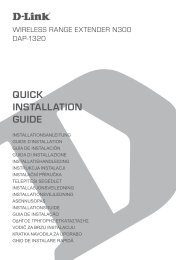Create successful ePaper yourself
Turn your PDF publications into a flip-book with our unique Google optimized e-Paper software.
Configuration<br />
D-<strong>Link</strong> DCS-2130 User Manual<br />
Add Event<br />
Create and schedule up to 3 events with their own settings here. After making any changes, click the Save Settings button to save<br />
your changes.<br />
Event name:<br />
Enable this event:<br />
Priority:<br />
Delay:<br />
Trigger:<br />
Video Motion Detection:<br />
Periodic:<br />
Digital input:<br />
System Boot:<br />
Network Lost:<br />
Enter a name for the event.<br />
Select this box to activate this event.<br />
Set the priority for this event. The event with higher<br />
priority will be executed first.<br />
Select the delay time before checking the next event.<br />
It is being used for both events of motion detection<br />
and digital input trigger.<br />
Specify the input type that triggers the event.<br />
Motion is detected during live video monitoring.<br />
Select the windows that need to be monitored.<br />
The event is triggered in specified intervals. The<br />
trigger interval unit is in minutes.<br />
The external trigger input to the camera.<br />
Triggers an event when the system boots up.<br />
Triggers an event when if the network connection is<br />
lost.<br />
37