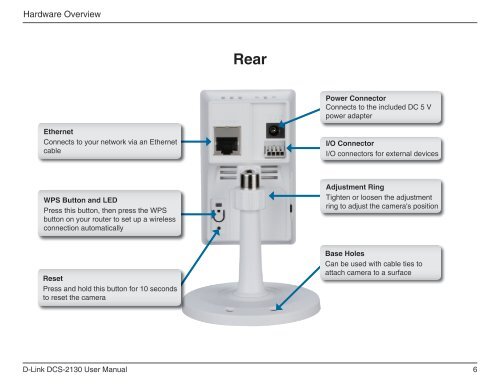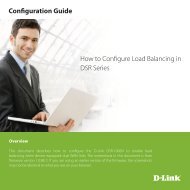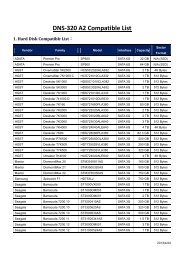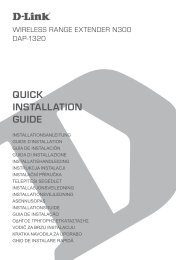Create successful ePaper yourself
Turn your PDF publications into a flip-book with our unique Google optimized e-Paper software.
Hardware Overview<br />
Ethernet<br />
Connects to your network via an Ethernet<br />
cable<br />
WPS Button and LED<br />
Press this button, then press the WPS<br />
button on your router to set up a wireless<br />
connection automatically<br />
Reset<br />
Press and hold this button for 10 seconds<br />
to reset the camera<br />
D-<strong>Link</strong> DCS-2130 User Manual<br />
Rear<br />
Power Connector<br />
Connects to the included DC 5 V<br />
power adapter<br />
I/O Connector<br />
I/O connectors for external devices<br />
Adjustment Ring<br />
Tighten or loosen the adjustment<br />
ring to adjust the camera's position<br />
Base Holes<br />
Can be used with cable ties to<br />
attach camera to a surface<br />
6