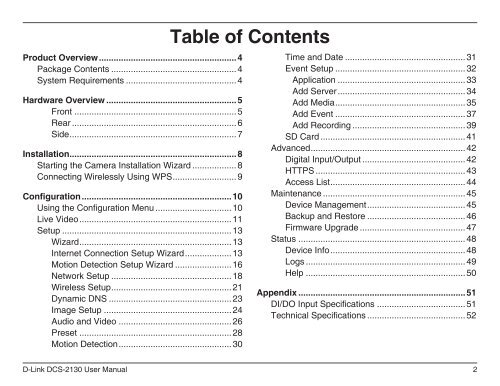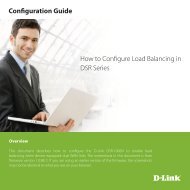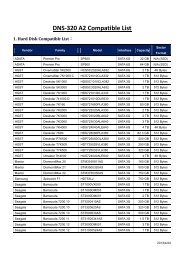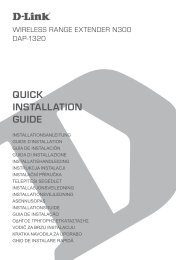You also want an ePaper? Increase the reach of your titles
YUMPU automatically turns print PDFs into web optimized ePapers that Google loves.
Product Overview ........................................................4<br />
Package Contents ...................................................4<br />
System Requirements ............................................. 4<br />
Hardware Overview .....................................................5<br />
Front .................................................................. 5<br />
Rear ...................................................................6<br />
Side ....................................................................7<br />
Installation ....................................................................8<br />
Starting the Camera Installation Wizard .................. 8<br />
Connecting Wirelessly Using WPS .......................... 9<br />
Configuration .............................................................10<br />
Using the Configuration Menu ............................... 10<br />
Live Video ..............................................................11<br />
Setup ..................................................................... 13<br />
Wizard ..............................................................13<br />
Internet Connection Setup Wizard ................... 13<br />
Motion Detection Setup Wizard ....................... 16<br />
Network Setup ................................................. 18<br />
Wireless Setup ................................................. 21<br />
Dynamic DNS .................................................. 23<br />
Image Setup .................................................... 24<br />
Audio and Video .............................................. 26<br />
Preset .............................................................. 28<br />
Motion Detection .............................................. 30<br />
D-<strong>Link</strong> DCS-2130 User Manual<br />
Table of Contents<br />
Time and Date ................................................. 31<br />
Event Setup ..................................................... 32<br />
Application ....................................................33<br />
Add Server ....................................................34<br />
Add Media .....................................................35<br />
Add Event .....................................................37<br />
Add Recording ..............................................39<br />
SD Card ...........................................................41<br />
Advanced ...............................................................42<br />
Digital Input/Output .......................................... 42<br />
HTTPS .............................................................43<br />
Access List .......................................................44<br />
Maintenance ..........................................................45<br />
Device Management ........................................ 45<br />
Backup and Restore ........................................ 46<br />
Firmware Upgrade ........................................... 47<br />
Status .................................................................... 48<br />
Device Info .......................................................48<br />
Logs .................................................................49<br />
Help .................................................................50<br />
Appendix ....................................................................51<br />
DI/DO Input Specifications .................................... 51<br />
Technical Specifications ........................................52<br />
2