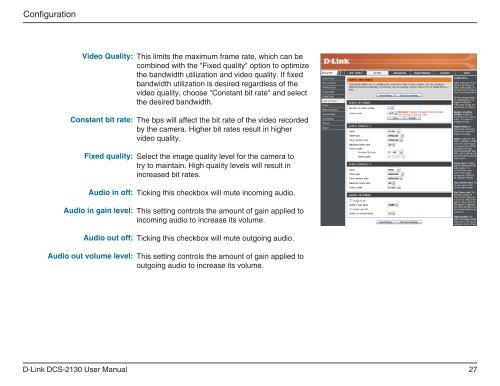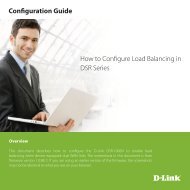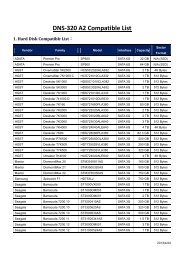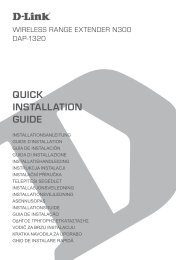Create successful ePaper yourself
Turn your PDF publications into a flip-book with our unique Google optimized e-Paper software.
Configuration<br />
Video Quality:<br />
Constant bit rate:<br />
Fixed quality:<br />
Audio in off:<br />
Audio in gain level:<br />
Audio out off:<br />
Audio out volume level:<br />
D-<strong>Link</strong> DCS-2130 User Manual<br />
This limits the maximum frame rate, which can be<br />
combined with the "Fixed quality" option to optimize<br />
the bandwidth utilization and video quality. If fixed<br />
bandwidth utilization is desired regardless of the<br />
video quality, choose "Constant bit rate" and select<br />
the desired bandwidth.<br />
The bps will affect the bit rate of the video recorded<br />
by the camera. Higher bit rates result in higher<br />
video quality.<br />
Select the image quality level for the camera to<br />
try to maintain. High quality levels will result in<br />
increased bit rates.<br />
Ticking this checkbox will mute incoming audio.<br />
This setting controls the amount of gain applied to<br />
incoming audio to increase its volume.<br />
Ticking this checkbox will mute outgoing audio.<br />
This setting controls the amount of gain applied to<br />
outgoing audio to increase its volume.<br />
27