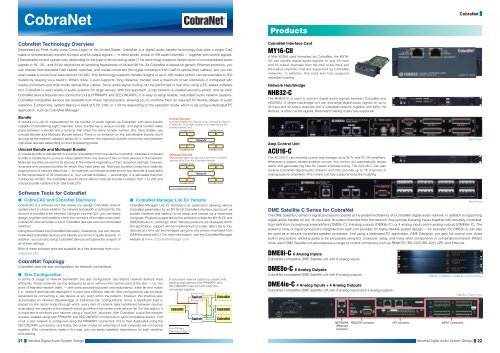Yamaha Digital Audio System Design Guide 8.42MB
Yamaha Digital Audio System Design Guide 8.42MB
Yamaha Digital Audio System Design Guide 8.42MB
You also want an ePaper? Increase the reach of your titles
YUMPU automatically turns print PDFs into web optimized ePapers that Google loves.
21<br />
CobraNet CobraNet<br />
CobraNet<br />
CobraNet Technology Overview<br />
Developed by Peak <strong>Audio</strong> (now Cirrus Logic) of the United States, CobraNet is a digital audio transfer technology that uses a single Cat5<br />
cable to simultaneously transfer 64 input and 64 output signals — in other words, a total of 128 audio channels — together with control signals.<br />
(Transferable control signals vary depending on the type of device being used.) This technology supports transmission of uncompressed audio<br />
signals in 16-, 20-, and 24-bit resolutions at sampling frequencies of 48 and 96 Hz. As CobraNet is based on generic Ethernet protocols, you<br />
can choose from standard Cat5 cables, switches, and media converters (for signal conversion from Cat5 to optical-fi ber cables), and you can<br />
even create a virtual local area network (VLAN). This technology supports transfer lengths of up to 100 meters (which can be extended to 200<br />
meters by relaying via a switch). What's more, it even supports “long distance” transfer over a maximum of two kilometers if confi gured with<br />
media converters and multi-mode optical-fi ber cables. Since audio signal routing can be performed in real time using a PC-based software<br />
tool, CobraNet is used widely in audio systems for large venues. With this approach, a star network is created around a switch, and as each<br />
CobraNet device features two connection ports (PRIMARY and SECONDARY), it is easy to setup reliable, redundant audio network systems.<br />
CobraNet-compatible devices are available from many manufacturers, allowing you to combine them as required for fl exible design of audio<br />
networks. Furthermore, system latency is fi xed at 5.33, 2.66, or 1.33 ms depending on the operation mode, which is set using a dedicated PC<br />
application, such as CobraNet Manager.<br />
Bundle<br />
A bundle is a unit of measurement for the transfer of audio signals via CobraNet, with each bundle<br />
capable of transferring eight channels. Every bundle has a unique number, and signal transfer takes<br />
place between a sender and a receiver that share the same bundle number. (For more details, see<br />
Unicast Bundle and Multicast Bundle below.) There is no limitation on the transferable bundle count<br />
as long as the network capacity allows for it; however, the maximum bundle count may vary between<br />
individual devices depending on their processing power.<br />
Unicast Bundle and Multicast Bundle<br />
A unicast bundle is transferred in a one-to-one pattern from one device to another, whereas a multicast<br />
bundle is transferred in a one-to-many pattern from one device to two or more devices in the network.<br />
Multicast bundles are sent to all devices in the network regardless of their reception settings; however,<br />
receivers only process bundles for which they have been set. Multicast bundles consume a relatively<br />
large amount of network resources — for example, a multicast bundle sent to four devices is equivalent<br />
to the transmission of 32 channels (i.e., four unicast bundles) — accordingly, it is advisable that their<br />
number be limited. The CobraNet specifi cations defi ne multicast bundle numbers from 1 to 255 and<br />
unicast bundle numbers from 255 to 65,279.<br />
Software Tools for CobraNet<br />
■ CobraCAD and CobraNet Discovery<br />
CobraCAD is a software tool that allows you design CobraNet network<br />
systems and to check whether the network bandwidth is suffi cient for the<br />
amount of bundles to be handled. Using an intuitive GUI, you can easily<br />
design a system and carefully check the numbers of bundles to be used.<br />
CobraCAD also provides a list of CobraNet devices and recommended<br />
switches.<br />
Using the software tool CobraNet Discovery, meanwhile, you can monitor<br />
networked CobraNet devices and identify any errors in audio streams. In<br />
addition, you can also setup CobraNet devices and generate a report of<br />
all of their settings.<br />
Both of these software tools are available as a free download from www.<br />
cobranet.info.<br />
CobraNet Topology<br />
CobraNet uses the star confi guration for network connections.<br />
■ Star Confi guration<br />
In terms of usage of network bandwidth, the star confi guration can deploy network devices most<br />
effi ciently. These networks can be designed so as to reinforce the central point of the star — i.e., the<br />
point of heaviest network traffi c — with extra processing power and redundancy, while far end nodes<br />
(i.e., network devices) are deployed in a more cost-effective manner. Star confi gurations can be easily<br />
expanded by connecting a new device at any point within the network; however, this practice also<br />
accentuates an inherent disadvantage of traditional star confi gurations: Since a signifi cant load is<br />
placed on the center node (through which every item of network data transferred between devices<br />
must pass), the majority of the network would go offl ine if the center node were to fail. For this reason, it<br />
is important to reinforce your network using a “dual-link” structure. With CobraNet, a dual-link network<br />
is easily created using both PRIMARY and SECONDARY connectors on each compatible device. First<br />
of all, a star network is confi gured using the PRIMARY connectors; this is then duplicated using the<br />
SECONDARY connectors; and fi nally, the center nodes (or switches) of both networks are connected<br />
together. With connections made in this way, you can easily establish redundancy for both switches<br />
and cabling.<br />
<strong>Yamaha</strong> <strong>Digital</strong> <strong>Audio</strong> <strong>System</strong> <strong>Design</strong><br />
Unicast Bundle<br />
Unicast bundles from Device A are received on Device<br />
D when the TX bundle number on A matches the RX<br />
bundle number on D.<br />
CobraNet device CobraNet device<br />
A<br />
B<br />
C D<br />
CobraNet device CobraNet device<br />
Multicast Bundle<br />
Multicast bundles from Device A are sent to all other<br />
devices (B to D) in the CobraNet network.<br />
CobraNet device CobraNet device<br />
A<br />
B<br />
A redundant network system is created with<br />
cabling duplicated on the PRIMARY and<br />
SECONDARY lines and with switches<br />
connected together.<br />
Primary<br />
Secondary<br />
Network<br />
Network<br />
C D<br />
CobraNet device CobraNet device<br />
<strong>Digital</strong> audio data<br />
■ CobraNet Manager Lite for <strong>Yamaha</strong><br />
CobraNet Manager Lite for <strong>Yamaha</strong> is an application allowing various<br />
CobraNet parameters for an MY16-CII CobraNet interface card (such as<br />
bundle numbers and latency) to be setup and viewed via a networked<br />
computer. Products supported by this software include the MY16-CII and<br />
DME8i/8o/4io-C. (Although other <strong>Yamaha</strong> products are displayed within<br />
the application, support will be implemented at a later date.) Up to four<br />
devices at a time can be managed using the Lite version (marketed from<br />
D&R Electronica B.V.). For more information, visit the CobraNet Manager<br />
website at www. cobranetmanager.com.<br />
Switch<br />
Switch<br />
Products<br />
CobraNet Interface Card<br />
MY16-CII<br />
A Mini-YGDAI card formatted for CobraNet, the MY16-<br />
CII can handle digital-audio signals for any 16-input<br />
and 16-output channels from the total of 64-input and<br />
64-output channels that are supported by CobraNet<br />
networks. In addition, this card also fully supports<br />
redundant cabling.<br />
Network Hub/Bridge<br />
NHB32-C<br />
The NHB32-C is used to convert digital-audio signals between CobraNet and<br />
AES/EBU. A single hub/bridge unit can exchange digital-audio signals on up to<br />
32 input and 32 output channels with a CobraNet network, together with MIDI, HA<br />
Remote, or other control signals. Redundant cabling is also fully supported.<br />
Amp Control Unit<br />
ACU16-C<br />
The ACU16-C can remotely control and manage up to 32 Tn and PC-1N amplifi ers.<br />
Whenever a system-related problem occurs, this control unit automatically issues<br />
alerts and generates log fi les for instant troubleshooting. The ACU16-C can also<br />
receive CobraNet digital-audio streams and then provide up to 16 channels of<br />
analog audio to amplifi ers. This control unit fully supports redundant cabling.<br />
NETWORK<br />
(Ethernet)<br />
connector<br />
REMOTE connector<br />
GPI connector<br />
Rear Panel<br />
Rear Panel<br />
DME Satellite C Series for CobraNet<br />
The DME Satellite C series of signal processors operate at the predefi ned latency of a CobraNet digital-audio network. In addition to supporting<br />
digital-audio transfer on any 16-input and 16-output channels from the network, they provide 8 analog inputs together with remotely controlled,<br />
high-defi nition microphone preamplifi ers (DME8i-C), 8 analog outputs (DME8o-C), or 4 analog inputs and 4 analog outputs (DME8io-C). The<br />
powerful array of signal processors integrated into each unit provides for highly-fl exible system design — for example, the DME8o-C can also<br />
be used as a network controlled speaker processor. And using a dedicated PC application, DME <strong>Design</strong>er, you gain full control over those<br />
built-in processors, allowing audio to be processed using EQ, crossover, delay, and many other components or combinations thereof. What's<br />
more, each DME Satellite unit also features a range of control connectors such as REMOTE (RS-232C/RS-422), GPI, and Ethernet.<br />
DME8i-C 8 Analog Inputs<br />
CobraNet-compatible DME Satellite unit with 8 analog inputs.<br />
DME8o-C 8 Analog Outputs<br />
CobraNet-compatible DME Satellite unit with 8 analog outputs.<br />
DME4io-C 4 Analog Inputs + 4 Analog Outputs<br />
CobraNet-compatible DME Satellite unit with 4 analog inputs and 4 analog outputs.<br />
DME8i-C/DME8o-C/DME4io-C Front Panel<br />
INPUT connectors<br />
DME8i-C Rear Panel<br />
<strong>Yamaha</strong> <strong>Digital</strong> <strong>Audio</strong> <strong>System</strong> <strong>Design</strong> 22