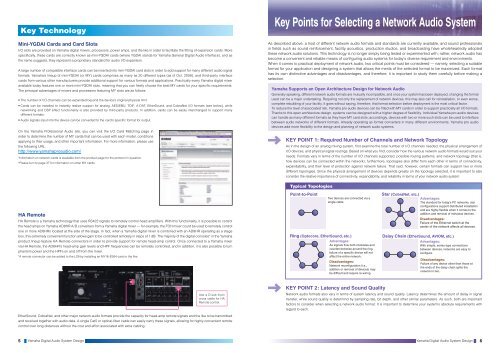Yamaha Digital Audio System Design Guide 8.42MB
Yamaha Digital Audio System Design Guide 8.42MB
Yamaha Digital Audio System Design Guide 8.42MB
Create successful ePaper yourself
Turn your PDF publications into a flip-book with our unique Google optimized e-Paper software.
Key Technology<br />
Mini-YGDAI Cards and Card Slots<br />
I/O slots are provided on <strong>Yamaha</strong> digital mixers, processors, power amps, and the like in order to facilitate the fi tting of expansion cards. More<br />
specifi cally, these cards are correctly known as mini-YGDAI cards (where YGDAI stands for <strong>Yamaha</strong> General <strong>Digital</strong> <strong>Audio</strong> Interface), and as<br />
the name suggests, they represent a proprietary standard for audio I/O expansion.<br />
A large number of compatible interface cards can be inserted into mini-YGDAI card slots in order to add support for many different audio signal<br />
formats. <strong>Yamaha</strong>’s lineup of mini-YGDAI (or MY) cards comprises as many as 20 different types (as of Oct. 2008), and third-party interface<br />
cards from various other manufacturers provide additional support for various formats and applications. Practically every <strong>Yamaha</strong> digital mixer<br />
available today features one or more mini-YGDAI slots, meaning that you can freely choose the best MY cards for your specifi c requirements.<br />
The principal advantages of mixers and processors featuring MY slots are as follows:<br />
• The number of I/O channels can be expanded beyond the device’s original physical limit.<br />
• Cards can be installed to instantly realize support for analog, AES/EBU, TDIF, A-DAT, EtherSound, and CobraNet I/O formats (see below), while<br />
networking and DSP effect functionality is also provided by third-party products. In addition, cards can be easily interchanged to support many<br />
different formats.<br />
• <strong>Audio</strong> signals input into the device can be converted to the card’s specifi c format for output.<br />
On the <strong>Yamaha</strong> Professional <strong>Audio</strong> site, you can visit the I/O Card Matching page in<br />
order to determine the number of MY cards that can be used with each model, conditions<br />
applying to their usage, and other important information. For more information, please use<br />
the following URL:<br />
http://www.yamahaproaudio.com/<br />
*Information on network cards is available from the product page for the protocol in question.<br />
*Please turn to page 37 for information on other MY cards.<br />
HA Remote<br />
HA Remote is a <strong>Yamaha</strong> technology that uses RS422 signals to remotely control head amplifi ers. With this functionality, it is possible to control<br />
the head amps on <strong>Yamaha</strong> AD8HR A/D converters from a <strong>Yamaha</strong> digital mixer — for example, the FOH mixer could be used to remotely control<br />
one or more AD8HRs located at the side of the stage. In fact, when a <strong>Yamaha</strong> digital mixer is combined with an AD8HR operating as a stage<br />
box, this extremely convenient function allows gain to be controlled remotely in steps of 1 dB. The majority of the digital consoles* in the <strong>Yamaha</strong><br />
product lineup feature HA Remote connectors in order to provide support for remote head-amp control. Once connected to a <strong>Yamaha</strong> mixer<br />
via HA Remote, the AD8HR’s head-amp gain levels and HPF frequencies can be remotely controlled, and in addition, it is also possible to turn<br />
phantom power and the HPFs on and off from the mixer.<br />
*A remote connector can be added to the LS9 by installing an MY16-ES64 card or the like.<br />
Use a D-sub 9-pin<br />
cross cable for HA<br />
Remote control.<br />
EtherSound, CobraNet, and other major network audio formats provide the capacity for head-amp remote signals and the like to be transmitted<br />
and received together with audio data. A single Cat5 or optical-fi ber cable can easily carry these signals, allowing for highly convenient remote<br />
control over long distances without the cost and effort associated with extra cabling.<br />
Key Points for Selecting a Network <strong>Audio</strong> <strong>System</strong><br />
As described above, a host of different network audio formats and standards are currently available, and sound professionals<br />
in fi elds such as sound reinforcement, facility acoustics, production studios, and broadcasting have wholeheartedly adopted<br />
these network audio solutions. This technology is no longer simply being tested or experimented with; rather, network audio has<br />
become a convenient and reliable means of confi guring audio systems for today's diverse requirement and environments.<br />
When it comes to practical deployment of network audio, two critical points must be considered — namely, selecting a suitable<br />
format for your application and designing a system that allows the merits of the selected format to be maximized. Each format<br />
has its own distinctive advantages and disadvantages, and therefore, it is important to study them carefully before making a<br />
selection.<br />
<strong>Yamaha</strong> Supports an Open Architecture <strong>Design</strong> for Network <strong>Audio</strong><br />
Generally speaking, different network audio formats are mutually incompatible, and once your system has been deployed, changing the format<br />
used can be a major undertaking. Requiring not only the replacement of network devices, this may also call for reinstallation, or even worse,<br />
complete rebuilding of your facility. It goes without saying, therefore, that format selection before deployment is the most critical factor.<br />
To reduce the level of associated risk, <strong>Yamaha</strong> pro audio devices can be fi tted with MY cards in order to support practically all I/O formats.<br />
Thanks to this open architecture design, systems can be designed with a higher degree of fl exibility. Individual <strong>Yamaha</strong> pro audio devices<br />
can handle as many different formats as they have MY card slots; accordingly, devices with two or more such slots can be used to interface<br />
between audio networks of different formats. Already operating as format converters in many different environments, <strong>Yamaha</strong> pro audio<br />
devices add more fl exibility to the design and planning of network audio systems.<br />
KEY POINT 1: Required Number of Channels and Network Topology<br />
As in the design of an analog mixing system, fi rst examine the total number of I/O channels needed, the physical arrangement of<br />
I/O devices, and physical signal routings. Based on what you fi nd, consider how the various network audio formats would suit your<br />
needs. Formats vary in terms of the number of I/O channels supported, possible routing patterns, and network topology (that is,<br />
how devices can be connected within the network); furthermore, topologies also differ from each other in terms of connectivity,<br />
expandability, and their level of protection against network failure. That said, however, certain formats can support two or more<br />
different topologies. Since the physical arrangement of devices depends greatly on the topology selected, it is important to also<br />
consider the relative importance of connectivity, expandability, and reliability in terms of your network audio system.<br />
Typical Topologies<br />
Point-to-Point Star (CobraNet, etc.)<br />
Two devices are connected via a<br />
single cable.<br />
Advantages:<br />
The standard for today's PC networks, star<br />
configurations support distributed installation<br />
and are highly flexible when it comes to the<br />
addition and removal of individual devices.<br />
Disadvantages:<br />
Failure of the Ethernet switch at the<br />
center of the network affects all devices.<br />
Ring (Optocore, EtherSound, etc.) Daisy Chain (EtherSound, AVIOM, etc.)<br />
Advantages:<br />
As signals flow both clockwise and<br />
counterclockwise around the ring,<br />
failure of a specific device will not<br />
affect the entire network.<br />
Disadvantages:<br />
Network reconfiguration (i.e.,<br />
addition or removal of devices) may<br />
be difficult and require re-wiring.<br />
KEY POINT 2: Latency and Sound Quality<br />
Advantages:<br />
With simple, series-type connections<br />
between devices, networks are easy to<br />
configure.<br />
Disadvantages:<br />
Failure of any device other than those at<br />
the ends of the daisy chain splits the<br />
network in two.<br />
Network audio formats also vary in terms of system latency and sound quality. Latency determines the amount of delay in signal<br />
transfer, while sound quality is determind by sampling rate, bit depth, and other similar parameters. As such, both are important<br />
factors to consider when selecting a network audio format. It is important to determine your system's absolute requirements with<br />
regard to each.<br />
5 <strong>Yamaha</strong> <strong>Digital</strong> <strong>Audio</strong> <strong>System</strong> <strong>Design</strong><br />
<strong>Yamaha</strong> <strong>Digital</strong> <strong>Audio</strong> <strong>System</strong> <strong>Design</strong> 6