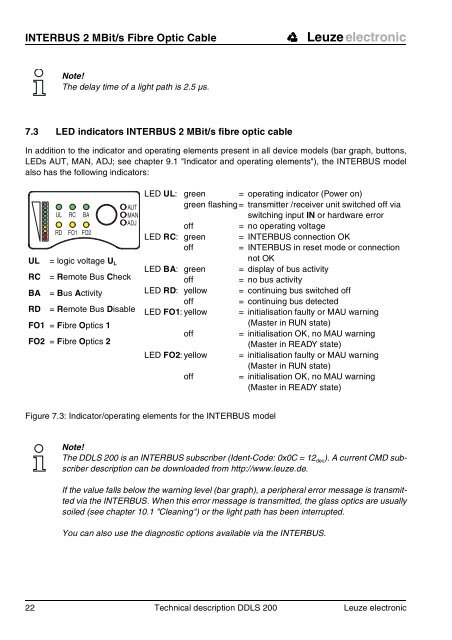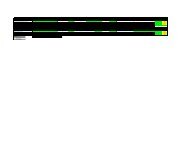Bus-Capable Optical Data Transmission DDLS 200 - VDT Industrie
Bus-Capable Optical Data Transmission DDLS 200 - VDT Industrie
Bus-Capable Optical Data Transmission DDLS 200 - VDT Industrie
Create successful ePaper yourself
Turn your PDF publications into a flip-book with our unique Google optimized e-Paper software.
INTERBUS 2 MBit/s Fibre Optic Cable Leuze electronic<br />
Note!<br />
The delay time of a light path is 2.5 µs.<br />
7.3 LED indicators INTERBUS 2 MBit/s fibre optic cable<br />
In addition to the indicator and operating elements present in all device models (bar graph, buttons,<br />
LEDs AUT, MAN, ADJ; see chapter 9.1 "Indicator and operating elements"), the INTERBUS model<br />
also has the following indicators:<br />
UL RC BA<br />
RD FO1 FO2<br />
UL = logic voltage U L<br />
AUT<br />
MAN<br />
ADJ<br />
RC = Remote <strong>Bus</strong> Check<br />
BA = <strong>Bus</strong> Activity<br />
RD = Remote <strong>Bus</strong> Disable<br />
FO1 = Fibre Optics 1<br />
FO2 = Fibre Optics 2<br />
LED UL: green = operating indicator (Power on)<br />
green flashing = transmitter /receiver unit switched off via<br />
switching input IN or hardware error<br />
off = no operating voltage<br />
LED RC: green = INTERBUS connection OK<br />
off = INTERBUS in reset mode or connection<br />
not OK<br />
LED BA: green = display of bus activity<br />
off = no bus activity<br />
LED RD: yellow = continuing bus switched off<br />
off = continuing bus detected<br />
LED FO1: yellow = initialisation faulty or MAU warning<br />
(Master in RUN state)<br />
off = initialisation OK, no MAU warning<br />
(Master in READY state)<br />
LED FO2: yellow = initialisation faulty or MAU warning<br />
(Master in RUN state)<br />
off = initialisation OK, no MAU warning<br />
(Master in READY state)<br />
Figure 7.3: Indicator/operating elements for the INTERBUS model<br />
Note!<br />
The <strong>DDLS</strong> <strong>200</strong> is an INTERBUS subscriber (Ident-Code: 0x0C = 12 dec). A current CMD subscriber<br />
description can be downloaded from http://www.leuze.de.<br />
If the value falls below the warning level (bar graph), a peripheral error message is transmitted<br />
via the INTERBUS. When this error message is transmitted, the glass optics are usually<br />
soiled (see chapter 10.1 "Cleaning") or the light path has been interrupted.<br />
You can also use the diagnostic options available via the INTERBUS.<br />
22 Technical description <strong>DDLS</strong> <strong>200</strong> Leuze electronic