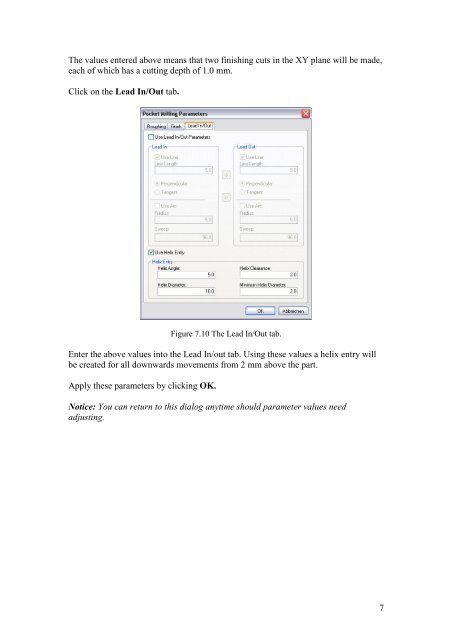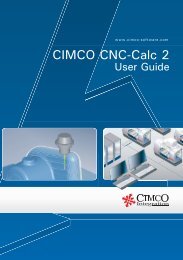CIMCO CNC-Calc 2 Tutorial
CIMCO CNC-Calc 2 Tutorial
CIMCO CNC-Calc 2 Tutorial
- No tags were found...
Create successful ePaper yourself
Turn your PDF publications into a flip-book with our unique Google optimized e-Paper software.
The values entered above means that two finishing cuts in the XY plane will be made,each of which has a cutting depth of 1.0 mm.Click on the Lead In/Out tab.Figure 7.10 The Lead In/Out tab.Enter the above values into the Lead In/out tab. Using these values a helix entry willbe created for all downwards movements from 2 mm above the part.Apply these parameters by clicking OK.Notice: You can return to this dialog anytime should parameter values needadjusting.7