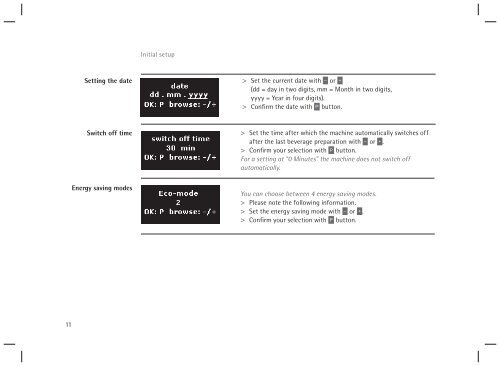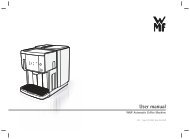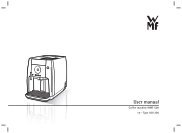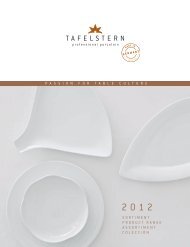WMF 450 operating instructions
WMF 450 operating instructions
WMF 450 operating instructions
- No tags were found...
Create successful ePaper yourself
Turn your PDF publications into a flip-book with our unique Google optimized e-Paper software.
Initial setupSetting the date> Set the current date with – or +(dd = day in two digits, mm = Month in two digits,yyyy = Year in four digits).> Confirm the date with P button.Switch off timeEnergy saving modes> Set the time after which the machine automatically switches offafter the last beverage preparation with – or + .> Confirm your selection with P button.For a setting at "0 Minutes" the machine does not switch offautomatically.You can choose between 4 energy saving modes.> Please note the following information.> Set the energy saving mode with – or + .> Confirm your selection with P button.11