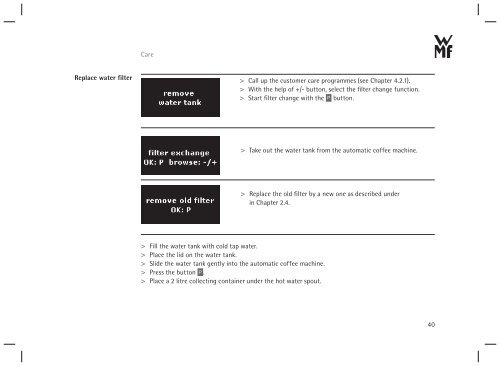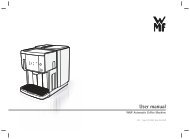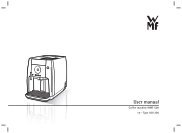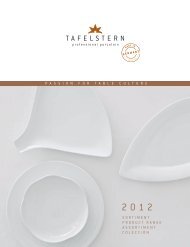WMF 450 operating instructions
WMF 450 operating instructions
WMF 450 operating instructions
- No tags were found...
Create successful ePaper yourself
Turn your PDF publications into a flip-book with our unique Google optimized e-Paper software.
CareReplace water filter> Call up the customer care programmes (see Chapter 4.2.1).> With the help of +/- button, select the filter change function.> Start filter change with the P button.> Take out the water tank from the automatic coffee machine.> Replace the old filter by a new one as described underin Chapter 2.4.> Fill the water tank with cold tap water.> Place the lid on the water tank.> Slide the water tank gently into the automatic coffee machine.> Press the button P .> Place a 2 litre collecting container under the hot water spout.40