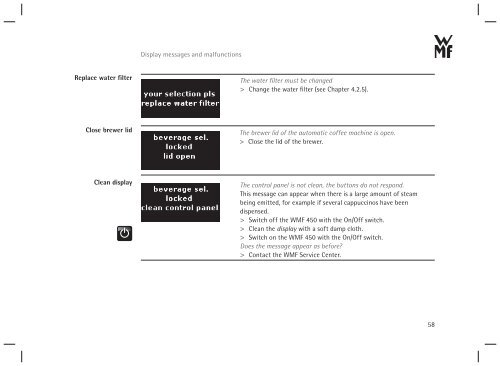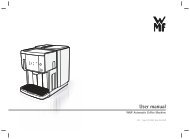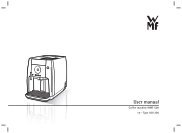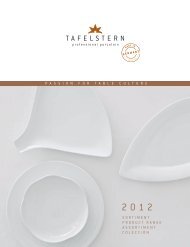WMF 450 operating instructions
WMF 450 operating instructions
WMF 450 operating instructions
- No tags were found...
Create successful ePaper yourself
Turn your PDF publications into a flip-book with our unique Google optimized e-Paper software.
Display messages and malfunctionsReplace water filterThe water filter must be changed> Change the water filter (see Chapter 4.2.5).Close brewer lidThe brewer lid of the automatic coffee machine is open.> Close the lid of the brewer.Clean displayThe control panel is not clean, the buttons do not respond.This message can appear when there is a large amount of steambeing emitted, for example if several cappuccinos have beendispensed.> Switch off the <strong>WMF</strong> <strong>450</strong> with the On/Off switch.> Clean the display with a soft damp cloth.> Switch on the <strong>WMF</strong> <strong>450</strong> with the On/Off switch.Does the message appear as before?> Contact the <strong>WMF</strong> Service Center.58