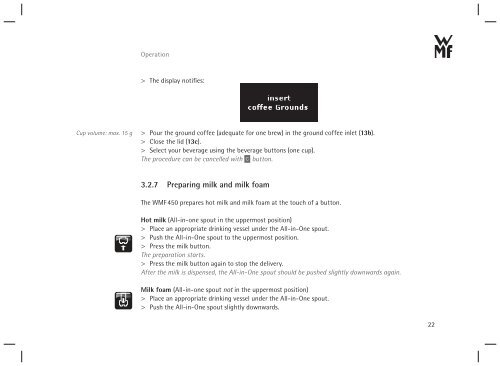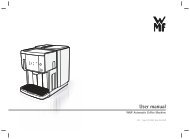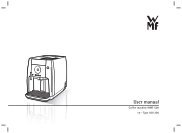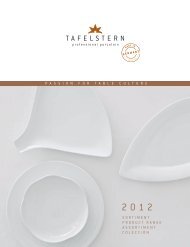WMF 450 operating instructions
WMF 450 operating instructions
WMF 450 operating instructions
- No tags were found...
Create successful ePaper yourself
Turn your PDF publications into a flip-book with our unique Google optimized e-Paper software.
Operation> The display notifies:Cup volume: max. 15 g> Pour the ground coffee (adequate for one brew) in the ground coffee inlet (13b).> Close the lid (13c).> Select your beverage using the beverage buttons (one cup).The procedure can be cancelled with C button.3.2.7 Preparing milk and milk foamThe <strong>WMF</strong> <strong>450</strong> prepares hot milk and milk foam at the touch of a button.Hot milk (All-in-one spout in the uppermost position)> Place an appropriate drinking vessel under the All-in-One spout.> Push the All-in-One spout to the uppermost position.> Press the milk button.The preparation starts.> Press the milk button again to stop the delivery.After the milk is dispensed, the All-in-One spout should be pushed slightly downwards again.Milk foam (All-in-one spout not in the uppermost position)> Place an appropriate drinking vessel under the All-in-One spout.> Push the All-in-One spout slightly downwards.22