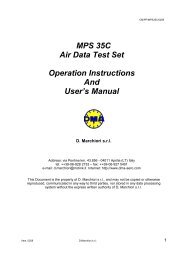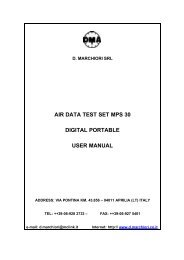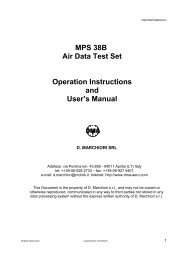Pneumatic High-Speed Pressure Controller ... - Calibration Online
Pneumatic High-Speed Pressure Controller ... - Calibration Online
Pneumatic High-Speed Pressure Controller ... - Calibration Online
Create successful ePaper yourself
Turn your PDF publications into a flip-book with our unique Google optimized e-Paper software.
www.calibration-online.com <strong>Calibration</strong><br />
Technology<br />
R<br />
Solutions pour la <strong>Calibration</strong><br />
Avionique, Pression, Température<br />
<strong>Pneumatic</strong> <strong>High</strong>-<strong>Speed</strong> <strong>Pressure</strong> <strong>Controller</strong><br />
Model CPC3000<br />
WIKA Data Sheet CT 27.55<br />
Applications<br />
� Industry (laboratory, workshop and production)<br />
� <strong>Pressure</strong> transmitter manufacture<br />
� <strong>Calibration</strong> service companies<br />
� Research and development laboratories<br />
Special features<br />
� <strong>Pressure</strong> ranges: 0 ... 0.35 up to 0 ... 70 bar<br />
� Control speed: < 3 sec.<br />
� Control stability: 0.004 % FS<br />
� Precision: 0.015 %<br />
� Uncertainty of complete measuring chain: 0.025 % FS<br />
per<br />
EA 10/17 (or DKD-R 6-1)<br />
Description<br />
Overview<br />
The CPC3000 has a compact-light weight design, a reliable<br />
high speed pressure regulator, gauge / absolute /<br />
bidirectional ranges and an optional barometric reference for<br />
emulation. These qualities make the CPC3000 suitable for a<br />
variety of applications.<br />
Applications<br />
With an Accuracy of 0.025 % FS and a high speed<br />
regulator, the CPC3000 is well suited for use in the<br />
production of<br />
pressure sensors and transmitters or as a working standard<br />
for the control and calibration of all types of pressure gauges.<br />
Functionality<br />
A color touch-screen, combined with user-friendly menus,<br />
guarantees high productivity in a calibration lab or production<br />
facility; all screens can be viewed in several different<br />
languages.<br />
To enter the pressure set point, the operator can choose<br />
between three input modes which can be selected using<br />
the corresponding tab. The input modes are:<br />
1) The numeric key pad menu (shown above) provides a way<br />
<strong>Pneumatic</strong> <strong>High</strong>-<strong>Speed</strong> <strong>Pressure</strong> <strong>Controller</strong> Model CPC3000<br />
to enter a specific pressure set point value to be controlled.<br />
2) The step key menu (shown on page 5 section B) provides<br />
defined steps programmed in pressure increments or<br />
percent of full span to move the pressure set point across<br />
the range of the instrument under test. Step key values are<br />
user defined in the setup menu.<br />
3) The jog key menu (shown on page 5 section C) provides a<br />
way for the operator to define small pressure steps up or<br />
down to reach a cardinal point on a dial gauge. The jog<br />
buttons increment the least significant digit by 1, 10 or 100<br />
counts.<br />
Software<br />
WIKA EasyCal calibration and documentation software makes<br />
calibrating any type of pressure instrument easy and enables<br />
the production of calibration certificates. Customers can also<br />
create their own test programs using the Mensor communica-<br />
tion command set, the SCPI command set or the emulation<br />
command set used when replacing other calibrators.<br />
Complete testing and calibration systems<br />
Communication with other instruments is made easy with an<br />
IEEE-488.2, an Ethernet and a USB interface. The CPC3000 can<br />
be integrated into an existing system, or our Custom Systems<br />
group can design a system to meet a specific need.<br />
1
Dimensions in mm<br />
Front view Side view<br />
Rear view<br />
259<br />
228 310<br />
Electrical connections and pressure ports - rear view<br />
Fan<br />
Mains input socket<br />
Micro fuse<br />
Power supply<br />
Ethernet USB<br />
Digital IO´s IEEE-488.2<br />
(optional)<br />
148<br />
Supply <strong>High</strong> Port<br />
Test Port<br />
Sensor Ref. Port<br />
Vent<br />
Supply-Low Port<br />
191<br />
5
Specifications CPC3000<br />
<strong>Pressure</strong> ranges<br />
<strong>Pressure</strong> types<br />
Precision<br />
Accuracy<br />
<strong>Pressure</strong> units<br />
Control stability<br />
Slew rate<br />
Control range<br />
Test volume<br />
<strong>Pressure</strong> ports<br />
Filter elements<br />
Permissible pressure media<br />
Wetted parts<br />
Overpressure protection<br />
Instrument version<br />
Screen<br />
Resolution<br />
Measuring rate<br />
Warm-up time<br />
Digital Interface<br />
Command sentences<br />
Power Supply<br />
Energy Consumption<br />
Permissible pressure<br />
� Supply high port<br />
� Test port<br />
Permissible<br />
� Operating temperature<br />
� Storage temperature<br />
� Air humidity<br />
� Operating position<br />
Ingress protection<br />
Compensated temperature range<br />
Weight<br />
Dimensions<br />
CE-mark<br />
<strong>Calibration</strong> *<br />
* <strong>Calibration</strong> in a horizontal position.<br />
bar<br />
% FS<br />
% FS<br />
% FS<br />
sec.<br />
ccm<br />
-1 ... +70 (depending on sensor)<br />
Absolute, gauge or bi-directional ranges<br />
< 0.015<br />
< 0.025<br />
33 selectable and 2 programmable<br />
< 0.004<br />
< 3 (regarding a 10 % pressure increase in a 250 ml test volume)<br />
Maximum from 0 up to 100 % FS<br />
50 ... 1,000 (without throttle)<br />
mm 4 ports with 7/16"- 20 F SAE. incl. 6 mm tube fitting adaptors<br />
digits<br />
min<br />
V AC<br />
VA<br />
% FS<br />
% FS<br />
°C<br />
°C<br />
%<br />
°C<br />
kg<br />
mm<br />
30 micron filter element included in each pressure port<br />
clean dry non-corrosive gases<br />
aluminium, brass, 316 and 316L stainless steel, Buna N, FPM/FKM, glass filled<br />
epoxy, RTV, Nylon<br />
safety relief valve<br />
desk top/optional: incl. rack mounting kit<br />
colour LCD with touch-screen<br />
4 ... 6<br />
25/sec<br />
approx. 15<br />
Ethernet, IEEE-488, USB, (optional: 4 digital IO`s)<br />
Mensor, SCPI, others optional<br />
100 … 230, 50/60 Hz<br />
maximum 30<br />
105 … 110<br />
max. 105<br />
0 … 50<br />
0 … 70<br />
5 … 95 (relative humidity without moisture condensation)<br />
Horizontal or slightly tilted<br />
IP31<br />
15 …. 45<br />
approx. 7.1<br />
see technical drawings<br />
Conformity certificate<br />
Incl. factory calibration certificate 3.1 per DIN EN 10 204<br />
6
Touch screen operation<br />
Main screen<br />
The CPC3000 main operation screen appears after powering up the unit. This screen contains all of the controls needed to<br />
navigate within the menus and to operate the instrument. The setup icon button opens up a menu that provides navigation<br />
to all the set up screens, limits indication, tab selectable input menu, set point display and selection, pressure value indica-<br />
tion pressure units indication and selection and measure / control / vent mode selection.<br />
entered set point<br />
Current pressure value<br />
<strong>Pressure</strong> unit<br />
(changeable via pop-up<br />
menu)<br />
Mode<br />
MEASURE<br />
Measure mode pneumatically<br />
connects the pressure sensor directly<br />
the device under test. In measure<br />
mode pressure regulation is inactive,<br />
however, if the unit is switched to<br />
measure mode after controlling to a<br />
set point, that pressure will be sealed<br />
between the device under test and the<br />
internal pressure sensor.<br />
Optional information on the main screen<br />
CONTROL<br />
In the control mode, the device<br />
regulates the pressure output accord-<br />
ing to the set point value, providing a<br />
precise pressure at the test port.<br />
Input menu field (numerical/Step funct/Jog funct)<br />
VENT<br />
Vents the system and the device under<br />
test to atmospheric pressure.<br />
The menu is particularly clearly arranged and offers the option to show additional information via the SETUP menu (see<br />
following picture).<br />
SETUP-<br />
menu<br />
Communication<br />
state of the inter-<br />
face*<br />
* can be optionally displayed<br />
Display of the optionally<br />
integrated barometer*<br />
Currently defined max. control range<br />
(configurable via SETUP)<br />
Bar graph (% FS) as a visual informa-<br />
tion concerning the current utilisation<br />
of the measuring range<br />
SETUP menu<br />
The SETUP menu allows configuration<br />
of the following points:<br />
� Language (17 are available in total)<br />
� Maximum control range<br />
� Step and Jog functions<br />
� Interface setting<br />
� Display of additional information<br />
5
The pressure set point can be changed using one of three input modes<br />
A) The numeric keypad<br />
Application: direct input of set point value.<br />
Screen with input menu: numerical<br />
B) The Step keypad<br />
Delete input/delete last<br />
character/input acknow-<br />
ledgement<br />
Operation<br />
The desired pressure set point value is entered using the<br />
numeric keypad and then acknowledged by pressing the<br />
check mark key. In control mode the controller will regulate<br />
the output pressure to the entered value.<br />
Application: <strong>Calibration</strong> of incremental user defined pressure points or percent of full span of the device under test.<br />
Screen with input menu: STEP<br />
C) The Jog keypad<br />
Configurable via SETUP<br />
� in % of the end value<br />
� in the current pressure unit<br />
Operation<br />
Each step on the step keypad can indicate user defined<br />
pressure values or percent of span values for the device<br />
under test. For example: the step keypad shown to the left is<br />
set for 10% steps going from 0% to 100%. These steps are<br />
a percent of the user defined device under test full<br />
span. In control mode, when a step is touched, the control-<br />
ler will regulate the output to the associated set point.<br />
Application: Fine adjustment of the pressure value to reach a cardinal value on a pressure gauge or similar device under test.<br />
Set point<br />
increased<br />
by:<br />
Set point<br />
decreased<br />
by:<br />
Screen with input menu: JOG<br />
Least significant digit x 100<br />
Least significant digit x 10<br />
Least significant digit<br />
Least significant digit<br />
Least significant digit x 10<br />
Least significant digit x 100<br />
Operation<br />
The triangles on the Jog keypad have values which corre-<br />
sponds to the 3 last digits of the pressure reading and are<br />
used to increment the set point. Triangles pointing up will<br />
increase the value and those pointing down will decrease<br />
it. The smallest triangle increments the least significant<br />
digit by one, the medium size triangle increments the least<br />
significant digit by ten and the large triangle increments<br />
the least significant digit by one hundred. The values will<br />
change accordingly if the resolution of the indication is<br />
changed.<br />
6
Scope of supply<br />
� CPC3000 <strong>High</strong>-<strong>Speed</strong> <strong>Pressure</strong> <strong>Controller</strong><br />
(Desk top version)<br />
� Mains cable 1.5 m with mains plug<br />
� Operating instructions<br />
� 3.1 <strong>Calibration</strong> report per DIN EN 10 204<br />
Options<br />
� DKD Certificated<br />
� Barometric reference<br />
� 19" rack mounting kit with side filler plates<br />
� Customized calibration system<br />
Accessories<br />
� Rugged transport box<br />
� <strong>Pressure</strong> adapter<br />
� Interface cable<br />
� <strong>Calibration</strong> software EasyCal<br />
� Service tools<br />
Products and Services within our <strong>Calibration</strong> Technology Program<br />
� DKD calibration services for pressure<br />
� Repair of all makes of calibration units<br />
� Portable pressure measuring devices for test and<br />
calibration tasks<br />
� Precision pressure measuring units and pressure<br />
controllers<br />
� Primary standards for pressure<br />
� Testing technology system solutions<br />
Specifications and dimensions given in this leaflet represent the state of engineering at the time of printing.<br />
Modifications may take place and materials specified may be replaced by others without prior notice.<br />
� DKD calibration services for temperature<br />
� Temperature dry well calibrators<br />
� <strong>Calibration</strong> baths and furnaces<br />
� Temperature measuring instruments for test and<br />
calibrating tasks<br />
� Precision thermometers<br />
� Primary standards for temperature<br />
� Consulting and seminars<br />
CALIBRATION ONLINE<br />
L’Orée des Mas, Avenue du Golf, 34670 Baillargues<br />
Tel : 04 67 50 62 57 - Fax : 04 67 50 65 97 - email : info@calibration-online.com<br />
www.calibration-online.com<br />
<strong>Calibration</strong> <strong>Online</strong> est distributeur exclusif pour la France de :<br />
D.Ellis, DMA, Mensor, Nav-Aids, Preston, Scandura, Wika <strong>Calibration</strong> line, Nichesensor* et Ralston* (*non exclusif)<br />
12927555 09/2008 GB