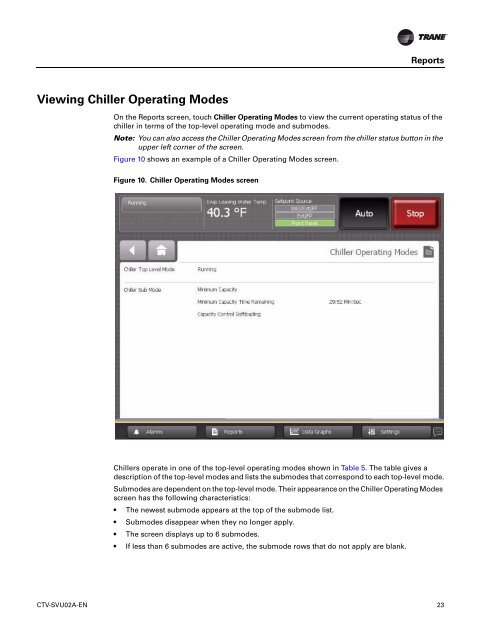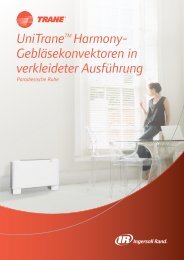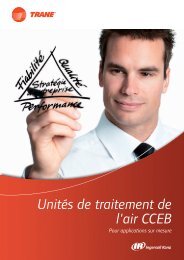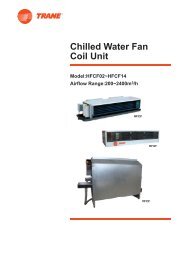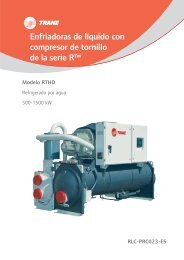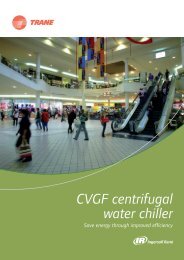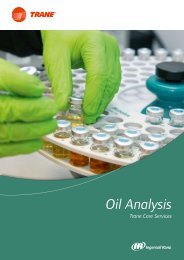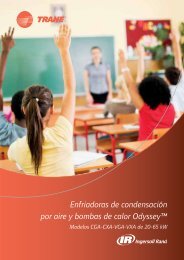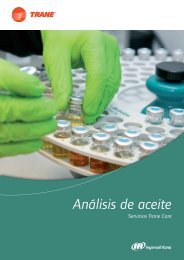Operations Guide Tracer AdaptiView⢠Display for Gear ... - Trane
Operations Guide Tracer AdaptiView⢠Display for Gear ... - Trane
Operations Guide Tracer AdaptiView⢠Display for Gear ... - Trane
- No tags were found...
Create successful ePaper yourself
Turn your PDF publications into a flip-book with our unique Google optimized e-Paper software.
ReportsViewing Chiller Operating ModesOn the Reports screen, touch Chiller Operating Modes to view the current operating status of thechiller in terms of the top-level operating mode and submodes.Note: You can also access the Chiller Operating Modes screen from the chiller status button in theupper left corner of the screen.Figure 10 shows an example of a Chiller Operating Modes screen.Figure 10. Chiller Operating Modes screenChillers operate in one of the top-level operating modes shown in Table 5. The table gives adescription of the top-level modes and lists the submodes that correspond to each top-level mode.Submodes are dependent on the top-level mode. Their appearance on the Chiller Operating Modesscreen has the following characteristics:• The newest submode appears at the top of the submode list.• Submodes disappear when they no longer apply.• The screen displays up to 6 submodes.• If less than 6 submodes are active, the submode rows that do not apply are blank.CTV-SVU02A-EN 23