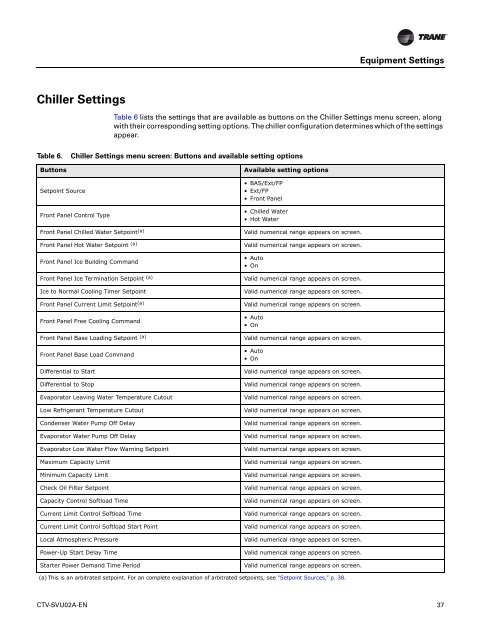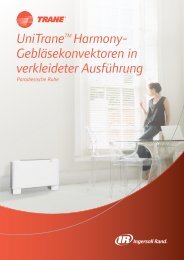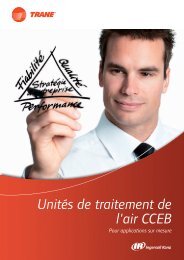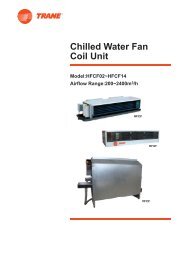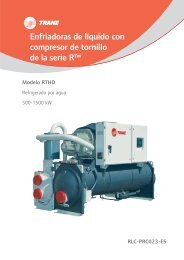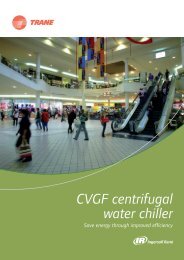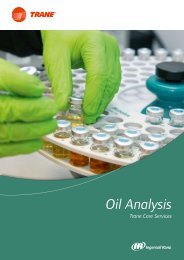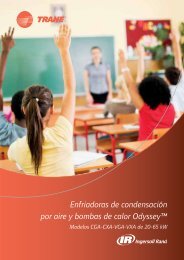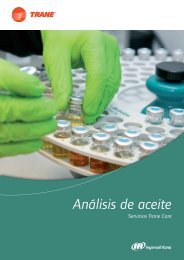Operations Guide Tracer AdaptiView⢠Display for Gear ... - Trane
Operations Guide Tracer AdaptiView⢠Display for Gear ... - Trane
Operations Guide Tracer AdaptiView⢠Display for Gear ... - Trane
- No tags were found...
You also want an ePaper? Increase the reach of your titles
YUMPU automatically turns print PDFs into web optimized ePapers that Google loves.
Equipment SettingsChiller SettingsTable 6 lists the settings that are available as buttons on the Chiller Settings menu screen, alongwith their corresponding setting options. The chiller configuration determines which of the settingsappear.Table 6.ButtonsChiller Settings menu screen: Buttons and available setting optionsAvailable setting optionsSetpoint SourceFront Panel Control TypeFront Panel Chilled Water Setpoint (a)Front Panel Hot Water Setpoint (a)Front Panel Ice Building CommandFront Panel Ice Termination Setpoint (a)Ice to Normal Cooling Timer SetpointFront Panel Current Limit Setpoint (a)Front Panel Free Cooling CommandFront Panel Base Loading Setpoint (a)Front Panel Base Load CommandDifferential to StartDifferential to StopEvaporator Leaving Water Temperature CutoutLow Refrigerant Temperature CutoutCondenser Water Pump Off DelayEvaporator Water Pump Off DelayEvaporator Low Water Flow Warning SetpointMaximum Capacity LimitMinimum Capacity LimitCheck Oil Filter SetpointCapacity Control Softload TimeCurrent Limit Control Softload TimeCurrent Limit Control Softload Start PointLocal Atmospheric PressurePower-Up Start Delay TimeStarter Power Demand Time Period• BAS/Ext/FP• Ext/FP• Front Panel• Chilled Water• Hot WaterValid numerical range appears on screen.Valid numerical range appears on screen.• Auto• OnValid numerical range appears on screen.Valid numerical range appears on screen.Valid numerical range appears on screen.• Auto• OnValid numerical range appears on screen.• Auto• OnValid numerical range appears on screen.Valid numerical range appears on screen.Valid numerical range appears on screen.Valid numerical range appears on screen.Valid numerical range appears on screen.Valid numerical range appears on screen.Valid numerical range appears on screen.Valid numerical range appears on screen.Valid numerical range appears on screen.Valid numerical range appears on screen.Valid numerical range appears on screen.Valid numerical range appears on screen.Valid numerical range appears on screen.Valid numerical range appears on screen.Valid numerical range appears on screen.Valid numerical range appears on screen.(a) This is an arbitrated setpoint. For an complete explanation of arbitrated setpoints, see “Setpoint Sources,” p. 38.CTV-SVU02A-EN 37