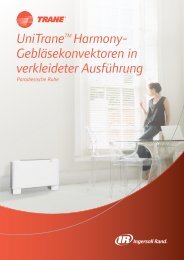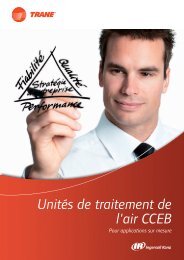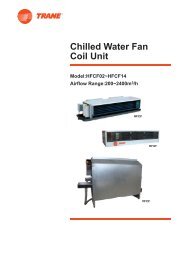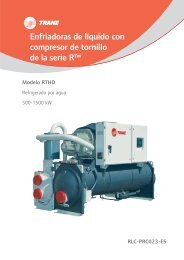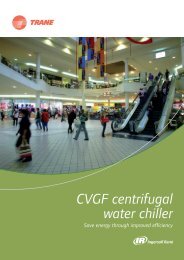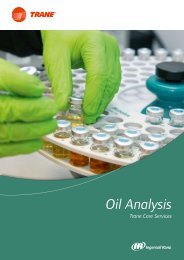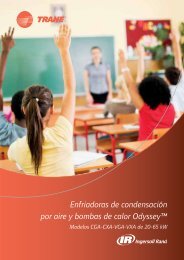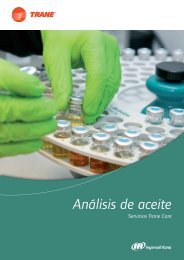Operations Guide Tracer AdaptiView⢠Display for Gear ... - Trane
Operations Guide Tracer AdaptiView⢠Display for Gear ... - Trane
Operations Guide Tracer AdaptiView⢠Display for Gear ... - Trane
- No tags were found...
You also want an ePaper? Increase the reach of your titles
YUMPU automatically turns print PDFs into web optimized ePapers that Google loves.
Equipment SettingsTo change a manual control setting, follow this procedure:1. In the Equipment Settings column on the Settings screen, touch Manual Control Settings. TheManual Control Settings screen appears (Figure 24).Figure 24. Manual Control Settings screen2. Touch the button that shows the manual control setting you want to change. A screen <strong>for</strong>changing the manual control setting appears (Figure 25, p. 44).3. Touch the button that represents the setting you want. The button becomes shaded and Applyand Save buttons appear at the bottom of the screen.Note: The Compressor Control Signal screen provides up/down arrow keys and numericalfields <strong>for</strong> selecting a value.4. To save your change, do one of the following:• Touch Apply. The change is communicated to the <strong>Tracer</strong> UC800 controller. You can observethe status points in the lower half of the screen change in response to the setting change youjust made. Also, a Manual Override button appears in the upper left corner of the screen (seeFigure 25, p. 44).• Touch Save. The change is communicated to the <strong>Tracer</strong> UC800 controller. The screen youwere previously viewing appears.CTV-SVU02A-EN 43