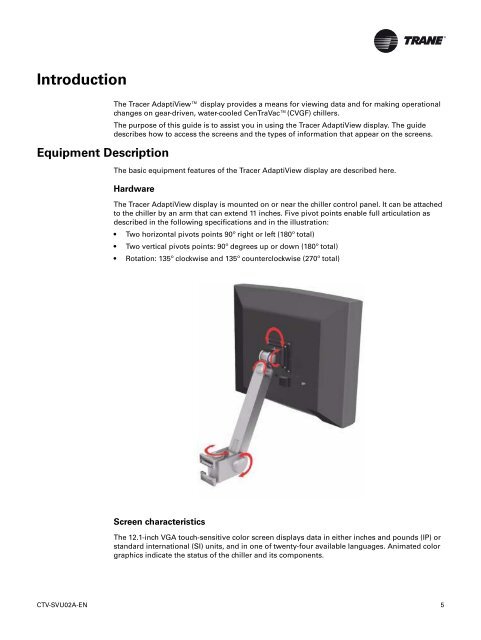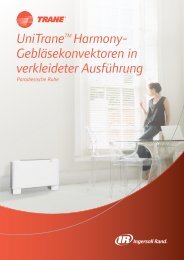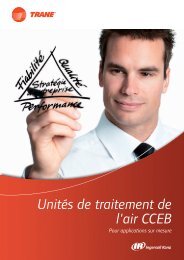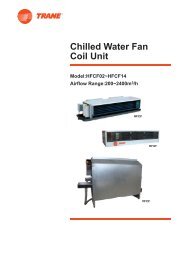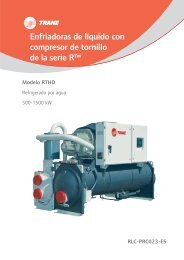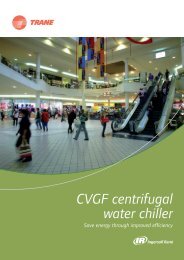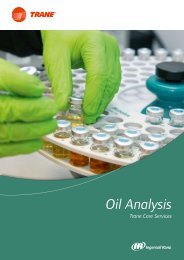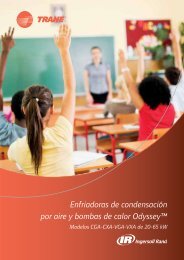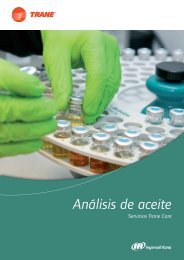Operations Guide Tracer AdaptiView⢠Display for Gear ... - Trane
Operations Guide Tracer AdaptiView⢠Display for Gear ... - Trane
Operations Guide Tracer AdaptiView⢠Display for Gear ... - Trane
- No tags were found...
You also want an ePaper? Increase the reach of your titles
YUMPU automatically turns print PDFs into web optimized ePapers that Google loves.
IntroductionEquipment DescriptionThe <strong>Tracer</strong> AdaptiView display provides a means <strong>for</strong> viewing data and <strong>for</strong> making operationalchanges on gear-driven, water-cooled CenTraVac(CVGF) chillers.The purpose of this guide is to assist you in using the <strong>Tracer</strong> AdaptiView display. The guidedescribes how to access the screens and the types of in<strong>for</strong>mation that appear on the screens.The basic equipment features of the <strong>Tracer</strong> AdaptiView display are described here.HardwareThe <strong>Tracer</strong> AdaptiView display is mounted on or near the chiller control panel. It can be attachedto the chiller by an arm that can extend 11 inches. Five pivot points enable full articulation asdescribed in the following specifications and in the illustration:• Two horizontal pivots points 90º right or left (180º total)• Two vertical pivots points: 90º degrees up or down (180º total)• Rotation: 135º clockwise and 135º counterclockwise (270º total)Screen characteristicsThe 12.1-inch VGA touch-sensitive color screen displays data in either inches and pounds (IP) orstandard international (SI) units, and in one of twenty-four available languages. Animated colorgraphics indicate the status of the chiller and its components.CTV-SVU02A-EN 5