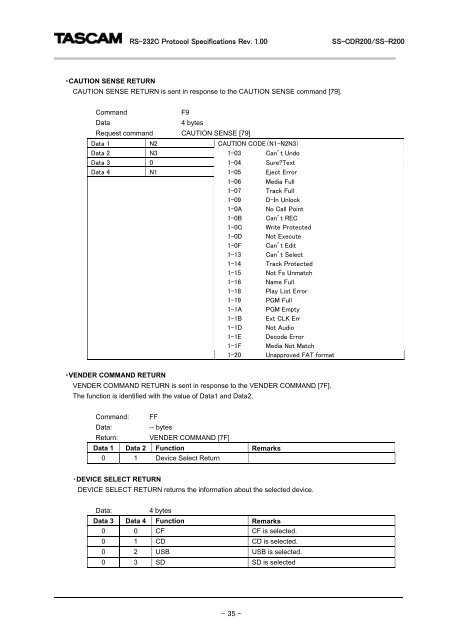SS-R200, SS-CDR200 RS-232C documentation - Tascam
SS-R200, SS-CDR200 RS-232C documentation - Tascam
SS-R200, SS-CDR200 RS-232C documentation - Tascam
- No tags were found...
Create successful ePaper yourself
Turn your PDF publications into a flip-book with our unique Google optimized e-Paper software.
<strong>RS</strong>-<strong>232C</strong> Protocol Specifications Rev. 1.00<strong>SS</strong>-CD<strong>R200</strong>/<strong>SS</strong>-<strong>R200</strong>・CAUTION SENSE RETURNCAUTION SENSE RETURN is sent in response to the CAUTION SENSE command [79].CommandF9Data4 bytesRequest command CAUTION SENSE [79]Data 1 N2 CAUTION CODE(N1-N2N3)Data 2 N3 1-03 Can’t UndoData 3 0 1-04 Sure?TextData 4 N1 1-05 Eject Error1-06 Media Full1-07 Track Full1-09 D-In Unlock1-0A No Call Point1-0B Can’t REC1-0C Write Protected1-0D Not Execute1-0F Can’t Edit1-13 Can’t Select1-14 Track Protected1-15 Not Fs Unmatch1-16 Name Full1-18 Play List Error1-19 PGM Full1-1A PGM Empty1-1B Ext CLK Err1-1D Not Audio1-1E Decode Error1-1F Media Not Match1-20 Unapproved FAT format・VENDER COMMAND RETURNVENDER COMMAND RETURN is sent in response to the VENDER COMMAND [7F].The function is identified with the value of Data1 and Data2.Command: FFData:-- bytesReturn: VENDER COMMAND [7F]Data 1 Data 2 Function Remarks0 1 Device Select Return・DEVICE SELECT RETURNDEVICE SELECT RETURN returns the information about the selected device.Data:4 bytesData 3 Data 4 Function Remarks0 0 CF CF is selected.0 1 CD CD is selected.0 2 USB USB is selected.0 3 SD SD is selected- 35 -