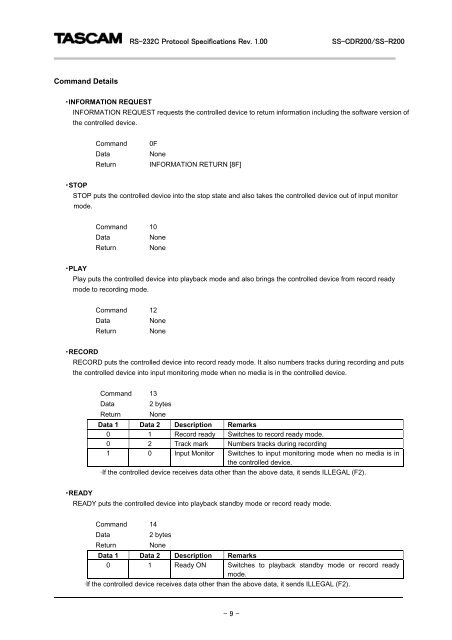SS-R200, SS-CDR200 RS-232C documentation - Tascam
SS-R200, SS-CDR200 RS-232C documentation - Tascam
SS-R200, SS-CDR200 RS-232C documentation - Tascam
- No tags were found...
Create successful ePaper yourself
Turn your PDF publications into a flip-book with our unique Google optimized e-Paper software.
<strong>RS</strong>-<strong>232C</strong> Protocol Specifications Rev. 1.00<strong>SS</strong>-CD<strong>R200</strong>/<strong>SS</strong>-<strong>R200</strong>Command Details・INFORMATION REQUESTINFORMATION REQUEST requests the controlled device to return information including the software version ofthe controlled device.CommandDataReturn0FNoneINFORMATION RETURN [8F]・STOPSTOP puts the controlled device into the stop state and also takes the controlled device out of input monitormode.Command 10DataNoneReturn None・PLAYPlay puts the controlled device into playback mode and also brings the controlled device from record readymode to recording mode.Command 12DataNoneReturn None・RECORDRECORD puts the controlled device into record ready mode. It also numbers tracks during recording and putsthe controlled device into input monitoring mode when no media is in the controlled device.Command 13Data2 bytesReturn NoneData 1 Data 2 Description Remarks0 1 Record ready Switches to record ready mode.0 2 Track mark Numbers tracks during recording1 0 Input Monitor Switches to input monitoring mode when no media is inthe controlled device.·If the controlled device receives data other than the above data, it sends ILLEGAL (F2).・READYREADY puts the controlled device into playback standby mode or record ready mode.Command 14Data2 bytesReturn NoneData 1 Data 2 Description Remarks0 1 Ready ON Switches to playback standby mode or record readymode.·If the controlled device receives data other than the above data, it sends ILLEGAL (F2).- 9 -