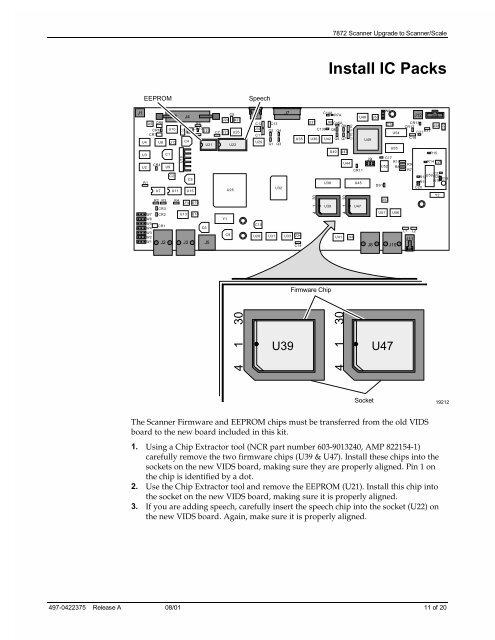7872 Scanner Upgrade to Scanner/Scale
7872 Scanner Upgrade to Scanner/Scale
7872 Scanner Upgrade to Scanner/Scale
- No tags were found...
Create successful ePaper yourself
Turn your PDF publications into a flip-book with our unique Google optimized e-Paper software.
4 1 304 1 304 1 304 1 30U16C15 C16C27<strong>7872</strong> <strong>Scanner</strong> <strong>Upgrade</strong> <strong>to</strong> <strong>Scanner</strong>/<strong>Scale</strong>Install IC PacksJ1EEPROMU5 CR8CR6CR7U4 U8U3U2R1W7W6W5W4W3W2W1CR4C1U10U12U9C2C9J4U24 U27R6C3CR10U17 U20C7 U23 U26R5C4U21 U22C5U7 U11 U15 U25R2 R3 R4U14 U19CR3CR2CR1U13U18C6J2 J3 J5Y1C8SpeechJ6C12U30C11U29C10C13Q2 Q4Q1 Q3U32J7U28 U31 U33 U34C14A R7AU37 U60C15AQ8C139 Q6U35 U36 U42 Q5 Q7C14U38U39U40U41U43U46U45U48U49J9U44CR11U47J8U50DS1U55C17R10U52 R8U53U51W8C18CR13CR12U54C19U56J10R9R7L1 L2J11J12C21J14U58R17R15R14 C26C23R12U59 R20 R19R11 R18C20Y2Firmware ChipU39U47Socket19212The <strong>Scanner</strong> Firmware and EEPROM chips must be transferred from the old VIDSboard <strong>to</strong> the new board included in this kit.1. Using a Chip Extrac<strong>to</strong>r <strong>to</strong>ol (NCR part number 603-9013240, AMP 822154-1)carefully remove the two firmware chips (U39 & U47). Install these chips in<strong>to</strong> thesockets on the new VIDS board, making sure they are properly aligned. Pin 1 onthe chip is identified by a dot.2. Use the Chip Extrac<strong>to</strong>r <strong>to</strong>ol and remove the EEPROM (U21). Install this chip in<strong>to</strong>the socket on the new VIDS board, making sure it is properly aligned.3. If you are adding speech, carefully insert the speech chip in<strong>to</strong> the socket (U22) onthe new VIDS board. Again, make sure it is properly aligned.497-0422375 Release A 08/01 11 of 20