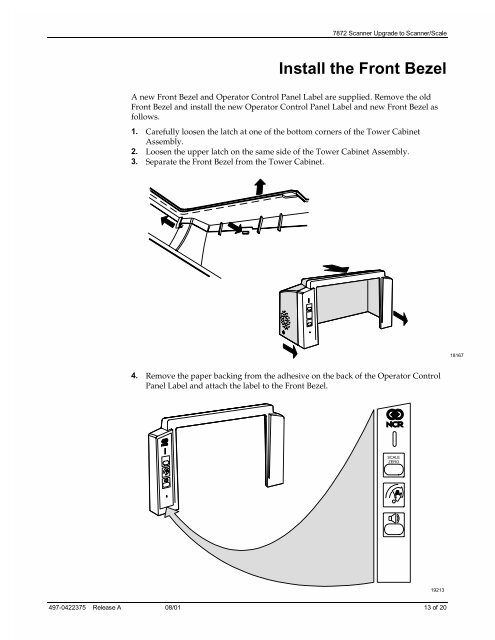7872 Scanner Upgrade to Scanner/Scale
7872 Scanner Upgrade to Scanner/Scale
7872 Scanner Upgrade to Scanner/Scale
- No tags were found...
Create successful ePaper yourself
Turn your PDF publications into a flip-book with our unique Google optimized e-Paper software.
<strong>7872</strong> <strong>Scanner</strong> <strong>Upgrade</strong> <strong>to</strong> <strong>Scanner</strong>/<strong>Scale</strong>Install the Front BezelA new Front Bezel and Opera<strong>to</strong>r Control Panel Label are supplied. Remove the oldFront Bezel and install the new Opera<strong>to</strong>r Control Panel Label and new Front Bezel asfollows.1. Carefully loosen the latch at one of the bot<strong>to</strong>m corners of the Tower CabinetAssembly.2. Loosen the upper latch on the same side of the Tower Cabinet Assembly.3. Separate the Front Bezel from the Tower Cabinet.181674. Remove the paper backing from the adhesive on the back of the Opera<strong>to</strong>r ControlPanel Label and attach the label <strong>to</strong> the Front Bezel.SCALEZERO19213497-0422375 Release A 08/01 13 of 20