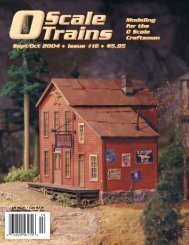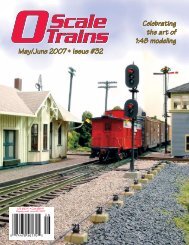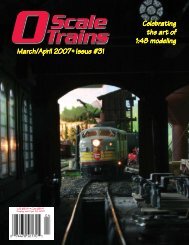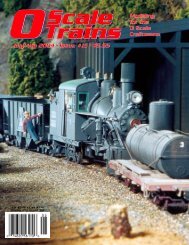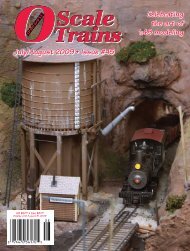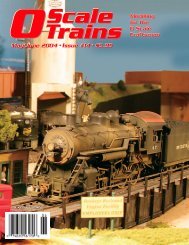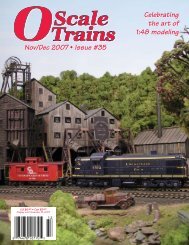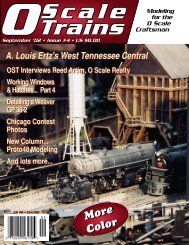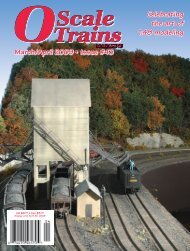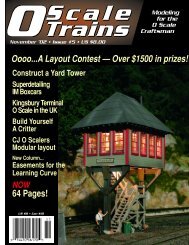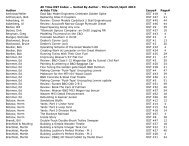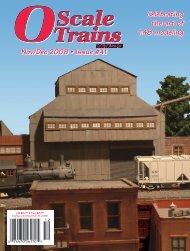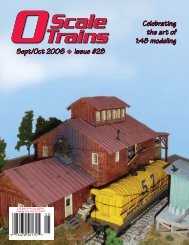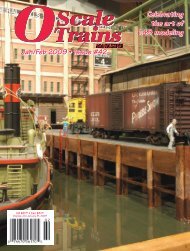May/June 2010 - O Scale Trains Magazine Online
May/June 2010 - O Scale Trains Magazine Online
May/June 2010 - O Scale Trains Magazine Online
- No tags were found...
Create successful ePaper yourself
Turn your PDF publications into a flip-book with our unique Google optimized e-Paper software.
Review: Singlet Servo Decoder; MSRP: $18 assembled/$15 kit formTam Valley Depot, 4541 Hidalgo Ave, San Diego, CA 92117www.tamvalleydepot.com • dmcree@tamvalleyrr.comReviewed by Joe Giannovario1When I started model railroadingin earnest during the early 1970s,the switch machine of choice wassolenoid operated. About the onlyway to improve their performancewas to build a capacitive dischargepower supply. Later came the stallmotor switch machine that seemsto be the current object of favor forturnout control. I tripped over DuncanMcRee’s Tam Valley Depot websitewhile searching for something elseand discovered what I believe will bethe ”next big thing” in terms of switchmotors.What Duncan has done is builda special board, which makes anRC servomotor usable as a switchmachine. RC servos are inexpensiveand even the micro servos are powerfulenough to hold an O <strong>Scale</strong> switchpointclosed. Duncan developed hisfirst controller for use on his own HO<strong>Scale</strong> layout.The Singlet Servo Decoder (Photo1) is designed for use with DCC systemsbut works with straight DC justas well. The Singlet board houses amicroprocessor, a pair of miniaturepush buttons and two yellow LEDs.The microprocessor decodes the pushbutton presses and actuates the servo.The LEDs indicate direction and assistin programming the servo.I was amazed at the functionalitycompressed into this tiny board. Withjust the two push buttons you can(and need) to adjust the throw of theservo arm. Each side is independentlyadjustable, i.e., one side can throwmore than the other if that’s required.You can also adjust the speed of thethrow from very slow to moderatelyfast. Finally, if you are using a DCCsystem, the unit can be programmedto accept a DCC accessory addressand function independently of thepush buttons.An assembled unit comes complete,ready to use with a micro servo.The kit requires you to buy the servoas an extra and solder in the pushbuttons and LEDs. I opted for the kitbecause it allowed me to replace thepush buttons with sockets and dosome circuit development that youwill see in the next issue. The socketsalso permit you to mount the decoderboard next to the servo while the pushbuttons can be remotely mountedanywhere within reason.2The servo is quite small (Photo 2) soI mounted it to a piece of hardboard(with the hardware that’s included) foreasier handling. I mounted a turnoutto my roadbed and bent up a piece3of 0.040” brass wire as my switch rod(Photo 3). I inserted this through mybenchwork and based on its locationI mounted the servo and bent the restof the wire to fit through a hole in theservo arm (Photo 4). I don’t think theinstallation took more than 10 minutestotal.Once installed, I followed theinstructions to adjust the throw andthe throw speed. That took another10 minutes. In my tests, the servodecoder and servo work great together.I did not test the unit with a DCCsystem but I would be amazed if thatdid not work as well as the rest of thissystem does. I was so impressed withhow this works and how it looks inoperation that I bought enough unitsto power every turnout on the newlayout.I have not seen any articles aboutusing RC servos as switch machines inthe mainstream model railroad press. Ido predict, however, that we will hearmore about them as more modelersdiscover how easy they are to use withthe Singlet Servo Decoder.Tam Valley Depot also makesQuad, Octopus and Dual 3-Wayservo decoders. The Octopus is a DConly device while the Quad and Dual3-Way, like the Singlet, can be programmedfor a DCC address. Check itall out online.450 • O <strong>Scale</strong> <strong>Trains</strong> - <strong>May</strong>/<strong>June</strong> ’10