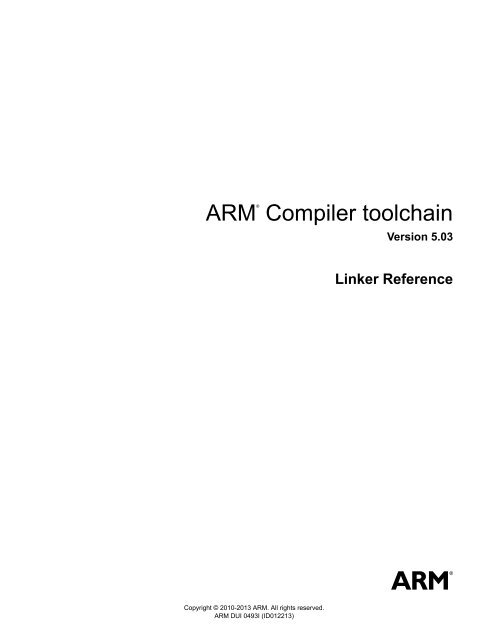ARM Compiler toolchain Linker Reference - ARM Information Center
ARM Compiler toolchain Linker Reference - ARM Information Center
ARM Compiler toolchain Linker Reference - ARM Information Center
- No tags were found...
You also want an ePaper? Increase the reach of your titles
YUMPU automatically turns print PDFs into web optimized ePapers that Google loves.
®<strong>ARM</strong><strong>Compiler</strong> <strong>toolchain</strong>Version 5.03<strong>Linker</strong> <strong>Reference</strong>Copyright © 2010-2013 <strong>ARM</strong>. All rights reserved.<strong>ARM</strong> DUI 0493I (ID012213)
<strong>ARM</strong> <strong>Compiler</strong> <strong>toolchain</strong><strong>Linker</strong> <strong>Reference</strong>Copyright © 2010-2013 <strong>ARM</strong>. All rights reserved.Release <strong>Information</strong>The following changes have been made to this book.Change HistoryDate Issue Confidentiality Change28 May 2010 A Non-Confidential <strong>ARM</strong> <strong>Compiler</strong> <strong>toolchain</strong> v4.1 Release30 September 2010 B Non-Confidential Update 1 for <strong>ARM</strong> <strong>Compiler</strong> <strong>toolchain</strong> v4.128 January 2011 C Non-Confidential Update 2 for <strong>ARM</strong> <strong>Compiler</strong> <strong>toolchain</strong> v4.1 Patch 330 April 2011 D Non-Confidential <strong>ARM</strong> <strong>Compiler</strong> <strong>toolchain</strong> v5.0 Release29 July 2011 E Non-Confidential Update 1 for <strong>ARM</strong> <strong>Compiler</strong> <strong>toolchain</strong> v5.030 September 2011 F Non-Confidential <strong>ARM</strong> <strong>Compiler</strong> <strong>toolchain</strong> v5.01 Release29 February 2012 G Non-Confidential Document update 1 for <strong>ARM</strong> <strong>Compiler</strong> <strong>toolchain</strong> v5.01 Release27 July 2012 H Non-Confidential <strong>ARM</strong> <strong>Compiler</strong> <strong>toolchain</strong> v5.02 Release31 January 2013 I Non-Confidential <strong>ARM</strong> <strong>Compiler</strong> <strong>toolchain</strong> v5.03 ReleaseProprietary NoticeWords and logos marked with ® or are registered trademarks or trademarks of <strong>ARM</strong> in the EU and other countries,except as otherwise stated below in this proprietary notice. Other brands and names mentioned herein may be thetrademarks of their respective owners.Neither the whole nor any part of the information contained in, or the product described in, this document may beadapted or reproduced in any material form except with the prior written permission of the copyright holder.The product described in this document is subject to continuous developments and improvements. All particulars of theproduct and its use contained in this document are given by <strong>ARM</strong> in good faith. However, all warranties implied orexpressed, including but not limited to implied warranties of merchantability, or fitness for purpose, are excluded.This document is intended only to assist the reader in the use of the product. <strong>ARM</strong> shall not be liable for any loss ordamage arising from the use of any information in this document, or any error or omission in such information, or anyincorrect use of the product.Where the term <strong>ARM</strong> is used it means “<strong>ARM</strong> or any of its subsidiaries as appropriate”.Confidentiality StatusThis document is Non-Confidential. The right to use, copy and disclose this document may be subject to licenserestrictions in accordance with the terms of the agreement entered into by <strong>ARM</strong> and the party that <strong>ARM</strong> delivered thisdocument to.Product StatusThe information in this document is final, that is for a developed product.Web Addresshttp://www.arm.com<strong>ARM</strong> DUI 0493I Copyright © 2010-2013 <strong>ARM</strong>. All rights reserved. iiID012213Non-Confidential
Contents<strong>ARM</strong> <strong>Compiler</strong> <strong>toolchain</strong> <strong>Linker</strong> <strong>Reference</strong>Chapter 1Chapter 2Conventions and feedback<strong>Linker</strong> command-line options2.1 --add_needed, --no_add_needed ............................................................................ 2-62.2 --add_shared_references, --no_add_shared_references ........................................ 2-72.3 --any_contingency ................................................................................................... 2-82.4 --any_placement=algorithm ..................................................................................... 2-92.5 --any_sort_order=order .......................................................................................... 2-112.6 --api, --no_api ........................................................................................................ 2-122.7 --arm_linux ............................................................................................................. 2-132.8 --arm_only .............................................................................................................. 2-152.9 --as_needed, --no_as_needed .............................................................................. 2-162.10 --autoat, --no_autoat .............................................................................................. 2-172.11 --base_platform ...................................................................................................... 2-182.12 --be8 ...................................................................................................................... 2-192.13 --be32 .................................................................................................................... 2-202.14 --bestdebug, --no_bestdebug ................................................................................ 2-212.15 --blx_arm_thumb, --no_blx_arm_thumb ................................................................ 2-222.16 --blx_thumb_arm, --no_blx_thumb_arm ................................................................ 2-232.17 --bpabi .................................................................................................................... 2-242.18 --branchnop, --no_branchnop ................................................................................ 2-252.19 --callgraph, --no_callgraph ..................................................................................... 2-262.20 --callgraph_file=filename ....................................................................................... 2-282.21 --callgraph_output=fmt ........................................................................................... 2-292.22 --cgfile=type ........................................................................................................... 2-302.23 --cgsymbol=type .................................................................................................... 2-312.24 --cgundefined=type ................................................................................................ 2-322.25 --combreloc, --no_combreloc ................................................................................. 2-332.26 --comment_section, --no_comment_section .......................................................... 2-34<strong>ARM</strong> DUI 0493I Copyright © 2010-2013 <strong>ARM</strong>. All rights reserved. iiiID012213Non-Confidential
Contents2.27 --compress_debug, --no_compress_debug ........................................................... 2-352.28 --cppinit, --no_cppinit ............................................................................................. 2-362.29 --cpu=list ................................................................................................................ 2-372.30 --cpu=name ........................................................................................................... 2-382.31 --crosser_veneershare, --no_crosser_veneershare .............................................. 2-392.32 --datacompressor=opt ........................................................................................... 2-402.33 --debug, --no_debug .............................................................................................. 2-412.34 --device=list ........................................................................................................... 2-422.35 --device=name ....................................................................................................... 2-432.36 --diag_error=tag[,tag,...] ......................................................................................... 2-442.37 --diag_remark=tag[,tag,...] ..................................................................................... 2-452.38 --diag_style=arm|ide|gnu ....................................................................................... 2-462.39 --diag_suppress=tag[,tag,...] .................................................................................. 2-472.40 --diag_warning=tag[,tag,...] .................................................................................... 2-482.41 --dll ......................................................................................................................... 2-492.42 --dynamic_debug ................................................................................................... 2-502.43 --dynamic_linker=name ......................................................................................... 2-512.44 --eager_load_debug, --no_eager_load_debug ...................................................... 2-522.45 --edit=file_list ......................................................................................................... 2-532.46 --emit_debug_overlay_relocs ................................................................................ 2-542.47 --emit_debug_overlay_section ............................................................................... 2-552.48 --emit_non_debug_relocs ...................................................................................... 2-562.49 --emit_relocs .......................................................................................................... 2-572.50 --entry=location ...................................................................................................... 2-582.51 --errors=filename ................................................................................................... 2-592.52 --exceptions, --no_exceptions ................................................................................ 2-602.53 --exceptions_tables=action .................................................................................... 2-612.54 --execstack, --no_execstack .................................................................................. 2-622.55 --export_all, --no_export_all ................................................................................... 2-632.56 --export_dynamic, --no_export_dynamic ............................................................... 2-642.57 --feedback=filename .............................................................................................. 2-652.58 --feedback_image=option ...................................................................................... 2-662.59 --feedback_type=type ............................................................................................ 2-672.60 --filtercomment, --no_filtercomment ....................................................................... 2-682.61 --fini=symbol .......................................................................................................... 2-692.62 --first=section_id .................................................................................................... 2-702.63 --force_explicit_attr ................................................................................................ 2-712.64 --force_so_throw, --no_force_so_throw ................................................................. 2-722.65 --fpic ....................................................................................................................... 2-732.66 --fpu=list ................................................................................................................. 2-742.67 --fpu=name ............................................................................................................ 2-752.68 --gnu_linker_defined_syms .................................................................................... 2-762.69 --help ...................................................................................................................... 2-772.70 --import_unresolved, --no_import_unresolved ....................................................... 2-782.71 --info=topic[,topic,...] .............................................................................................. 2-792.72 --info_lib_prefix=opt ............................................................................................... 2-822.73 --init=symbol .......................................................................................................... 2-832.74 --inline, --no_inline ................................................................................................. 2-842.75 --inlineveneer, --no_inlineveneer ........................................................................... 2-852.76 input-file-list ............................................................................................................ 2-862.77 --keep=section_id .................................................................................................. 2-882.78 --keep_protected_symbols .................................................................................... 2-902.79 --largeregions, --no_largeregions .......................................................................... 2-912.80 --last=section_id .................................................................................................... 2-932.81 --ldpartial ................................................................................................................ 2-942.82 --legacyalign, --no_legacyalign .............................................................................. 2-952.83 --libpath=pathlist .................................................................................................... 2-962.84 --library=name ....................................................................................................... 2-972.85 --library_type=lib .................................................................................................... 2-982.86 --licretry .................................................................................................................. 2-99<strong>ARM</strong> DUI 0493I Copyright © 2010-2013 <strong>ARM</strong>. All rights reserved. ivID012213Non-Confidential
Contents2.87 --linker_script=ld_script ........................................................................................ 2-1002.88 --linux_abitag=version_id ..................................................................................... 2-1012.89 --list=filename ...................................................................................................... 2-1022.90 --list_mapping_symbols, --no_list_mapping_symbols ......................................... 2-1032.91 --load_addr_map_info, --no_load_addr_map_info .............................................. 2-1042.92 --locals, --no_locals .............................................................................................. 2-1052.93 --mangled, --unmangled ...................................................................................... 2-1062.94 --map, --no_map .................................................................................................. 2-1072.95 --match=crossmangled ........................................................................................ 2-1082.96 --max_veneer_passes=value .............................................................................. 2-1092.97 --max_visibility=type ............................................................................................ 2-1102.98 --merge, --no_merge ............................................................................................ 2-1112.99 --muldefweak, --no_muldefweak .......................................................................... 2-1122.100 --output=filename ................................................................................................. 2-1132.101 --override_visibility ............................................................................................... 2-1142.102 --pad=num ........................................................................................................... 2-1152.103 --paged ................................................................................................................ 2-1162.104 --pagesize=pagesize ........................................................................................... 2-1172.105 --partial ................................................................................................................. 2-1182.106 --piveneer, --no_piveneer .................................................................................... 2-1192.107 --pltgot=type ......................................................................................................... 2-1202.108 --pltgot_opts=mode .............................................................................................. 2-1212.109 --predefine="string" .............................................................................................. 2-1222.110 --prelink_support, --no_prelink_support ............................................................... 2-1242.111 --privacy ............................................................................................................... 2-1252.112 --project=filename, --no_project ........................................................................... 2-1262.113 --reduce_paths, --no_reduce_paths .................................................................... 2-1282.114 --ref_cpp_init, --no_ref_cpp_init ........................................................................... 2-1292.115 --reinitialize_workdir ............................................................................................. 2-1302.116 --reloc ................................................................................................................... 2-1312.117 --remarks ............................................................................................................. 2-1322.118 --remove, --no_remove ........................................................................................ 2-1332.119 --ro_base=address .............................................................................................. 2-1342.120 --ropi .................................................................................................................... 2-1352.121 --rosplit ................................................................................................................. 2-1362.122 --runpath=pathlist ................................................................................................. 2-1372.123 --rw_base=address .............................................................................................. 2-1382.124 --rwpi .................................................................................................................... 2-1392.125 --scanlib, --no_scanlib .......................................................................................... 2-1402.126 --scatter=filename ................................................................................................ 2-1412.127 --search_dynamic_libraries, --no_search_dynamic_libraries .............................. 2-1432.128 --section_index_display=type .............................................................................. 2-1442.129 --shared ............................................................................................................... 2-1452.130 --show_cmdline .................................................................................................... 2-1462.131 --show_full_path .................................................................................................. 2-1472.132 --show_parent_lib ................................................................................................ 2-1482.133 --show_sec_idx .................................................................................................... 2-1492.134 --soname=name .................................................................................................. 2-1502.135 --sort=algorithm ................................................................................................... 2-1512.136 --split .................................................................................................................... 2-1532.137 --startup=symbol, --no_startup ............................................................................ 2-1542.138 --strict ................................................................................................................... 2-1552.139 --strict_enum_size, --no_strict_enum_size .......................................................... 2-1562.140 --strict_flags, --no_strict_flags .............................................................................. 2-1572.141 --strict_ph, --no_strict_ph ..................................................................................... 2-1582.142 --strict_relocations, --no_strict_relocations .......................................................... 2-1592.143 --strict_symbols, --no_strict_symbols .................................................................. 2-1602.144 --strict_visibility, --no_strict_visibility .................................................................... 2-1612.145 --strict_wchar_size, --no_strict_wchar_size ......................................................... 2-1622.146 --symbolic ............................................................................................................ 2-163<strong>ARM</strong> DUI 0493I Copyright © 2010-2013 <strong>ARM</strong>. All rights reserved. vID012213Non-Confidential
Contents2.147 --symbols, --no_symbols ...................................................................................... 2-1642.148 --symdefs=filename ............................................................................................. 2-1652.149 --symver_script=filename .................................................................................... 2-1662.150 --symver_soname ................................................................................................ 2-1672.151 --sysroot=path ...................................................................................................... 2-1682.152 --sysv ................................................................................................................... 2-1692.153 --tailreorder, --no_tailreorder ................................................................................ 2-1702.154 --thumb2_library, --no_thumb2_library ................................................................ 2-1712.155 --tiebreaker=option .............................................................................................. 2-1722.156 --undefined=symbol ............................................................................................. 2-1732.157 --undefined_and_export=symbol ......................................................................... 2-1742.158 --unresolved=symbol ........................................................................................... 2-1752.159 --use_definition_visibility ...................................................................................... 2-1762.160 --use_sysv_default_script, --no_use_sysv_default_script ................................... 2-1772.161 --userlibpath=pathlist ........................................................................................... 2-1782.162 --veneerinject,--no_veneerinject .......................................................................... 2-1792.163 --veneer_inject_type=type ................................................................................... 2-1802.164 --veneer_pool_size=size ...................................................................................... 2-1812.165 --veneershare, --no_veneershare ........................................................................ 2-1822.166 --verbose .............................................................................................................. 2-1832.167 --version_number ................................................................................................. 2-1842.168 --vfemode=mode ................................................................................................. 2-1852.169 --via=filename ...................................................................................................... 2-1862.170 --vsn ..................................................................................................................... 2-1872.171 --workdir=directory ............................................................................................... 2-1882.172 --xref, --no_xref .................................................................................................... 2-1892.173 --xrefdbg, --no_xrefdbg ........................................................................................ 2-1902.174 --xref{from|to}=object(section) ............................................................................. 2-1912.175 --zi_base=address ............................................................................................... 2-192Chapter 3Chapter 4<strong>Linker</strong> steering file command reference3.1 EXPORT .................................................................................................................. 3-23.2 HIDE ........................................................................................................................ 3-33.3 IMPORT ................................................................................................................... 3-43.4 RENAME ................................................................................................................. 3-53.5 REQUIRE ................................................................................................................ 3-73.6 RESOLVE ................................................................................................................ 3-83.7 SHOW .................................................................................................................... 3-10Formal syntax of the scatter file4.1 BNF notation used in scatter-loading description syntax ......................................... 4-34.2 Syntax of a scatter file ............................................................................................. 4-44.3 About load region descriptions ................................................................................ 4-54.4 Syntax of a load region description .......................................................................... 4-64.5 Load region attributes .............................................................................................. 4-84.6 About execution region descriptions ........................................................................ 4-94.7 Syntax of an execution region description ............................................................. 4-104.8 Execution region attributes .................................................................................... 4-124.9 Address attributes for load and execution regions ................................................. 4-154.10 Considerations when using a relative address +offset for load regions ................ 4-174.11 Considerations when using a relative address +offset for execution regions ........ 4-184.12 Inheritance rules for load region address attributes ............................................... 4-194.13 Inheritance rules for execution region address attributes ...................................... 4-204.14 Inheritance rules for the RELOC address attribute ................................................ 4-214.15 About input section descriptions ............................................................................ 4-224.16 Syntax of an input section description ................................................................... 4-234.17 How the linker resolves multiple matches when processing scatter files .............. 4-274.18 Behavior when .ANY sections overflow because of linker-generated content ....... 4-294.19 How the linker resolves path names when processing scatter files ....................... 4-304.20 About Expression evaluation in scatter files .......................................................... 4-31<strong>ARM</strong> DUI 0493I Copyright © 2010-2013 <strong>ARM</strong>. All rights reserved. viID012213Non-Confidential
Contents4.21 Expression usage in scatter files ........................................................................... 4-324.22 Expression rules in scatter files ............................................................................. 4-334.23 Execution address built-in functions for use in scatter files ................................... 4-354.24 Scatter files containing relative base address load regions and a ZI execution region ..4-374.25 ScatterAssert function and load address related functions .................................... 4-394.26 About using the symbol related function in a scatter file ........................................ 4-414.27 Example of aligning a base address in execution space but still tightly packed in loadspace ..................................................................................................................... 4-424.28 AlignExpr(expr, align) function ............................................................................... 4-434.29 GetPageSize() function .......................................................................................... 4-444.30 SizeOfHeaders() function ...................................................................................... 4-45Appendix ARevisions for the <strong>Linker</strong> <strong>Reference</strong><strong>ARM</strong> DUI 0493I Copyright © 2010-2013 <strong>ARM</strong>. All rights reserved. viiID012213Non-Confidential
Chapter 1Conventions and feedbackThe following describes the typographical conventions and how to give feedback:Typographical conventionsThe following typographical conventions are used:monospace Denotes text that can be entered at the keyboard, such as commands,file and program names, and source code.monospace Denotes a permitted abbreviation for a command or option. Theunderlined text can be entered instead of the full command or optionname.monospace italicDenotes arguments to commands and functions where the argument isto be replaced by a specific value.monospace boldDenotes language keywords when used outside example code.italicboldHighlights important notes, introduces special terminology, denotesinternal cross-references, and citations.Highlights interface elements, such as menu names. Also used foremphasis in descriptive lists, where appropriate, and for <strong>ARM</strong> ®processor signal names.Feedback on this productIf you have any comments and suggestions about this product, contact yoursupplier and give:• your name and company<strong>ARM</strong> DUI 0493I Copyright © 2010-2013 <strong>ARM</strong>. All rights reserved. 1-1ID012213Non-Confidential
Conventions and feedback• the serial number of the product• details of the release you are using• details of the platform you are using, such as the hardware platform,operating system type and version• a small standalone sample of code that reproduces the problem• a clear explanation of what you expected to happen, and what actuallyhappened• the commands you used, including any command-line options• sample output illustrating the problem• the version string of the tools, including the version number and buildnumbers.Feedback on contentIf you have comments on content then send an e-mail to errata@arm.com. Give:• the title• the number, <strong>ARM</strong> DUI 0493I• if viewing online, the topic names to which your comments apply• if viewing a PDF version of a document, the page numbers to which yourcomments apply• a concise explanation of your comments.<strong>ARM</strong> also welcomes general suggestions for additions and improvements.<strong>ARM</strong> periodically provides updates and corrections to its documentation on the <strong>ARM</strong><strong>Information</strong> <strong>Center</strong>, together with knowledge articles and Frequently Asked Questions (FAQs).Other information• <strong>ARM</strong> <strong>Information</strong> <strong>Center</strong>, http://infocenter.arm.com/help/index.jsp• <strong>ARM</strong> Technical Support Knowledge Articles,http://infocenter.arm.com/help/topic/com.arm.doc.faqs/index.html• <strong>ARM</strong> Support and Maintenance,http://www.arm.com/support/services/support-maintenance.php• <strong>ARM</strong> Glossary,http://infocenter.arm.com/help/topic/com.arm.doc.aeg0014-/index.html.<strong>ARM</strong> DUI 0493I Copyright © 2010-2013 <strong>ARM</strong>. All rights reserved. 1-2ID012213Non-Confidential
Chapter 2<strong>Linker</strong> command-line optionsThe following topics describe the command-line options supported by the linker, armlink:• --add_needed, --no_add_needed on page 2-6• --add_shared_references, --no_add_shared_references on page 2-7• --any_contingency on page 2-8• --any_placement=algorithm on page 2-9• --any_sort_order=order on page 2-11• --api, --no_api on page 2-12• --arm_linux on page 2-13• --arm_only on page 2-15• --as_needed, --no_as_needed on page 2-16• --autoat, --no_autoat on page 2-17• --base_platform on page 2-18• --be8 on page 2-19• --be32 on page 2-20• --bestdebug, --no_bestdebug on page 2-21• --blx_arm_thumb, --no_blx_arm_thumb on page 2-22• --blx_thumb_arm, --no_blx_thumb_arm on page 2-23• --bpabi on page 2-24• --branchnop, --no_branchnop on page 2-25• --callgraph, --no_callgraph on page 2-26• --callgraph_file=filename on page 2-28• --callgraph_output=fmt on page 2-29• --cgfile=type on page 2-30<strong>ARM</strong> DUI 0493I Copyright © 2010-2013 <strong>ARM</strong>. All rights reserved. 2-1ID012213Non-Confidential
<strong>Linker</strong> command-line options• --cgsymbol=type on page 2-31• --cgundefined=type on page 2-32• --combreloc, --no_combreloc on page 2-33• --comment_section, --no_comment_section on page 2-34• --compress_debug, --no_compress_debug on page 2-35• --cppinit, --no_cppinit on page 2-36• --cpu=list on page 2-37• --cpu=name on page 2-38• --crosser_veneershare, --no_crosser_veneershare on page 2-39• --datacompressor=opt on page 2-40• --debug, --no_debug on page 2-41• --device=list on page 2-42• --device=name on page 2-43• --diag_error=tag[,tag,...] on page 2-44• --diag_remark=tag[,tag,...] on page 2-45• --diag_style=arm|ide|gnu on page 2-46• --diag_suppress=tag[,tag,...] on page 2-47• --diag_warning=tag[,tag,...] on page 2-48• --dll on page 2-49• --dynamic_debug on page 2-50• --dynamic_linker=name on page 2-51• --eager_load_debug, --no_eager_load_debug on page 2-52• --edit=file_list on page 2-53• --emit_debug_overlay_relocs on page 2-54• --emit_debug_overlay_section on page 2-55• --emit_non_debug_relocs on page 2-56• --emit_relocs on page 2-57• --entry=location on page 2-58• --errors=filename on page 2-59• --exceptions, --no_exceptions on page 2-60• --exceptions_tables=action on page 2-61• --execstack, --no_execstack on page 2-62• --export_all, --no_export_all on page 2-63• --export_dynamic, --no_export_dynamic on page 2-64• --feedback=filename on page 2-65• --feedback_image=option on page 2-66• --feedback_type=type on page 2-67• --filtercomment, --no_filtercomment on page 2-68• --fini=symbol on page 2-69• --first=section_id on page 2-70• --force_explicit_attr on page 2-71• --force_so_throw, --no_force_so_throw on page 2-72• --fpic on page 2-73• --fpu=list on page 2-74• --fpu=name on page 2-75• --gnu_linker_defined_syms on page 2-76• --help on page 2-77<strong>ARM</strong> DUI 0493I Copyright © 2010-2013 <strong>ARM</strong>. All rights reserved. 2-2ID012213Non-Confidential
<strong>Linker</strong> command-line options• --import_unresolved, --no_import_unresolved on page 2-78• --info=topic[,topic,...] on page 2-79• --info_lib_prefix=opt on page 2-82• --init=symbol on page 2-83• --inline, --no_inline on page 2-84• --inlineveneer, --no_inlineveneer on page 2-85• input-file-list on page 2-86• --keep=section_id on page 2-88• --keep_protected_symbols on page 2-90• --largeregions, --no_largeregions on page 2-91• --last=section_id on page 2-93• --ldpartial on page 2-94• --legacyalign, --no_legacyalign on page 2-95• --libpath=pathlist on page 2-96• --library=name on page 2-97• --library_type=lib on page 2-98• --licretry on page 2-99• --linker_script=ld_script on page 2-100• --linux_abitag=version_id on page 2-101• --list=filename on page 2-102• --list_mapping_symbols, --no_list_mapping_symbols on page 2-103• --load_addr_map_info, --no_load_addr_map_info on page 2-104• --locals, --no_locals on page 2-105• --mangled, --unmangled on page 2-106• --map, --no_map on page 2-107• --match=crossmangled on page 2-108• --max_veneer_passes=value on page 2-109• --max_visibility=type on page 2-110• --merge, --no_merge on page 2-111• --muldefweak, --no_muldefweak on page 2-112• --output=filename on page 2-113• --override_visibility on page 2-114• --pad=num on page 2-115• --paged on page 2-116• --pagesize=pagesize on page 2-117• --partial on page 2-118• --piveneer, --no_piveneer on page 2-119• --pltgot=type on page 2-120• --pltgot_opts=mode on page 2-121• --predefine="string" on page 2-122• --prelink_support, --no_prelink_support on page 2-124• --privacy on page 2-125• --project=filename, --no_project on page 2-126• --reduce_paths, --no_reduce_paths on page 2-128• --ref_cpp_init, --no_ref_cpp_init on page 2-129• --reinitialize_workdir on page 2-130• --reloc on page 2-131<strong>ARM</strong> DUI 0493I Copyright © 2010-2013 <strong>ARM</strong>. All rights reserved. 2-3ID012213Non-Confidential
<strong>Linker</strong> command-line options• --remarks on page 2-132• --remove, --no_remove on page 2-133• --ro_base=address on page 2-134• --ropi on page 2-135• --rosplit on page 2-136• --runpath=pathlist on page 2-137• --rw_base=address on page 2-138• --rwpi on page 2-139• --scanlib, --no_scanlib on page 2-140• --scatter=filename on page 2-141• --search_dynamic_libraries, --no_search_dynamic_libraries on page 2-143• --section_index_display=type on page 2-144• --shared on page 2-145• --show_cmdline on page 2-146• --show_full_path on page 2-147• --show_parent_lib on page 2-148• --show_sec_idx on page 2-149• --soname=name on page 2-150• --sort=algorithm on page 2-151• --split on page 2-153• --startup=symbol, --no_startup on page 2-154• --strict on page 2-155• --strict_enum_size, --no_strict_enum_size on page 2-156• --strict_flags, --no_strict_flags on page 2-157• --strict_ph, --no_strict_ph on page 2-158• --strict_relocations, --no_strict_relocations on page 2-159• --strict_symbols, --no_strict_symbols on page 2-160• --strict_visibility, --no_strict_visibility on page 2-161• --strict_wchar_size, --no_strict_wchar_size on page 2-162• --symbolic on page 2-163• --symbols, --no_symbols on page 2-164• --symdefs=filename on page 2-165• --symver_script=filename on page 2-166• --symver_soname on page 2-167• --sysroot=path on page 2-168• --sysv on page 2-169• --tailreorder, --no_tailreorder on page 2-170• --thumb2_library, --no_thumb2_library on page 2-171• --tiebreaker=option on page 2-172• --undefined=symbol on page 2-173• --undefined_and_export=symbol on page 2-174• --unresolved=symbol on page 2-175• --use_definition_visibility on page 2-176• --use_sysv_default_script, --no_use_sysv_default_script on page 2-177• --userlibpath=pathlist on page 2-178• --veneerinject,--no_veneerinject on page 2-179• --veneer_inject_type=type on page 2-180<strong>ARM</strong> DUI 0493I Copyright © 2010-2013 <strong>ARM</strong>. All rights reserved. 2-4ID012213Non-Confidential
<strong>Linker</strong> command-line options• --veneer_pool_size=size on page 2-181• --veneershare, --no_veneershare on page 2-182• --verbose on page 2-183• --version_number on page 2-184• --vfemode=mode on page 2-185• --via=filename on page 2-186• --vsn on page 2-187• --workdir=directory on page 2-188• --xref, --no_xref on page 2-189• --xrefdbg, --no_xrefdbg on page 2-190• --xref{from|to}=object(section) on page 2-191• --zi_base=address on page 2-192.<strong>ARM</strong> DUI 0493I Copyright © 2010-2013 <strong>ARM</strong>. All rights reserved. 2-5ID012213Non-Confidential
<strong>Linker</strong> command-line options2.1 --add_needed, --no_add_neededThis option controls shared object dependencies of libraries that are not specified on thecommand-line.2.1.1 UsageThe --add_needed setting applies to any following shared objects until a --no_add_needed optionappears on the command line. The linker adds all shared objects that the shared object dependson and recursively all of the dependent shared objects to the link.2.1.2 DefaultIf you are using the --arm_linux option then the default is --add_needed otherwise the default is--no_add_needed.2.1.3 ExampleThis example shows how to specify shared objects with dependencies. It assumes that thefollowing dependencies exist:• cl1.so depends on dep1.so• cl2.so depends on dep2.so• cl3.so depends on dep3.so• dep2.so depends on depofdep2.so.For this example, use the following command-line options:armlink --arm_linux --no_add_needed cl1.so --add_needed cl2.so --no_add_needed cl3.soThis results in the addition of the following shared objects to the link:• cl1.so• cl2.so• dep2.so• depofdep2.so• cl3.so.2.1.4 See also<strong>Reference</strong>• --arm_linux on page 2-13• --as_needed, --no_as_needed on page 2-16.<strong>ARM</strong> DUI 0493I Copyright © 2010-2013 <strong>ARM</strong>. All rights reserved. 2-6ID012213Non-Confidential
<strong>Linker</strong> command-line options2.2 --add_shared_references, --no_add_shared_referencesThis option affects the behavior of the --sysv mode. If you specify --add_shared_referenceswhen linking an application the linker adds references from shared libraries. The linker gives anundefined symbol error message if these references are not defined by the application or bysome other shared library. These references can be satisfied by static archive format libraries.NoteA reference from a shared library can only be satisfied by a symbol definition with protected ordefault visibility, because these are the only symbols that can be exported into dynamic symboltables. The linker gives an error message if the symbol reference is resolved by a symbol withhidden or internal visibility.2.2.1 DefaultThe default option is --no_add_shared_references.However, if you specify --arm_linux, the default option is --add_shared_references.2.2.2 See also<strong>Reference</strong>• --arm_linux on page 2-13• --sysv on page 2-169.<strong>ARM</strong> DUI 0493I Copyright © 2010-2013 <strong>ARM</strong>. All rights reserved. 2-7ID012213Non-Confidential
<strong>Linker</strong> command-line options2.3 --any_contingencyThis option permits extra space in any execution regions containing .ANY sections forlinker-generated content such as veneers and alignment padding. Two percent of the space isreserved for veneers.When a region is about to overflow because of potential padding, armlink lowers the priority ofthe .ANY selector.This option is off by default. That is, armlink does not attempt to calculate padding and strictlyfollows the .ANY priorities.Use this option with the --scatter option.2.3.1 See alsoTasksUsing the <strong>Linker</strong>:• Placing unassigned sections with the .ANY module selector on page 8-25.Concepts• Behavior when .ANY sections overflow because of linker-generated content on page 4-29.<strong>Reference</strong>• --any_placement=algorithm on page 2-9• --any_sort_order=order on page 2-11• --info=topic[,topic,...] on page 2-79• --scatter=filename on page 2-141• Syntax of an input section description on page 4-23.<strong>ARM</strong> DUI 0493I Copyright © 2010-2013 <strong>ARM</strong>. All rights reserved. 2-8ID012213Non-Confidential
<strong>Linker</strong> command-line options2.4 --any_placement=algorithmControls the placement of sections that are placed using the .ANY module selector.2.4.1 Syntax--any_placement=algorithmwhere algorithm is one of the following:best_fitfirst_fitnext_fitworst_fitPlace the section in the execution region that currently has the least free space butis also sufficient to contain the section.Place the section in the first execution region that has sufficient space. Theexecution regions are examined in the order they are defined in the scatter file.Place the section using the following rules:• place in the current execution region if there is sufficient free space• place in the next execution region only if there is insufficient space in thecurrent region• never place a section in a previous execution region.Place the section in the execution region that currently has the most free space.Use this option with the --scatter option.2.4.2 UsageThe placement algorithms interact with scatter files and --any_contingency as follows:Interaction with normal scatter-loading rulesScatter-loading with or without .ANY assigns a section to the most specificselector. All algorithms continue to assign to the most specific selector inpreference to .ANY priority or size considerations.Interaction with .ANY priorityPriority is considered after assignment to the most specific selector in allalgorithms.worst_fit and best_fit consider priority before their individual placementcriteria. For example, you might have .ANY1 and .ANY2 selectors, with the .ANY1region having the most free space. When using worst_fit the section is assignedto .ANY2 because it has higher priority. Only if the priorities are equal does thealgorithm come into play.first_fit considers the most specific selector first, then priority. It does notintroduce any more placement rules.next_fit also does not introduce any more placement rules. If a region is markedfull during next_fit, that region cannot be considered again regardless of priority.Interaction with --any_contingencyThe priority of a .ANY selector is reduced to 0 if the region might overflow becauseof linker-generated content. This is enabled and disabled independently of thesorting and placement algorithms.armlink calculates a worst-case contingency for each section.<strong>ARM</strong> DUI 0493I Copyright © 2010-2013 <strong>ARM</strong>. All rights reserved. 2-9ID012213Non-Confidential
<strong>Linker</strong> command-line optionsFor worst_fit, best_fit, and first_fit, when a region is about to overflowbecause of the contingency, armlink lowers the priority of the related .ANYselector.For next_fit, when a possible overflow is detected, armlink marks that section asFULL and does not consider it again. This stays consistent with the rule that whena section is full it can never be revisited.2.4.3 DefaultThe default option is worst_fit.2.4.4 See alsoTasksUsing the <strong>Linker</strong>:• Placing unassigned sections with the .ANY module selector on page 8-25.Concepts• Behavior when .ANY sections overflow because of linker-generated content on page 4-29Using the <strong>Linker</strong>:• Examples of using placement algorithms for .ANY sections on page 8-28• Example of next_fit algorithm showing behavior of full regions, selectors, and priority onpage 8-30.<strong>Reference</strong>• --any_contingency on page 2-8• --any_sort_order=order on page 2-11• --info=topic[,topic,...] on page 2-79• --scatter=filename on page 2-141• Syntax of an input section description on page 4-23.<strong>ARM</strong> DUI 0493I Copyright © 2010-2013 <strong>ARM</strong>. All rights reserved. 2-10ID012213Non-Confidential
<strong>Linker</strong> command-line options2.5 --any_sort_order=orderControls the sort order of input sections that are placed using the .ANY module selector.2.5.1 Syntax--any_sort_order=orderwhere order is one of the following:descending_sizeSort input sections in descending size order.cmdlineSort input sections by command-line index.By default, sections that have the same properties are resolved using the creation index. You canuse the --tiebreaker command-line option to resolve sections by the order they appear on thelinker command-line.Use this option with the --scatter option.2.5.2 UsageThe sorting governs the order that sections are processed during .ANY assignment. Normalscatter-loading rules, for example R0 before RW, are obeyed after the sections are assigned toregions.2.5.3 DefaultThe default option is descending_size.2.5.4 See alsoTasksUsing the <strong>Linker</strong>:• Placing unassigned sections with the .ANY module selector on page 8-25.ConceptsUsing the <strong>Linker</strong>:• Examples of using sorting algorithms for .ANY sections on page 8-32.<strong>Reference</strong>• --any_contingency on page 2-8• --any_placement=algorithm on page 2-9• --info=topic[,topic,...] on page 2-79• --scatter=filename on page 2-141• --tiebreaker=option on page 2-172• Syntax of an input section description on page 4-23.<strong>ARM</strong> DUI 0493I Copyright © 2010-2013 <strong>ARM</strong>. All rights reserved. 2-11ID012213Non-Confidential
<strong>Linker</strong> command-line options2.6 --api, --no_apiEnables and disables API section sorting. API sections are the sections that are called the mostwithin a region. In large region mode these sections are extracted from the region and theninserted closest to the hotspots of the calling sections. This minimises the number of veneersgenerated.2.6.1 DefaultThe default is --no_api. The linker automatically switches to --api if at least one executionregion contains more code than the smallest inter-section branch. The smallest inter-sectionbranch depends on the code in the region and the target processor:32Mb Execution region contains only <strong>ARM</strong>.16Mb Execution region contains 32-bit encoded Thumb instructions.4Mb Execution region contains only 16-bit encoded Thumb instructions.2.6.2 See alsoConceptsUsing the <strong>Linker</strong>:• Overview of veneers on page 4-26.<strong>Reference</strong>• --largeregions, --no_largeregions on page 2-91.<strong>ARM</strong> DUI 0493I Copyright © 2010-2013 <strong>ARM</strong>. All rights reserved. 2-12ID012213Non-Confidential
<strong>Linker</strong> command-line options2.7 --arm_linuxThis option specifies default settings for use when creating <strong>ARM</strong> Linux applications. You canalso specify a GNU ld script with the --linker_script option.NoteELF files produced with the --arm_linux option are demand-paged compliant.2.7.1 DefaultThe following default settings are automatically specified:• --add_needed• --add_shared_references• --no_as_needed• --gnu_linker_defined_syms• --keep=*(.init)• --keep=*(.init_array)• --keep=*(.fini)• --keep=*(.fini_array)• --linux_abitag=2.6.12• --muldefweak• --no_ref_cpp_init• --no_scanlib• --no_startup• --prelink_support• --sysv.When migrating from a <strong>toolchain</strong> earlier than RealView Compilation Tools (RVCT) v4.0, youcan replace all these defaults with a single --arm_linux option.To override any of the default settings, specify them separately after the --arm_linux option.2.7.2 RestrictionsThis option does not support scatter-loading.2.7.3 See alsoConceptsUsing the <strong>Linker</strong>:• SysV linking model on page 3-8• Demand paging on page 4-23.<strong>Reference</strong>• --add_needed, --no_add_needed on page 2-6• --add_shared_references, --no_add_shared_references on page 2-7• --as_needed, --no_as_needed on page 2-16• --gnu_linker_defined_syms on page 2-76• --keep=section_id on page 2-88• --library=name on page 2-97• --linker_script=ld_script on page 2-100<strong>ARM</strong> DUI 0493I Copyright © 2010-2013 <strong>ARM</strong>. All rights reserved. 2-13ID012213Non-Confidential
<strong>Linker</strong> command-line options• --linux_abitag=version_id on page 2-101• --muldefweak, --no_muldefweak on page 2-112• --prelink_support, --no_prelink_support on page 2-124• --ref_cpp_init, --no_ref_cpp_init on page 2-129• --scanlib, --no_scanlib on page 2-140• --search_dynamic_libraries, --no_search_dynamic_libraries on page 2-143• --startup=symbol, --no_startup on page 2-154• --sysv on page 2-169.<strong>Compiler</strong> <strong>Reference</strong>:• --arm_linux on page 3-16.<strong>ARM</strong> DUI 0493I Copyright © 2010-2013 <strong>ARM</strong>. All rights reserved. 2-14ID012213Non-Confidential
<strong>Linker</strong> command-line options2.8 --arm_onlyThis option enables the linker to target the <strong>ARM</strong> instruction set only. If the linker detects anyobjects requiring Thumb ® state, an error is generated.2.8.1 See also<strong>Reference</strong><strong>Compiler</strong> <strong>Reference</strong>:• --arm on page 3-15• --arm_only on page 3-23• --thumb on page 3-197.Assembler <strong>Reference</strong>:• --arm on page 2-9• --arm_only on page 2-10• --thumb on page 2-79.<strong>ARM</strong> DUI 0493I Copyright © 2010-2013 <strong>ARM</strong>. All rights reserved. 2-15ID012213Non-Confidential
<strong>Linker</strong> command-line options2.9 --as_needed, --no_as_neededControls whether or not a reference to a shared library is added to the DT_NEEDED tags.2.9.1 UsageThe effect of this option depends on the position on the armlink command-line, and applies onlyto subsequent dynamic shared objects:• --as_needed adds references to the DT_NEEDED tags only if the subsequent sharedobjects are used for resolving symbols• --no_as_needed unconditionally adds references to the DT_NEEDED tags.2.9.2 DefaultThe default is --as_needed.However, if you specify --arm_linux, the default is --no_as_needed.2.9.3 ExampleThe following example unconditionally adds a reference to liby.so in the DT_NEEDED tags,but only adds tags for libx.so and libz.so if they are used for resolving symbols:armlink ... libx.so --no-as-needed liby.so --as-needed libz.so2.9.4 See also<strong>Reference</strong>• --add_needed, --no_add_needed on page 2-6• --arm_linux on page 2-13.<strong>ARM</strong> DUI 0493I Copyright © 2010-2013 <strong>ARM</strong>. All rights reserved. 2-16ID012213Non-Confidential
<strong>Linker</strong> command-line options2.10 --autoat, --no_autoatThis option controls the automatic assignment of __at sections to execution regions. __atsections are sections that must be placed at a specific address.2.10.1 UsageIf enabled, the linker automatically selects an execution region for each __at section. If asuitable execution region does not exist, the linker creates a load region and an execution regionto contain the __at section.If disabled, the standard scatter-loading section selection rules apply.2.10.2 DefaultThe default is --autoat.2.10.3 RestrictionsYou cannot use __at section placement with position independent execution regions.If you use __at sections with overlays, you cannot use --autoat to place those sections. You mustspecify the names of __at sections in a scatter file manually, and specify the --no_autoat option.2.10.4 See alsoConceptsUsing the <strong>Linker</strong>:• Using __at sections to place sections at a specific address on page 8-37• Automatic placement of __at sections on page 8-39• Manual placement of __at sections on page 8-41.<strong>Reference</strong>• Chapter 4 Formal syntax of the scatter file.<strong>ARM</strong> DUI 0493I Copyright © 2010-2013 <strong>ARM</strong>. All rights reserved. 2-17ID012213Non-Confidential
<strong>Linker</strong> command-line options2.11 --base_platformThis option specifies the Base Platform linking model. It is a superset of the Base PlatformApplication Binary Interface (BPABI) model, --bpabi option.2.11.1 UsageWhen you specify --base_platform, the linker also acts as if you specified --bpabi with thefollowing exceptions:• The full choice of memory models is available, including scatter-loading:— --dll— --force_so_throw, --no_force_so_throw— --pltgot=type— --ro_base=address— --rosplit— --rw_base=address— --rwpi.• The default value of the --pltgot option is different to that for --bpabi:— for --base_platform, the default is --pltgot=none— for --bpabi the default is --pltgot=direct.• If you specify --pltgot_opts=crosslr then calls to and from a load region marked RELOCgo by way of the Procedure Linkage Table (PLT).To place unresolved weak references in the dynamic symbol table, use the IMPORT steering filecommand.NoteIf you are linking with --base_platform, and the parent load region has the RELOC attribute, thenall execution regions within that load region must have a +offset base address.2.11.2 See alsoConceptsUsing the <strong>Linker</strong>:• Base Platform Application Binary Interface (BPABI) linking model on page 3-5• Base Platform linking model on page 3-6.<strong>Reference</strong>• --bpabi on page 2-24• --pltgot=type on page 2-120• --pltgot_opts=mode on page 2-121• --scatter=filename on page 2-141• Inheritance rules for the RELOC address attribute on page 4-21.<strong>ARM</strong> DUI 0493I Copyright © 2010-2013 <strong>ARM</strong>. All rights reserved. 2-18ID012213Non-Confidential
<strong>Linker</strong> command-line options2.12 --be8This option specifies <strong>ARM</strong>v6 Byte Invariant Addressing big-endian mode.This is the default Byte Addressing mode for <strong>ARM</strong>v6 and later big-endian images.It means thatthe linker reverses the endianness of the instructions to give little-endian code and big-endiandata for input objects that have been compiled or assembled as big-endian.Byte Invariant Addressing mode is only available on <strong>ARM</strong> processors that support <strong>ARM</strong>v6 andabove.2.12.1 See also<strong>Reference</strong>Developing Software for <strong>ARM</strong> ® Processors:• <strong>ARM</strong> architecture v6 on page 2-16.Other information• <strong>ARM</strong> Architecture <strong>Reference</strong> Manuals,http://infocenter.arm.com/help/topic/com.arm.doc.subset.arch.reference.<strong>ARM</strong> DUI 0493I Copyright © 2010-2013 <strong>ARM</strong>. All rights reserved. 2-19ID012213Non-Confidential
<strong>Linker</strong> command-line options2.13 --be32This option specifies legacy Word Invariant Addressing big-endian mode, that is, identical tobig-endian images prior to <strong>ARM</strong>v6. This produces big-endian code and data.Word Invariant Addressing mode is the default mode for all pre-<strong>ARM</strong>v6 big-endian images.2.13.1 See alsoConceptsDeveloping Software for <strong>ARM</strong> ® Processors:• <strong>ARM</strong> architecture v4T on page 2-12• <strong>ARM</strong> architecture v5TE on page 2-14.Other information• <strong>ARM</strong> Architecture <strong>Reference</strong> Manuals,http://infocenter.arm.com/help/topic/com.arm.doc.subset.arch.reference/index.html.<strong>ARM</strong> DUI 0493I Copyright © 2010-2013 <strong>ARM</strong>. All rights reserved. 2-20ID012213Non-Confidential
<strong>Linker</strong> command-line options2.14 --bestdebug, --no_bestdebugThis option selects between linking for smallest code/data size or best debug illusion. Inputobjects might contain common data (COMDAT) groups, but these might not be identical acrossall input objects because of differences such as objects compiled with different optimizationlevels.2.14.1 DefaultThe default is --no_bestdebug. This ensures that the code and data of the final image are the sameregardless of whether you compile for debug or not. The smallest COMDAT groups are selectedwhen linking, at the expense of a possibly slightly poorer debug illusion.2.14.2 UsageUse --bestdebug to select COMDAT groups with the best debug view. Be aware that the codeand data of the final image might not be the same when building with or without debug.2.14.3 ExampleFor two objects compiled with different optimization levels:armcc -c -O2 file1.carmcc -c -O0 file2.carmlink --bestdebug fil1.o file2.o -o image.axf2.14.4 See alsoConceptsUsing the <strong>Linker</strong>:• Elimination of common debug sections on page 5-2• Elimination of common groups or sections on page 5-3• Elimination of unused sections on page 5-4• Elimination of unused virtual functions on page 5-6.<strong>ARM</strong> DUI 0493I Copyright © 2010-2013 <strong>ARM</strong>. All rights reserved. 2-21ID012213Non-Confidential
<strong>Linker</strong> command-line options2.15 --blx_arm_thumb, --no_blx_arm_thumbEnables the linker to use the BLX instruction for <strong>ARM</strong> to Thumb state changes. If the linkercannot use BLX it must use an <strong>ARM</strong> to Thumb interworking veneer to perform the state change.This option is on by default. It has no effect if the target architecture does not support BLX.2.15.1 See also<strong>Reference</strong>• --blx_thumb_arm, --no_blx_thumb_arm on page 2-23Using the <strong>Linker</strong>:• Veneer types on page 4-28.<strong>ARM</strong> DUI 0493I Copyright © 2010-2013 <strong>ARM</strong>. All rights reserved. 2-22ID012213Non-Confidential
<strong>Linker</strong> command-line options2.16 --blx_thumb_arm, --no_blx_thumb_armEnables the linker to use the BLX instruction for Thumb to <strong>ARM</strong> state changes. If the linkercannot use BLX it must use a Thumb to <strong>ARM</strong> interworking veneer to perform the state change.This option is on by default. It has no effect if the target architecture does not support BLX.NoteUsing --no_blx_thumb_arm prevents the possible issue with using a BLX (immediate) instructionon an <strong>ARM</strong>1176JZ-S or <strong>ARM</strong>1176JZF-S. See the <strong>ARM</strong>1176JZ-S and <strong>ARM</strong>1176JZF-S Programmers Advice Notice Use of BLX (immediate) for more details.2.16.1 See also<strong>Reference</strong>• --blx_arm_thumb, --no_blx_arm_thumb on page 2-22Using the <strong>Linker</strong>:• Veneer types on page 4-28.Othe information• <strong>ARM</strong>1176JZ-S and <strong>ARM</strong>1176JZF-S Programmers Advice Notice Use of BLX(immediate) (<strong>ARM</strong> UAN 0002).<strong>ARM</strong> DUI 0493I Copyright © 2010-2013 <strong>ARM</strong>. All rights reserved. 2-23ID012213Non-Confidential
<strong>Linker</strong> command-line options2.17 --bpabiThis option creates a Base Platform Application Binary Interface (BPABI) ELF file for passingto a platform-specific post-linker.The BPABI model defines a standard-memory model that enables interoperability ofBPABI-compliant files across <strong>toolchain</strong>s. When this option is selected:• Procedure Linkage Table (PLT) and Global Offset Table (GOT) generation is supported.• The default value of the --pltgot option is direct.• a dynamic link library (DLL) placed on the command-line can define symbols.2.17.1 RestrictionsThe BPAPI model does not support scatter-loading. However, scatter-loading is supported in theBase Platform model.Weak references in the dynamic symbol table are permitted only if the symbol table is definedby a DLL placed on the command-line. You cannot place an unresolved weak reference in thedynamic symbol table with the IMPORT steering file command.2.17.2 See alsoConceptsUsing the <strong>Linker</strong>:• Base Platform Application Binary Interface (BPABI) linking model on page 3-5• Base Platform linking model on page 3-6• Chapter 10 BPABI and SysV shared libraries and executables.<strong>Reference</strong>• --base_platform on page 2-18• --dll on page 2-49• --pltgot=type on page 2-120• --shared on page 2-145• --sysv on page 2-169.<strong>ARM</strong> DUI 0493I Copyright © 2010-2013 <strong>ARM</strong>. All rights reserved. 2-24ID012213Non-Confidential
<strong>Linker</strong> command-line options2.18 --branchnop, --no_branchnopThis option causes the linker to replace any branch with a relocation that resolves to the nextinstruction with a NOP. This is the default behavior. However, there are cases where you mightwant to disable the option, for example, when performing verification or pipeline flushes.2.18.1 DefaultThe default is --branchnop.Use --no_branchnop to disable this behavior.2.18.2 See alsoConceptsUsing the <strong>Linker</strong>:• Handling branches that optimize to a NOP on page 5-19.<strong>Reference</strong>• --inline, --no_inline on page 2-84• --tailreorder, --no_tailreorder on page 2-170.<strong>ARM</strong> DUI 0493I Copyright © 2010-2013 <strong>ARM</strong>. All rights reserved. 2-25ID012213Non-Confidential
<strong>Linker</strong> command-line options2.19 --callgraph, --no_callgraphThis option creates a file containing a static callgraph of functions. The callgraph givesdefinition and reference information for all functions in the image.NoteIf you use the --partial option to create a partially linked object, then no callgraph file iscreated.2.19.1 UsageThe callgraph file:• is saved in the same directory as the generated image.• has the same name as the linked image. Use the --callgraph_file=filename option tospecify a different callgraph filename.• has a default output format of HTML. Use the --callgraph_output=fmt option to controlthe output format.NoteIf the linker is to calculate the function stack usage, any functions defined in the assembler filesmust have the appropriate:• PROC and ENDP directives• FRAME PUSH and FRAME POP directives.For each function func the linker lists the:• instruction set state for which the function is compiled (<strong>ARM</strong> or Thumb)• set of functions that call func• set of functions that are called by func• number of times the address of func is used in the image.In addition, the callgraph identifies functions that are:• called through interworking veneers• defined outside the image• permitted to remain undefined (weak references)• called through a Procedure Linkage Table (PLT)• not called but still exist in the image.The static callgraph also gives information about stack usage. It lists the:• size of the stack frame used by each function• maximum size of the stack used by the function over any call sequence, that is, over anyacyclic chain of function calls.If there is a cycle, or if the linker detects a function with no stack size information in the callchain, + Unknown is added to the stack usage. A reason is added to indicate why stack usage isunknown.The linker reports missing stack frame information if there is no debug frame information forthe function.<strong>ARM</strong> DUI 0493I Copyright © 2010-2013 <strong>ARM</strong>. All rights reserved. 2-26ID012213Non-Confidential
<strong>Linker</strong> command-line optionsFor indirect functions, the linker cannot reliably determine which function made the indirectcall. This might affect how the maximum stack usage is calculated for a call chain. The linkerlists all function pointers used in the image.Use frame directives in assembly language code to describe how your code uses the stack. Thesedirectives ensure that debug frame information is present for debuggers to perform stackunwinding or profiling.2.19.2 DefaultThe default is --no_callgraph.2.19.3 See also<strong>Reference</strong>• --callgraph_file=filename on page 2-28• --callgraph_output=fmt on page 2-29• --cgfile=type on page 2-30• --cgsymbol=type on page 2-31• --cgundefined=type on page 2-32• Chapter 4 Formal syntax of the scatter file.Assembler <strong>Reference</strong>:• FRAME POP on page 7-38• FRAME PUSH on page 7-39• FUNCTION or PROC on page 7-48• ENDFUNC or ENDP on page 7-50.<strong>ARM</strong> DUI 0493I Copyright © 2010-2013 <strong>ARM</strong>. All rights reserved. 2-27ID012213Non-Confidential
<strong>Linker</strong> command-line options2.20 --callgraph_file=filenameThis option controls the output filename of the callgraph.2.20.1 Syntax--callgraph_file=filenamewhere filename is the callgraph filename.The default filename is the same as the linked image.2.20.2 See also<strong>Reference</strong>• --callgraph, --no_callgraph on page 2-26• --callgraph_output=fmt on page 2-29• --cgfile=type on page 2-30• --cgsymbol=type on page 2-31• --cgundefined=type on page 2-32• --output=filename on page 2-113• Chapter 4 Formal syntax of the scatter file.<strong>ARM</strong> DUI 0493I Copyright © 2010-2013 <strong>ARM</strong>. All rights reserved. 2-28ID012213Non-Confidential
<strong>Linker</strong> command-line options2.21 --callgraph_output=fmtThis option controls the output format of the callgraph.2.21.1 Syntax--callgraph_output=fmtWhere fmt can be one of the following:html Outputs the callgraph in HTML format.text Outputs the callgraph in plain text format.2.21.2 DefaultThe default is --callgraph_output=html.2.21.3 See also<strong>Reference</strong>• --callgraph, --no_callgraph on page 2-26• --callgraph_file=filename on page 2-28• --cgfile=type on page 2-30• --cgsymbol=type on page 2-31• --cgundefined=type on page 2-32• Chapter 4 Formal syntax of the scatter file.<strong>ARM</strong> DUI 0493I Copyright © 2010-2013 <strong>ARM</strong>. All rights reserved. 2-29ID012213Non-Confidential
<strong>Linker</strong> command-line options2.22 --cgfile=typeThis option controls the type of files to use for obtaining the symbols to be included in thecallgraph.2.22.1 Syntax--cgfile=typewhere type can be one of the following:all Includes symbols from all files.user Includes only symbols from user defined objects and libraries.system Includes only symbols from system libraries.2.22.2 DefaultThe default is --cgfile=all.2.22.3 See also<strong>Reference</strong>• --callgraph, --no_callgraph on page 2-26• --callgraph_file=filename on page 2-28• --callgraph_output=fmt on page 2-29• --cgsymbol=type on page 2-31• --cgundefined=type on page 2-32• Chapter 4 Formal syntax of the scatter file.<strong>ARM</strong> DUI 0493I Copyright © 2010-2013 <strong>ARM</strong>. All rights reserved. 2-30ID012213Non-Confidential
<strong>Linker</strong> command-line options2.23 --cgsymbol=typeThis option controls what symbols are included in the callgraph.2.23.1 Syntax--cgsymbol=typeWhere type can be one of the following:all Includes both local and global symbols.locals Includes only local symbols.globals Includes only global symbols.2.23.2 DefaultThe default is --cgsymbol=all.2.23.3 See also<strong>Reference</strong>• --callgraph, --no_callgraph on page 2-26• --callgraph_file=filename on page 2-28• --callgraph_output=fmt on page 2-29• --cgfile=type on page 2-30• --cgundefined=type on page 2-32• Chapter 4 Formal syntax of the scatter file.<strong>ARM</strong> DUI 0493I Copyright © 2010-2013 <strong>ARM</strong>. All rights reserved. 2-31ID012213Non-Confidential
<strong>Linker</strong> command-line options2.24 --cgundefined=typeThis option controls what undefined references are included in the callgraph.2.24.1 Syntax--cgundefined=typeWhere type can be one of the following:all Includes both function entries and calls to undefined weak references.entries Includes function entries for undefined weak references.calls Includes calls to undefined weak references.none Omits all undefined weak references from the output.2.24.2 DefaultThe default is --cgundefined=all.2.24.3 See also<strong>Reference</strong>• --callgraph, --no_callgraph on page 2-26• --callgraph_file=filename on page 2-28• --callgraph_output=fmt on page 2-29• --cgfile=type on page 2-30• --cgsymbol=type on page 2-31• Chapter 4 Formal syntax of the scatter file.<strong>ARM</strong> DUI 0493I Copyright © 2010-2013 <strong>ARM</strong>. All rights reserved. 2-32ID012213Non-Confidential
<strong>Linker</strong> command-line options2.25 --combreloc, --no_combrelocThis option enables or disables the linker reordering of the dynamic relocations so that adynamic loader can process them more efficiently. --combreloc is the more efficient option.2.25.1 DefaultThe default is --combreloc.2.25.2 See alsoConceptsUsing the <strong>Linker</strong>:• Base Platform linking model on page 3-6• Example scatter file for the Base Platform linking model on page 11-5.<strong>Reference</strong>• --pltgot=type on page 2-120.<strong>ARM</strong> DUI 0493I Copyright © 2010-2013 <strong>ARM</strong>. All rights reserved. 2-33ID012213Non-Confidential
<strong>Linker</strong> command-line options2.26 --comment_section, --no_comment_sectionThis option controls the inclusion of a comment section .comment in the final image.Use --no_comment_section to strip the text in the .comment section, to help reduce the image size.NoteYou can also use the --filtercomment option to merge comments.2.26.1 DefaultThe default is --comment_section.2.26.2 See alsoConcepts• --filtercomment, --no_filtercomment on page 2-68Using the <strong>Linker</strong>:• About merging comment sections on page 5-22.<strong>ARM</strong> DUI 0493I Copyright © 2010-2013 <strong>ARM</strong>. All rights reserved. 2-34ID012213Non-Confidential
<strong>Linker</strong> command-line options2.27 --compress_debug, --no_compress_debugThis option causes the linker to compress .debug_* sections, if it is sensible to do so. Thisremoves some redundancy and reduces debug table size. Using --compress_debug cansignificantly increase the time required to link an image. Debug compression can only beperformed on DWARF3 debug data, not DWARF2.2.27.1 DefaultThe default is --no_compress_debug.2.27.2 See alsoOther information• The DWARF Debugging Standard, http://dwarfstd.org/<strong>ARM</strong> DUI 0493I Copyright © 2010-2013 <strong>ARM</strong>. All rights reserved. 2-35ID012213Non-Confidential
<strong>Linker</strong> command-line options2.28 --cppinit, --no_cppinitThis option enables the linker to use alternative C++ libraries with a different initializationsymbol if required.2.28.1 Syntax--cppinit=symbolIf --cppinit=symbol is not specified then the default symbol __cpp_initialize__aeabi_ isassumed.--no_cppinit does not take a symbol argument.2.28.2 EffectThe linker adds a non-weak reference to symbol if any static constructor or destructor sectionsare detected.For --cppinit=__cpp_initialize__aeabi_, the linker processes R_<strong>ARM</strong>_TARGET1 relocationsas R_<strong>ARM</strong>_REL32, because this is required by the __cpp_initialize__aeabi_ function. In allother cases R_<strong>ARM</strong>_TARGET1 relocations are processed as R_<strong>ARM</strong>_ABS32.2.28.3 See alsoConceptsUsing <strong>ARM</strong> C and C++ Libraries and Floating-Point Support:• Initialization of the execution environment and execution of the application on page 2-55• C++ initialization, construction and destruction on page 2-56.<strong>Reference</strong>• --ref_cpp_init, --no_ref_cpp_init on page 2-129.<strong>ARM</strong> DUI 0493I Copyright © 2010-2013 <strong>ARM</strong>. All rights reserved. 2-36ID012213Non-Confidential
<strong>Linker</strong> command-line options2.29 --cpu=listThis option lists the supported architecture and processor names that you can use with--cpu=name.2.29.1 See also<strong>Reference</strong>• --cpu=name on page 2-38.<strong>ARM</strong> DUI 0493I Copyright © 2010-2013 <strong>ARM</strong>. All rights reserved. 2-37ID012213Non-Confidential
<strong>Linker</strong> command-line options2.30 --cpu=nameThis option enables the linker to determine the target <strong>ARM</strong> processor or architecture. It has thesame format as the option supported by the compiler.2.30.1 Syntax--cpu=nameWhere name is the name of an <strong>ARM</strong> processor or architecture. For details, see the description of--cpu=name compiler option.2.30.2 UsageThe link phase fails if any of the component object files rely on features that are incompatiblewith the selected processor. The linker also uses this option to optimize the choice of systemlibraries and any veneers that need to be generated when building the final image. The defaultis to select a CPU that is compatible with all of the component object files. That is, to select themost up-to-date architecture among all input objects.NoteIf the --cpu option has a built-in floating-point unit (FPU) then the linker implies--fpu=built-in_fpu. For example, --cpu=cortex-a8 implies --fpu=vfpv3.2.30.3 See alsoConceptsUsing the <strong>Compiler</strong>:• Types of floating-point linkage on page 6-67• <strong>Compiler</strong> options for floating-point linkage and computations on page 6-68.<strong>Reference</strong>• --cpu=list on page 2-37• --fpu=list on page 2-74• --fpu=name on page 2-75.Using the <strong>Compiler</strong>:• Floating-point linkage and computational requirements of compiler options on page 6-70• Processors and their implicit Floating-Point Units (FPUs) on page 6-72.<strong>Compiler</strong> <strong>Reference</strong>:• --cpu=list on page 3-48• --cpu=name on page 3-49• --fpu=list on page 3-99• --fpu=name on page 3-100.<strong>ARM</strong> DUI 0493I Copyright © 2010-2013 <strong>ARM</strong>. All rights reserved. 2-38ID012213Non-Confidential
<strong>Linker</strong> command-line options2.31 --crosser_veneershare, --no_crosser_veneershareEnables or disables veneer sharing across execution regions.The default is --crosser_veneershare, and enables veneer sharing across execution regions.--no_crosser_veneershare prohibits veneer sharing across execution regions.2.31.1 See also<strong>Reference</strong>• --veneershare, --no_veneershare on page 2-182.<strong>ARM</strong> DUI 0493I Copyright © 2010-2013 <strong>ARM</strong>. All rights reserved. 2-39ID012213Non-Confidential
<strong>Linker</strong> command-line options2.32 --datacompressor=optThis option enables you to specify one of the supplied algorithms for RW data compression. Ifyou do not specify a data compression algorithm, the linker chooses the most appropriate onefor you automatically. In general, it is not necessary to override this choice.2.32.1 Syntax--datacompressor=optWhere opt is one of the following:on Enables RW data compression to minimize ROM size.off Disables RW data compression.list Lists the data compressors available to the linker.idid is a data compression algorithm:Table 2-1 Data compressor algorithmsidCompression algorithm0 run-length encoding1 run-length encoding, with LZ77 on small-repeats2 complex LZ77 compressionSpecifying a compressor adds a decompressor to the code area. If the final imagedoes not have compressed data, the decompressor is not added.2.32.2 DefaultThe default is --datacompressor=on.2.32.3 See alsoConceptsUsing the <strong>Linker</strong>:• Optimization with RW data compression on page 5-11• How the linker chooses a compressor on page 5-12• How compression is applied on page 5-14• Working with RW data compression on page 5-15.<strong>ARM</strong> DUI 0493I Copyright © 2010-2013 <strong>ARM</strong>. All rights reserved. 2-40ID012213Non-Confidential
<strong>Linker</strong> command-line options2.33 --debug, --no_debugThis option controls the generation of debug information in the output file. Debug informationincludes debug input sections and the symbol/string table.2.33.1 DefaultThe default is --debug.2.33.2 UsageUse --no_debug to exclude debug information from the output file. The resulting ELF image issmaller, but you cannot debug it at source level. The linker discards any debug input section itfinds in the input objects and library members, and does not include the symbol and string tablein the image. This only affects the image size as loaded into the debugger. It has no effect on thesize of any resulting binary image that is downloaded to the target.If you are using --partial the linker creates a partially-linked object without any debug data.NoteDo not use --no_debug if a fromelf --fieldoffsets step is required. If your image is producedwithout debug information, fromelf cannot:• translate the image into other file formats• produce a meaningful disassembly listing.2.33.3 See also<strong>Reference</strong>Using the fromelf Image Converter:• --fieldoffsets on page 4-34.<strong>ARM</strong> DUI 0493I Copyright © 2010-2013 <strong>ARM</strong>. All rights reserved. 2-41ID012213Non-Confidential
<strong>Linker</strong> command-line options2.34 --device=listThis option lists the supported device names that can be used with the --device=name option.NoteThis option is deprecated.2.34.1 See also<strong>Reference</strong>• --device=name on page 2-43.<strong>ARM</strong> DUI 0493I Copyright © 2010-2013 <strong>ARM</strong>. All rights reserved. 2-42ID012213Non-Confidential
<strong>Linker</strong> command-line options2.35 --device=nameThis option selects a specific device and associated processor settings. This option follows thesame format as that supported by the <strong>ARM</strong> compiler.NoteThe link phase fails if any of the component object files rely on features that are incompatiblewith the selected processor. The linker also uses this option to optimize the choice of systemlibraries and any veneers that need to be generated when building the final image. The defaultis to select a device that is compatible with all of the component object files.NoteThis option is deprecated.2.35.1 Syntax--device=namewhere name is a specific device name.To get a full list of the available devices, use the --device=list option.2.35.2 See also<strong>Reference</strong>• --device=list on page 2-42.<strong>Compiler</strong> <strong>Reference</strong>:• --device=list on page 3-68• --device=name on page 3-69.<strong>ARM</strong> DUI 0493I Copyright © 2010-2013 <strong>ARM</strong>. All rights reserved. 2-43ID012213Non-Confidential
<strong>Linker</strong> command-line options2.36 --diag_error=tag[,tag,...]This option sets diagnostic messages that have a specific tag to error severity.2.36.1 Syntax--diag_error=tag[,tag,...]Where tag can be:• a diagnostic message number to set to error severity• warning, to treat all warnings as errors.2.36.2 See also<strong>Reference</strong>• --diag_remark=tag[,tag,...] on page 2-45• --diag_style=arm|ide|gnu on page 2-46• --diag_suppress=tag[,tag,...] on page 2-47• --diag_warning=tag[,tag,...] on page 2-48• --errors=filename on page 2-59• --remarks on page 2-132• --strict on page 2-155.<strong>ARM</strong> DUI 0493I Copyright © 2010-2013 <strong>ARM</strong>. All rights reserved. 2-44ID012213Non-Confidential
<strong>Linker</strong> command-line options2.37 --diag_remark=tag[,tag,...]This option sets diagnostic messages that have a specific tag to remark severity.You can use the --remarks option to display these messages.2.37.1 Syntax--diag_remark=tag[,tag,...]Where tag is a comma-separated list of diagnostic message numbers.2.37.2 See also<strong>Reference</strong>• --diag_error=tag[,tag,...] on page 2-44• --diag_style=arm|ide|gnu on page 2-46• --diag_suppress=tag[,tag,...] on page 2-47• --diag_warning=tag[,tag,...] on page 2-48• --errors=filename on page 2-59• --remarks on page 2-132• --strict on page 2-155.<strong>ARM</strong> DUI 0493I Copyright © 2010-2013 <strong>ARM</strong>. All rights reserved. 2-45ID012213Non-Confidential
<strong>Linker</strong> command-line options2.38 --diag_style=arm|ide|gnuThis option changes the formatting of warning and error messages.2.38.1 DefaultThe default is --diag_style=arm.2.38.2 Usage--diag_style=gnu matches the format reported by the GNU <strong>Compiler</strong>, gcc.--diag_style=ide matches the format reported by Microsoft Visual Studio.2.38.3 See also<strong>Reference</strong>• --diag_error=tag[,tag,...] on page 2-44• --diag_remark=tag[,tag,...] on page 2-45• --diag_suppress=tag[,tag,...] on page 2-47• --diag_warning=tag[,tag,...] on page 2-48• --errors=filename on page 2-59• --remarks on page 2-132• --strict on page 2-155.<strong>ARM</strong> DUI 0493I Copyright © 2010-2013 <strong>ARM</strong>. All rights reserved. 2-46ID012213Non-Confidential
<strong>Linker</strong> command-line options2.39 --diag_suppress=tag[,tag,...]This option suppresses all diagnostic messages that have a specific tag.2.39.1 Syntax--diag_suppress=tag[,tag,...]Where tag can be:• a diagnostic message number to be suppressed• error, to suppress all errors that can be downgraded• warning, to suppress all warnings.2.39.2 ExampleTo suppress the warning messages that have numbers L6314W and L6305W, use the followingcommand:armlink --diag_suppress=L6314,L6305 ...2.39.3 See also<strong>Reference</strong>• --diag_error=tag[,tag,...] on page 2-44• --diag_remark=tag[,tag,...] on page 2-45• --diag_style=arm|ide|gnu on page 2-46• --diag_warning=tag[,tag,...] on page 2-48• --errors=filename on page 2-59• --remarks on page 2-132• --strict on page 2-155.<strong>ARM</strong> DUI 0493I Copyright © 2010-2013 <strong>ARM</strong>. All rights reserved. 2-47ID012213Non-Confidential
<strong>Linker</strong> command-line options2.40 --diag_warning=tag[,tag,...]This option sets diagnostic messages that have a specific tag to warning severity.2.40.1 Syntax--diag_warning=tag[,tag,...]Where tag can be:• a diagnostic message number to set to warning severity• error, to set all errors that can be downgraded to warnings.2.40.2 See also<strong>Reference</strong>• --diag_error=tag[,tag,...] on page 2-44• --diag_remark=tag[,tag,...] on page 2-45• --diag_style=arm|ide|gnu on page 2-46• --diag_suppress=tag[,tag,...] on page 2-47• --errors=filename on page 2-59• --remarks on page 2-132• --strict on page 2-155.<strong>ARM</strong> DUI 0493I Copyright © 2010-2013 <strong>ARM</strong>. All rights reserved. 2-48ID012213Non-Confidential
<strong>Linker</strong> command-line options2.41 --dllThis option creates a Base Platform Application Binary Interface (BPABI) dynamically linkedlibrary (DLL). The DLL is marked as a shared object in the ELF file header.2.41.1 UsageYou must use --bpabi with --dll to produce a BPABI-compliant DLL.You can also use --dll with --base_platform.NoteBy default, this option disables unused section elimination. Use the --remove option to re-enableunused sections when building a dynamically linked library (DLL).2.41.2 See alsoConceptsUsing the <strong>Linker</strong>:• Chapter 10 BPABI and SysV shared libraries and executables.<strong>Reference</strong>• --base_platform on page 2-18• --bpabi on page 2-24• --remove, --no_remove on page 2-133• --shared on page 2-145• --sysv on page 2-169.<strong>ARM</strong> DUI 0493I Copyright © 2010-2013 <strong>ARM</strong>. All rights reserved. 2-49ID012213Non-Confidential
<strong>Linker</strong> command-line options2.42 --dynamic_debugThis option forces the linker to output dynamic relocations for debug sections. Using this optionpermits an OS-aware debugger, to debug shared libraries produced by armlink.Use --dynamic_debug with --sysv and --sysv --shared images and shared libraries.2.42.1 See alsoConceptsUsing the <strong>Linker</strong>:• Chapter 10 BPABI and SysV shared libraries and executables.<strong>Reference</strong>• --shared on page 2-145• --sysv on page 2-169.<strong>ARM</strong> DUI 0493I Copyright © 2010-2013 <strong>ARM</strong>. All rights reserved. 2-50ID012213Non-Confidential
<strong>Linker</strong> command-line options2.43 --dynamic_linker=nameThis option specifies the dynamic linker to use to load and relocate the file at runtime.2.43.1 Syntax--dynamic_linker=name--dynamiclinker=nameWhere name is the name of the dynamic linker to store in the executable.2.43.2 UsageWhen you link with shared objects, the dynamic linker to use is stored in the executable. Thisoption specifies a particular dynamic linker to use when the file is executed. If you are workingon <strong>ARM</strong> Linux platforms, the linker assumes that the default dynamic linker is/lib/ld-linux.so.3.2.43.3 See alsoConceptsUsing the <strong>Linker</strong>:• Chapter 10 BPABI and SysV shared libraries and executables.<strong>Reference</strong>• --fini=symbol on page 2-69• --init=symbol on page 2-83• --library=name on page 2-97• --runpath=pathlist on page 2-137• --symbolic on page 2-163.<strong>ARM</strong> DUI 0493I Copyright © 2010-2013 <strong>ARM</strong>. All rights reserved. 2-51ID012213Non-Confidential
<strong>Linker</strong> command-line options2.44 --eager_load_debug, --no_eager_load_debugThe --no_eager_load_debug option causes the linker to remove debug section data from memoryafter object loading. This lowers the peak memory usage of the linker at the expense of somelinker performance, because much of the debug data has to be loaded again when the final imageis written.Using --no_eager_load_debug option does not affect the debug data that is written into the ELFfile.The default is --eager_load_debug.NoteThe resulting image or object built without debug information might differ by a small numberof bytes. This is because the .comment section contains the linker command line used, where theoptions have differed from the default (the default is --eager_debug_load). Therefore--no_eager_load_debug images are a little larger and contain Program Header and possibly aSection Header a small number of bytes later. Use --no_comment_section to eliminate thisdifference.2.44.1 See also<strong>Reference</strong>• --comment_section, --no_comment_section on page 2-34.<strong>ARM</strong> DUI 0493I Copyright © 2010-2013 <strong>ARM</strong>. All rights reserved. 2-52ID012213Non-Confidential
<strong>Linker</strong> command-line options2.45 --edit=file_listThis option enables you to specify steering files containing commands to edit the symbol tablesin the output binary. You can specify commands in a steering file to:• Hide global symbols. Use this option to hide specific global symbols in object files. Thehidden symbols are not publicly visible.• Rename global symbols. Use this option to resolve symbol naming conflicts.2.45.1 Syntax--edit=file_listWhere file_list can be more than one steering file separated by a comma. Do not include aspace after the comma.2.45.2 Example--edit=file1 --edit=file2 --edit=file3--edit=file1,file2,file32.45.3 See alsoConceptsUsing the <strong>Linker</strong>:• About hiding and renaming global symbols with a steering file on page 7-28.<strong>Reference</strong>• Chapter 3 <strong>Linker</strong> steering file command reference.<strong>ARM</strong> DUI 0493I Copyright © 2010-2013 <strong>ARM</strong>. All rights reserved. 2-53ID012213Non-Confidential
<strong>Linker</strong> command-line options2.46 --emit_debug_overlay_relocsOutputs only relocations of debug sections with respect to overlaid program sections to aid anoverlay-aware debugger.2.46.1 See also<strong>Reference</strong>• --emit_debug_overlay_section on page 2-55• --emit_non_debug_relocs on page 2-56• --emit_relocs on page 2-57.Other information• ABI for the <strong>ARM</strong> Architecture: Support for Debugging Overlaid Programs,http://infocenter.arm.com/help/topic/com.arm.doc.ihi0049-/index.html.<strong>ARM</strong> DUI 0493I Copyright © 2010-2013 <strong>ARM</strong>. All rights reserved. 2-54ID012213Non-Confidential
<strong>Linker</strong> command-line options2.47 --emit_debug_overlay_sectionIn a relocatable file, a debug section refers to a location in a program section by way of arelocated location. A reference from a debug section to a location in a program section has thefollowing format:, During static linking the pair of program values is reduced to single value, the execution address.This is ambiguous in the presence of overlaid sections.To resolve this ambiguity, use this option to output a .<strong>ARM</strong>.debug_overlay section of typeSHT_<strong>ARM</strong>_DEBUG_OVERLAY = SHT_LOUSER + 4 containing a table of entries as follows:debug_section_offset, debug_section_index, program_section_index2.47.1 See also<strong>Reference</strong>• --emit_debug_overlay_relocs on page 2-54• --emit_relocs on page 2-57.Other information• ABI for the <strong>ARM</strong> Architecture: Support for Debugging Overlaid Programs,http://infocenter.arm.com/help/topic/com.arm.doc.ihi0049-/index.html.<strong>ARM</strong> DUI 0493I Copyright © 2010-2013 <strong>ARM</strong>. All rights reserved. 2-55ID012213Non-Confidential
<strong>Linker</strong> command-line options2.48 --emit_non_debug_relocsRetains only relocations from non-debug sections in an executable file.2.48.1 See also<strong>Reference</strong>• --emit_relocs on page 2-57.<strong>ARM</strong> DUI 0493I Copyright © 2010-2013 <strong>ARM</strong>. All rights reserved. 2-56ID012213Non-Confidential
<strong>Linker</strong> command-line options2.49 --emit_relocsRetains all relocations in the executable file. This results in larger executable files.This is equivalent to the GNU ld --emit-relocs option.2.49.1 See also<strong>Reference</strong>• --emit_debug_overlay_relocs on page 2-54• --emit_non_debug_relocs on page 2-56.Other information• ABI for the <strong>ARM</strong> Architecture: Support for Debugging Overlaid Programs,http://infocenter.arm.com/help/topic/com.arm.doc.ihi0049-/index.html.<strong>ARM</strong> DUI 0493I Copyright © 2010-2013 <strong>ARM</strong>. All rights reserved. 2-57ID012213Non-Confidential
<strong>Linker</strong> command-line options2.50 --entry=locationThis option specifies the unique initial entry point of the image.2.50.1 Syntax--entry=locationWhere location is one of the following:entry_addressA numerical value, for example: --entry=0x0symbolSpecifies an image entry point as the address of symbol, for example:--entry=reset_handleroffset+object(section)Specifies an image entry point as an offset inside a section within a particularobject, for example:--entry=8+startup.o(startupseg)There must be no spaces within the argument to --entry. The input section andobject names are matched without case-sensitivity. You can use the followingsimplified notation:• object(section), if offset is zero.• object, if there is only one input section. armlink generates an errormessage if there is more than one code input section in object.NoteIf the entry address of your image is in Thumb state, then the least significant bit of the addressmust be set to 1. The linker does this automatically if you specify a symbol. For example, if theentry code starts at address 0x8000 in Thumb state you must use --entry=0x8001.2.50.2 UsageThe image can contain multiple entry points. Multiple entry points might be specified with theENTRY directive in assembler source files. In such ases, a unique initial entry point must bespecified for an image, otherwise the error L6305E is generated. The initial entry point specifiedwith the --entry option is stored in the executable file header for use by the loader. There canbe only one occurrence of this option on the command line. A debugger typically uses this entryaddress to initialize the Program Counter (PC) when an image is loaded. The initial entry pointmust meet the following conditions:• the image entry point must lie within an execution region• the execution region must be non-overlay, and must be a root execution region (loadaddress == execution address).2.50.3 See also<strong>Reference</strong>• --startup=symbol, --no_startup on page 2-154.Assembler <strong>Reference</strong>:• ENTRY on page 7-32.<strong>ARM</strong> DUI 0493I Copyright © 2010-2013 <strong>ARM</strong>. All rights reserved. 2-58ID012213Non-Confidential
<strong>Linker</strong> command-line options2.51 --errors=filenameThis option redirects the diagnostics from the standard error stream to filename.The specified file is created at the start of the link stage. If a file of the same name already exists,it is overwritten.If filename is specified without path information, it is created in the current directory.2.51.1 See also<strong>Reference</strong>• --diag_error=tag[,tag,...] on page 2-44• --diag_remark=tag[,tag,...] on page 2-45• --diag_style=arm|ide|gnu on page 2-46• --diag_suppress=tag[,tag,...] on page 2-47• --diag_warning=tag[,tag,...] on page 2-48.<strong>ARM</strong> DUI 0493I Copyright © 2010-2013 <strong>ARM</strong>. All rights reserved. 2-59ID012213Non-Confidential
<strong>Linker</strong> command-line options2.52 --exceptions, --no_exceptionsThis option controls the generation of exception tables in the final image.2.52.1 DefaultThe default is --exceptions.2.52.2 UsageUsing --no_exceptions generates an error message if any exceptions sections are present in theimage after unused sections have been eliminated. Use this option to ensure that your code isexceptions free.2.52.3 See alsoConceptsUsing the <strong>Linker</strong>:• Command-line options used to control the generation of C++ exception tables onpage 4-31.<strong>ARM</strong> DUI 0493I Copyright © 2010-2013 <strong>ARM</strong>. All rights reserved. 2-60ID012213Non-Confidential
<strong>Linker</strong> command-line options2.53 --exceptions_tables=actionThis option specifies how exception tables are generated for objects that do not already containexception unwinding tables.2.53.1 Syntax--exceptions_tables=actionWhere action is one of the following:nocreateunwindcantunwindThe linker does not create missing exception tables.The linker creates an unwinding table for each section in your image that does notalready have an exception table.The linker creates a nounwind table for each section in your image that does notalready have an exception table.2.53.2 DefaultThe default is --exceptions_tables=nocreate.2.53.3 See alsoConceptsUsing the <strong>Linker</strong>:• Command-line options used to control the generation of C++ exception tables onpage 4-31.<strong>ARM</strong> DUI 0493I Copyright © 2010-2013 <strong>ARM</strong>. All rights reserved. 2-61ID012213Non-Confidential
<strong>Linker</strong> command-line options2.54 --execstack, --no_execstackTo support non-executable stacks, the linker generates the appropriate PT_GNU_STACK programheader when you specify either:• --sysv• --arm_linux, because this option implies --sysv.The linker derives the executable status of the stack from the presence of the .note.GNU-stacksection in input objects:• If any of the input objects does not contain a .note.GNU-stack section, the linker assumesthe final image requires an executable stack.• If no input object has a .note.GNU-stack section then the linker does not generate aPT_GNU_STACK program header.• If at least one object has a .note.GNU-stack then the linker generates a PT_GNU_STACKprogram header. It is marked non-executable if all input objects have a .note.GNU-stacksection that is non-executable. In all other cases the program header is marked executable.To override the choice made by the linker, use:• --execstack to force the use of an executable stack• --no_execstack to force the use of a non-executable stack.2.54.1 See also<strong>Reference</strong>• --arm_linux on page 2-13• --sysv on page 2-169.<strong>ARM</strong> DUI 0493I Copyright © 2010-2013 <strong>ARM</strong>. All rights reserved. 2-62ID012213Non-Confidential
<strong>Linker</strong> command-line options2.55 --export_all, --no_export_allThis option controls the exporting of symbols to the dynamic symbols table.2.55.1 DefaultThe default is --export_all for building shared libraries and dynamically linked libraries(DLLs).The default is --no_export_all for building applications.2.55.2 UsageUse --export_all to dynamically export all global, non-hidden symbols from the executable orDLL to the dynamic symbol table. Use --no_export_all to prevent the exporting of symbols tothe dynamic symbol table.--export_all always exports non-hidden symbols into the dynamic symbol table. The dynamicsymbol table is created if necessary.You cannot use --export_all to produce a statically linked image because it always exportsnon-hidden symbols, forcing the creation of a dynamic segment.For more precise control over the exporting of symbols, use one or more steering files.2.55.3 See alsoConceptsUsing the <strong>Linker</strong>:• About hiding and renaming global symbols with a steering file on page 7-28.<strong>Reference</strong>• --export_dynamic, --no_export_dynamic on page 2-64.<strong>ARM</strong> DUI 0493I Copyright © 2010-2013 <strong>ARM</strong>. All rights reserved. 2-63ID012213Non-Confidential
<strong>Linker</strong> command-line options2.56 --export_dynamic, --no_export_dynamicIf an executable has dynamic symbols, then --export_dynamic exports all externally visiblesymbols.2.56.1 Usage--export_dynamic exports non-hidden symbols into the dynamic symbol table only if a dynamicsymbol table already exists.You can use --export_dynamic to produce a statically linked image if there are no imports orexports.--no_export_dynamic is the default.2.56.2 See also<strong>Reference</strong>• --export_all, --no_export_all on page 2-63.<strong>ARM</strong> DUI 0493I Copyright © 2010-2013 <strong>ARM</strong>. All rights reserved. 2-64ID012213Non-Confidential
<strong>Linker</strong> command-line options2.57 --feedback=filenameThis option generates a feedback file for input to the compiler. This file informs the compilerabout unused functions.During your next compilation, use the compiler option --feedback=filename to specify thefeedback file to use. Unused functions are then placed in their own sections for possible futureelimination by the linker.2.57.1 See alsoConceptsUsing the <strong>Linker</strong>:• About linker feedback on page 5-7.<strong>Reference</strong>• --feedback_image=option on page 2-66• --feedback_type=type on page 2-67.<strong>Compiler</strong> <strong>Reference</strong>:• --feedback=filename on page 3-93.<strong>ARM</strong> DUI 0493I Copyright © 2010-2013 <strong>ARM</strong>. All rights reserved. 2-65ID012213Non-Confidential
<strong>Linker</strong> command-line options2.58 --feedback_image=optionThis option changes the behavior of the linker when writing a feedback file with scatter-loading.Use this option to produce a feedback file where an executable ELF image cannot be created.That is, when your code does not fit into the region limits described in your scatter file beforeunused functions are removed using linker feedback.2.58.1 Syntax--feedback_image=optionWhere option is one of the following:nonenoerrorssimplefullUses the scatter file to determine region size limits. Disables region overlap andregion size overflow messages. Does not write an ELF image. Error messages arestill produced if a region overflows the 32-bit address space.Uses the scatter file to determine region size limits. Warns on region overlap andregion size overflow messages. Writes an ELF image, which might not beexecutable. Error messages are still produced if a region overflows the 32-bitaddress space.Ignores the scatter file. Disables ROPI/RWPI errors and warnings. Writes an ELFimage, which might not be executable.Enables all error and warning messages and writes a valid ELF image.2.58.2 DefaultThe default option is --feedback_image=full.2.58.3 See alsoConceptsUsing the <strong>Linker</strong>:• About linker feedback on page 5-7.<strong>Reference</strong>• --feedback=filename on page 2-65• --feedback_type=type on page 2-67• --scatter=filename on page 2-141.<strong>Compiler</strong> <strong>Reference</strong>:• --feedback=filename on page 3-93.<strong>ARM</strong> DUI 0493I Copyright © 2010-2013 <strong>ARM</strong>. All rights reserved. 2-66ID012213Non-Confidential
<strong>Linker</strong> command-line options2.59 --feedback_type=typeThis option controls the information that the linker puts into the feedback file.2.59.1 Syntax--feedback_type=typeWhere type is a comma-separated list from the following topic keywords:[no]iw controls functions that require interworking support.[no]unused controls unused functions in the image.2.59.2 DefaultThe default option is --feedback_type=unused,noiw.2.59.3 See alsoConceptsUsing the <strong>Linker</strong>:• About linker feedback on page 5-7.Developing Software for <strong>ARM</strong> ® Processors:• Chapter 5 Interworking <strong>ARM</strong> and Thumb.<strong>Reference</strong>• --feedback=filename on page 2-65• --feedback_image=option on page 2-66.<strong>Compiler</strong> <strong>Reference</strong>:• --apcs=qualifier...qualifier on page 3-11• --feedback=filename on page 3-93.<strong>ARM</strong> DUI 0493I Copyright © 2010-2013 <strong>ARM</strong>. All rights reserved. 2-67ID012213Non-Confidential
<strong>Linker</strong> command-line options2.60 --filtercomment, --no_filtercommentThe linker always removes identical comments. The --filtercomment permits the linker topreprocess the .comment section and remove some information that prevents merging.Use --no_filtercomment to prevent the linker from modifying the .comment section.2.60.1 DefaultThe default is --filtercomment.2.60.2 See alsoConceptsUsing the <strong>Linker</strong>:• About merging comment sections on page 5-22.<strong>ARM</strong> DUI 0493I Copyright © 2010-2013 <strong>ARM</strong>. All rights reserved. 2-68ID012213Non-Confidential
<strong>Linker</strong> command-line options2.61 --fini=symbolThis option specifies the symbol name to use to define the entry point for finalization code. Thedynamic linker executes this code when it unloads the executable file or shared object.2.61.1 See alsoConceptsUsing the <strong>Linker</strong>:• Chapter 10 BPABI and SysV shared libraries and executables.<strong>Reference</strong>• --dynamic_linker=name on page 2-51• --init=symbol on page 2-83• --library=name on page 2-97• --runpath=pathlist on page 2-137• --symbolic on page 2-163.<strong>ARM</strong> DUI 0493I Copyright © 2010-2013 <strong>ARM</strong>. All rights reserved. 2-69ID012213Non-Confidential
<strong>Linker</strong> command-line options2.62 --first=section_idThis option places the selected input section first in its execution region. This can, for example,place the section containing the vector table first in the image.2.62.1 Syntax--first=section_idWhere section_id is one of the following:symbolSelects the section that defines symbol. You must not specify a symbol that hasmore than one definition, because only one section can be placed first. Forexample: --first=resetobject(section)Selects section from object. There must be no space between object and thefollowing open parenthesis. For example: --first=init.o(init)objectSelects the single input section in object. If you use this short form and there ismore than one input section, the linker generates an error message. For example:--first=init.o2.62.2 UsageThe --first option cannot be used with --scatter. Instead, use the +FIRST attribute in a scatterfile.2.62.3 See alsoConceptsUsing the <strong>Linker</strong>:• Section placement with the linker on page 4-19• Placing sections with FIRST and LAST attributes on page 4-21.<strong>Reference</strong>• --last=section_id on page 2-93• --scatter=filename on page 2-141.<strong>ARM</strong> DUI 0493I Copyright © 2010-2013 <strong>ARM</strong>. All rights reserved. 2-70ID012213Non-Confidential
<strong>Linker</strong> command-line options2.63 --force_explicit_attrThe --cpu option checks the FPU attributes if the CPU chosen has a built-in FPU.The error message L6463E: Input Objects contain archtype instructions but could not findvalid target for archtype architecture based on object attributes. Suggest using --cpuoption to select a specific cpu. is given in one of two situations:• the ELF file contains instructions from architecture archtype yet the build attributes claimthat archtype is not supported• the build attributes are inconsistent enough that the linker cannot map them to an existingCPU.If setting the --cpu option still fails, use --force_explicit_attr to cause the linker to retry theCPU mapping using build attributes constructed from --cpu=archtype. This might help if theerror is being given solely because of inconsistent build attributes.2.63.1 See also<strong>Reference</strong>• --cpu=name on page 2-38• --fpu=name on page 2-75.<strong>Compiler</strong> <strong>Reference</strong>:• --cpu=name on page 3-49• --fpu=name on page 3-100.Assembler <strong>Reference</strong>:• --cpu=name on page 2-19• --fpu=name on page 2-39.<strong>ARM</strong> DUI 0493I Copyright © 2010-2013 <strong>ARM</strong>. All rights reserved. 2-71ID012213Non-Confidential
<strong>Linker</strong> command-line options2.64 --force_so_throw, --no_force_so_throwThis option controls the assumption made by the linker that an input shared object might throwan exception. By default, exception tables are discarded if no code throws an exception.2.64.1 DefaultThe default is --no_force_so_throw.2.64.2 UsageUse --force_so_throw to specify that all shared objects might throw an exception and so forcethe linker to keep the exception tables, regardless of whether the image can throw an exceptionor not. If the --sysv option is used then --force_so_throw is automatically set.2.64.3 See alsoConceptsUsing the <strong>Linker</strong>:• Chapter 10 BPABI and SysV shared libraries and executables.<strong>Reference</strong>• --sysv on page 2-169.<strong>ARM</strong> DUI 0493I Copyright © 2010-2013 <strong>ARM</strong>. All rights reserved. 2-72ID012213Non-Confidential
<strong>Linker</strong> command-line options2.65 --fpicThis option enables you to link Position-Independent Code (PIC), that is, code that has beencompiled using the --apcs=/fpic qualifier. Relative addressing is only implemented when yourcode makes use of System V shared libraries.NoteThe linker outputs a downgradable error if --shared is used and --fpic is not used.2.65.1 UsageYou must use --fpic with --sysv and --shared.2.65.2 See alsoConcepts• <strong>Linker</strong> options for SysV models on page 10-13<strong>Reference</strong>• --shared on page 2-145• --sysv on page 2-169.<strong>ARM</strong> DUI 0493I Copyright © 2010-2013 <strong>ARM</strong>. All rights reserved. 2-73ID012213Non-Confidential
<strong>Linker</strong> command-line options2.66 --fpu=listThis option lists the supported FPU architecture names that you can use with the --fpu=nameoption.2.66.1 See also<strong>Reference</strong>• --fpu=name on page 2-75.<strong>ARM</strong> DUI 0493I Copyright © 2010-2013 <strong>ARM</strong>. All rights reserved. 2-74ID012213Non-Confidential
<strong>Linker</strong> command-line options2.67 --fpu=nameThis option enables the linker to determine the target FPU architecture.The linker fails if any of the component object files rely on features that are incompatible withthe selected FPU architecture. The linker also uses this option to optimize the choice of systemlibraries. The default is to select an FPU that is compatible with all of the component object files.This option has the same format as that supported by the compiler.2.67.1 See alsoConceptsUsing the <strong>Compiler</strong>:• Types of floating-point linkage on page 6-67• <strong>Compiler</strong> options for floating-point linkage and computations on page 6-68.<strong>Reference</strong>• --fpu=list on page 2-74.Using the <strong>Compiler</strong>:• Floating-point linkage and computational requirements of compiler options on page 6-70• Processors and their implicit Floating-Point Units (FPUs) on page 6-72.<strong>Compiler</strong> <strong>Reference</strong>:• --cpu=name on page 3-49• --fpu=list on page 3-99• --fpu=name on page 3-100.<strong>ARM</strong> DUI 0493I Copyright © 2010-2013 <strong>ARM</strong>. All rights reserved. 2-75ID012213Non-Confidential
<strong>Linker</strong> command-line options2.68 --gnu_linker_defined_symsThis option enables support for the GNU equivalent of input section symbols.GNU Symbol <strong>ARM</strong> symbol DescriptionTable 2-2 GNU equivalent of input sections__start_SectionName SectionName$$Base Address of the start of the consolidated sectioncalled SectionName.__stop_SectionName SectionName$$Limit Address of the byte beyond the end of theconsolidated section called SectionNameNote• A reference to SectionName by a GNU input section symbol is sufficient for armlink toprevent the section from being removed as unused.• A reference by an <strong>ARM</strong> input section symbol is not sufficient to prevent the section frombeing removed as unused.This option is enabled by default when you specify --arm_linux. It is disabled by default in allother cases.2.68.1 UsageIf you want GNU-style behavior when treating the <strong>ARM</strong> symbols SectionName$$Base andSectionName$$Limit, then specify --gnu_linker_defined_syms.2.68.2 See also<strong>Reference</strong>• --arm_linux on page 2-13.<strong>ARM</strong> DUI 0493I Copyright © 2010-2013 <strong>ARM</strong>. All rights reserved. 2-76ID012213Non-Confidential
<strong>Linker</strong> command-line options2.69 --helpThis option displays a summary of the main command-line options.2.69.1 DefaultThis is the default if you specify armlink without any options or source files.2.69.2 See also<strong>Reference</strong>• --show_cmdline on page 2-146• --version_number on page 2-184• --vsn on page 2-187.<strong>ARM</strong> DUI 0493I Copyright © 2010-2013 <strong>ARM</strong>. All rights reserved. 2-77ID012213Non-Confidential
<strong>Linker</strong> command-line options2.70 --import_unresolved, --no_import_unresolvedWhen linking a shared object with --sysv --shared unresolved symbols are normally imported.If you explicitly list object files on the linker command-line, specify the --no_import_unresolvedoption so that any unresolved references cause an undefined symbol error rather than beingimported.--import_unresolved is the default option.2.70.1 See also<strong>Reference</strong>s• --shared on page 2-145• --sysv on page 2-169.<strong>ARM</strong> DUI 0493I Copyright © 2010-2013 <strong>ARM</strong>. All rights reserved. 2-78ID012213Non-Confidential
<strong>Linker</strong> command-line options2.71 --info=topic[,topic,...]This option prints information about specific topics. You can write the output to a text file using--list=file.2.71.1 Syntax--info=topic[,topic,...]Where topic is a comma-separated list from the following topic keywords:anyFor sections placed using the .ANY module selector, lists:• the sort order• the placement algorithm• the sections that are assigned to each execution region in the order they areassigned by the placement algorithm.• <strong>Information</strong> about the contingency space and policy used for each region.This keyword also displays additional information when you use the executionregion attribute ANY_SIZE in a scatter file.architecture Summarizes the image architecture by listing the CPU, FPU and byte order.commoncompressiondebugexceptionsinlineinputslibrariesmergepltgotsizesstackLists all common sections that are eliminated from the image. Using this optionimplies --info=common,totals.Gives extra information about the RW compression process.Lists all rejected input debug sections that are eliminated from the image as aresult of using --remove. Using this option implies --info=debug,totals.Gives information on exception table generation and optimization.Lists all functions that are inlined by the linker, and the total number of inlines if--inline is used.Lists the input symbols, objects and libraries.Lists the full path name of every library automatically selected for the link stage.You can use this option with --info_lib_prefix to display information about aspecific library.Lists the const strings that are merged by the linker. Each item lists the mergedresult, the strings being merged, and the associated object files.Lists the PLT entries built for the executable or DLL.Lists the code and data (RO Data, RW Data, ZI Data, and Debug Data) sizes foreach input object and library member in the image. Using this option implies--info=sizes,totals.Lists the stack usage of all functions.summarysizes Summarizes the code and data sizes of the image.summarystack Summarizes the stack usage of all global symbols.tailreorderLists all the tail calling sections that are moved above their targets, as a result ofusing --tailreorder.<strong>ARM</strong> DUI 0493I Copyright © 2010-2013 <strong>ARM</strong>. All rights reserved. 2-79ID012213Non-Confidential
<strong>Linker</strong> command-line optionstotalsunusedLists the totals of the code and data (RO Data, RW Data, ZI Data, and DebugData) sizes for input objects and libraries.Lists all unused sections that are eliminated from the user code as a result of using--remove. It does not list any unused sections that are loaded from the <strong>ARM</strong> Clibraries.unusedsymbolsLists all symbols that have been removed by unused section elimination.veneersLists the linker-generated veneers.veneercallersLists the linker-generated veneers with additional information about the callers toeach veneer. Use with --verbose to list each call individually.veneerpoolsvisibilityweakrefsDisplays information on how the linker has placed veneer pools.Lists the symbol visibility information. You can use this option with either--info=inputs or --verbose to enhance the output.Lists all symbols that are the target of weak references, and whether or not theywere defined.The output from --info=sizes,totals always includes the padding values in the totals for inputobjects and libraries.If you are using RW data compression (the default), or if you have specified a compressor usingthe --datacompressor=id option, the output from --info=sizes,totals includes an entry underGrand Totals to reflect the true size of the image.NoteSpaces are not permitted between topic keywords in the list. For example, you can enter--info=sizes,totals but not --info=sizes, totals.2.71.2 See alsoTasksUsing the <strong>Linker</strong>:• Working with RW data compression on page 5-15• Placing unassigned sections with the .ANY module selector on page 8-25.ConceptsUsing the <strong>Linker</strong>:• Elimination of unused sections on page 5-4• Optimization with RW data compression on page 5-11• How the linker chooses a compressor on page 5-12• How compression is applied on page 5-14.<strong>Reference</strong>• --any_placement=algorithm on page 2-9• --any_sort_order=order on page 2-11• --datacompressor=opt on page 2-40• --info_lib_prefix=opt on page 2-82• --inline, --no_inline on page 2-84<strong>ARM</strong> DUI 0493I Copyright © 2010-2013 <strong>ARM</strong>. All rights reserved. 2-80ID012213Non-Confidential
<strong>Linker</strong> command-line options• --merge, --no_merge on page 2-111• --remove, --no_remove on page 2-133• --tailreorder, --no_tailreorder on page 2-170• --veneer_inject_type=type on page 2-180• --verbose on page 2-183• Execution region attributes on page 4-12.Using the <strong>Linker</strong>:• <strong>Linker</strong> options for getting information about images on page 6-2.<strong>ARM</strong> DUI 0493I Copyright © 2010-2013 <strong>ARM</strong>. All rights reserved. 2-81ID012213Non-Confidential
<strong>Linker</strong> command-line options2.72 --info_lib_prefix=optThis option is a filter for the --info=libraries option. The linker only displays the libraries thathave the same prefix as the filter.2.72.1 Syntaxarmlink --info=libraries --info_lib_prefix=optWhere opt is the prefix of the required library.2.72.2 Example2.72.3 See also• Displaying a list of libraries without the filter:armlink --info=libraries test.oProduces a list of libraries, for example:install_directory\lib\armlib\c_4.linstall_directory\lib\armlib\fz_4s.l install_directory\lib\armlib\h_4.linstall_directory\lib\armlib\m_4s.linstall_directory\lib\armlib\vfpsupport.l• Displaying a list of libraries with the filter:armlink --info=libraries --info_lib_prefix=c test.oProduces a list of libraries with the specified prefix, for example:install_directory\lib\armlib\c_4.l<strong>Reference</strong>• --info=topic[,topic,...] on page 2-79.<strong>ARM</strong> DUI 0493I Copyright © 2010-2013 <strong>ARM</strong>. All rights reserved. 2-82ID012213Non-Confidential
<strong>Linker</strong> command-line options2.73 --init=symbolThis option specifies the symbol name to use to define initialization code. A dynamic linkerexecutes this code when it loads the executable file or shared object.2.73.1 See alsoConceptsUsing the <strong>Linker</strong>:• Chapter 10 BPABI and SysV shared libraries and executables.<strong>Reference</strong>• --dynamic_linker=name on page 2-51• --fini=symbol on page 2-69• --library=name on page 2-97• --runpath=pathlist on page 2-137• --symbolic on page 2-163.<strong>ARM</strong> DUI 0493I Copyright © 2010-2013 <strong>ARM</strong>. All rights reserved. 2-83ID012213Non-Confidential
<strong>Linker</strong> command-line options2.74 --inline, --no_inlineThis option enables or disables branch inlining to optimize small function calls in your image.2.74.1 DefaultThe default is --no_inline.NoteThis branch optimization is off by default because enabling it changes the image such that debuginformation might be incorrect. If enabled, the linker makes no attempt to correct the debuginformation.2.74.2 See alsoTasksUsing the <strong>Linker</strong>:• Inlining functions with the linker on page 5-16.<strong>Reference</strong>• --branchnop, --no_branchnop on page 2-25• --tailreorder, --no_tailreorder on page 2-170.<strong>ARM</strong> DUI 0493I Copyright © 2010-2013 <strong>ARM</strong>. All rights reserved. 2-84ID012213Non-Confidential
<strong>Linker</strong> command-line options2.75 --inlineveneer, --no_inlineveneerThis option enables or disables the generation of inline veneers to give greater control over howthe linker places sections.2.75.1 DefaultThe default is --inlineveneer.2.75.2 See alsoConceptsUsing the <strong>Linker</strong>:• Overview of veneers on page 4-26• Veneer sharing on page 4-27• Veneer types on page 4-28• Generation of position independent to absolute veneers on page 4-29• Reuse of veneers when scatter-loading on page 4-30.<strong>Reference</strong>• --piveneer, --no_piveneer on page 2-119• --veneershare, --no_veneershare on page 2-182.<strong>ARM</strong> DUI 0493I Copyright © 2010-2013 <strong>ARM</strong>. All rights reserved. 2-85ID012213Non-Confidential
<strong>Linker</strong> command-line options2.76 input-file-listThis is a space-separated list of objects, libraries, or symbol definitions (symdefs) files.2.76.1 UsageThe linker sorts through the input file list in order. If the linker is unable to resolve input fileproblems then a diagnostic message is produced.The symdefs files can be included in the list to provide global symbol addresses for previouslygenerated image files.You can use libraries in the input file list in the following ways:• Specify a library to be added to the list of libraries that the linker uses to extract membersif they resolve any non weak unresolved references. For example, specify mystring.lib inthe input file list.NoteMembers from the libraries in this list are added to the image only when they resolve anunresolved non weak reference.• Specify particular members to be extracted from a library and added to the image asindividual objects. Members are selected from a comma separated list of patterns that caninclude wild characters. Spaces are permitted but if you use them you must enclose thewhole input file list in quotes.The following shows an example of an input file list both with and without spaces:mystring.lib(strcmp.o,std*.o)“mystring.lib(strcmp.o, std*.o)”The linker automatically searches the appropriate C and C++ libraries in order to select the beststandard functions for your image. You can use --no_scanlib to prevent automatic searching ofthe standard system libraries.The linker processes the input file list in the following order:1. Objects are added to the image unconditionally.2. Members selected from libraries using patterns are added to the image unconditionally, asif they are objects. For example, to add all a*.o objects and stdio.o from mystring.lib usethe following:“mystring.lib(stdio.o, a*.o)”3. Library files listed on the command-line are searched for any unresolved non-weakreferences. The standard C or C++ libraries are added to the list of libraries that the linkerlater uses to resolve any remaining references.2.76.2 See alsoTasksUsing the <strong>Linker</strong>:• Accessing symbols in another image on page 7-18.ConceptsUsing the <strong>Linker</strong>:• How the linker performs library searching, selection, and scanning on page 4-35.<strong>ARM</strong> DUI 0493I Copyright © 2010-2013 <strong>ARM</strong>. All rights reserved. 2-86ID012213Non-Confidential
<strong>Linker</strong> command-line options<strong>Reference</strong>• --scanlib, --no_scanlib on page 2-140.<strong>ARM</strong> DUI 0493I Copyright © 2010-2013 <strong>ARM</strong>. All rights reserved. 2-87ID012213Non-Confidential
<strong>Linker</strong> command-line options2.77 --keep=section_idThis option specifies input sections that must not be removed by unused section elimination.2.77.1 Syntax--keep=section_idWhere section_id is one of the following:symbolSpecifies that an input section defining symbol is to be retained during unusedsection elimination. If multiple definitions of symbol exist, armlink generates anerror message.For example, you might use --keep=int_handler.To keep all sections that define a symbol ending in _handler, use--keep=*_handler.object(section)Specifies that section from object is to be retained during unused sectionelimination. If a single instance of section is generated, you can omit section, forexample, file.o(). Otherwise, you must specify section.For example, to keep the vect section from the vectors.o object use:--keep=vectors.o(vect)To keep all sections from the vectors.o object where the first three characters ofthe name of the sections are vec, use:--keep=vectors.o(vec*)objectSpecifies that the single input section from object is to be retained during unusedsection elimination. If you use this short form and there is more than one inputsection in object, the linker generates an error message.For example, you might use --keep=dspdata.o.To keep the single input section from each of the objects that has a name startingwith dsp, use --keep=dsp*.o.All forms of the section_id argument can contain the * and ? wild characters. Matching iscase-insensitive, even on hosts with case-sensitive file naming. For example:• --keep foo.o(Premier*) causes the entire match for Premier* to be case-insensitive• --keep foo.o(Premier) causes a case-sensitive match for the string Premier.Use *.o to match all object files. Use * to match all object files and libraries.You can specify multiple --keep options on the command line.2.77.2 Matching a symbol that has the same name as an objectIf you name a symbol with the same name as an object, then --keep=symbol_id searches for asymbol that matches symbol_id:• If a symbol is found, it matches the symbol.• If no symbol is found, it matches the object.You can force --keep to match an object with --keep=symbol_id(). Therefore, to keep both thesymbol and the object, specify --keep foo.o --keep foo.o().<strong>ARM</strong> DUI 0493I Copyright © 2010-2013 <strong>ARM</strong>. All rights reserved. 2-88ID012213Non-Confidential
<strong>Linker</strong> command-line options2.77.3 See alsoConceptsUsing the <strong>Linker</strong>:• The image structure on page 4-3.<strong>ARM</strong> DUI 0493I Copyright © 2010-2013 <strong>ARM</strong>. All rights reserved. 2-89ID012213Non-Confidential
<strong>Linker</strong> command-line options2.78 --keep_protected_symbolsUse this option to explicitly keep STV_PROTECTED symbols even if you are not usingdynamic linking.For example, your application might export functions provided by an API to shared objects thatare loaded using a custom loader. However, the linker unused section elimination optimizationcauses the sections to be removed, even if those sections include STV_PROTECTED symbols.To prevent section containing STV_PROTECTED symbols from being removed, specify--keep_protected_symbols.2.78.1 See alsoConcepts• Automatic dynamic symbol table rules in the SysV memory model on page 10-15• Automatic dynamic symbol table rules in the BPABI DLL-like model on page 10-24Using the <strong>Linker</strong>:• Elimination of unused sections on page 5-4.<strong>Reference</strong>• --dll on page 2-49• --max_visibility=type on page 2-110• --override_visibility on page 2-114• --shared on page 2-145<strong>ARM</strong> DUI 0493I Copyright © 2010-2013 <strong>ARM</strong>. All rights reserved. 2-90ID012213Non-Confidential
<strong>Linker</strong> command-line options2.79 --largeregions, --no_largeregionsThis option controls the sorting order of sections in large execution regions to minimize thedistance between sections that call each other.2.79.1 UsageIf the execution region contains more code than the range of a branch instruction then the linkerswitches to large region mode. In this mode the linker sorts according to the approximatedaverage call depth of each section in ascending order. The linker might also place distributeveneers amongst the code sections to minimize the number of veneers.NoteLarge region mode can result in large changes to the layout of an image even when smallchanges are made to the input.To disable large region mode and revert to lexical order, use --no_largeregions. Sectionplacement is then predictable and image comparisons are more predictable. However somebranches might not reach the target causing the link step to fail. If this happens you must placecode/data sections explicitly using an appropriate scatter file or write your own veneer.Large region support enables:• average call depth sorting, --sort=AvgCallDepth• API sorting, --api• veneer injection, --veneerinject.The following command lines are equivalent:armlink --largeregions --no_api --no_veneerinject --sort=Lexicalarmlink --no_largeregions2.79.2 DefaultThe default is --no_largeregions. The linker automatically switches to --largeregions if at leastone execution region contains more code than the smallest inter-section branch. The smallestinter-section branch depends on the code in the region and the target processor:32Mb Execution region contains only <strong>ARM</strong> instructions.16Mb Execution region contains Thumb instructions, 32-bit encoded Thumbinstructions are supported.4Mb Execution region contains Thumb instructions, no 32-bit encoded Thumbinstructions are supported.2.79.3 See alsoConceptsUsing the <strong>Linker</strong>:• Overview of veneers on page 4-26• Veneer sharing on page 4-27• Veneer types on page 4-28• Generation of position independent to absolute veneers on page 4-29• Reuse of veneers when scatter-loading on page 4-30.<strong>Reference</strong>• --api, --no_api on page 2-12<strong>ARM</strong> DUI 0493I Copyright © 2010-2013 <strong>ARM</strong>. All rights reserved. 2-91ID012213Non-Confidential
<strong>Linker</strong> command-line options• --sort=algorithm on page 2-151• --veneerinject,--no_veneerinject on page 2-179.<strong>ARM</strong> DUI 0493I Copyright © 2010-2013 <strong>ARM</strong>. All rights reserved. 2-92ID012213Non-Confidential
<strong>Linker</strong> command-line options2.80 --last=section_idThis option places the selected input section last in its execution region. For example, this canforce an input section that contains a checksum to be placed last in the RW section.2.80.1 Syntax--last=section_idWhere section_id is one of the following:symbolSelects the section that defines symbol. You must not specify a symbol that hasmore than one definition because only a single section can be placed last. Forexample: --last=checksumobject(section)Selects the section from object. There must be no space between object and thefollowing open parenthesis. For example: --last=checksum.o(check)objectSelects the single input section from object. If there is more than one input sectionin object, armlink generates an error message.2.80.2 UsageThe --last option cannot be used with --scatter. Instead, use the +LAST attribute in a scatter file.2.80.3 See alsoConceptsUsing the <strong>Linker</strong>:• Section placement with the linker on page 4-19• Placing sections with FIRST and LAST attributes on page 4-21.<strong>Reference</strong>• --first=section_id on page 2-70• --scatter=filename on page 2-141.<strong>ARM</strong> DUI 0493I Copyright © 2010-2013 <strong>ARM</strong>. All rights reserved. 2-93ID012213Non-Confidential
<strong>Linker</strong> command-line options2.81 --ldpartialThis option enables you to link a partial object with the linker combining sections in the outputobject. This contrasts with the --partial option which does not combine sections. You cancontrol the section combination with a scatter file or an ld script.-r is a synonym for --ldpartial.2.81.1 See alsoConcepts• About GNU ld script support and restrictions on page 9-2• Example GNU ld script for linking ld --ldpartial object on page 9-16.<strong>Reference</strong>• --linker_script=ld_script on page 2-100.<strong>ARM</strong> DUI 0493I Copyright © 2010-2013 <strong>ARM</strong>. All rights reserved. 2-94ID012213Non-Confidential
<strong>Linker</strong> command-line options2.82 --legacyalign, --no_legacyalignBy default, the linker assumes execution regions and load regions to be four-byte aligned. Thisoption enables the linker to minimize the amount of padding that it inserts into the image.The --no_legacyalign option instructs the linker to insert padding to force natural alignment.Natural alignment is the highest known alignment for that region.Use --no_legacyalign to ensure strict conformance with the ELF specification.You can also use expression evaluation in a scatter file to avoid padding.2.82.1 See alsoConceptsUsing the <strong>Linker</strong>:• Section placement with the linker on page 4-19.<strong>Reference</strong>• Load region attributes on page 4-8• Execution region attributes on page 4-12• Using expression evaluation in a scatter file to avoid padding on page 8-62.<strong>ARM</strong> DUI 0493I Copyright © 2010-2013 <strong>ARM</strong>. All rights reserved. 2-95ID012213Non-Confidential
<strong>Linker</strong> command-line options2.83 --libpath=pathlistThis option specifies a list of paths that the linker uses to search for the <strong>ARM</strong> standard C andC++ libraries.You can also use the <strong>ARM</strong>CCnLIB environment variable to specify the path for the parent directorycontaining the <strong>ARM</strong> libraries, where n is the version of the compilation tools installed. Forexample, <strong>ARM</strong>CC5LIB. Any paths specified with --libpath override the path specified by theenvironment variable.2.83.1 Syntax--libpath=pathlistWhere pathlist is a comma-separated list of paths that the linker only uses to search for required<strong>ARM</strong> libraries. Do not include spaces between the comma and the path name when specifyingmultiple path names, for example, path1,path2,path3,...,pathn.NoteThis option does not affect searches for user libraries. Use --userlibpath instead for userlibraries.2.83.2 See alsoConceptsUsing the <strong>Linker</strong>:• How the linker performs library searching, selection, and scanning on page 4-35.<strong>Reference</strong>• --userlibpath=pathlist on page 2-178.Introducing the <strong>ARM</strong> <strong>Compiler</strong> <strong>toolchain</strong>:• Toolchain environment variables on page 2-15<strong>ARM</strong> DUI 0493I Copyright © 2010-2013 <strong>ARM</strong>. All rights reserved. 2-96ID012213Non-Confidential
<strong>Linker</strong> command-line options2.84 --library=nameThis option enables the linker to search either a dynamic library, libname.so, or a static library,libname.a, depending on whether dynamic library searching is enabled at that point on thecommand line:• if dynamic linking is enabled, the linker dynamically links with the library, libname.so• if dynamic linking is disabled it links with the static library, libname.a.Dynamic linking is enabled by default. Use the --[no_]search_dynamic_libraries option tocontrol the searching of dynamic or static libraries.2.84.1 UsageThe --library option enables you to link against a library without specifying the full libraryfilename on the command-line.If you specify the --[no_]search_dynamic_libraries option, it applies to the following --libraryoptions up until the next --[no_]search_dynamic_libraries option.<strong>Reference</strong>s to the shared library are added to the image and resolved to the library by thedynamic loader at runtime. The order that references are resolved to libraries is the order thatyou specify the libraries on the command line. This is also the order that the dependencies areresolved by the dynamic linker. You can specify the runtime location of libraries using the--runpath option.2.84.2 ExampleThe following example shows how to search for libfoo.so before libfoo.a, but only search forlibbar.a:--arm_linux --shared --fpic --search_dynamic_libraries --library=foo--no_search_dynamic_libraries --library=bar2.84.3 See also<strong>Reference</strong>• --arm_linux on page 2-13• --fpic on page 2-73• --runpath=pathlist on page 2-137• --search_dynamic_libraries, --no_search_dynamic_libraries on page 2-143• --shared on page 2-145<strong>ARM</strong> DUI 0493I Copyright © 2010-2013 <strong>ARM</strong>. All rights reserved. 2-97ID012213Non-Confidential
<strong>Linker</strong> command-line options2.85 --library_type=libThis option selects the library to be used at link time.NoteThis option can be used with the compiler, assembler or linker.Use this option with the linker to override all other --library_type options.2.85.1 Syntax--library_type=libWhere lib can be one of:standardlibmicrolibSpecifies that the full runtime libraries are selected at link time.Specifies that the C micro-library (microlib) is selected at link time.2.85.2 DefaultIf you do not specify --library_type at link time and no object file specifies a preference, thenthe linker assumes --library_type=standardlib.2.85.3 See alsoConceptsUsing the <strong>ARM</strong> ® C and C++ Libraries and Floating Point Support:• Building an application with microlib on page 3-7.<strong>ARM</strong> DUI 0493I Copyright © 2010-2013 <strong>ARM</strong>. All rights reserved. 2-98ID012213Non-Confidential
<strong>Linker</strong> command-line options2.86 --licretryIf you are using floating licenses, this option makes up to 10 attempts to obtain a license whenyou invoke armlink.2.86.1 UsageUse this option if your builds are failing to obtain a license from your license server, and onlyafter you have ruled out any other problems with the network or the license server setup.It is recommended that you place this option in the <strong>ARM</strong>CCn_LINKOPT environment variable. In thisway, you do not have to modify your build files.2.86.2 See also<strong>Reference</strong>Introducing the <strong>ARM</strong> <strong>Compiler</strong> <strong>toolchain</strong>:• Toolchain environment variables on page 2-15.<strong>Compiler</strong> <strong>Reference</strong>:• --licretry on page 3-131.Using the fromelf Image Converter:• --licretry on page 4-51.Assembler <strong>Reference</strong>:• --licretry on page 2-48.Other information• <strong>ARM</strong> ® DS-5 License Management Guide,http://infocenter.arm.com/help/topic/com.arm.doc.dui0577-/index.html.<strong>ARM</strong> DUI 0493I Copyright © 2010-2013 <strong>ARM</strong>. All rights reserved. 2-99ID012213Non-Confidential
<strong>Linker</strong> command-line options2.87 --linker_script=ld_scriptSpecifies a GNU linker ld script to use for linking images and shared objects for <strong>ARM</strong> Linuxand partial linking.2.87.1 Syntax--linker_script=ld_scriptor the synonym:-T ld_scriptld_script is the script path and filename.NoteThe = is optional with --linker_script, but you must not use = with -T.2.87.2 UsageUse this option with --sysv or --arm_linux.If you do not use the --linker_script option, then armlink uses a default script for a --sysv or--arm_linux link.2.87.3 See alsoConcepts• About GNU ld script support and restrictions on page 9-2• Important ld script commands that are implemented in armlink on page 9-4• Specific restrictions for using ld scripts with armlink on page 9-6• Recommendations for using ld scripts with armlink on page 9-7• Default GNU ld scripts used by armlink on page 9-8.<strong>Reference</strong>• --arm_linux on page 2-13• --ldpartial on page 2-94• --sysroot=path on page 2-168.• --sysv on page 2-169.<strong>ARM</strong> DUI 0493I Copyright © 2010-2013 <strong>ARM</strong>. All rights reserved. 2-100ID012213Non-Confidential
<strong>Linker</strong> command-line options2.88 --linux_abitag=version_idThis option enables you to specify the minimum compatible Linux kernel version for theexecutable file you are building. This is then stored in the output ELF so it can be checked whenrunning the executable on the target.The information you specify with --linux_abitag is written into a section called .note.ABI-tag.If there is no information, the linker does not produce a .note.ABI-tag section in the output ELFfile.2.88.1 See alsoConceptsUsing the <strong>Linker</strong>:• Chapter 10 BPABI and SysV shared libraries and executables.<strong>Reference</strong>• --arm_linux on page 2-13.<strong>ARM</strong> DUI 0493I Copyright © 2010-2013 <strong>ARM</strong>. All rights reserved. 2-101ID012213Non-Confidential
<strong>Linker</strong> command-line options2.89 --list=filenameThis option redirects the diagnostics output by the --info, --map, --symbols, --verbose, --xref,--xreffrom, and --xrefto options to file.The specified file is created when diagnostics are output. If a file of the same name alreadyexists, it is overwritten. However, if diagnostics are not output, a file is not created. In this case,the contents of any existing file with the same name remain unchanged.If filename is specified without a path, it is created in the output directory, that is, the directorywhere the output image is being written.2.89.1 See also<strong>Reference</strong>• --info=topic[,topic,...] on page 2-79• --map, --no_map on page 2-107• --symbols, --no_symbols on page 2-164• --verbose on page 2-183• --xref, --no_xref on page 2-189• --xrefdbg, --no_xrefdbg on page 2-190• --xref{from|to}=object(section) on page 2-191.<strong>ARM</strong> DUI 0493I Copyright © 2010-2013 <strong>ARM</strong>. All rights reserved. 2-102ID012213Non-Confidential
<strong>Linker</strong> command-line options2.90 --list_mapping_symbols, --no_list_mapping_symbolsThis option enables or disables the addition of mapping symbols $a, $d, $t, and $t.x in the outputproduced by --symbols.Mapping symbols flag transitions between <strong>ARM</strong> code, Thumb code, and data.2.90.1 DefaultThe default is --no_list_mapping_symbols.2.90.2 See alsoConceptsUsing the <strong>Linker</strong>:• About mapping symbols on page 7-3.<strong>Reference</strong>• --symbols, --no_symbols on page 2-164.Other information• ELF for the <strong>ARM</strong> Architecture,http://infocenter.arm.com/help/topic/com.arm.doc.ihi0044-/index.html.<strong>ARM</strong> DUI 0493I Copyright © 2010-2013 <strong>ARM</strong>. All rights reserved. 2-103ID012213Non-Confidential
<strong>Linker</strong> command-line options2.91 --load_addr_map_info, --no_load_addr_map_infoThis option includes load addresses for execution regions in the map file.If an input section is compressed, then the load address has no meaning and COMPRESSED isdisplayed instead.For sections that do not have a load address, such as ZI data, the load address is blank2.91.1 DefaultThe default is --no_load_addr_map_info.2.91.2 RestrictionsYou must use the --map with this option.2.91.3 ExampleThe following example shows the format of the map file output:Base Addr Load Addr Size Type Attr Idx E Section Name Object0x00008000 0x00008000 0x00000008 Code RO 25 * !!!main __main.o(c_4.l)0x00010000 COMPRESSED 0x00001000 Data RW 2 dataA data.o0x00003000 - 0x00000004 Zero RW 2 .bss test.o2.91.4 See also<strong>Reference</strong>• --map, --no_map on page 2-107.<strong>ARM</strong> DUI 0493I Copyright © 2010-2013 <strong>ARM</strong>. All rights reserved. 2-104ID012213Non-Confidential
<strong>Linker</strong> command-line options2.92 --locals, --no_localsThe --locals option adds local symbols in the output symbol table.The effect of the --no_locals option is different for images and object files.When producing an executable image --no_locals removes local symbols from the outputsymbol table.For object files built with the --partial option, the --no_locals option:• Keeps mapping symbols and build attributes in the symbol table.• Removes those local symbols that can be removed without loss of functionality.Symbols that cannot be removed, such as the targets for relocations, are kept. For thesesymbols, the names are removed. These are marked as [Anonymous Symbol] in the fromelf--text output.--no_locals is a useful optimization if you want to reduce the size of the output symbol table inthe final image.2.92.1 DefaultThe default is --locals.2.92.2 See also<strong>Reference</strong>• --privacy on page 2-125.Using the fromelf Image Converter:• --privacy on page 4-58• --strip=option[,option,...] on page 4-70<strong>ARM</strong> DUI 0493I Copyright © 2010-2013 <strong>ARM</strong>. All rights reserved. 2-105ID012213Non-Confidential
<strong>Linker</strong> command-line options2.93 --mangled, --unmangledThis option instructs the linker to display mangled or unmangled C++ symbol names indiagnostic messages, and in listings produced by the --xref, --xreffrom, --xrefto, and--symbols options.2.93.1 DefaultThe default is --unmangled.2.93.2 UsageIf --unmangled is selected, C++ symbol names are displayed as they appear in your source code.If --mangled is selected, C++ symbol names are displayed as they appear in the object symboltables.2.93.3 See also<strong>Reference</strong>• --match=crossmangled on page 2-108• --symbols, --no_symbols on page 2-164• --xref, --no_xref on page 2-189• --xrefdbg, --no_xrefdbg on page 2-190• --xref{from|to}=object(section) on page 2-191.<strong>ARM</strong> DUI 0493I Copyright © 2010-2013 <strong>ARM</strong>. All rights reserved. 2-106ID012213Non-Confidential
<strong>Linker</strong> command-line options2.94 --map, --no_mapThis option enables or disables the printing of a memory map.The map contains the address and the size of each load region, execution region, and inputsection in the image, including linker-generated input sections. This can be output to a text fileusing --list=filename.2.94.1 DefaultThe default is --no_map.2.94.2 See alsoTasksUsing the <strong>Linker</strong>:• How to find where a symbol is placed when linking on page 6-6.<strong>Reference</strong>• --list=filename on page 2-102• --load_addr_map_info, --no_load_addr_map_info on page 2-104• --section_index_display=type on page 2-144.<strong>ARM</strong> DUI 0493I Copyright © 2010-2013 <strong>ARM</strong>. All rights reserved. 2-107ID012213Non-Confidential
<strong>Linker</strong> command-line options2.95 --match=crossmangledThis option instructs the linker to match the following combinations together:• a reference to an unmangled symbol with the mangled definition• a reference to a mangled symbol with the unmangled definition.Libraries and matching combinations operate as follows:• If the library members define a mangled definition, and there is an unresolved unmangledreference, the member is loaded to satisfy it.• If the library members define an unmangled definition, and there is an unresolvedmangled reference, the member is loaded to satisfy it.NoteThis option has no effect if used with partial linking. The partial object contains all theunresolved references to unmangled symbols, even if the mangled definition exists. Matchingis done only in the final link step.2.95.1 See also<strong>Reference</strong>• --mangled, --unmangled on page 2-106.<strong>ARM</strong> DUI 0493I Copyright © 2010-2013 <strong>ARM</strong>. All rights reserved. 2-108ID012213Non-Confidential
<strong>Linker</strong> command-line options2.96 --max_veneer_passes=valueThis option specifies a limit to the number of veneer generation passes the linker attempts tomake when both the following conditions are met:• a Section that is sufficiently large has a relocation that requires a veneer• the linker cannot place the veneer close enough to the call site.The linker attempts to diagnose the failure if the maximum number of veneer generation passesyou specify is exceeded, and displays a warning message. You can downgrade this warningmessage using --diag_remark.2.96.1 Syntax--max_veneer_passes=valueWhere value is the maximum number of veneer passes the linker is to attempt. The minimumvalue you can specify is one.2.96.2 DefaultThe default number of passes is 10.2.96.3 See also<strong>Reference</strong>• --diag_remark=tag[,tag,...] on page 2-45• --diag_warning=tag[,tag,...] on page 2-48.<strong>ARM</strong> DUI 0493I Copyright © 2010-2013 <strong>ARM</strong>. All rights reserved. 2-109ID012213Non-Confidential
<strong>Linker</strong> command-line options2.97 --max_visibility=typeThis option controls the visibility of all symbol definitions.2.97.1 Syntax--max_visibility=typeWhere type can be one of:default Default visibility.protected Protected visibility.2.97.2 UsageUse--max_visibility=protected to limit the visibility of all symbol definitions. Global symboldefinitions that normally have default visibility, are given protected visibility when this optionis specified.2.97.3 DefaultThe default is --max_visibility=default.2.97.4 See also<strong>Reference</strong>• --keep_protected_symbols on page 2-90• --override_visibility on page 2-114.<strong>ARM</strong> DUI 0493I Copyright © 2010-2013 <strong>ARM</strong>. All rights reserved. 2-110ID012213Non-Confidential
<strong>Linker</strong> command-line options2.98 --merge, --no_mergeThis option enables or disables the merging of const strings that are placed in shareable sectionsby the compiler. Using --merge can reduce the size of the image if there are similarities betweenconst strings.For a listing of the merged const strings you can use --info=merge.2.98.1 DefaultThe default is --merge.By default, merging happens between different load and execution regions. Therefore, codefrom one execution or load region might use a string stored in different region. If you do notwant this behavior, then do one of the following:• use the PROTECTED load region attribute if you are using scatter-loading• globally disable merging with --no_merge.2.98.2 See also<strong>Reference</strong>• --info=topic[,topic,...] on page 2-79• Load region attributes on page 4-8.<strong>ARM</strong> DUI 0493I Copyright © 2010-2013 <strong>ARM</strong>. All rights reserved. 2-111ID012213Non-Confidential
<strong>Linker</strong> command-line options2.99 --muldefweak, --no_muldefweakThis option enables or disables multiple weak definitions of a symbol.If enabled, the linker chooses the first definition that it encounters and discards all the otherduplicate definitions. If disabled, the linker generates an error message for all multiply definedweak symbols.2.99.1 DefaultThe default is --no_muldefweak.When --arm_linux is used, --muldefweak is the default.2.99.2 See also<strong>Reference</strong>• --arm_linux on page 2-13.<strong>ARM</strong> DUI 0493I Copyright © 2010-2013 <strong>ARM</strong>. All rights reserved. 2-112ID012213Non-Confidential
<strong>Linker</strong> command-line options2.100 --output=filenameThis option specifies the name of the output file. The file can be either a partially-linked objector an executable image, depending on the command-line options used.2.100.1 Syntax--output=filenameIf --output=filename is not specified, the linker uses the following default filenames:__image.axf__object.oif the output is an executable imageif the output is a partially-linked object.If filename is specified without path information, it is created in the current working directory.If path information is specified, then that directory becomes the default output directory.2.100.2 See also<strong>Reference</strong>• --callgraph_file=filename on page 2-28• --partial on page 2-118.<strong>ARM</strong> DUI 0493I Copyright © 2010-2013 <strong>ARM</strong>. All rights reserved. 2-113ID012213Non-Confidential
<strong>Linker</strong> command-line options2.101 --override_visibilityThis option enables EXPORT and IMPORT directives in a steering file to override the visibility of asymbol.By default:• only symbol definitions with STV_DEFAULT or STV_PROTECTED visibility can be exported• only symbol references with STV_DEFAULT visibility can be imported.When you specify --override_visibility, any global symbol definition can be exported and anyglobal symbol reference can be imported.2.101.1 See also<strong>Reference</strong>• --keep_protected_symbols on page 2-90• --undefined_and_export=symbol on page 2-174• EXPORT on page 3-2• IMPORT on page 3-4.<strong>ARM</strong> DUI 0493I Copyright © 2010-2013 <strong>ARM</strong>. All rights reserved. 2-114ID012213Non-Confidential
<strong>Linker</strong> command-line options2.102 --pad=numThis option enables you to set a value for padding bytes. The linker assigns this value to allpadding bytes inserted in load or execution regions.2.102.1 Syntax--pad=numWhere num is an integer, which can be given in hexadecimal format. For example, setting num to0xFF might help to speed up ROM programming time. If num is greater than 0xFF, then thepadding byte is cast to a char, that is (char)num.NotePadding is only inserted:• Within load regions. No padding is present between load regions.• Between fixed execution regions (in addition to forcing alignment). Padding is notinserted up to the maximum length of a load region unless it has a fixed execution regionat the top.• Between sections to ensure that they conform to alignment constraints.2.102.2 See alsoConcepts• Input sections, output sections, regions, and Program Segments on page 4-5• Load view and execution view of an image on page 4-6.<strong>ARM</strong> DUI 0493I Copyright © 2010-2013 <strong>ARM</strong>. All rights reserved. 2-115ID012213Non-Confidential
<strong>Linker</strong> command-line options2.103 --pagedThis option enables Demand Paging mode to help produce ELF files that can be demand pagedefficiently.A default page size of 0x8000 bytes is used. You can change this with the --pagesizecommand-line option.This is the default when linking --sysv or --arm_linux mode.2.103.1 See alsoConceptsUsing the <strong>Linker</strong>:• Demand paging on page 4-23• About creating regions on page boundaries on page 8-56.<strong>Reference</strong>• --arm_linux on page 2-13• --pagesize=pagesize on page 2-117• --sysv on page 2-169.<strong>ARM</strong> DUI 0493I Copyright © 2010-2013 <strong>ARM</strong>. All rights reserved. 2-116ID012213Non-Confidential
<strong>Linker</strong> command-line options2.104 --pagesize=pagesizeThis option enables you to change the page size used when demand paging.2.104.1 Syntax--pagesize=pagesizeWhere pagesize is the page size in bytes. The default value is 0x8000.2.104.2 See alsoConceptsUsing the <strong>Linker</strong>:• Demand paging on page 4-23• About creating regions on page boundaries on page 8-56.<strong>Reference</strong>• --paged on page 2-116.<strong>ARM</strong> DUI 0493I Copyright © 2010-2013 <strong>ARM</strong>. All rights reserved. 2-117ID012213Non-Confidential
<strong>Linker</strong> command-line options2.105 --partialThis option creates a partially-linked object that can be used in a subsequent link step.2.105.1 See alsoConceptsUsing the <strong>Linker</strong>:• Partial linking model on page 3-4.<strong>ARM</strong> DUI 0493I Copyright © 2010-2013 <strong>ARM</strong>. All rights reserved. 2-118ID012213Non-Confidential
<strong>Linker</strong> command-line options2.106 --piveneer, --no_piveneerThis option enables or disables the generation of a veneer for a call from position independent(PI) code to absolute code. When using --no_piveneer, an error message is produced if the linkerdetects a call from PI code to absolute code.2.106.1 DefaultThe default is --piveneer.2.106.2 See alsoConceptsUsing the <strong>Linker</strong>:• Overview of veneers on page 4-26• Veneer sharing on page 4-27• Veneer types on page 4-28• Generation of position independent to absolute veneers on page 4-29• Reuse of veneers when scatter-loading on page 4-30.<strong>Reference</strong>• --inlineveneer, --no_inlineveneer on page 2-85• --veneershare, --no_veneershare on page 2-182.<strong>ARM</strong> DUI 0493I Copyright © 2010-2013 <strong>ARM</strong>. All rights reserved. 2-119ID012213Non-Confidential
<strong>Linker</strong> command-line options2.107 --pltgot=typeThis option specifies the type of Procedure Linkage Table (PLT) and Global Offset Table (GOT)to use, corresponding to the different addressing modes of the Base Platform Application BinaryInterface (BPABI).NoteThis option is supported only when using --base_platform or --bpabi.2.107.1 Syntax--pltgot=typeWhere type is one of the following:nonedirectindirectsbrel<strong>Reference</strong>s to imported symbols are added as dynamic relocations for processingby a platform specific post-linker.<strong>Reference</strong>s to imported symbols are resolved to read-only pointers to theimported symbols. These are direct pointer references.Use this type to turn on PLT generation when using --base_platform.The linker creates a GOT and possibly a PLT entry for the imported symbol. Thereference refers to PLT or GOT entry.This type is not supported if you have multiple load regions.Same referencing as indirect, except that GOT entries are stored as offsets fromthe static base address for the segment held in R9 at runtime.This type is not supported if you have multiple load regions.2.107.2 DefaultWhen the --bpabi or --dll options are used, the default is --pltgot=direct.When the --base_platform option is used, the default is --pltgot=none.2.107.3 See alsoConceptsUsing the <strong>Linker</strong>:• Base Platform Application Binary Interface (BPABI) linking model on page 3-5• Base Platform linking model on page 3-6.<strong>Reference</strong>• --base_platform on page 2-18• --bpabi on page 2-24• --dll on page 2-49• --pltgot_opts=mode on page 2-121.<strong>ARM</strong> DUI 0493I Copyright © 2010-2013 <strong>ARM</strong>. All rights reserved. 2-120ID012213Non-Confidential
<strong>Linker</strong> command-line options2.108 --pltgot_opts=modeThis option enables or disables weak references when generating Procedure Linkage Table(PLT) entries.2.108.1 Syntax--pltgot_opts=modeWhere mode is one of the following:crosslrnoweakrefsweakrefsCalls to and from a load region marked RELOC go by way of the PLT.Generates a NOP for a function call, or zero for data. No PLT entry is generated.Weak references to imported symbols remain unresolved.Weak references produce a PLT entry. These references must be resolved at a laterlink stage.2.108.2 DefaultThe default is --pltgot_opts=noweakrefs.2.108.3 See also<strong>Reference</strong>• --base_platform on page 2-18• --pltgot=type on page 2-120.<strong>ARM</strong> DUI 0493I Copyright © 2010-2013 <strong>ARM</strong>. All rights reserved. 2-121ID012213Non-Confidential
<strong>Linker</strong> command-line options2.109 --predefine="string"When preprocessing the scatter file, this option enables commands to be passed to thepreprocessor. You specify a preprocessor on the first line of the scatter file.2.109.1 Syntax--predefine=”string”You can use more than one --predefine option on the command-line.You can also use the synonym:--pd=”string”.2.109.2 RestrictionsUse this option with --scatter.2.109.3 ExampleThe following example shows the scatter file contents before preprocessing.Example 2-1 Scatter file before preprocessing#! armcc -Elr1 BASE{er1 BASE{*(+RO)}er2 BASE2{*(+RW+ZI)}}Use armlink with the command-line options:--predefine="-DBASE=0x8000" --predefine="-DBASE2=0x1000000" --scatter=filenameThis passes the command-line options: -DBASE=0x8000 -DBASE2=0x1000000 to the compiler topreprocess the scatter file.The following example shows how the scatter file looks after preprocessing:Example 2-2 Scatter file after preprocessinglr1 0x8000{er1 0x8000{*(+RO)}er2 0x1000000{<strong>ARM</strong> DUI 0493I Copyright © 2010-2013 <strong>ARM</strong>. All rights reserved. 2-122ID012213Non-Confidential
<strong>Linker</strong> command-line options}}*(+RW+ZI)2.109.4 See alsoConceptsUsing the <strong>Linker</strong>:• Using preprocessing commands in a scatter file on page 8-59.<strong>Reference</strong>• --scatter=filename on page 2-141.<strong>ARM</strong> DUI 0493I Copyright © 2010-2013 <strong>ARM</strong>. All rights reserved. 2-123ID012213Non-Confidential
<strong>Linker</strong> command-line options2.110 --prelink_support, --no_prelink_supportThis option enables or disables the linker addition of:• an extra empty program header table entry to an application• some extra DT_NULL dynamic tags to both applications and shared libraries.The prelink tool uses this reserved space to write extra information that is needed by thedynamic loader.The --prelink_support option only has an effect when the --sysv option is selected. Buildingfor <strong>ARM</strong> Linux with the --arm_linux command line option turns on several command lineoptions that make the linker behave like GNU ld, and includes --sysv.Use --no_prelink_support to force the linker not to reserve the extra space when building for<strong>ARM</strong> Linux.2.110.1 DefaultThe default is --prelink_support when --arm_linux or --sysv is specified.2.110.2 See also<strong>Reference</strong>• --arm_linux on page 2-13• --sysv on page 2-169.<strong>ARM</strong> DUI 0493I Copyright © 2010-2013 <strong>ARM</strong>. All rights reserved. 2-124ID012213Non-Confidential
<strong>Linker</strong> command-line options2.111 --privacyThe effect of this option is different for images and object files.When producing an executable image it removes local symbols from the output symbol table.For object files built with the --partial option, this option:• Changes section names to a default value, for example, changes code section names to.text.• Keeps mapping symbols and build attributes in the symbol table.• Removes those local symbols that can be removed without loss of functionality.Symbols that cannot be removed, such as the targets for relocations, are kept. For thesesymbols, the names are removed. These are marked as [Anonymous Symbol] in the fromelf--text output.NoteTo help protect your code in images and objects that are delivered to third parties, use thefromelf --privacy command.2.111.1 See alsoConceptsUsing the fromelf Image Converter:• Protecting code in images and objects with fromelf on page 3-9.<strong>Reference</strong>• --locals, --no_locals on page 2-105• --partial on page 2-118.Using the fromelf Image Converter:• --privacy on page 4-58• --strip=option[,option,...] on page 4-70.<strong>ARM</strong> DUI 0493I Copyright © 2010-2013 <strong>ARM</strong>. All rights reserved. 2-125ID012213Non-Confidential
<strong>Linker</strong> command-line options2.112 --project=filename, --no_projectThis option instructs the linker to load the specified project template file.NoteThis option is deprecated.2.112.1 Syntax--no_project--project=filenameWhere filename is the name of a project template file.2.112.2 DefaultThe default is --no_project.2.112.3 UsageIf you obtained the <strong>ARM</strong> <strong>Compiler</strong> <strong>toolchain</strong> with another <strong>ARM</strong> product, you can set anenvironment variable to specify a project template file to use as the default:• --project overrides this environment variable• --no_project prevents the default project template file specified by this environmentvariable from being used.See the Getting Started document of your <strong>ARM</strong> product for more information.2.112.4 RestrictionsOptions from a project template file are only set when they do not conflict with options alreadyset on the command line. If an option from a project template file conflicts with an existingcommand-line option, the command-line option takes precedence.2.112.5 ExampleThe following is an example of a project template file, cp926.xml:--ro-base=0x24000000--rw-base=0x10800000--cpu=<strong>ARM</strong>926EJ-SWhen you specify this file, the command armlink --project=dp926.xml foo.o results in thecommand line:armlink --ro-base=0x24000000 --rw-base=0x10800000 --cpu=<strong>ARM</strong>926EJ-S foo.o<strong>ARM</strong> DUI 0493I Copyright © 2010-2013 <strong>ARM</strong>. All rights reserved. 2-126ID012213Non-Confidential
<strong>Linker</strong> command-line options2.112.6 See also<strong>Reference</strong>• --reinitialize_workdir on page 2-130• --workdir=directory on page 2-188.<strong>ARM</strong> DUI 0493I Copyright © 2010-2013 <strong>ARM</strong>. All rights reserved. 2-127ID012213Non-Confidential
<strong>Linker</strong> command-line options2.113 --reduce_paths, --no_reduce_pathsThis option enables or disables the elimination of redundant path name information in file paths.2.113.1 ModeEffective on Windows systems only.2.113.2 DefaultThe default is --no_reduce_paths.2.113.3 UsageWindows systems impose a 260 character limit on file paths. Where path names exist whoseabsolute names expand to longer than 260 characters, you can use the --reduce_paths option toreduce absolute path name length by matching up directories with corresponding instances of.. and eliminating the directory/.. sequences in pairs.NoteIt is recommended that you avoid using long and deeply nested file paths, in preference tominimizing path lengths using the --reduce_paths option.2.113.4 ExampleA file to be linked might be at the location:..\..\..\xyzzy\xyzzy\objects\file.cYour current working directory might be at the location:\foo\bar\baz\gazonk\quux\bopThe combination of these paths results in the path:\foo\bar\baz\gazonk\quux\bop\..\..\..\xyzzy\xyzzy\objects\file.oBy using the option --reduce_paths the path becomes:\foo\bar\baz\xyzzy\xyzzy\objects\file.c<strong>ARM</strong> DUI 0493I Copyright © 2010-2013 <strong>ARM</strong>. All rights reserved. 2-128ID012213Non-Confidential
<strong>Linker</strong> command-line options2.114 --ref_cpp_init, --no_ref_cpp_initThis option enables or disables the linker adding a reference to the C++ static objectinitialization routine in the <strong>ARM</strong> libraries. The default reference added is__cpp_initialize__aeabi_. To change this you can use --cppinit.2.114.1 UsageUse --no_ref_cpp_init if you are not going to use the <strong>ARM</strong> libraries. For example, if you arebuilding an <strong>ARM</strong> Linux application.2.114.2 DefaultThe default is --ref_cpp_init.2.114.3 See alsoConceptsUsing C and C++ Libraries and Floating-Point Support:• C++ initialization, construction and destruction on page 2-56.<strong>Reference</strong>• --cppinit, --no_cppinit on page 2-36.<strong>ARM</strong> DUI 0493I Copyright © 2010-2013 <strong>ARM</strong>. All rights reserved. 2-129ID012213Non-Confidential
<strong>Linker</strong> command-line options2.115 --reinitialize_workdirThis option enables you to reinitialize the project template working directory set using--workdir.When the directory set using --workdir refers to an existing working directory containingmodified project template files, specifying this option causes the working directory to be deletedand recreated with new copies of the original project template files.NoteThis option is deprecated.2.115.1 RestrictionsThis option must be used in combination with the --workdir option.2.115.2 See also<strong>Reference</strong>• --project=filename, --no_project on page 2-126• --workdir=directory on page 2-188.<strong>ARM</strong> DUI 0493I Copyright © 2010-2013 <strong>ARM</strong>. All rights reserved. 2-130ID012213Non-Confidential
<strong>Linker</strong> command-line options2.116 --relocThis option creates a single relocatable load region with contiguous execution regions.2.116.1 UsageOnly use this option for legacy systems with the type of relocatable ELF images that conformto the ELF for the <strong>ARM</strong> Architecture specification. The generated image might not be compliantwith the ELF for the <strong>ARM</strong> Architecture specification.When relocated MOVT and MOVW instructions are encountered in an image being linked with--reloc, armlink produces the following additional dynamic tags:DT_RELAThe address of a relocation table.DT_RELASZThe total size, in bytes, of the DT_RELA relocation table.DT_RELAENTThe size, in bytes, of the DT_RELA relocation entry.NoteFor new systems, consider using images that conform to the Base Platform Application BinaryInterface (BPABI).2.116.2 See alsoConceptsUsing the <strong>Linker</strong>:• Type 1 image, one load region and contiguous execution regions on page 8-64• Type 3 image, two load regions and non-contiguous execution regions on page 8-68.Other information• Base Platform ABI for the <strong>ARM</strong> Architecture,http://infocenter.arm.com/help/topic/com.arm.doc.ihi0037-/index.html• ELF for the <strong>ARM</strong> Architecture,http://infocenter.arm.com/help/topic/com.arm.doc.ihi0044-/index.html.<strong>ARM</strong> DUI 0493I Copyright © 2010-2013 <strong>ARM</strong>. All rights reserved. 2-131ID012213Non-Confidential
<strong>Linker</strong> command-line options2.117 --remarksThis option forces the linker to display remarks that are otherwise hidden by default when usedwith the --diag_remarks option.NoteThe linker does not issue remarks by default.2.117.1 See also<strong>Reference</strong>• --diag_remark=tag[,tag,...] on page 2-45• --errors=filename on page 2-59.<strong>ARM</strong> DUI 0493I Copyright © 2010-2013 <strong>ARM</strong>. All rights reserved. 2-132ID012213Non-Confidential
<strong>Linker</strong> command-line options2.118 --remove, --no_removeThis option enables or disables the removal of unused input sections from the image. An inputsection is considered used if it contains an entry point, or if it is referred to from a used section.2.118.1 DefaultThe default is --remove. However, if you also specify the --base_platform, --bpabi, and --sysvoptions, the default is --no_remove.2.118.2 UsageBy default, unused section elimination is disabled when building dynamically linked libraries(DLLs) or shared objects, Use --remove to re-enable unused section elimination.Use --no_remove when debugging to retain all input sections in the final image even if they areunused.Use --remove with the --keep option to retain specific sections in a normal build.2.118.3 See alsoConceptsUsing the <strong>Linker</strong>:• Elimination of common debug sections on page 5-2• Elimination of common groups or sections on page 5-3• Elimination of unused sections on page 5-4• Elimination of unused virtual functions on page 5-6.<strong>Reference</strong>• --dll on page 2-49• --keep=section_id on page 2-88• --shared on page 2-145.<strong>ARM</strong> DUI 0493I Copyright © 2010-2013 <strong>ARM</strong>. All rights reserved. 2-133ID012213Non-Confidential
<strong>Linker</strong> command-line options2.119 --ro_base=addressThis option sets both the load and execution addresses of the region containing the RO outputsection at a specified address.2.119.1 Syntax--ro_base=addressWhere address must be word-aligned.2.119.2 DefaultIf this option is not specified, and no scatter file is specified, the default is --ro_base=0x8000.2.119.3 RestrictionsYou cannot use --ro_base with --scatter, --shared, or --sysv.2.119.4 See also<strong>Reference</strong>• --ropi on page 2-135• --rosplit on page 2-136• --rw_base=address on page 2-138• --rwpi on page 2-139• --scatter=filename on page 2-141• --shared on page 2-145• --sysv on page 2-169• --zi_base=address on page 2-192.<strong>ARM</strong> DUI 0493I Copyright © 2010-2013 <strong>ARM</strong>. All rights reserved. 2-134ID012213Non-Confidential
<strong>Linker</strong> command-line options2.120 --ropiThis option makes the load and execution region containing the RO output sectionposition-independent. If this option is not used, the region is marked as absolute. Usually eachread-only input section must be Read-Only Position-Independent (ROPI). If this option isselected, the linker:• checks that relocations between sections are valid• ensures that any code generated by the linker itself, such as interworking veneers, isROPI.NoteThe linker gives a downgradable error if --ropi is used without --rwpi or --rw_base.2.120.1 RestrictionsYou cannot use --ropi with --scatter, --shared, or --sysv.2.120.2 See also<strong>Reference</strong>• --ro_base=address on page 2-134• --rosplit on page 2-136• --rw_base=address on page 2-138• --rwpi on page 2-139• --scatter=filename on page 2-141• --shared on page 2-145• --sysv on page 2-169.<strong>ARM</strong> DUI 0493I Copyright © 2010-2013 <strong>ARM</strong>. All rights reserved. 2-135ID012213Non-Confidential
<strong>Linker</strong> command-line options2.121 --rosplitThis option splits the default RO load region into two RO output sections, one for RO-CODE andone for RO-DATA.2.121.1 RestrictionsYou cannot use --rosplit with --scatter, --shared, or --sysv.2.121.2 See also<strong>Reference</strong>• --ro_base=address on page 2-134• --ropi on page 2-135• --rw_base=address on page 2-138• --rwpi on page 2-139• --scatter=filename on page 2-141• --shared on page 2-145• --sysv on page 2-169.<strong>ARM</strong> DUI 0493I Copyright © 2010-2013 <strong>ARM</strong>. All rights reserved. 2-136ID012213Non-Confidential
<strong>Linker</strong> command-line options2.122 --runpath=pathlistThis option specifies a list of paths to be added to the search paths in the dynamic section. TheLinux dynamic linker uses these paths to locate the required Shared Objects.You can use the GNU ld option --rpath as an alias for --runpath.2.122.1 Syntax--runpath=pathlistWhere pathlist is a comma-separated list of paths. Do not include spaces between the commaand the path name when specifying multiple path names, for example,path1,path2,path3,...,pathn.2.122.2 See also<strong>Reference</strong>• --dynamic_linker=name on page 2-51• --fini=symbol on page 2-69• --init=symbol on page 2-83• --library=name on page 2-97• --symbolic on page 2-163.<strong>ARM</strong> DUI 0493I Copyright © 2010-2013 <strong>ARM</strong>. All rights reserved. 2-137ID012213Non-Confidential
<strong>Linker</strong> command-line options2.123 --rw_base=addressThis option sets the execution addresses of the region containing the RW output section at aspecified address.2.123.1 Syntax--rw_base=addressWhere address must be word-aligned.2.123.2 RestrictionsYou cannot use --rw_base with --scatter, --shared, or --sysv.2.123.3 See also<strong>Reference</strong>• --ro_base=address on page 2-134• --ropi on page 2-135• --rosplit on page 2-136• --rwpi on page 2-139• --scatter=filename on page 2-141• --shared on page 2-145• --split on page 2-153• --sysv on page 2-169• --zi_base=address on page 2-192.<strong>ARM</strong> DUI 0493I Copyright © 2010-2013 <strong>ARM</strong>. All rights reserved. 2-138ID012213Non-Confidential
<strong>Linker</strong> command-line options2.124 --rwpiThis option makes the load and execution region containing the RW and ZI output sectionposition-independent. If this option is not used the region is marked as absolute. This optionrequires a value for --rw_base. If --rw_base is not specified, --rw_base=0 is assumed. Usuallyeach writable input section must be read-write position-independent (RWPI).If this option is selected, the linker:• checks that the PI attribute is set on input sections to any read-write execution regions• checks that relocations between sections are valid• generates entries relative to the static base in the table Region$$Table.This is used when regions are copied, decompressed, or initialized.2.124.1 RestrictionsYou cannot use --rwpi with --scatter, --shared, or --sysv.2.124.2 See also<strong>Reference</strong>• --ro_base=address on page 2-134• --ropi on page 2-135• --rosplit on page 2-136• --rw_base=address on page 2-138• --scatter=filename on page 2-141• --shared on page 2-145• --split on page 2-153• --sysv on page 2-169.<strong>ARM</strong> DUI 0493I Copyright © 2010-2013 <strong>ARM</strong>. All rights reserved. 2-139ID012213Non-Confidential
<strong>Linker</strong> command-line options2.125 --scanlib, --no_scanlibThis option enables or disables scanning of the <strong>ARM</strong> libraries to resolve references. Use--no_scanlib if you want to link your own libraries.2.125.1 DefaultThe default is --scanlib.<strong>ARM</strong> DUI 0493I Copyright © 2010-2013 <strong>ARM</strong>. All rights reserved. 2-140ID012213Non-Confidential
<strong>Linker</strong> command-line options2.126 --scatter=filenameThis option creates an image memory map using the scatter-loading description contained in thespecified file. The description provides grouping and placement details of the various regionsand sections in the image.2.126.1 Syntax--scatter=filenameWhere filename is the name of a scatter file.2.126.2 UsageTo modify the placement of any unassigned input sections when .ANY selectors are present, usethe following command-line options with --scatter:• --any_contingency• --any_placement• --any_sort_order• --tiebreaker.The --scatter option cannot be used with --bpabi, --dll, --first, --last, --partial, --reloc,--ro_base, --ropi, --rosplit, --rw_base, --rwpi, --split, --shared, --startup, --sysv, and--zi_base.2.126.3 See alsoConcepts• Behavior when .ANY sections overflow because of linker-generated content on page 4-29.Using the <strong>Linker</strong>:• Chapter 8 Using scatter files.<strong>Reference</strong>• --any_contingency on page 2-8• --any_placement=algorithm on page 2-9• --any_sort_order=order on page 2-11• --bpabi on page 2-24• --dll on page 2-49• --first=section_id on page 2-70• --last=section_id on page 2-93• --partial on page 2-118• --reloc on page 2-131• --ro_base=address on page 2-134• --ropi on page 2-135• --rosplit on page 2-136• --rw_base=address on page 2-138• --rwpi on page 2-139• --shared on page 2-145• --split on page 2-153• --startup=symbol, --no_startup on page 2-154• --sysv on page 2-169• --tiebreaker=option on page 2-172<strong>ARM</strong> DUI 0493I Copyright © 2010-2013 <strong>ARM</strong>. All rights reserved. 2-141ID012213Non-Confidential
<strong>Linker</strong> command-line options• --zi_base=address on page 2-192.<strong>ARM</strong> DUI 0493I Copyright © 2010-2013 <strong>ARM</strong>. All rights reserved. 2-142ID012213Non-Confidential
<strong>Linker</strong> command-line options2.127 --search_dynamic_libraries, --no_search_dynamic_librariesThis option controls whether or not dynamic or static libraries are used for libraries specifiedwith the --library option.2.127.1 UsageThe --search_dynamic_libraries setting applies to any following --library options until a--no_search_dynamic_libraries option appears on the command line. For libraries specifiedwith --library:• libraries following --search_dynamic_libraries use the dynamic version, .so• libraries following --no_search_dynamic_libraries use the static version, .a.2.127.2 DefaultThe default is --search_dynamic_libraries.2.127.3 See also<strong>Reference</strong>• --arm_linux on page 2-13• --library=name on page 2-97.<strong>ARM</strong> DUI 0493I Copyright © 2010-2013 <strong>ARM</strong>. All rights reserved. 2-143ID012213Non-Confidential
<strong>Linker</strong> command-line options2.128 --section_index_display=typeThis option changes the display of the index column when printing memory map output. Usethis option with --map.2.128.1 Syntax--section_index_display=typeWhere type is one of the following:cmdline Alters the display of the map file to show the order that a section appears on thecommand-line. The command-line order is defined as File.Object.Sectionwhere:• Section is the section index, sh_idx, of the Section in the Object• Object is the order that Object appears in the File• File is the order the File appears on the command line.The order the Object appears in the File is only significant if the file is an ararchive.internal The index value represents the order in which the linker creates the section.input The index value represents the section index of the section in the original inputfile.2.128.2 UsageUse --map with --section_index_display=input when you want to find the exact section in aninput object.2.128.3 DefaultThe default is --section_index_display=internal.2.128.4 See also<strong>Reference</strong>• --map, --no_map on page 2-107• --tiebreaker=option on page 2-172.<strong>ARM</strong> DUI 0493I Copyright © 2010-2013 <strong>ARM</strong>. All rights reserved. 2-144ID012213Non-Confidential
<strong>Linker</strong> command-line options2.129 --sharedThis option creates a System V (SysV) shared object.2.129.1 UsageYou must use this option with --fpic and --sysv.NoteBy default, this option disables unused section elimination. Use the --remove option to re-enableunused section elimination when building a shared object.2.129.2 See alsoConceptsUsing the <strong>Linker</strong>:• Chapter 10 BPABI and SysV shared libraries and executables.<strong>Reference</strong>• --bpabi on page 2-24• --dll on page 2-49• --fpic on page 2-73• --import_unresolved, --no_import_unresolved on page 2-78• --remove, --no_remove on page 2-133• --runpath=pathlist on page 2-137• --soname=name on page 2-150• --sysv on page 2-169.<strong>ARM</strong> DUI 0493I Copyright © 2010-2013 <strong>ARM</strong>. All rights reserved. 2-145ID012213Non-Confidential
<strong>Linker</strong> command-line options2.130 --show_cmdlineThis option outputs the command-line used by the linker. It shows the command-line afterprocessing by the linker, and can be useful to check:• the command-line a build system is using• how the linker is interpreting the supplied command-line, for example, the ordering ofcommand line options.The commands are shown normalized, and the contents of any via files are expanded.The output is sent to the standard output stream (stdout).2.130.1 See also<strong>Reference</strong>• --help on page 2-77• --via=filename on page 2-186.<strong>ARM</strong> DUI 0493I Copyright © 2010-2013 <strong>ARM</strong>. All rights reserved. 2-146ID012213Non-Confidential
<strong>Linker</strong> command-line options2.131 --show_full_pathIf the file representing object obj has full path name path/to/obj then the linker displayspath/to/obj instead of obj in any diagnostic.2.131.1 See also<strong>Reference</strong>• --show_parent_lib on page 2-148• --show_sec_idx on page 2-149.<strong>ARM</strong> DUI 0493I Copyright © 2010-2013 <strong>ARM</strong>. All rights reserved. 2-147ID012213Non-Confidential
<strong>Linker</strong> command-line options2.132 --show_parent_libIf an object obj comes from library lib, then displays lib(obj) instead of obj in any diagnostic.2.132.1 See also<strong>Reference</strong>• --show_full_path on page 2-147• --show_sec_idx on page 2-149.<strong>ARM</strong> DUI 0493I Copyright © 2010-2013 <strong>ARM</strong>. All rights reserved. 2-148ID012213Non-Confidential
<strong>Linker</strong> command-line options2.133 --show_sec_idxDisplays the section index, sh_idx, of section in the originating object.For example, if section sec has section index 3 then it is displayed as sec:3 in all diagnostics2.133.1 See also<strong>Reference</strong>• --show_full_path on page 2-147• --show_parent_lib on page 2-148.<strong>ARM</strong> DUI 0493I Copyright © 2010-2013 <strong>ARM</strong>. All rights reserved. 2-149ID012213Non-Confidential
<strong>Linker</strong> command-line options2.134 --soname=nameThis option specifies the shared object runtime name that is used as the dependency name byany object that links against this shared object. This dependency is stored in the resultant file.2.134.1 See alsoConceptsUsing the <strong>Linker</strong>:• Chapter 10 BPABI and SysV shared libraries and executables.<strong>ARM</strong> DUI 0493I Copyright © 2010-2013 <strong>ARM</strong>. All rights reserved. 2-150ID012213Non-Confidential
<strong>Linker</strong> command-line options2.135 --sort=algorithmThis option specifies the sorting algorithm used by the linker to determine the order of sectionsin an output image. The sorting algorithms conform to the standard rules, placing input sectionsin ascending order by attributes.Sort algorithms can also be specified in a scatter file for individual execution regions using theSORTTYPE keyword.2.135.1 Syntax--sort=algorithmwhere algorithm is one of the following:AlignmentSorts input sections by ascending order of alignment value.AlignmentLexicalSorts input sections by ascending order of alignment value, then sorts lexically.AvgCallDepth Sorts all Thumb code before <strong>ARM</strong> code and then sorts according to theapproximated average call depth of each section in ascending order.Use this algorithm to minimize the number of long branch veneers.NoteThe approximation of the average call depth depends on the order of inputsections. Therefore, this sorting algorithm is more dependent on the order of inputsections than using, say, RunningDepth.BreadthFirstCallTreeThis is similar to the CallTree algorithm except that it uses a breadth-firsttraversal when flattening the Call Tree into a list.CallTreeThe linker flattens the call tree into a list containing the read-only code sectionsfrom all execution regions that have CallTree sorting enabled.Sections in this list are copied back into their execution regions, followed by allthe non read-only code sections, sorted lexically. Doing this ensures that sectionscalling each other are placed close together.NoteThis sorting algorithm is less dependent on the order of input sections than usingeither RunningDepth or AvgCallDepth.LexicalSorts according to the name of the section and then by input order if the namesare the same.LexicalAlignmentSorts input sections lexically, then according to the name of the section, and thenby input order if the names are the same.LexicalState Sorts Thumb code before <strong>ARM</strong> code, then sorts lexically.ListProvides a list of the available sorting algorithms. The linker terminates afterdisplaying the list.<strong>ARM</strong> DUI 0493I Copyright © 2010-2013 <strong>ARM</strong>. All rights reserved. 2-151ID012213Non-Confidential
<strong>Linker</strong> command-line optionsObjectCodeSorts code sections by tiebreaker. All other sections are sorted lexically. This ismost useful when used with --tiebreaker=cmdline because it attempts to group allthe sections from the same object together in the memory map.RunningDepth Sorts all Thumb code before <strong>ARM</strong> code and then sorts according to the runningdepth of the section in ascending order. The running depth of a section S is theaverage call depth of all the sections that call S, weighted by the number of timesthat they call S.Use this algorithm to minimize the number of long branch veneers.2.135.2 DefaultThe default algorithm is --sort=Lexical. In large region mode, the default algorithm is--sort=AvgCallDepth.2.135.3 See alsoConcepts• About execution region descriptions on page 4-9.Using the <strong>Linker</strong>:• Section placement with the linker on page 4-19.<strong>Reference</strong>• --largeregions, --no_largeregions on page 2-91• --tiebreaker=option on page 2-172• Execution region attributes on page 4-12.<strong>ARM</strong> DUI 0493I Copyright © 2010-2013 <strong>ARM</strong>. All rights reserved. 2-152ID012213Non-Confidential
<strong>Linker</strong> command-line options2.136 --splitThis option splits the default load region, that contains the RO and RW output sections, into thefollowing load regions:• One region containing the RO output section. The default load address is 0x8000, but adifferent address can be specified with the --ro_base option.• One region containing the RW and ZI output sections. The load address is specified withthe --rw_base option. This option requires a value for --rw_base. If --rw_base is notspecified, --rw_base=0 is assumed.Both regions are root regions.2.136.1 RestrictionsYou cannot use --split with --scatter, --shared, or --sysv.2.136.2 See alsoConceptsUsing the <strong>Linker</strong>:• The image structure on page 4-3.<strong>Reference</strong>• --ro_base=address on page 2-134• --rw_base=address on page 2-138• --scatter=filename on page 2-141• --shared on page 2-145• --sysv on page 2-169.<strong>ARM</strong> DUI 0493I Copyright © 2010-2013 <strong>ARM</strong>. All rights reserved. 2-153ID012213Non-Confidential
<strong>Linker</strong> command-line options2.137 --startup=symbol, --no_startupThis option enables the linker to use alternative C libraries with a different startup symbol ifrequired.2.137.1 Syntax--startup=symbolBy default, symbol is set to __main.--no_startup does not take a symbol argument.2.137.2 DefaultThe default is --startup=__main.2.137.3 UsageThe linker includes the C library startup code if there is a reference to a symbol that is definedby the C library startup code. This symbol reference is called the startup symbol. It isautomatically created by the linker when it sees a definition of main(). The --startup optionenables you to change this symbol reference.• If the linker finds a definition of main() and does not find a reference to (or definition of)symbol, then it generates an error.• If the linker finds a definition of main() and a reference to (or definition of) symbol, andno entry point is specified, then the linker generates a warning.2.137.4 See also<strong>Reference</strong>• --entry=location on page 2-58.<strong>ARM</strong> DUI 0493I Copyright © 2010-2013 <strong>ARM</strong>. All rights reserved. 2-154ID012213Non-Confidential
<strong>Linker</strong> command-line options2.138 --strictThis option instructs the linker to perform additional conformance checks, such as reportingconditions that might result in failures. An example of such a condition is taking the address ofan interworking function from a non-interworking function.2.138.1 Usage--strict causes the linker to check for taking the address of:• A non-interworking location from a non-interworking location in a different state.• A RWPI location from a location that uses the static base register R9.• A stack checked location from a location that uses the reserved stack checking registerR10. (This is for ADS compatibility only.)• A location that uses the reserved stack checking register r10 from a stack checkedlocation. (This is for ADS compatibility only.)2.138.2 See alsoConceptsUsing the <strong>Linker</strong>:• About the strict family of options in the linker on page 4-41.<strong>Reference</strong>• --diag_error=tag[,tag,...] on page 2-44• --diag_suppress=tag[,tag,...] on page 2-47• --diag_warning=tag[,tag,...] on page 2-48• --errors=filename on page 2-59• --strict_enum_size, --no_strict_enum_size on page 2-156• --strict_flags, --no_strict_flags on page 2-157• --strict_ph, --no_strict_ph on page 2-158• --strict_relocations, --no_strict_relocations on page 2-159• --strict_symbols, --no_strict_symbols on page 2-160• --strict_visibility, --no_strict_visibility on page 2-161• --strict_wchar_size, --no_strict_wchar_size on page 2-162.Assembler <strong>Reference</strong>:• --diag_error=tag{, tag} on page 2-25• --diag_suppress=tag{, tag} on page 2-28• --diag_warning=tag{, tag} on page 2-29.<strong>Compiler</strong> <strong>Reference</strong>:• --diag_error=tag[,tag,...] on page 3-70• --diag_suppress=tag[,tag,...] on page 3-73• --diag_warning=tag[,tag,...] on page 3-75• --strict, --no_strict on page 3-194• --strict_warnings on page 3-195.<strong>ARM</strong> DUI 0493I Copyright © 2010-2013 <strong>ARM</strong>. All rights reserved. 2-155ID012213Non-Confidential
<strong>Linker</strong> command-line options2.139 --strict_enum_size, --no_strict_enum_sizeThe option --strict_enum_size causes the linker to display an error message if the enum size isnot consistent across all inputs. This is the default.Use --no_strict_enum_size for compatibility with objects built using RVCT v3.1 and earlier.2.139.1 See alsoConceptsUsing the <strong>Linker</strong>:• About the strict family of options in the linker on page 4-41.<strong>Reference</strong>• --strict on page 2-155• --strict_flags, --no_strict_flags on page 2-157• --strict_ph, --no_strict_ph on page 2-158• --strict_relocations, --no_strict_relocations on page 2-159• --strict_symbols, --no_strict_symbols on page 2-160• --strict_visibility, --no_strict_visibility on page 2-161• --strict_wchar_size, --no_strict_wchar_size on page 2-162.<strong>Compiler</strong> <strong>Reference</strong>:• --enum_is_int on page 3-85.<strong>ARM</strong> DUI 0493I Copyright © 2010-2013 <strong>ARM</strong>. All rights reserved. 2-156ID012213Non-Confidential
<strong>Linker</strong> command-line options2.140 --strict_flags, --no_strict_flagsThe option --strict_flags prevents the EF_<strong>ARM</strong>_HASENTRY flag from being generated.2.140.1 DefaultThe default is --no_strict_flags.2.140.2 See alsoConceptsUsing the <strong>Linker</strong>:• About the strict family of options in the linker on page 4-41.<strong>Reference</strong>• --strict on page 2-155• --strict_enum_size, --no_strict_enum_size on page 2-156• --strict_ph, --no_strict_ph on page 2-158• --strict_relocations, --no_strict_relocations on page 2-159• --strict_symbols, --no_strict_symbols on page 2-160• --strict_visibility, --no_strict_visibility on page 2-161• --strict_wchar_size, --no_strict_wchar_size on page 2-162.Other information• <strong>ARM</strong> ELF Specification (SWS ESPC 0003 B-02),http://infocenter.arm.com/help/topic/com.arm.doc.espc0003/index.html.<strong>ARM</strong> DUI 0493I Copyright © 2010-2013 <strong>ARM</strong>. All rights reserved. 2-157ID012213Non-Confidential
<strong>Linker</strong> command-line options2.141 --strict_ph, --no_strict_phThe linker writes the contents of load regions into the output ELF file in the order that loadregions are written in the scatter file. Each load region is represented by one ELF programsegment. In RVCT v2.2 the Program Header Table entries describing the program segments aregiven the same order as the program segments in the ELF file. To be more compliant with theELF specification, in RVCT v3.0 and later the Program Header Table entries are sorted inascending virtual address order.Use the --no_strict_ph command-line option to switch off the sorting of the Program HeaderTable entries.2.141.1 See alsoConceptsUsing the <strong>Linker</strong>:• About the strict family of options in the linker on page 4-41.<strong>Reference</strong>• --strict on page 2-155• --strict_enum_size, --no_strict_enum_size on page 2-156• --strict_flags, --no_strict_flags on page 2-157• --strict_relocations, --no_strict_relocations on page 2-159• --strict_symbols, --no_strict_symbols on page 2-160• --strict_visibility, --no_strict_visibility on page 2-161• --strict_wchar_size, --no_strict_wchar_size on page 2-162.<strong>ARM</strong> DUI 0493I Copyright © 2010-2013 <strong>ARM</strong>. All rights reserved. 2-158ID012213Non-Confidential
<strong>Linker</strong> command-line options2.142 --strict_relocations, --no_strict_relocationsThis option enables you to ensure Application Binary Interface (ABI) compliance of legacy orthird party objects. It checks that branch relocation applies to a branch instruction bit-pattern.The linker generates an error if there is a mismatch.2.142.1 UsageUse --strict_relocations to instruct the linker to report instances of obsolete and deprecatedrelocations.Relocation errors and warnings are most likely to occur if you are linking object files built withprevious versions of the <strong>ARM</strong> tools.2.142.2 DefaultThe default is --no_strict_relocations.2.142.3 See alsoConceptsUsing the <strong>Linker</strong>:• About the strict family of options in the linker on page 4-41.<strong>Reference</strong>• --strict on page 2-155• --strict_enum_size, --no_strict_enum_size on page 2-156• --strict_flags, --no_strict_flags on page 2-157• --strict_ph, --no_strict_ph on page 2-158• --strict_symbols, --no_strict_symbols on page 2-160• --strict_visibility, --no_strict_visibility on page 2-161• --strict_wchar_size, --no_strict_wchar_size on page 2-162.<strong>ARM</strong> DUI 0493I Copyright © 2010-2013 <strong>ARM</strong>. All rights reserved. 2-159ID012213Non-Confidential
<strong>Linker</strong> command-line options2.143 --strict_symbols, --no_strict_symbolsThe option --strict_symbols checks that the mapping symbol type matches ABI symbol type.The linker displays a warning if the types do not match.A mismatch can occur only if you have hand-coded your own assembler.2.143.1 DefaultThe default is --no_strict_symbols.2.143.2 ExampleIn the following assembler code the symbol sym has type STT_FUNC and is <strong>ARM</strong>:area code, readonlyDCD sym + 4<strong>ARM</strong>sym PROCNOPTHUMBNOPENDPENDThe difference in behavior is the meaning of DCD sym + 4:• In pre-ABI linkers the state of the symbol is the state of the only of the mapping symbolat that location. In this example, the state is Thumb.• In ABI linkers the type of the symbol is the state of the location of symbol plus the offset.2.143.3 See alsoConceptsUsing the <strong>Linker</strong>:• About the strict family of options in the linker on page 4-41• About mapping symbols on page 7-3.<strong>Reference</strong>• --strict on page 2-155• --strict_enum_size, --no_strict_enum_size on page 2-156• --strict_flags, --no_strict_flags on page 2-157• --strict_ph, --no_strict_ph on page 2-158• --strict_relocations, --no_strict_relocations on page 2-159• --strict_visibility, --no_strict_visibility on page 2-161• --strict_wchar_size, --no_strict_wchar_size on page 2-162.<strong>ARM</strong> DUI 0493I Copyright © 2010-2013 <strong>ARM</strong>. All rights reserved. 2-160ID012213Non-Confidential
<strong>Linker</strong> command-line options2.144 --strict_visibility, --no_strict_visibilityA linker is not permitted to match a symbol reference with STT_HIDDEN visibility to a dynamicshared object. Some older linkers might permit this.Use --no_strict_visibility to permit a hidden visibility reference to match against a sharedobject.2.144.1 DefaultThe default is --strict_visibility.2.144.2 See alsoConceptsUsing the <strong>Linker</strong>:• About the strict family of options in the linker on page 4-41.<strong>Reference</strong>• --strict on page 2-155• --strict_enum_size, --no_strict_enum_size on page 2-156• --strict_flags, --no_strict_flags on page 2-157• --strict_ph, --no_strict_ph on page 2-158• --strict_relocations, --no_strict_relocations on page 2-159• --strict_symbols, --no_strict_symbols on page 2-160• --strict_wchar_size, --no_strict_wchar_size on page 2-162.<strong>ARM</strong> DUI 0493I Copyright © 2010-2013 <strong>ARM</strong>. All rights reserved. 2-161ID012213Non-Confidential
<strong>Linker</strong> command-line options2.145 --strict_wchar_size, --no_strict_wchar_sizeThe option --strict_wchar_size causes the linker to display an error message if the widecharacter size is not consistent across all inputs. This is the default.Use --no_strict_wchar_size for compatibility with objects built using RVCT v3.1 and earlier.2.145.1 See alsoConceptsUsing the <strong>Linker</strong>:• About the strict family of options in the linker on page 4-41.<strong>Reference</strong>• --strict on page 2-155• --strict_enum_size, --no_strict_enum_size on page 2-156• --strict_flags, --no_strict_flags on page 2-157• --strict_ph, --no_strict_ph on page 2-158• --strict_relocations, --no_strict_relocations on page 2-159• --strict_symbols, --no_strict_symbols on page 2-160• --strict_visibility, --no_strict_visibility on page 2-161.<strong>Compiler</strong> <strong>Reference</strong>:• --wchar16 on page 3-224• --wchar32 on page 3-225.<strong>ARM</strong> DUI 0493I Copyright © 2010-2013 <strong>ARM</strong>. All rights reserved. 2-162ID012213Non-Confidential
<strong>Linker</strong> command-line options2.146 --symbolicSets the DF_SYMBOLIC flag in the SHT_DYNAMIC section for a shared library. This flagchanges the symbol resolution algorithm of the dynamic linker for references within the library.The dynamic linker searches for symbols starting with the shared object rather than theexecutable image. If the referenced symbol cannot be found in the shared object, the dynamiclinker searches the executable image and other shared objects as usual.2.146.1 See also<strong>Reference</strong>• --dynamic_linker=name on page 2-51.<strong>ARM</strong> DUI 0493I Copyright © 2010-2013 <strong>ARM</strong>. All rights reserved. 2-163ID012213Non-Confidential
<strong>Linker</strong> command-line options2.147 --symbols, --no_symbolsThis option enables or disables the listing of each local and global symbol used in the link step,and its value.NoteThis does not include mapping symbols output to stdout. Use --list_mapping_symbols toinclude mapping symbols in the output.2.147.1 DefaultThe default is --no_symbols.2.147.2 See also<strong>Reference</strong>• --list_mapping_symbols, --no_list_mapping_symbols on page 2-103.<strong>ARM</strong> DUI 0493I Copyright © 2010-2013 <strong>ARM</strong>. All rights reserved. 2-164ID012213Non-Confidential
<strong>Linker</strong> command-line options2.148 --symdefs=filenameThis option creates a file containing the global symbol definitions from the output image.2.148.1 Syntax--symdefs=filenamewhere filename is the name of the text file to contain the global symbol definitions.2.148.2 DefaultBy default, all global symbols are written to the symdefs file. If a symdefs file called filenamealready exists, the linker restricts its output to the symbols already listed in this file.NoteIf you do not want this behavior, be sure to delete any existing symdefs file before the link step.2.148.3 UsageIf filename is specified without path information, the linker searches for it in the directory wherethe output image is being written. If it is not found, it is created in that directory.You can use the symbol definitions file as input when linking another image.2.148.4 See alsoConceptsUsing the <strong>Linker</strong>:• Accessing symbols in another image on page 7-18.<strong>ARM</strong> DUI 0493I Copyright © 2010-2013 <strong>ARM</strong>. All rights reserved. 2-165ID012213Non-Confidential
<strong>Linker</strong> command-line options2.149 --symver_script=filenameThis option enables implicit symbol versioning where filename is a symbol version script.2.149.1 See alsoConceptsUsing the <strong>Linker</strong>:• About symbol versioning on page 10-27.<strong>ARM</strong> DUI 0493I Copyright © 2010-2013 <strong>ARM</strong>. All rights reserved. 2-166ID012213Non-Confidential
<strong>Linker</strong> command-line options2.150 --symver_sonameThis option enables implicit symbol versioning to force static binding. Where a symbol has nodefined version, the linker uses the shared object name (SONAME) contained in the file beinglinked.2.150.1 DefaultThis is the default if you are generating a Base Platform Application Binary Interface (BPABI)compatible executable file but where you do not specify a version script with the option--symver_script.2.150.2 See alsoConceptsUsing the <strong>Linker</strong>:• About symbol versioning on page 10-27.<strong>Reference</strong>• Base Platform ABI for the <strong>ARM</strong> Architecture,http://infocenter.arm.com/help/topic/com.arm.doc.ihi0037-/index.html.<strong>ARM</strong> DUI 0493I Copyright © 2010-2013 <strong>ARM</strong>. All rights reserved. 2-167ID012213Non-Confidential
<strong>Linker</strong> command-line options2.151 --sysroot=pathGCC and GNU ld are configured against a common sysroot. This means that where ld scriptsrefer to their subordinate libraries using an absolute path, the path is still relative to sysroot.This option enables armlink to treat any absolute paths found from library scripts to be treatedas relative to the specified path.Because implicit ld scripts are going to be enabled only in --sysv mode, this only takes effectwhen targeting <strong>ARM</strong> Linux. Relative paths must still search the normal userlibpath list for thefile.This option affects the following ld script commands:• INPUT• GROUP• SEARCH_DIR.If sysroot is not NULL:• Any absolute paths in INPUT, GROUP or SEARCH_DIR commands have sysroot prepended.• Any paths beginning with the = character have that character replaced by sysroot, but onlyfor SEARCH_PATH commands.NoteThe linker removes the = character if no sysroot is configured.2.151.1 Syntax--sysroot=pathwhere path is location that is to be treated as the common sysroot.2.151.2 See alsoConceptsUsing the <strong>Linker</strong>:• About GNU ld script support and restrictions on page 9-2.<strong>Reference</strong>• --linker_script=ld_script on page 2-100• --sysv on page 2-169.<strong>ARM</strong> DUI 0493I Copyright © 2010-2013 <strong>ARM</strong>. All rights reserved. 2-168ID012213Non-Confidential
<strong>Linker</strong> command-line options2.152 --sysvThis option creates a System V (SysV) formatted ELF executable file that can be used on <strong>ARM</strong>Linux. You can also specify a GNU ld script with the --linker_script option.NoteELF files produced with the --sysv option are demand-paged compliant.2.152.1 RestrictionsThe SysV model does not support scatter-loading.2.152.2 See alsoConceptsUsing the <strong>Linker</strong>:• SysV linking model on page 3-8• Demand paging on page 4-23• Chapter 10 BPABI and SysV shared libraries and executables.<strong>Reference</strong>• --add_shared_references, --no_add_shared_references on page 2-7• --arm_linux on page 2-13• --import_unresolved, --no_import_unresolved on page 2-78• --linker_script=ld_script on page 2-100• --prelink_support, --no_prelink_support on page 2-124• --runpath=pathlist on page 2-137• --shared on page 2-145• --sysroot=path on page 2-168• --use_sysv_default_script, --no_use_sysv_default_script on page 2-177• IMPORT on page 3-4.<strong>ARM</strong> DUI 0493I Copyright © 2010-2013 <strong>ARM</strong>. All rights reserved. 2-169ID012213Non-Confidential
<strong>Linker</strong> command-line options2.153 --tailreorder, --no_tailreorderThis option moves tail calling sections immediately before their target, if possible, to optimizethe branch instruction at the end of a section. A tail calling section is a section that contains abranch instruction at the end of the section. The branch must have a relocation that targets afunction at the start of a section.2.153.1 DefaultThe default is --no_tailreorder.2.153.2 RestrictionsThe linker:• Can only move one tail calling section for each tail call target. If there are multiple tailcalls to a single section, the tail calling section with an identical section name is movedbefore the target. If no section name is found in the tail calling section that has a matchingname, then the linker moves the first section it encounters.• Cannot move a tail calling section out of its execution region.• Does not move tail calling sections before inline veneers.2.153.3 See alsoConceptsUsing the <strong>Linker</strong>:• Handling branches that optimize to a NOP on page 5-19• About reordering of tail calling sections on page 5-20.<strong>Reference</strong>• --branchnop, --no_branchnop on page 2-25.<strong>ARM</strong> DUI 0493I Copyright © 2010-2013 <strong>ARM</strong>. All rights reserved. 2-170ID012213Non-Confidential
<strong>Linker</strong> command-line options2.154 --thumb2_library, --no_thumb2_libraryEnables you to link against the combined <strong>ARM</strong> and Thumb library. --thumb2_library onlyapplies when the processor supports <strong>ARM</strong> and Thumb-2 technology, such as the Cortex-A andCortex-R series processors.Use the --no_thumb2_library option to revert to the <strong>ARM</strong>v5T and later libraries.NoteThe linker ignores --thumb2_library if the target does not support Thumb-2 technology.2.154.1 DefaultThe default is --thumb2_library.2.154.2 See also<strong>Reference</strong>Using <strong>ARM</strong> C and C++ Libraries and Floating-Point Support:• C and C++ library naming conventions on page 2-120.<strong>ARM</strong> DUI 0493I Copyright © 2010-2013 <strong>ARM</strong>. All rights reserved. 2-171ID012213Non-Confidential
<strong>Linker</strong> command-line options2.155 --tiebreaker=optionA tiebreaker is used when a sorting algorithm requires a total ordering of sections. It is used bythe linker to resolve the order when the sorting criteria results in more than one input sectionwith equal properties.2.155.1 Syntax--tiebreaker=optionwhere option is one of:creationcmdlineThe order that the linker creates sections in its internal section data structure.When the linker creates an input section for each ELF section in the input objects,it increments a global counter. The value of this counter is stored in the section asthe creation index.The creation index of a section is unique apart from the special case of inlineveneers.The order that the section appears on the linker command-line. Thecommand-line order is defined as File.Object.Section where:• Section is the section index, sh_idx, of the Section in the Object• Object is the order that Object appears in the File• File is the order the File appears on the command line.The order the Object appears in the File is only significant if the file is an ararchive.This option is useful if you are doing a binary difference between the results ofdifferent links, link1 and link2. If link2 has only small changes from link1, thenyou might want the differences in one source file to be localized. In general,creation index works well for objects, but because of the multiple pass selectionof members from libraries, a small difference such as calling a new function canresult in a different order of objects and therefore a different tiebreak. Thecommand-line index is more stable across builds.Use this option with the --scatter option.2.155.2 DefaultThe default option is creation.2.155.3 See alsoConceptsUsing the <strong>Linker</strong>:• Examples of using sorting algorithms for .ANY sections on page 8-32.<strong>Reference</strong>• --any_sort_order=order on page 2-11• --map, --no_map on page 2-107• --scatter=filename on page 2-141• --section_index_display=type on page 2-144• --sort=algorithm on page 2-151.<strong>ARM</strong> DUI 0493I Copyright © 2010-2013 <strong>ARM</strong>. All rights reserved. 2-172ID012213Non-Confidential
<strong>Linker</strong> command-line options2.156 --undefined=symbolThis option causes the linker to:1. Create a symbol reference to the specified symbol name.2. Issue an implicit --keep(symbol) to prevent any sections brought in to define that symbolfrom being removed.2.156.1 Syntax--undefined=symbol2.156.2 See also<strong>Reference</strong>• --keep=section_id on page 2-88• --undefined_and_export=symbol on page 2-174.<strong>ARM</strong> DUI 0493I Copyright © 2010-2013 <strong>ARM</strong>. All rights reserved. 2-173ID012213Non-Confidential
<strong>Linker</strong> command-line options2.157 --undefined_and_export=symbolThis option causes the linker to:1. Create a symbol reference to the specified symbol name.2. Issue an implicit --keep(symbol) to prevent any sections brought in to define that symbolfrom being removed.3. Add an implicit EXPORT symbol to push the specified symbol into the dynamic symboltable.2.157.1 Syntax--undefined_and_export=symbol2.157.2 UsageBe aware of the following when using this option:• It does not change the visibility of a symbol unless you specify the --override_visibilityoption.• A warning is issued if the visibility of the specified symbol is not high enough.• A warning is issued if the visibility of the specified symbol is overridden because you alsospecified the --override_visibility option.• Hidden symbols are not exported unless you specify the --override_visibility option.2.157.3 See also<strong>Reference</strong>• --keep=section_id on page 2-88• --override_visibility on page 2-114• --undefined=symbol on page 2-173• EXPORT on page 3-2.<strong>ARM</strong> DUI 0493I Copyright © 2010-2013 <strong>ARM</strong>. All rights reserved. 2-174ID012213Non-Confidential
<strong>Linker</strong> command-line options2.158 --unresolved=symbolThis option takes each reference to an undefined symbol and matches it to the global definitionof the specified symbol.2.158.1 Syntax--unresolved=symbolWhere symbol must be both defined and global, otherwise it appears in the list of undefinedsymbols and the link step fails.2.158.2 UsageThis option is particularly useful during top-down development, because it enables you to testa partially-implemented system by matching each reference to a missing function to a dummyfunction.2.158.3 See also<strong>Reference</strong>• --undefined=symbol on page 2-173• --undefined_and_export=symbol on page 2-174<strong>ARM</strong> DUI 0493I Copyright © 2010-2013 <strong>ARM</strong>. All rights reserved. 2-175ID012213Non-Confidential
<strong>Linker</strong> command-line options2.159 --use_definition_visibilityWhen the linker combines global symbols the visibility of the symbol is set with the strictestvisibility of the symbols being combined. Therefore, a symbol reference with STV_HIDDENvisibility combined with a definition with STV_DEFAULT visibility results in a definition withSTV_HIDDEN visibility.This option enables the linker to use the visibility of the definition in preference to the visibilitya reference when combining symbols. For example, a symbol reference with STV_HIDDENvisibility combined with a definition with STV_DEFAULT visibility results in a definition withSTV_DEFAULT visibility.This can be useful when you want a reference to not match a Shared Library, but you want toexport the definition.NoteThis option is not ELF-compliant and is disabled by default. To create ELF-compliant images,you must use symbol references with the appropriate visibility.2.159.1 See alsoConceptsUsing the <strong>Linker</strong>:• Symbol visibility for BPABI models on page 10-7.<strong>ARM</strong> DUI 0493I Copyright © 2010-2013 <strong>ARM</strong>. All rights reserved. 2-176ID012213Non-Confidential
<strong>Linker</strong> command-line options2.160 --use_sysv_default_script, --no_use_sysv_default_scriptThe default option --use_sysv_default_script causes armlink to behave more like GNU ld byusing a built-in ld script.Use --no_use_sysv_default_script if you prefer to use the built-in scatter file rather than thebuilt-in ld script. The built-in scatter file makes the linker behave more like the RVCT v4.0linker.2.160.1 See alsoConceptsUsing the <strong>Linker</strong>:• Default GNU ld scripts used by armlink on page 9-8.• Example scatter file for the Base Platform linking model on page 11-5.<strong>ARM</strong> DUI 0493I Copyright © 2010-2013 <strong>ARM</strong>. All rights reserved. 2-177ID012213Non-Confidential
<strong>Linker</strong> command-line options2.161 --userlibpath=pathlistThis option specifies a list of paths that the linker is to use to search for user libraries.2.161.1 Syntax--userlibpath=pathlistWhere pathlist is a comma-separated list of paths that the linker is to use to search for therequired libraries. Do not include spaces between the comma and the path name whenspecifying multiple path names, for example, path1,path2,path3,...,pathn.2.161.2 See alsoConceptsUsing the <strong>Linker</strong>:• How the linker performs library searching, selection, and scanning on page 4-35.<strong>Reference</strong>• --libpath=pathlist on page 2-96.<strong>ARM</strong> DUI 0493I Copyright © 2010-2013 <strong>ARM</strong>. All rights reserved. 2-178ID012213Non-Confidential
<strong>Linker</strong> command-line options2.162 --veneerinject,--no_veneerinjectEnables or disables the placement of veneers outside of the sorting order for the ExecutionRegion.2.162.1 UsageUse --veneerinject to allow the linker to place veneers outside of the sorting order for theExecution Region. This option is a subset of the --largeregions command. Use --veneerinjectif you want to allow the veneer placement behavior described, but do not want to implicitly setthe --api and --sort=AvgCallDepth.Use --no_veneerinject to allow the linker use the sorting order for the Execution Region.Use --veneer_inject_type to control the strategy the linker uses to place injected veneers.The following command-line options allow stable veneer placement with large ExecutionRegions:--veneerinject --veneer_inject_type=pool --sort=lexical2.162.2 DefaultThe default is --no_veneerinject. The linker automatically switches to large region mode if it isrequired to successfully link the image.Note--veneerinject is the default for large region mode.2.162.3 See also<strong>Reference</strong>• --api, --no_api on page 2-12• --largeregions, --no_largeregions on page 2-91• --sort=algorithm on page 2-151• --veneer_inject_type=type on page 2-180.<strong>ARM</strong> DUI 0493I Copyright © 2010-2013 <strong>ARM</strong>. All rights reserved. 2-179ID012213Non-Confidential
<strong>Linker</strong> command-line options2.163 --veneer_inject_type=typeThis option controls the veneer layout when --largeregions mode is on.2.163.1 Syntax--veneer_inject_type=typewhere type is one of:individualpoolThe linker places veneers to ensure they can be reached by the largest amount ofsections that use the veneer. Veneer reuse between execution regions is permitted.This type minimizes the number of veneers that are required but disrupts thestructure of the image the most.The linker:1. Collects veneers from a contiguous range of the execution region2. Places all the veneers generated from that range into a pool.3. Places that pool at the end of the range.A large execution region might have more than one range and therefore more thanone pool. Although this type has much less impact on the structure of image, ithas fewer opportunities for reuse. This is because a range of code cannot reuse aveneer in another pool. The linker calculates the range based on the presence ofbranch instructions that the linker predicts might require veneers. A branch ispredicted to require a veneer when either:• a state change is required• the distance from source to target plus a contingency greater than the branchrange.You can set the size of the contingency with the --veneer_pool_size=size option.By default the contingency size is set to 102400 bytes. The --info=veneerpoolsoption provides information on how the linker has placed veneer pools.2.163.2 RestrictionsYou must use --largeregions with this option.2.163.3 See also<strong>Reference</strong>• --info=topic[,topic,...] on page 2-79• --largeregions, --no_largeregions on page 2-91• --veneerinject,--no_veneerinject on page 2-179• --veneer_pool_size=size on page 2-181.<strong>ARM</strong> DUI 0493I Copyright © 2010-2013 <strong>ARM</strong>. All rights reserved. 2-180ID012213Non-Confidential
<strong>Linker</strong> command-line options2.164 --veneer_pool_size=sizeSets the contingency size for the veneer pool in an execution region.2.164.1 Syntax--veneer_pool_size=poolwhere pool is the size in bytes.2.164.2 DefaultThe default size is 102400 bytes.2.164.3 See also<strong>Reference</strong>• --veneer_inject_type=type on page 2-180.<strong>ARM</strong> DUI 0493I Copyright © 2010-2013 <strong>ARM</strong>. All rights reserved. 2-181ID012213Non-Confidential
<strong>Linker</strong> command-line options2.165 --veneershare, --no_veneershareThis option enables or disables veneer sharing. Veneer sharing can cause a significant decreasein image size.2.165.1 defaultThe default is --veneershare.2.165.2 See alsoConceptsUsing the <strong>Linker</strong>:• Overview of veneers on page 4-26• Veneer sharing on page 4-27• Veneer types on page 4-28• Generation of position independent to absolute veneers on page 4-29• Reuse of veneers when scatter-loading on page 4-30.<strong>Reference</strong>• --inlineveneer, --no_inlineveneer on page 2-85• --piveneer, --no_piveneer on page 2-119.<strong>ARM</strong> DUI 0493I Copyright © 2010-2013 <strong>ARM</strong>. All rights reserved. 2-182ID012213Non-Confidential
<strong>Linker</strong> command-line options2.166 --verboseThis option prints detailed information about the link operation, including the objects that areincluded and the libraries from which they are taken. This output is particular useful for tracingundefined symbols reference or multiply defined symbols. Because this output is typically quitelong, you might want to use this command with the --list=filename command to redirect theinformation to filename.Use --verbose to output diagnostics to stdout.2.166.1 See also<strong>Reference</strong>• --list=filename on page 2-102• --muldefweak, --no_muldefweak on page 2-112• --unresolved=symbol on page 2-175.<strong>ARM</strong> DUI 0493I Copyright © 2010-2013 <strong>ARM</strong>. All rights reserved. 2-183ID012213Non-Confidential
<strong>Linker</strong> command-line options2.167 --version_numberThis option displays the version of armlink you are using.2.167.1 Syntaxarmlink --version_numberThe linker displays the version number in the format nnnbbbb, where:• nnn is the version number• bbbb is the build number.2.167.2 ExampleVersion 5.01 build 0019 is displayed as 5010019.2.167.3 See also<strong>Reference</strong>• --help on page 2-77• --vsn on page 2-187<strong>ARM</strong> DUI 0493I Copyright © 2010-2013 <strong>ARM</strong>. All rights reserved. 2-184ID012213Non-Confidential
<strong>Linker</strong> command-line options2.168 --vfemode=modeVirtual Function Elimination (VFE) is a technique that enables the linker to identify moreunused sections.Use this option to specify how VFE, and Runtime Type <strong>Information</strong> (RTTI) objects, areeliminated.2.168.1 Syntax--vfemode=modewhere mode is one of the following:onoffforceUse the command-line option --vfemode=on to make the linker VFE aware.In this mode the linker chooses force or off mode based on the content of objectfiles:• Where every object file contains VFE information or does not refer to asymbol with a mangled C++ name, the linker assumes force mode andcontinues with the elimination.• If any object file is missing VFE information and refers to a symbol with amangled C++ name, for example, where code has been compiled with aprevious release of the <strong>ARM</strong> tools, the linker assumes off mode, and VFEis disabled silently. Choosing off mode to disable VFE in this situationensures that the linker does not remove a virtual function that is used by anobject with no VFE information.Use the command-line option --vfemode=off to make armlink ignore any extrainformation supplied by the compiler. In this mode, the final image is the same asthat produced by compiling and linking without VFE awareness.Use the command-line option --vfemode=force to make the linker VFE aware andforce the VFE algorithm to be applied. If some of the object files do not containVFE information, for example, where they have been compiled with a previousrelease of the <strong>ARM</strong> tools, the linker continues with the elimination but displays awarning to alert you to possible errors.force_no_rttiUse the command-line option --vfemode=force_no_rtti to make the linker VFEaware and force the removal of all RTTI objects. In this mode all virtual functionsare retained.2.168.2 DefaultThe default is --vfemode=on.2.168.3 See alsoConceptsUsing the <strong>Linker</strong>:• Elimination of common debug sections on page 5-2• Elimination of common groups or sections on page 5-3• Elimination of unused sections on page 5-4• Elimination of unused virtual functions on page 5-6.<strong>ARM</strong> DUI 0493I Copyright © 2010-2013 <strong>ARM</strong>. All rights reserved. 2-185ID012213Non-Confidential
<strong>Linker</strong> command-line options2.169 --via=filenameThis option reads an additional list of input filenames and linker options from filename.You can enter multiple --via options on the linker command line. The --via options can also beincluded within a via file.2.169.1 See alsoConcepts<strong>Compiler</strong> <strong>Reference</strong>:• Overview of via files on page B-2.<strong>ARM</strong> DUI 0493I Copyright © 2010-2013 <strong>ARM</strong>. All rights reserved. 2-186ID012213Non-Confidential
<strong>Linker</strong> command-line options2.170 --vsnThis option displays the version information and the license details. For example:>armlink --vsn<strong>ARM</strong> <strong>Linker</strong>, N.nn [Build num]license_typeSoftware supplied by: <strong>ARM</strong> Limited2.170.1 See also<strong>Reference</strong>• --help on page 2-77• --version_number on page 2-184.<strong>ARM</strong> DUI 0493I Copyright © 2010-2013 <strong>ARM</strong>. All rights reserved. 2-187ID012213Non-Confidential
<strong>Linker</strong> command-line options2.171 --workdir=directoryThis option enables you to provide a working directory for a project template.NoteProject templates only require working directories if they include other configuration files.NoteThis option is deprecated.2.171.1 Syntax--workdir=directoryWhere directory is the name of the project directory.2.171.2 UsageIf you obtained the <strong>ARM</strong> <strong>Compiler</strong> <strong>toolchain</strong> with another <strong>ARM</strong> product, you can set anenvironment variable to specify a project working directory to use as the default. --workdiroverrides this environment variable.See the Getting Started document of your <strong>ARM</strong> product for more information.2.171.3 RestrictionsIf you specify a project working directory using --workdir, then you must specify a project fileusing --project.2.171.4 See also<strong>Reference</strong>• --project=filename, --no_project on page 2-126• --reinitialize_workdir on page 2-130.<strong>ARM</strong> DUI 0493I Copyright © 2010-2013 <strong>ARM</strong>. All rights reserved. 2-188ID012213Non-Confidential
<strong>Linker</strong> command-line options2.172 --xref, --no_xrefThis option lists to stdout all cross-references between input sections.2.172.1 DefaultThe default is --no_xref.2.172.2 See also<strong>Reference</strong>• --list=filename on page 2-102• --xrefdbg, --no_xrefdbg on page 2-190• --xref{from|to}=object(section) on page 2-191.<strong>ARM</strong> DUI 0493I Copyright © 2010-2013 <strong>ARM</strong>. All rights reserved. 2-189ID012213Non-Confidential
<strong>Linker</strong> command-line options2.173 --xrefdbg, --no_xrefdbgThis option lists to stdout all cross-references between input debug sections.2.173.1 DefaultThe default is --no_xrefdbg.2.173.2 See also<strong>Reference</strong>• --list=filename on page 2-102• --xref, --no_xref on page 2-189• --xref{from|to}=object(section) on page 2-191.<strong>ARM</strong> DUI 0493I Copyright © 2010-2013 <strong>ARM</strong>. All rights reserved. 2-190ID012213Non-Confidential
<strong>Linker</strong> command-line options2.174 --xref{from|to}=object(section)This option lists to stdout cross-references:• from input section in object to other input sections• to input section in object from other input sections.This is a useful subset of the listing produced by the --xref linker option if you are interested inreferences from or to a specific input section. You can have multiple occurrences of this optionto list references from or to more than one input section.2.174.1 See also<strong>Reference</strong>• --list=filename on page 2-102• --xref, --no_xref on page 2-189• --xrefdbg, --no_xrefdbg on page 2-190.<strong>ARM</strong> DUI 0493I Copyright © 2010-2013 <strong>ARM</strong>. All rights reserved. 2-191ID012213Non-Confidential
<strong>Linker</strong> command-line options2.175 --zi_base=addressThis option specifies the base address of an ER_ZI execution region.2.175.1 Syntax--zi_base=addressWhere address must be word-aligned.2.175.2 RestrictionsThe linker ignores --zi_base if one of the following options is also specified:• --bpabi• --base_platform• --reloc• --rwpi• --split• --sysv.You cannot use --zi_base with --scatter.2.175.3 See also<strong>Reference</strong>• --base_platform on page 2-18• --bpabi on page 2-24• --reloc on page 2-131• --rwpi on page 2-139• --scatter=filename on page 2-141• --split on page 2-153• --sysv on page 2-169.<strong>ARM</strong> DUI 0493I Copyright © 2010-2013 <strong>ARM</strong>. All rights reserved. 2-192ID012213Non-Confidential
Chapter 3<strong>Linker</strong> steering file command referenceThe following topics describe the steering file commands supported by the linker, armlink:• EXPORT on page 3-2• HIDE on page 3-3• IMPORT on page 3-4• RENAME on page 3-5• REQUIRE on page 3-7• RESOLVE on page 3-8• SHOW on page 3-10.<strong>ARM</strong> DUI 0493I Copyright © 2010-2013 <strong>ARM</strong>. All rights reserved. 3-1ID012213Non-Confidential
<strong>Linker</strong> steering file command reference3.1 EXPORTThe EXPORT command specifies that a symbol can be accessed by other shared objects orexecutables.NoteA symbol can be exported only if the reference has STV_DEFAULT visibility. You must use the--override_visibility command-line option to enable the linker to override symbol visibilityto STV_DEFAULT.3.1.1 SyntaxEXPORT pattern [AS replacement_pattern] [,pattern [AS replacement_pattern]]where:patternis a string, optionally including wildcard characters (either * or ?), that matcheszero or more defined global symbols. If pattern does not match any definedglobal symbol, the linker ignores the command. The operand can match onlydefined global symbols.If the symbol is not defined, the linker issues:Warning: L6331W: No eligible global symbol matches pattern symbolreplacement_patternis a string, optionally including wildcard characters (either * or ?), to which thedefined global symbol is to be renamed. Wild characters must have acorresponding wildcard in pattern. The characters matched by thereplacement_pattern wildcard are substituted for the pattern wildcard.For example:EXPORT my_func AS func1renames and exports the defined symbol my_func as func1.3.1.2 UsageYou cannot export a symbol to a name that already exists. Only one wildcard character (either* or ?) is permitted in EXPORT.The defined global symbol is included in the dynamic symbol table (as replacement_pattern ifgiven, otherwise as pattern), if a dynamic symbol table is present.3.1.3 See alsoConceptsUsing the <strong>Linker</strong>:• What is a steering file? on page 7-24.<strong>Reference</strong>• --override_visibility on page 2-114• IMPORT on page 3-4.<strong>ARM</strong> DUI 0493I Copyright © 2010-2013 <strong>ARM</strong>. All rights reserved. 3-2ID012213Non-Confidential
<strong>Linker</strong> steering file command reference3.2 HIDEThe HIDE command makes defined global symbols in the symbol table anonymous.3.2.1 SyntaxHIDE pattern [,pattern]where:patternis a string, optionally including wildcard characters, that matches zero or moredefined global symbols. If pattern does not match any defined global symbol, thelinker ignores the command. You cannot hide undefined symbols.3.2.2 UsageYou can use HIDE and SHOW to make certain global symbols anonymous in an output image orpartially linked object. Hiding symbols in an object file or library can be useful as a means ofprotecting intellectual property, as shown in Example 3-1. This example produces a partiallylinked object with all global symbols hidden, except those beginning with os_.Example 3-1 Using the HIDE command; steer.txt; Hides all global symbolsHIDE *; Shows all symbols beginning with ’os_’SHOW os_*Link this example with the command:armlink --partial input_object.o --edit steer.txt --o partial_object.oYou can link the resulting partial object with other objects, provided they do not containreferences to the hidden symbols. When symbols are hidden in the output object, SHOWcommands in subsequent link steps have no effect on them. The hidden references are removedfrom the output symbol table.3.2.3 See alsoConceptsUsing the <strong>Linker</strong>:• What is a steering file? on page 7-24.<strong>Reference</strong>• --edit=file_list on page 2-53• --partial on page 2-118• SHOW on page 3-10.<strong>ARM</strong> DUI 0493I Copyright © 2010-2013 <strong>ARM</strong>. All rights reserved. 3-3ID012213Non-Confidential
<strong>Linker</strong> steering file command reference3.3 IMPORTThe IMPORT command specifies that a symbol is defined in a shared object at runtime.NoteA symbol can be imported only if the reference has STV_DEFAULT visibility. You must use the--override_visibility command-line option to enable the linker to override symbol visibilityto STV_DEFAULT.3.3.1 SyntaxIMPORT pattern [AS replacement_pattern] [,pattern [AS replacement_pattern]]where:patternis a string, optionally including wildcard characters (either * or ?), that matcheszero or more undefined global symbols. If pattern does not match any undefinedglobal symbol, the linker ignores the command. The operand can match onlyundefined global symbols.replacement_patternis a string, optionally including wildcard characters (either * or ?), to which thesymbol is to be renamed. Wild characters must have a corresponding wildcard inpattern. The characters matched by the pattern wildcard are substituted for thereplacement_pattern wildcard.For example:IMPORT my_func AS funcimports and renames the undefined symbol my_func as func.3.3.2 UsageYou cannot import a symbol that has been defined in the current shared object or executable.Only one wildcard character (either * or ?) is permitted in IMPORT.The undefined symbol is included in the dynamic symbol table (as replacement_pattern if given,otherwise as pattern), if a dynamic symbol table is present.NoteThe IMPORT command only affects undefined global symbols. Symbols that have been resolvedby a shared library are implicitly imported into the dynamic symbol table. The linker ignoresany IMPORT directive that targets an implicitly imported symbol.3.3.3 See alsoConceptsUsing the <strong>Linker</strong>:• What is a steering file? on page 7-24.<strong>Reference</strong>• --override_visibility on page 2-114• EXPORT on page 3-2.<strong>ARM</strong> DUI 0493I Copyright © 2010-2013 <strong>ARM</strong>. All rights reserved. 3-4ID012213Non-Confidential
<strong>Linker</strong> steering file command reference3.4 RENAMEThe RENAME command renames defined and undefined global symbol names.3.4.1 SyntaxRENAME pattern AS replacement_pattern [,pattern AS replacement_pattern]where:patternis a string, optionally including wildcard characters (either * or ?), that matcheszero or more global symbols. If pattern does not match any global symbol, thelinker ignores the command. The operand can match both defined and undefinedsymbols.replacement_patternis a string, optionally including wildcard characters (either * or ?), to which thesymbol is to be renamed. Wild characters must have a corresponding wildcard inpattern. The characters matched by the pattern wildcard are substituted for thereplacement_pattern wildcard.For example, for a symbol named func1:RENAME f* AS my_f*renames func1 to my_func1.3.4.2 UsageYou cannot rename a symbol to a global symbol name that already exists, even if the targetsymbol name is being renamed itself.You cannot rename a symbol to the same name as another symbol. For example, you cannot dothe following:RENAME foo1 barRENAME foo2 barRenames only take effect at the end of the link step. Therefore, renaming a symbol does notremove its original name. This means that you cannot do the following:RENAME func1 func2RENAME func2 func3The linker gives an error that func1 cannot be renamed to func2 as a symbol already exists withthat name.Only one wildcard character (either * or ?) is permitted in RENAME.3.4.3 ExampleGiven an image containing the symbols func1, func2, and func3, you might have a steering filecontaining the following commands:;invalid, func2 already exists EXPORT func1 AS func2; valid RENAME func3 AS b2;invalid, func3 still exists because the link step is not yet complete EXPORT func1 ASfunc3<strong>ARM</strong> DUI 0493I Copyright © 2010-2013 <strong>ARM</strong>. All rights reserved. 3-5ID012213Non-Confidential
<strong>Linker</strong> steering file command reference3.4.4 See alsoConceptsUsing the <strong>Linker</strong>:• What is a steering file? on page 7-24.<strong>ARM</strong> DUI 0493I Copyright © 2010-2013 <strong>ARM</strong>. All rights reserved. 3-6ID012213Non-Confidential
<strong>Linker</strong> steering file command reference3.5 REQUIREThe REQUIRE command creates a DT_NEEDED tag in the dynamic array. DT_NEEDED tags specifydependencies to other shared objects used by the application, for example, a shared library.3.5.1 SyntaxREQUIRE pattern [,pattern]where:patternis a string representing a filename. No wild characters are permitted.3.5.2 UsageThe linker inserts a DT_NEEDED tag with the value of pattern into the dynamic array. This tells thedynamic loader that the file it is currently loading requires pattern to be loaded.NoteDT_NEEDED tags inserted as a result of a REQUIRE command are added after DT_NEEDED tagsgenerated from shared objects or dynamically linked libraries (DLLs) placed on the commandline.3.5.3 See alsoConceptsUsing the <strong>Linker</strong>:• What is a steering file? on page 7-24.<strong>ARM</strong> DUI 0493I Copyright © 2010-2013 <strong>ARM</strong>. All rights reserved. 3-7ID012213Non-Confidential
<strong>Linker</strong> steering file command reference3.6 RESOLVEThe RESOLVE command matches specific undefined references to a defined global symbol.3.6.1 SyntaxRESOLVE pattern AS defined_patternwhere:patternis a string, optionally including wildcard characters (either * or ?), that matcheszero or more undefined global symbols. If pattern does not match any undefinedglobal symbol, the linker ignores the command. The operand can match onlyundefined global symbols.defined_patternis a string, optionally including wildcard characters, that matches zero or moredefined global symbols. If defined_pattern does not match any defined globalsymbol, the linker ignores the command. You cannot match an undefinedreference to an undefined symbol.3.6.2 UsageRESOLVE is an extension of the existing armlink --unresolved command-line option. Thedifference is that --unresolved enables all undefined references to match one single definition,whereas RESOLVE enables more specific matching of references to symbols.The undefined references are removed from the output symbol table.RESOLVE works when performing partial-linking and when linking normally.3.6.3 ExampleYou might have two files file1.c and file2.c, as shown in the following example:Example 3-2 Using the RESOLVE commandfile1.cextern int foo;extern void MP3_Init(void);extern void MP3_Play(void);int main(void){int x = foo + 1;MP3_Init();MP3_Play();return x;}file2.c:int foobar;void MyMP3_Init(){}<strong>ARM</strong> DUI 0493I Copyright © 2010-2013 <strong>ARM</strong>. All rights reserved. 3-8ID012213Non-Confidential
<strong>Linker</strong> steering file command referencevoid MyMP3_Play(){}Create a steering file, ed.txt, containing the line:RESOLVE MP3* AS MyMP3*.Enter the following command:armlink file1.o file2.o --edit ed.txt --unresolved foobarThis command has the following effects:• The references from file1.o (foo, MP3_Init() and MP3_Play()) are matched to thedefinitions in file2.o (foobar, MyMP3_Init() and MyMP3_Play() respectively), as specifiedby the steering file ed.txt.• The RESOLVE command in ed.txt matches the MP3 functions and the --unresolved optionmatches any other remaining references, in this case, foo to foobar.• The output symbol table, whether it is an image or a partial object, does not contain thesymbols foo, MP3_Init or MP3_Play.3.6.4 See alsoConceptsUsing the <strong>Linker</strong>:• What is a steering file? on page 7-24.<strong>Reference</strong>• --edit=file_list on page 2-53• --unresolved=symbol on page 2-175<strong>ARM</strong> DUI 0493I Copyright © 2010-2013 <strong>ARM</strong>. All rights reserved. 3-9ID012213Non-Confidential
<strong>Linker</strong> steering file command reference3.7 SHOWThe SHOW command makes global symbols visible. This command is useful if you want to makea specific symbol visible that is hidden using a HIDE command with a wildcard.3.7.1 SyntaxSHOW pattern [,pattern]where:patternis a string, optionally including wildcard characters, that matches zero or moreglobal symbols. If pattern does not match any global symbol, the linker ignoresthe command.3.7.2 UsageThe usage of SHOW is closely related to that of HIDE.3.7.3 See alsoConceptsUsing the <strong>Linker</strong>:• What is a steering file? on page 7-24.<strong>Reference</strong>• HIDE on page 3-3.<strong>ARM</strong> DUI 0493I Copyright © 2010-2013 <strong>ARM</strong>. All rights reserved. 3-10ID012213Non-Confidential
Chapter 4Formal syntax of the scatter fileThe following topics describe the format of scatter files:Concepts• About load region descriptions on page 4-5• About execution region descriptions on page 4-9• Considerations when using a relative address +offset for load regions on page 4-17• Considerations when using a relative address +offset for execution regions on page 4-18• Inheritance rules for load region address attributes on page 4-19• Inheritance rules for load region address attributes on page 4-19• Inheritance rules for execution region address attributes on page 4-20• Inheritance rules for the RELOC address attribute on page 4-21• About input section descriptions on page 4-22• How the linker resolves multiple matches when processing scatter files on page 4-27• Behavior when .ANY sections overflow because of linker-generated content on page 4-29• How the linker resolves path names when processing scatter files on page 4-30• About Expression evaluation in scatter files on page 4-31• Expression usage in scatter files on page 4-32• Expression rules in scatter files on page 4-33• Execution address built-in functions for use in scatter files on page 4-35• Scatter files containing relative base address load regions and a ZI execution region onpage 4-37<strong>ARM</strong> DUI 0493I Copyright © 2010-2013 <strong>ARM</strong>. All rights reserved. 4-1ID012213Non-Confidential
Formal syntax of the scatter file• ScatterAssert function and load address related functions on page 4-39• About using the symbol related function in a scatter file on page 4-41• Example of aligning a base address in execution space but still tightly packed in loadspace on page 4-42.<strong>Reference</strong>• BNF notation used in scatter-loading description syntax on page 4-3• Syntax of a scatter file on page 4-4• Syntax of a load region description on page 4-6• Load region attributes on page 4-8• Syntax of an execution region description on page 4-10• Execution region attributes on page 4-12• Address attributes for load and execution regions on page 4-15• Syntax of an input section description on page 4-23• AlignExpr(expr, align) function on page 4-43• GetPageSize() function on page 4-44• SizeOfHeaders() function on page 4-45.<strong>ARM</strong> DUI 0493I Copyright © 2010-2013 <strong>ARM</strong>. All rights reserved. 4-2ID012213Non-Confidential
Formal syntax of the scatter file4.1 BNF notation used in scatter-loading description syntaxTable 4-1 summarizes the Backus-Naur Form (BNF) symbols that are used for describingthesyntax of scatter-loading descriptions.Table 4-1 BNF notationSymbolDescription" Quotation marks indicate that a character that is normally part of the BNFsyntax is used as a literal character in the definition. The definition B"+"C, forexample, can only be replaced by the pattern B+C. The definition B+C can bereplaced by, for example, patterns BC, BBC, or BBBC.A ::= B[A]Defines A as B. For example, A::= B"+" | C means that A is equivalent to eitherB+ or C. The ::= notation defines a higher level construct in terms of itscomponents. Each component might also have a ::= definition that defines itin terms of even simpler components. For example, A::= B and B::= C | Dmeans that the definition A is equivalent to the patterns C or D.Optional element A. For example, A::= B[C]D means that the definition A canbe expanded into either BD or BCD.A+ Element A can have one or more occurrences. For example, A::= B+ means thatthe definition A can be expanded into B, BB, or BBB.A* Element A can have zero or more occurrences.A | BEither element A or B can occur, but not both.(A B) Element A and B are grouped together. This is particularly useful when the |operator is used or when a complex pattern is repeated. For example, A::=(BC)+ (D | E) means that the definition A can be expanded into any of BCD, BCE,BCBCD, BCBCE, BCBCBCD, or BCBCBCE.4.1.1 See alsoConcepts• Syntax of a scatter file on page 4-4.<strong>ARM</strong> DUI 0493I Copyright © 2010-2013 <strong>ARM</strong>. All rights reserved. 4-3ID012213Non-Confidential
Formal syntax of the scatter file4.2 Syntax of a scatter fileThe following figure shows the components and organization of a typical scatter file:LOAD_ROM_1 0x0000{}EXEC_ROM_1 0x0000{program1.o (+RO)}DRAM 0x18000 0x8000{program1.o (+RW,+ZI)}LOAD_ROM_2 0x4000{}EXEC_ROM_2 0x4000{program2.o (+RO)}SRAM 0x8000 0x8000{program2.o (+RW,+ZI)}Scatter descriptionLoad region descriptionExecution region descriptionInput section descriptionExecution region descriptionInput section descriptionLoad region descriptionExecution region descriptionInput section descriptionExecution region descriptionInput section descriptionModule selector patternInput section attributesFigure 4-1 Components of a scatter file4.2.1 See alsoTasksUsing the <strong>Linker</strong>:• Chapter 8 Using scatter files.Concepts• About load region descriptions on page 4-5• About execution region descriptions on page 4-9<strong>ARM</strong> DUI 0493I Copyright © 2010-2013 <strong>ARM</strong>. All rights reserved. 4-4ID012213Non-Confidential
Formal syntax of the scatter file4.3 About load region descriptionsA load region description has:• a name (used by the linker to identify different load regions)• a base address (the start address for the code and data in the load view)• attributes that specify the properties of the load region• an optional maximum size specification• one or more execution regions.The following figure shows the components of a typical load region description:LOAD_ROM_1 0x0000{EXEC_ROM_1 0x0000{program1.o (+RO)}Load region descriptionA load region description containsone or more execution regiondescriptions}DRAM 0x18000 0x8000{program1.o (+RW,+ZI)}Figure 4-2 Components of a load region description4.3.1 See alsoTasksUsing the <strong>Linker</strong>:• About creating regions on page boundaries on page 8-56• Chapter 8 Using scatter files.Concepts• About Expression evaluation in scatter files on page 4-31.<strong>Reference</strong>• Syntax of a scatter file on page 4-4• Syntax of a load region description on page 4-6• Load region attributes on page 4-8• Address attributes for load and execution regions on page 4-15.<strong>ARM</strong> DUI 0493I Copyright © 2010-2013 <strong>ARM</strong>. All rights reserved. 4-5ID012213Non-Confidential
Formal syntax of the scatter file4.4 Syntax of a load region descriptionThe syntax of a load region description, in Backus-Naur Form (BNF), is:load_region_description ::=load_region_name (base_address | ("+" offset)) [attribute_list] [max_size]"{"execution_region_description+"}"where:load_region_nameNames the load region. You can use a quoted name. The name is case-sensitiveonly if you use any region-related linker-defined symbols.base_address Specifies the address where objects in the region are to be linked. base_addressmust satisfy the alignment constraints of the load region.+offsetDescribes a base address that is offset bytes beyond the end of the preceding loadregion. The value of offset must be zero modulo four. If this is the first loadregion, then +offset means that the base address begins offset bytes from zero.If you use +offset, then the load region might inherit certain attributes from aprevious load region.attribute_listThe attributes that specify the properties of the load region contents.max_sizeSpecifies the maximum size of the load region. This is the size of the load regionbefore any decompression or zero initialization take place. If the optionalmax_size value is specified, armlink generates an error if the region has more thanmax_size bytes allocated to it.execution_region_descriptionSpecifies the execution region name, address, and contents.NoteThe Backus-Naur Form (BNF) definitions contain additional line returns and spaces to improvereadability. They are not required in scatter-loading descriptions and are ignored if present in ascatter file.4.4.1 See alsoConcepts• About load region descriptions on page 4-5• Considerations when using a relative address +offset for load regions on page 4-17• Inheritance rules for load region address attributes on page 4-19• About Expression evaluation in scatter files on page 4-31.Using the <strong>Linker</strong>:• Region-related symbols on page 7-5.<strong>Reference</strong>• BNF notation used in scatter-loading description syntax on page 4-3• Syntax of a scatter file on page 4-4• Syntax of a load region description<strong>ARM</strong> DUI 0493I Copyright © 2010-2013 <strong>ARM</strong>. All rights reserved. 4-6ID012213Non-Confidential
Formal syntax of the scatter file• Load region attributes on page 4-8• Address attributes for load and execution regions on page 4-15.<strong>ARM</strong> DUI 0493I Copyright © 2010-2013 <strong>ARM</strong>. All rights reserved. 4-7ID012213Non-Confidential
Formal syntax of the scatter file4.5 Load region attributesThe load region attributes are:ABSOLUTEALIGN alignmentNOCOMPRESSOVERLAYPIPROTECTEDRELOCAbsolute address. The load address of the region is specified by the basedesignator. This is the default, unless you use PI or RELOC.Increase the alignment constraint for the load region from 4 to alignment.alignment must be a positive power of 2. If the load region has abase_address then this must be alignment aligned. If the load region has a+offset then the linker aligns the calculated base address of the region toan alignment boundary.This can also affect the offset in the ELF file. For example, the followingcauses the data for FOO to be written out at 4k offset into the ELF file:FOO +4 ALIGN 4096RW data compression is enabled by default. The NOCOMPRESS keywordenables you to specify that the contents of a load region must not becompressed in the final image.The OVERLAY keyword enables you to have multiple load regions at thesame address. <strong>ARM</strong> tools do not provide an overlay mechanism. To usemultiple load regions at the same address, you must provide your ownoverlay manager.This region is position independent.The PROTECTED keyword prevents:• overlapping of load regions• veneer sharing• string sharing with the --merge option.This region is relocatable.4.5.1 See alsoConcepts• Considerations when using a relative address +offset for load regions on page 4-17• Inheritance rules for the RELOC address attribute on page 4-21.Using the <strong>Linker</strong>:• About load region descriptions on page 4-5• Section alignment with the linker on page 4-22• Veneer sharing on page 4-27• Generation of position independent to absolute veneers on page 4-29• Reuse of veneers when scatter-loading on page 4-30• Optimization with RW data compression on page 5-11• Placement of sections with overlays on page 8-46• About creating regions on page boundaries on page 8-56.<strong>Reference</strong>• --merge, --no_merge on page 2-111• Example of aligning a base address in execution space but still tightly packed in loadspace on page 4-42.<strong>ARM</strong> DUI 0493I Copyright © 2010-2013 <strong>ARM</strong>. All rights reserved. 4-8ID012213Non-Confidential
Formal syntax of the scatter file4.6 About execution region descriptionsAn execution region description has:• a name (used by the linker to identify different execution regions)• a base address (either absolute or relative)• attributes that specify the properties of the execution region• an optional maximum size specification• one or more input section descriptions (the modules placed into this execution region).The following figure shows the components of a typical execution region description:EXEC_ROM_1 0x0000{program1.o (+RO)}Execution region descriptionAn execution region description containsone or more input section descriptionsFigure 4-3 Components of an execution region description4.6.1 See alsoTasksUsing the <strong>Linker</strong>:• Chapter 8 Using scatter files.Concepts• About Expression evaluation in scatter files on page 4-31.Using the <strong>Linker</strong>:• Placement of sections with overlays on page 8-46• About creating regions on page boundaries on page 8-56.<strong>Reference</strong>• Syntax of a scatter file on page 4-4• Syntax of an execution region description on page 4-10• Execution region attributes on page 4-12• Address attributes for load and execution regions on page 4-15• About input section descriptions on page 4-22.<strong>ARM</strong> DUI 0493I Copyright © 2010-2013 <strong>ARM</strong>. All rights reserved. 4-9ID012213Non-Confidential
Formal syntax of the scatter file4.7 Syntax of an execution region descriptionexecution_region_description ::=The syntax of an execution region description, in Backus-Naur Form (BNF), is:exec_region_name (base_address | "+" offset) [attribute_list] [max_size | length]"{"input_section_description*"}"where:exec_region_nameNames the execution region. You can use a quoted name. The name iscase-sensitive only if you use any region-related linker-defined symbols.base_address Specifies the address where objects in the region are to be linked. base_addressmust be word-aligned.NoteUsing ALIGN on an execution region causes both the load address and executionaddress to be aligned.+offsetDescribes a base address that is offset bytes beyond the end of the precedingexecution region. The value of offset must be zero modulo four.If this is the first execution region in the load region then +offset means that thebase address begins offset bytes after the base of the containing load region.If you use +offset, then the execution region might inherit certain attributes fromthe parent load region, or from a previous execution region within the same loadregion.attribute_listThe attributes that specify the properties of the execution region contents.max_size[–]lengthFor an execution region marked EMPTY or FILL the max_size value is interpreted asthe length of the region. Otherwise the max_size value is interpreted as themaximum size of the execution region.Can only be used with EMPTY to represent a stack that grows down in memory. Ifthe length is given as a negative value, the base_address is taken to be the endaddress of the region.input_section_descriptionSpecifies the content of the input sections.NoteThe Backus-Naur Form (BNF) definitions contain additional line returns and spaces to improvereadability. They are not required in scatter-loading descriptions and are ignored if present in ascatter file.<strong>ARM</strong> DUI 0493I Copyright © 2010-2013 <strong>ARM</strong>. All rights reserved. 4-10ID012213Non-Confidential
Formal syntax of the scatter file4.7.1 See alsoTasksUsing the <strong>Linker</strong>:• Chapter 8 Using scatter files.Concepts• About execution region descriptions on page 4-9• Considerations when using a relative address +offset for execution regions on page 4-18• About Expression evaluation in scatter files on page 4-31.Using the <strong>Linker</strong>:• Base Platform linking model on page 3-6• Region-related symbols on page 7-5• Placement of sections with overlays on page 8-46• About creating regions on page boundaries on page 8-56• Restrictions on the use of scatter files with the Base Platform model on page 11-2.<strong>Reference</strong>• BNF notation used in scatter-loading description syntax on page 4-3• Syntax of a scatter file on page 4-4• Execution region attributes on page 4-12• Address attributes for load and execution regions on page 4-15• Inheritance rules for load region address attributes on page 4-19• Inheritance rules for execution region address attributes on page 4-20• Inheritance rules for the RELOC address attribute on page 4-21• About input section descriptions on page 4-22.<strong>ARM</strong> DUI 0493I Copyright © 2010-2013 <strong>ARM</strong>. All rights reserved. 4-11ID012213Non-Confidential
Formal syntax of the scatter file4.8 Execution region attributesThe execution region attributes are:ABSOLUTEALIGN alignmentAbsolute address. The execution address of the region is specified by thebase designator.Increase the alignment constraint for the execution region from 4 toalignment. alignment must be a positive power of 2. If the execution regionhas a base_address then this must be alignment aligned. If the executionregion has a +offset then the linker aligns the calculated base address ofthe region to an alignment boundary.NoteALIGN on an execution region causes both the load address and executionaddress to be aligned. This can result in padding being added to the ELFfile. To align only the execution address, use the AlignExpr expression onthe base address.ALIGNALL valueANY_SIZE max_sizeIncreases the alignment of sections within the execution region.The value must be a positive power of 2 and must be greater than or equalto 4.Specifies the maximum size within the execution region that armlink canfill with unassigned sections. You can use a simple expression to specifythe max_size. That is, you cannot use functions such as ImageLimit().Notemax_size is not the contingency, but the maximum size permitted forplacing unassigned sections in an execution region. For example, if anexecution region is to be filled only with .ANY sections, a two percentcontingency is still set aside for veneers. This leaves 98% of the region for.ANY section assignements.Be aware of the following restrictions when using this keyword:• max_size must be less than or equal to the region size• you can use ANY_SIZE on a region without a .ANY selector but it isignored by armlink.EMPTY [–]lengthFILL valueFIXEDReserves an empty block of memory of a given size in the executionregion, typically used by a heap or stack. No section can be placed in aregion with the EMPTY attribute.length represent a stack that grows down in memory. If the length is givenas a negative value, the base_address is taken to be the end address of theregion.Creates a linker generated region containing a value. If you specify FILL,you must give a value, for example: FILL 0xFFFFFFFF. The FILL attributereplaces the following combination: EMPTY ZEROPAD PADVALUE.In certain situations, for example, simulation, this is preferable to spendinga long time in a zeroing loop.Fixed address. The linker attempts to make the execution address equal theload address. This makes the region a root region. If this is not possible thelinker produces an error.<strong>ARM</strong> DUI 0493I Copyright © 2010-2013 <strong>ARM</strong>. All rights reserved. 4-12ID012213Non-Confidential
Formal syntax of the scatter fileNoteThe linker inserts padding with this attribute.NOCOMPRESSOVERLAYPADVALUEPISORTTYPEUNINITZEROPADRW data compression is enabled by default. The NOCOMPRESS keywordenables you to specify that RW data in an execution region must not becompressed in the final image.Use for sections with overlaying address ranges. If consecutive executionregions have the same +offset then they are given the same base address.Defines the value of any padding. If you specify PADVALUE, you must givea value, for example:EXEC 0x10000 PADVALUE 0xFFFFFFFF EMPTY ZEROPAD 0x2000This creates a region of size 0x2000 full of 0xFFFFFFFF.PADVALUE must be a word in size. PADVALUE attributes on load regions areignored.This region contains only position independent sections.Specifies the sorting algorithm for the execution region, for example:ER1 +0 SORTTYPE CallTreeUse to create execution regions containing uninitialized data ormemory-mapped I/O.Zero-initialized sections are written in the ELF file as a block of zeros and,therefore, do not have to be zero-filled at runtime.This sets the load length of a ZI output section toImage$$region_name$$ZI$$Length.Only root execution regions can be zero-initialized using the ZEROPADattribute. Using the ZEROPAD attribute with a non root execution regiongenerates a warning and the attribute is ignored.In certain situations, for example, simulation, this is preferable to spendinga long time in a zeroing loop.4.8.1 See alsoConcepts• About execution region descriptions on page 4-9• Considerations when using a relative address +offset for execution regions on page 4-18• Behavior when .ANY sections overflow because of linker-generated content on page 4-29• About Expression evaluation in scatter files on page 4-31.Using the <strong>Linker</strong>:• Section alignment with the linker on page 4-22• Optimization with RW data compression on page 5-11• Image$$ execution region symbols on page 7-6• Load$$ execution region symbols on page 7-7• Placement of sections with overlays on page 8-46• About creating regions on page boundaries on page 8-56• Overalignment of execution regions and input sections on page 8-58• Using expression evaluation in a scatter file to avoid padding on page 8-62.<strong>ARM</strong> DUI 0493I Copyright © 2010-2013 <strong>ARM</strong>. All rights reserved. 4-13ID012213Non-Confidential
Formal syntax of the scatter file<strong>Reference</strong>• --any_contingency on page 2-8• --sort=algorithm on page 2-151• Syntax of a scatter file on page 4-4• Syntax of an execution region description on page 4-10• Syntax of an input section description on page 4-23• Example of aligning a base address in execution space but still tightly packed in loadspace on page 4-42• AlignExpr(expr, align) function on page 4-43.<strong>ARM</strong> DUI 0493I Copyright © 2010-2013 <strong>ARM</strong>. All rights reserved. 4-14ID012213Non-Confidential
Formal syntax of the scatter file4.9 Address attributes for load and execution regionsA subset of the load and execution region attributes inform the linker about the content of theregion and how it behaves after linking. These attributes are:ABSOLUTEPIRELOCThe content is placed at a fixed address that does not change after linking.The content does not depend on any fixed address and might be moved afterlinking without any extra processing.The content depends on fixed addresses, relocation information is output toenable the content to be moved to another location by another tool.NoteYou cannot explicitly use this attribute for an execution region.OVERLAYThe content is placed at a fixed address that does not change after linking. Thecontent might overlap with other regions designated as OVERLAY regions.4.9.1 Inheritance rules for address attributes4.9.2 See alsoIn general, all the execution regions within a load region have the same address attribute. Tomake this easy to select, the address attributes can be inherited from a previous region so thatthey only have to be set in one place. The rules for setting and inheriting address attributes are:• Explicitly setting the address attribute:— A load region can be explicitly set with the ABSOLUTE, PI, RELOC, or OVERLAY attributes.— An execution region can be explicitly set with the ABSOLUTE, PI, or OVERLAY attributes.An execution region can only inherit the RELOC attribute from the parent load region.• Implicitly setting the address attribute when none is specified:— The OVERLAY attribute cannot be inherited. A region with the OVERLAY attribute cannotinherit.— A base address load or execution region always defaults to ABSOLUTE.— A +offset load region inherits the address attribute from the previous load region orABSOLUTE if no previous load region exists.— A +offset execution region inherits the address attribute from the previousexecution region or parent load region if no previous execution region exists.Concepts• About load region descriptions on page 4-5• About execution region descriptions on page 4-9• Considerations when using a relative address +offset for load regions on page 4-17• Considerations when using a relative address +offset for execution regions on page 4-18Using the <strong>Linker</strong>:• Placement of sections with overlays on page 8-46.<strong>Reference</strong>• Syntax of a scatter file on page 4-4• Syntax of a load region description on page 4-6• Load region attributes on page 4-8<strong>ARM</strong> DUI 0493I Copyright © 2010-2013 <strong>ARM</strong>. All rights reserved. 4-15ID012213Non-Confidential
Formal syntax of the scatter file• Syntax of an execution region description on page 4-10• Execution region attributes on page 4-12.<strong>ARM</strong> DUI 0493I Copyright © 2010-2013 <strong>ARM</strong>. All rights reserved. 4-16ID012213Non-Confidential
Formal syntax of the scatter file4.10 Considerations when using a relative address +offset for load regions4.10.1 See alsoBe aware of the following when using +offset to specify a load region base address:• If the +offset load region LR2 follows a load region LR1 containing ZI data, then LR2overlaps the ZI data. To fix this, use the ImageLimit() function to specify the base addressof LR2.• A +offset load region LR2 inherits the attributes of the load region LR1 immediatelybefore it, unless:— LR1 has the OVERLAY attribute— LR2 has an explicit attribute set.If a load region is unable to inherit an attribute, then it gets the attribute ABSOLUTE.Concepts• Inheritance rules for load region address attributes on page 4-19• Execution address built-in functions for use in scatter files on page 4-35.<strong>ARM</strong> DUI 0493I Copyright © 2010-2013 <strong>ARM</strong>. All rights reserved. 4-17ID012213Non-Confidential
Formal syntax of the scatter file4.11 Considerations when using a relative address +offset for execution regionsBe aware of the following when using +offset to specify an execution region base address:• The first execution region inherits the attributes of the parent load region, unless anattribute is explicitly set on that execution region.• A +offset execution region ER2 inherits the attributes of the execution region ER1immediately before it, unless:— ER1 has the OVERLAY attribute— ER2 has an explicit attribute set.If an execution region is unable to inherit an attribute, then it gets the attribute ABSOLUTE.• If the parent load region has the RELOC attribute, then all execution regions within that loadregion must have a +offset base address.4.11.1 See alsoConcepts• Inheritance rules for execution region address attributes on page 4-20• Inheritance rules for the RELOC address attribute on page 4-21.<strong>ARM</strong> DUI 0493I Copyright © 2010-2013 <strong>ARM</strong>. All rights reserved. 4-18ID012213Non-Confidential
Formal syntax of the scatter file4.12 Inheritance rules for load region address attributesFor a load region to inherit the attributes of a previous load region, specify a +offset baseaddress for that region. A load region cannot inherit attributes if:• you explicitly set the attribute of that load region• the load region immediately before has the OVERLAY attribute.You can explicitly set a load region with the ABSOLUTE, PI, RELOC, or OVERLAY address attributes.This example shows the inheritance rules for setting the address attributes of load regions:Example 4-1 Load region inheritanceLR1 0x8000 PI{...}LR2 +0{...}LR3 0x1000{...}LR4 +0{...}LR5 +0 RELOC{...}LR6 +0 OVERLAY{...}LR7 +0{...}; LR2 inherits PI from LR1; LR3 does not inherit because it has no relative baseaddress, gets default of ABSOLUTE; LR4 inherits ABSOLUTE from LR3; LR5 does not inherit because it explicitly sets RELOC; LR6 does not inherit, an OVERLAY cannot inherit; LR7 cannot inherit OVERLAY, gets default of ABSOLUTE4.12.1 See alsoConcepts• Address attributes for load and execution regions on page 4-15• Considerations when using a relative address +offset for load regions on page 4-17.<strong>ARM</strong> DUI 0493I Copyright © 2010-2013 <strong>ARM</strong>. All rights reserved. 4-19ID012213Non-Confidential
Formal syntax of the scatter file4.13 Inheritance rules for execution region address attributesFor an execution region to inherit the attributes of a previous execution region, specify a +offsetbase address for that region. The first +offset execution region can inherit the attributes of theparent load region. An execution region cannot inherit attributes if:• you explicitly set the attribute of that execution region• the previous execution region has the OVERLAY attribute.You can explicitly set an execution region with the ABSOLUTE, PI, or OVERLAY attributes. However,an execution region can only inherit the RELOC attribute from the parent load region.This example shows the inheritance rules for setting the address attributes of execution regions:Example 4-2 Execution region inheritanceLR1 0x8000 PI{ER1 +0{...}ER2 +0{...}ER3 0x10000}; ER1 inherits PI from LR1; ER2 inherits PI from ER1; ER3 does not inherit because it has no relative baseaddress and gets the default of ABSOLUTE{...}ER4 +0; ER4 inherits ABSOLUTE from ER3{...}ER5 +0 PI ; ER5 does not inherit, it explicitly sets PI{...}ER6 +0 OVERLAY ; ER6 does not inherit, an OVERLAY cannot inherit{...}ER7 +0 ; ER7 cannot inherit OVERLAY, gets the default of ABSOLUTE{...}4.13.1 See alsoConcepts• Address attributes for load and execution regions on page 4-15• Considerations when using a relative address +offset for execution regions on page 4-18.<strong>ARM</strong> DUI 0493I Copyright © 2010-2013 <strong>ARM</strong>. All rights reserved. 4-20ID012213Non-Confidential
Formal syntax of the scatter file4.14 Inheritance rules for the RELOC address attributeYou can explicitly set the RELOC attribute for a load region. However, an execution region canonly inherit the RELOC attribute from the parent load region.NoteFor a Base Platform linking model, if a load region has the RELOC attribute, then all executionregions within that load region must have a +offset base address. This ensures the executionregions inherit the relocations from the parent load region.This example shows the inheritance rules for setting the address attributes with RELOC:Example 4-3 Inheriting RELOCLR1 0x8000 RELOC{ER1 +0 ; inherits RELOC from LR1{...}ER2 +0 ; inherits RELOC from ER1{...}ER3 +0 RELOC ; Error cannot explicitly set RELOC on an execution region{...}}4.14.1 See alsoConcepts• Address attributes for load and execution regions on page 4-15• Considerations when using a relative address +offset for load regions on page 4-17• Considerations when using a relative address +offset for execution regions on page 4-18.Using the <strong>Linker</strong>:• Base Platform linking model on page 3-6• Restrictions on the use of scatter files with the Base Platform model on page 11-2.<strong>ARM</strong> DUI 0493I Copyright © 2010-2013 <strong>ARM</strong>. All rights reserved. 4-21ID012213Non-Confidential
Formal syntax of the scatter file4.15 About input section descriptionsAn input section description is a pattern that identifies input sections by:• Module name (object filename, library member name, or library filename). The modulename can use wildcard characters.• Input section name, or input section attributes such as READ-ONLY, or CODE. You can usewildcard characters for the input section name.• Symbol name.The following figure shows the components of a typical input section description.program2.o (+RO)Input section descriptionModule select patternInput section selectorFigure 4-4 Components of an input section descriptionNoteOrdering in an execution region does not affect the ordering of sections in the output image.4.15.1 See also<strong>Reference</strong>• Syntax of a scatter file on page 4-4• Syntax of an input section description on page 4-23.<strong>ARM</strong> DUI 0493I Copyright © 2010-2013 <strong>ARM</strong>. All rights reserved. 4-22ID012213Non-Confidential
Formal syntax of the scatter file4.16 Syntax of an input section descriptionThe syntax of an input section description, in Backus-Naur Form (BNF), is:input_section_description ::=module_select_pattern[ "(" input_section_selector ( "," input_section_selector )* ")" ]input_section_selector ::=("+" input_section_attr | input_section_pattern | input_symbol_pattern |section_properties)where:module_select_patternA pattern constructed from literal text. The wildcard character * matches zero ormore characters and ? matches any single character.Matching is not case-sensitive, even on hosts with case-sensitive file naming.Use *.o to match all objects. Use * to match all object files and libraries.You can use quoted filenames, for example "file one.o".An input section matches a module selector pattern when module_select_patternmatches one of the following:• The name of the object file containing the section.• The name of the library member (without leading path name).• The full name of the library (including path name) the section is extractedfrom. If the names contain spaces, use wild characters to simplifysearching. For example, use *libname.lib to matchC:\lib dir\libname.lib.The following module selector patterns describe the placement order of an inputsection within the execution region:.ANY module selector for unassigned sectionsThe special module selector pattern .ANY enables you to assign inputsections to execution regions without considering their parent module.Use .ANY to fill up the execution regions with input sections that do nothave to be placed at specific locations.Modified selectorsYou cannot have two * selectors in a scatter file. You can, however, usetwo modified selectors, for example *A and *B, and you can use a .ANYselector together with a * module selector. The * module selector hashigher precedence than .ANY. If the portion of the file containing the *selector is removed, the .ANY selector then becomes active.Note• Only input sections that match both module_select_pattern and at least oneinput_section_attr or input_section_pattern are included in the executionregion.If you omit (+ input_section_attr) and (input_section_pattern), thedefault is +RO.<strong>ARM</strong> DUI 0493I Copyright © 2010-2013 <strong>ARM</strong>. All rights reserved. 4-23ID012213Non-Confidential
Formal syntax of the scatter file• Do not rely on input section names generated by the compiler, or used by<strong>ARM</strong> library code. These can change between compilations if, for example,different compiler options are used. In addition, section namingconventions used by the compiler are not guaranteed to remain constantbetween releases.input_section_attrAn attribute selector matched against the input section attributes. Eachinput_section_attr follows a +.If you are specifying a pattern to match the input section name, the name must bepreceded by a +. You can omit any comma immediately followed by a +.The selectors are not case-sensitive. The following selectors are recognized:• RO-CODE• RO-DATA• RO, selects both RO-CODE and RO-DATA• RW-DATA• RW-CODE• RW, selects both RW-CODE and RW-DATA• ZI• ENTRY, that is, a section containing an ENTRY point.The following synonyms are recognized:• CODE for RO-CODE• CONST for RO-DATA• TEXT for RO• DATA for RW• BSS for ZI.The following pseudo-attributes are recognized:• FIRST• LAST.Use FIRST and LAST to mark the first and last sections in an execution region if theplacement order is important. For example, if a specific input section must be firstin the region and an input section containing a checksum must be last.There can be only one FIRST or one LAST attribute for an execution region, and itmust follow a single input_section_attr. For example:*(section, +FIRST)This pattern is correct.*(+FIRST, section)This pattern is incorrect and produces an error message.input_section_patternA pattern that is matched, without case sensitivity, against the input section name.It is constructed from literal text. The wildcard character * matches 0 or morecharacters, and ? matches any single character.You can use a quoted input section name.NoteIf you use more than one input_section_pattern, ensure that there are noduplicate patterns in different execution regions to avoid ambiguity errors.<strong>ARM</strong> DUI 0493I Copyright © 2010-2013 <strong>ARM</strong>. All rights reserved. 4-24ID012213Non-Confidential
Formal syntax of the scatter fileinput_symbol_patternYou can select the input section by the name of a global symbol that the sectiondefines. This enables you to choose individual sections with the same name frompartially linked objects.The :gdef: prefix distinguishes a global symbol pattern from a section pattern.For example, use :gdef:mysym to select the section that defines mysym. Thefollowing example shows a scatter file in which ExecReg1 contains the section thatdefines global symbol mysym1, and the section that contains global symbol mysym2:LoadRegion 0x8000{ExecReg1 +0{*(:gdef:mysym1)*(:gdef:mysym2)}; rest of scatter-loading description}You can use a quoted global symbol pattern. The :gdef: prefix can be inside oroutside the quotes.NoteIf you use more than one input_symbol_pattern, ensure that there are no duplicatepatterns in different execution regions to avoid ambiguity errors.The order of input section descriptors is not significant.section_propertiesA section property can be +FIRST, +LAST, and OVERALIGN value.The value for OVERALIGN must be a positive power of 2 and must be greater thanor equal to 4.NoteThe BNF definitions contain additional line returns and spaces to improve readability. They arenot required in scatter-loading descriptions and are ignored if present in a scatter file.4.16.1 Examples of module select patternsExamples of module_select_pattern specifications are:• * matches any module or library• *.o matches any object module• math.o matches the math.o module• *armlib* matches all C libraries supplied by <strong>ARM</strong>• "file 1.o" matches the file file 1.o• *math.lib matches any library path ending with math.lib, for example,C:\apps\lib\math\satmath.lib.<strong>ARM</strong> DUI 0493I Copyright © 2010-2013 <strong>ARM</strong>. All rights reserved. 4-25ID012213Non-Confidential
Formal syntax of the scatter file4.16.2 Examples of input section selector patternsExamples of input_section_selector specifications are:• +RO is an input section attribute that matches all RO code and all RO data• +RW,+ZI is an input section attribute that matches all RW code, all RW data, and all ZI data• BLOCK_42 is an input section pattern that matches sections named BLOCK_42. There can bemultiple ELF sections with the same BLOCK_42 name that possess different attributes, forexample +RO-CODE,+RW.4.16.3 See alsoTasks• Behavior when .ANY sections overflow because of linker-generated content on page 4-29.Using the <strong>Linker</strong>:• Placing unassigned sections with the .ANY module selector on page 8-25.Concepts• About input section descriptions on page 4-22.Using the <strong>Linker</strong>:• Examples of using placement algorithms for .ANY sections on page 8-28• Example of next_fit algorithm showing behavior of full regions, selectors, and priority onpage 8-30• Examples of using sorting algorithms for .ANY sections on page 8-32.Using the <strong>Linker</strong>:• Overalignment of execution regions and input sections on page 8-58.<strong>Reference</strong>• BNF notation used in scatter-loading description syntax on page 4-3• Syntax of a scatter file on page 4-4.<strong>ARM</strong> DUI 0493I Copyright © 2010-2013 <strong>ARM</strong>. All rights reserved. 4-26ID012213Non-Confidential
Formal syntax of the scatter file4.17 How the linker resolves multiple matches when processing scatter filesAn input section must be unique. In the case of multiple matches, the linker attempts to assignthe input section to a region based on a module_select_pattern and input_section_selector pairthat is the most specific. However, if a unique match cannot be found, the linker faults thescatter-loading description.The following variables describe how the linker matches multiple input sections:• m1 and m2 represent module selector patterns• s1 and s2 represent input section selectors.For example, if input section A matches m1,s1 for execution region R1, and A matches m2,s2for execution region R2, the linker:• assigns A to R1 if m1,s1 is more specific than m2,s2• assigns A to R2 if m2,s2 is more specific than m1,s1• diagnoses the scatter-loading description as faulty if m1,s1 is not more specific than m2,s2and m2,s2 is not more specific than m1,s1.armlink uses the following sequence to determine the most specific module_select_pattern,input_section_selector pair:1. For the module selector patterns:m1 is more specific than m2 if the text string m1 matches pattern m2 and the text stringm2 does not match pattern m1.2. For the input section selectors:• If s1 and s2 are both patterns matching section names, the same definition as formodule selector patterns is used.• If one of s1, s2 matches the input section name and the other matches the inputsection attributes, s1 and s2 are unordered and the description is diagnosed as faulty.• If both s1 and s2 match input section attributes, the determination of whether s1 ismore specific than s2 is defined by the relationships below:— ENTRY is more specific than RO-CODE, RO-DATA, RW-CODE or RW-DATA— RO-CODE is more specific than RO— RO-DATA is more specific than RO— RW-CODE is more specific than RW— RW-DATA is more specific than RW— There are no other members of the (s1 more specific than s2) relationshipbetween section attributes.3. For the module_select_pattern, input_section_selector pair, m1,s1 is more specific thanm2,s2 only if any of the following are true:a. s1 is a literal input section name that is, it contains no pattern characters, and s2matches input section attributes other than +ENTRYb. m1 is more specific than m2c. s1 is more specific than s2.The conditions are tested in order so condition a takes precedence over condition b and c,and condition b takes precedence over condition c.This matching strategy has the following consequences:• Descriptions do not depend on the order they are written in the file.<strong>ARM</strong> DUI 0493I Copyright © 2010-2013 <strong>ARM</strong>. All rights reserved. 4-27ID012213Non-Confidential
Formal syntax of the scatter file• Generally, the more specific the description of an object, the more specific the descriptionof the input sections it contains.• The input_section_selectors are not examined unless:— Object selection is inconclusive.— One selector fully names an input section and the other selects by attribute. In thiscase, the explicit input section name is more specific than any attribute, other thanENTRY, that selects exactly one input section from one object. This is true even if theobject selector associated with the input section name is less specific than that of theattribute.The .ANY module selector is available to assign any sections that cannot be resolved from thescatter-loading description.The following example shows multiple execution regions and pattern matching:Example 4-4 Multiple execution regions and pattern matchingLR_1 0x040000{ER_ROM 0x040000; The startup exec region address is the same{ ; as the load address.application.o (+ENTRY) ; The section containing the entry point from} ; the object is placed here.ER_RAM1 0x048000{application.o (+RO-CODE) ; Other RO code from the object goes here}ER_RAM2 0x050000{application.o (+RO-DATA) ; The RO data goes here}ER_RAM3 0x060000{application.o (+RW) ; RW code and data go here}ER_RAM4 +0; Follows on from end of ER_R3{*.o (+RO, +RW, +ZI) ; Everything except for application.o goes here}}4.17.1 See alsoTasksUsing the <strong>Linker</strong>:• Placing unassigned sections with the .ANY module selector on page 8-25.Concepts• About input section descriptions on page 4-22.<strong>Reference</strong>• Syntax of a scatter file on page 4-4• Syntax of an input section description on page 4-23.<strong>ARM</strong> DUI 0493I Copyright © 2010-2013 <strong>ARM</strong>. All rights reserved. 4-28ID012213Non-Confidential
Formal syntax of the scatter file4.18 Behavior when .ANY sections overflow because of linker-generated content<strong>Linker</strong>-generated content might cause .ANY regions to overflow. This is because the linker doesnot know the address of a section until it is assigned to a region. Therefore, when filling .ANYregions, the linker cannot calculate the contingency space and cannot determine if callingfunctions require veneers. The linker provides a contingency algorithm that gives a worst-caseestimate for padding and an additional two percent for veneers. To enable this algorithm use the--any_contingency command-line option.The following diagram is a representation of the notional image layout during .ANY placement:Execution regionBaseImagecontent.ANYsectionsProspective padding98%Freespacelimit2%Figure 4-5 .ANY contingencyThe downward arrows for prospective padding show that the prospective padding continues togrow as more sections are added to the .ANY selector.Prospective padding is dealt with before the two percent veneer contingency.When the prospective padding is cleared the priority is set to zero. When the two percent iscleared the priority is decremented again.You can also use the ANY_SIZE keyword on an execution region to specify the maximum amountof space in the region to set aside for .ANY section assignments.4.18.1 See alsoConcepts• How the linker resolves multiple matches when processing scatter files on page 4-27.Using the <strong>Linker</strong>:• Placing unassigned sections with the .ANY module selector on page 8-25.<strong>Reference</strong>• --any_contingency on page 2-8• Execution region attributes on page 4-12• Syntax of an input section description on page 4-23.<strong>ARM</strong> DUI 0493I Copyright © 2010-2013 <strong>ARM</strong>. All rights reserved. 4-29ID012213Non-Confidential
Formal syntax of the scatter file4.19 How the linker resolves path names when processing scatter filesThe linker matches wildcard patterns in scatter files against any combination of forward slashesand backslashes it finds in path names. This might be useful where the paths are taken fromenvironment variables or multiple sources, or where you want to use the same scatter file tobuild on Windows or Unix platforms.NoteUse forward slashes in path names to ensure they are understood on Windows and Unixplatforms.4.19.1 See also<strong>Reference</strong>• Syntax of a scatter file on page 4-4.<strong>ARM</strong> DUI 0493I Copyright © 2010-2013 <strong>ARM</strong>. All rights reserved. 4-30ID012213Non-Confidential
Formal syntax of the scatter file4.20 About Expression evaluation in scatter filesScatter files frequently contain numeric constants.You can use specify numeric constants using:• Expressions.• Execution address built-in functions.• ScatterAssert function with load address related functions that take an expression as aparameter. An error message is generated if this expression does not evaluate to true.• The symbol related function, defined(global_symbol_name) ? expr1 : expr2.4.20.1 See alsoConcepts• Example of aligning a base address in execution space but still tightly packed in loadspace on page 4-42.<strong>Reference</strong>• Expression usage in scatter files on page 4-32• Expression rules in scatter files on page 4-33• Execution address built-in functions for use in scatter files on page 4-35• ScatterAssert function and load address related functions on page 4-39• About using the symbol related function in a scatter file on page 4-41.<strong>ARM</strong> DUI 0493I Copyright © 2010-2013 <strong>ARM</strong>. All rights reserved. 4-31ID012213Non-Confidential
Formal syntax of the scatter file4.21 Expression usage in scatter filesExpressions can be used in the following places:• load and execution region base_address• load and execution region +offset• load and execution region max_size• parameter for the ALIGN, FILL or PADVALUE keywords• parameter for the ScatterAssert function.Example 4-5 Specifying the maximum size in terms of an expressionLR1 0x8000 (2 * 1024){ER1 +0 (1 * 1024){*(+RO)}ER2 +0 (1 * 1024){*(+RW +ZI)}}4.21.1 See alsoConcepts• Considerations when using a relative address +offset for load regions on page 4-17• Considerations when using a relative address +offset for execution regions on page 4-18• About Expression evaluation in scatter files on page 4-31• Example of aligning a base address in execution space but still tightly packed in loadspace on page 4-42.<strong>Reference</strong>• Syntax of a scatter file on page 4-4• Syntax of a load region description on page 4-6• Syntax of an execution region description on page 4-10• Expression rules in scatter files on page 4-33• Execution address built-in functions for use in scatter files on page 4-35• ScatterAssert function and load address related functions on page 4-39• About using the symbol related function in a scatter file on page 4-41.<strong>ARM</strong> DUI 0493I Copyright © 2010-2013 <strong>ARM</strong>. All rights reserved. 4-32ID012213Non-Confidential
Formal syntax of the scatter file4.22 Expression rules in scatter filesExpressions follow the C-Precedence rules and are made up of the following:• Decimal or hexadecimal numbers.• Arithmetic operators: +, -, /, *, ~, OR, and ANDThe OR and AND operators map to the C operators | and & respectively.• Logical operators: LOR, LAND, and !The LOR and LAND operators map to the C operators || and && respectively.• Relational operators: =, and ==Zero is returned when the expression evaluates to false and nonzero is returned when true.• Conditional operator: Expression ? Expression1 : Expression2This matches the C conditional operator. If Expression evaluates to nonzero thenExpression1 is evaluated otherwise Expression2 is evaluated.NoteWhen using a conditional operator in a +offset context on an execution region or loadregion description, the final expression is considered relative only if both Expression1 andExpression2, are considered relative. For example:er1 0x8000{...}er2 ((ImageLimit(er1) < 0x9000) ? +0 : +0x1000){...}er3 ((ImageLimit(er2) < 0x10000) ? 0x0 : +0){...}; er2 has a relative address; er3 has an absolute address• Functions that return numbers.All operators match their C counterparts in meaning and precedence.Expressions are not case sensitive and you can use parentheses for clarity.4.22.1 See alsoConcepts• About Expression evaluation in scatter files on page 4-31• Considerations when using a relative address +offset for load regions on page 4-17• Considerations when using a relative address +offset for execution regions on page 4-18• Example of aligning a base address in execution space but still tightly packed in loadspace on page 4-42.<strong>Reference</strong>• Syntax of a scatter file on page 4-4• Syntax of a load region description on page 4-6• Syntax of an execution region description on page 4-10• Expression usage in scatter files on page 4-32<strong>ARM</strong> DUI 0493I Copyright © 2010-2013 <strong>ARM</strong>. All rights reserved. 4-33ID012213Non-Confidential
Formal syntax of the scatter file• Execution address built-in functions for use in scatter files on page 4-35• ScatterAssert function and load address related functions on page 4-39• About using the symbol related function in a scatter file on page 4-41.<strong>ARM</strong> DUI 0493I Copyright © 2010-2013 <strong>ARM</strong>. All rights reserved. 4-34ID012213Non-Confidential
Formal syntax of the scatter file4.23 Execution address built-in functions for use in scatter filesThe execution address related functions can only be used when specifying a base_address,+offset value, or max_size. They map to combinations of the linker defined symbols shown inTable 4-2.Table 4-2 Execution address related functionsFunctionImageBase(region_name)<strong>Linker</strong> defined symbol valueImage$$region_name$$BaseImageLength(region_name) Image$$region_name$$Length +Image$$region_name$$ZI$$LengthImageLimit(region_name) Image$$region_name$$Base +Image$$region_name$$Length +Image$$region_name$$ZI$$LengthThe parameter region_name can be either a load or an execution region name. Forwardreferences are not permitted. The region_name can only refer to load or execution regions thathave already been defined.NoteYou cannot use these functions when using the .ANY selector pattern. This is because a .ANYregion uses the maximum size when assigning sections. The maximum size might not beavailable at that point, because the size of all regions is not known until after the .ANYassignment.The following example shows how to use ImageLimit(region_name) to place one executionregion immediately after another:Example 4-6 Placing an execution region after anotherLR1 0x8000{ER1 0x100000{*(+RO)}}LR2 0x100000{ER2 (ImageLimit(ER1)){*(+RW +ZI)}}; Place ER2 after ER1 has finished4.23.1 Using +offset with expressionsA +offset value for an execution region is defined in terms of the previous region. You can usethis as an input to other expressions such as AlignExpr. For example:LR1 0x4000{ER1 AlignExpr(+0, 0x8000)<strong>ARM</strong> DUI 0493I Copyright © 2010-2013 <strong>ARM</strong>. All rights reserved. 4-35ID012213Non-Confidential
Formal syntax of the scatter file}{}...By using AlignExpr, the result of +0 is aligned to a 0x8000 boundary. This creates an executionregion with a load address of 0x4000 but an execution address of 0x8000.4.23.2 See alsoConcepts• Considerations when using a relative address +offset for load regions on page 4-17• Considerations when using a relative address +offset for execution regions on page 4-18• About Expression evaluation in scatter files on page 4-31• Scatter files containing relative base address load regions and a ZI execution region onpage 4-37• Example of aligning a base address in execution space but still tightly packed in loadspace on page 4-42.<strong>Reference</strong>• Syntax of a scatter file on page 4-4• Syntax of a load region description on page 4-6• Syntax of an execution region description on page 4-10• Expression usage in scatter files on page 4-32• Expression rules in scatter files on page 4-33• ScatterAssert function and load address related functions on page 4-39• About using the symbol related function in a scatter file on page 4-41• AlignExpr(expr, align) function on page 4-43.Using the <strong>Linker</strong>:• Image$$ execution region symbols on page 7-6.<strong>ARM</strong> DUI 0493I Copyright © 2010-2013 <strong>ARM</strong>. All rights reserved. 4-36ID012213Non-Confidential
Formal syntax of the scatter file4.24 Scatter files containing relative base address load regions and a ZI executionregionYou might want to place Zero Initialized (ZI) data in load region LR1, and use a relative baseaddress for the next load region LR2, for example:LR1 0x8000{er_progbits +0{*(+RO,+RW) ; Takes space in the Load Region}er_zi +0{*(+ZI) ; Takes no space in the Load Region}}LR2 +0 ; Load Region follows immediately from LR1{er_moreprogbits +0{file1.o(+RO) ; Takes space in the Load Region}}Because the linker does not adjust the base address of LR2 to account for ZI data, the executionregion er_zi overlaps the execution region er_moreprogbits. This generates an error whenlinking.To correct this, use the ImageLimit() function with the name of the ZI execution region tocalculate the base address of LR2. For example:LR1 0x8000{er_progbits +0{*(+RO,+RW) ; Takes space in the Load Region}er_zi +0{*(+ZI) ; Takes no space in the Load Region}}LR2 ImageLimit(er_zi) ; Set the address of LR2 to limit of er_zi{er_moreprogbits +0{file1.o(+RO) ; Takes space in the Load Region}}4.24.1 See alsoConcepts• About Expression evaluation in scatter files on page 4-31.<strong>Reference</strong>• Syntax of a scatter file on page 4-4• Syntax of a load region description on page 4-6• Syntax of an execution region description on page 4-10• Expression usage in scatter files on page 4-32<strong>ARM</strong> DUI 0493I Copyright © 2010-2013 <strong>ARM</strong>. All rights reserved. 4-37ID012213Non-Confidential
Formal syntax of the scatter file• Expression rules in scatter files on page 4-33• Execution address built-in functions for use in scatter files on page 4-35.Using the <strong>Linker</strong>:• Image$$ execution region symbols on page 7-6.<strong>ARM</strong> DUI 0493I Copyright © 2010-2013 <strong>ARM</strong>. All rights reserved. 4-38ID012213Non-Confidential
Formal syntax of the scatter file4.25 ScatterAssert function and load address related functionsThe ScatterAssert(expression) function can be used at the top level, or within a load region. Itis evaluated after the link has completed and gives an error message if expression evaluates tofalse.The load address related functions can only be used within the ScatterAssert function. Theymap to the three linker defined symbol values:Table 4-3 Load address related functionsFunctionLoadBase(region_name)LoadLength(region_name)LoadLimit(region_name)<strong>Linker</strong> defined symbol valueLoad$$region_name$$BaseLoad$$region_name$$LengthLoad$$region_name$$LimitThe parameter region_name can be either a load or an execution region name. Forward referencesare not permitted. The region_name can only refer to load or execution regions that have alreadybeen defined.The following example shows how to use the ScatterAssert function to write more complex sizechecks than those permitted by the max_size of the region:Example 4-7 Using ScatterAssert to check the size of multiple regionsLR1 0x8000{ER0 +0{*(+RO)}ER1 +0{file1.o(+RW)}ER2 +0{file2.o(+RW)}ScatterAssert((LoadLength(ER1) + LoadLength(ER2)) < 0x1000); LoadLength is compressed sizeScatterAssert((ImageLength(ER1) + ImageLength(ER2)) < 0x2000); ImageLength is uncompressed size}ScatterAssert(ImageLength(LR1) < 0x3000) ; Check uncompressed size of LoadRegion4.25.1 See alsoConcepts• About Expression evaluation in scatter files on page 4-31• Example of aligning a base address in execution space but still tightly packed in loadspace on page 4-42.<strong>Reference</strong>• Syntax of a scatter file on page 4-4<strong>ARM</strong> DUI 0493I Copyright © 2010-2013 <strong>ARM</strong>. All rights reserved. 4-39ID012213Non-Confidential
Formal syntax of the scatter file• Syntax of a load region description on page 4-6• Syntax of an execution region description on page 4-10• Expression usage in scatter files on page 4-32• Expression rules in scatter files on page 4-33• Execution address built-in functions for use in scatter files on page 4-35• About using the symbol related function in a scatter file on page 4-41.Using the <strong>Linker</strong>:• Load$$ execution region symbols on page 7-7.<strong>ARM</strong> DUI 0493I Copyright © 2010-2013 <strong>ARM</strong>. All rights reserved. 4-40ID012213Non-Confidential
Formal syntax of the scatter file4.26 About using the symbol related function in a scatter fileThe symbol related function, defined(global_symbol_name) returns zero if global_symbol_name isnot defined and nonzero if it is defined.Example 4-8 Conditionalizing a base address based on the presence of a symbolLR1 0x8000{ER1 (defined(version1) ? 0x8000 : 0x10000)}{*(+RO)}ER2 +0{*(+RW +ZI)}; Base address is 0x8000; if version1 is defined; 0x10000 if not4.26.1 See alsoConcepts• About Expression evaluation in scatter files on page 4-31• Example of aligning a base address in execution space but still tightly packed in loadspace on page 4-42.<strong>Reference</strong>• Syntax of a scatter file on page 4-4• Syntax of a load region description on page 4-6• Syntax of an execution region description on page 4-10• Expression usage in scatter files on page 4-32• Expression rules in scatter files on page 4-33• Execution address built-in functions for use in scatter files on page 4-35• ScatterAssert function and load address related functions on page 4-39.<strong>ARM</strong> DUI 0493I Copyright © 2010-2013 <strong>ARM</strong>. All rights reserved. 4-41ID012213Non-Confidential
Formal syntax of the scatter file4.27 Example of aligning a base address in execution space but still tightly packed inload spaceThis example uses a combination of preprocessor macros and expressions to copy tightlypacked execution regions to execution addresses in a page-boundary. Using the ALIGNscatter-loading keyword aligns the load addresses of ER2 and ER3 as well as the executionaddressesExample 4-9 Aligning a base address in execution space but still tightly packed in loadspace#! armcc -E#DEFINE START_ADDRESS 0x100000#DEFINE PAGE_ALIGNMENT 0x100000LR1 0x8000{ER0 +0{*(InRoot$$Sections)}ER1 START_ADDRESS{file1.o(*)}ER2 AlignExpr(ImageLimit(ER1), PAGE_ALIGNMENT){file2.o(*)}ER3 AlignExpr(ImageLimit(ER2), PAGE_ALIGNMENT){file3.o(*)}}4.27.1 See alsoConcepts• About Expression evaluation in scatter files on page 4-31.<strong>Reference</strong>• Syntax of a load region description on page 4-6• Load region attributes on page 4-8• Syntax of an execution region description on page 4-10• Execution region attributes on page 4-12• AlignExpr(expr, align) function on page 4-43• GetPageSize() function on page 4-44• SizeOfHeaders() function on page 4-45.<strong>ARM</strong> DUI 0493I Copyright © 2010-2013 <strong>ARM</strong>. All rights reserved. 4-42ID012213Non-Confidential
Formal syntax of the scatter file4.28 AlignExpr(expr, align) functionThis function returns:(expr + (align-1)) & ~(align-1))where:• expr is a valid address expression• align is the alignment, and must be a positive power of 2.It increases expr until it is:0 mod align4.28.1 ExampleThis example aligns the address of ER2 on an 8-byte boundary:ER +0{...}ER2 AlignExpr(+0x8000,8){...}4.28.2 Relationship with the ALIGN keywordThe following relationship exists between ALIGN and AlignExpr:ALIGN keywordLoad and execution regions already have an ALIGN keyword:• for load regions the ALIGN keyword aligns the base of the load region in loadspace and in the file to the specified alignment• for execution regions the ALIGN keyword aligns the base of the executionregion in execution and load space to the specified alignment.AlignExprAligns the expression it operates on, but has no effect on the properties of the loador execution region.4.28.3 See also<strong>Reference</strong>• Execution region attributes on page 4-12.<strong>ARM</strong> DUI 0493I Copyright © 2010-2013 <strong>ARM</strong>. All rights reserved. 4-43ID012213Non-Confidential
Formal syntax of the scatter file4.29 GetPageSize() functionReturns the page size. This is useful when used with AlignExprReturns the value of the internal page size that armlink uses in its alignment calculations. Bydefault this value is set to 0x8000, but you can change it with the --pagesize command-lineoption.4.29.1 ExampleThis example aligns the base address of ER to a Page Boundary:ER AlignExpr(+0, GetPageSize()){...}4.29.2 See alsoConcepts• Example of aligning a base address in execution space but still tightly packed in loadspace on page 4-42.<strong>Reference</strong>• --pagesize=pagesize on page 2-117• AlignExpr(expr, align) function on page 4-43.<strong>ARM</strong> DUI 0493I Copyright © 2010-2013 <strong>ARM</strong>. All rights reserved. 4-44ID012213Non-Confidential
Formal syntax of the scatter file4.30 SizeOfHeaders() functionReturns the size of ELF Header plus the estimated size of the Program Header Table. This isuseful when writing demand paged images to start code and data immediately after the ELFHeader and Program Header Table.4.30.1 ExampleThis example sets the base of LR1 to start immediately after the ELF Header and ProgramHeaders:LR1 SizeOfHeaders(){ ...}4.30.2 See alsoConcepts• Example of aligning a base address in execution space but still tightly packed in loadspace on page 4-42.Using the <strong>Linker</strong>:• Demand paging on page 4-23• About creating regions on page boundaries on page 8-56.<strong>ARM</strong> DUI 0493I Copyright © 2010-2013 <strong>ARM</strong>. All rights reserved. 4-45ID012213Non-Confidential
Appendix ARevisions for the <strong>Linker</strong> <strong>Reference</strong>The following technical changes have been made to the <strong>Linker</strong> <strong>Reference</strong>:Table A-1 Differences between issue H and issue IChangeTopics affectedRemoved the topic --ltcg.Where appropriate, changed the terminology thatimplied that 16-bit Thumb and 32-bit Thumb areseparate instruction sets.Where appropriate, changed the term processor state toinstruction set state.Various topicsVarious topicsRemoved the See also Tasks reference from --runpath. --runpath=pathlist on page 2-137Table A-2 Differences between issue G and issue HChangeTopics affectedCorrected the description of --info stack. --info=topic[,topic,...] on page 2-79<strong>ARM</strong> DUI 0493I Copyright © 2010-2013 <strong>ARM</strong>. All rights reserved. A-1ID012213Non-Confidential
Revisions for the <strong>Linker</strong> <strong>Reference</strong>Table A-2 Differences between issue G and issue H (continued)ChangeEnhanced the syntax descriptions for load region,execution region, and input section description tospecify that quoted names can be used.Topics affected• Syntax of a load region description on page 4-6• Syntax of an execution region description onpage 4-10• Syntax of an input section description onpage 4-23.Enhanced the description of --[no_]autoat. --autoat, --no_autoat on page 2-17Enhanced the description of --entry. --entry=location on page 2-58Table A-3 Differences between issue F and issue GChangeClarified the description of --[no]thumb2_library.Topics affected--thumb2_library, --no_thumb2_library onpage 2-171Table A-4 Differences between issue E and issue FChangeTopics affectedAdded a note stating that --device option is deprecated. • --device=list on page 2-42• --device=name on page 2-43Where appropriate:• changed Thumb-2 to 32-bit Thumb.Updated the version-specific environment variables to thenew version numbering scheme, for example <strong>ARM</strong>CC5INC.Modified the version number reported by--version_number and --vsn.• --api, --no_api on page 2-12• --largeregions, --no_largeregions on page 2-91• --thumb2_library, --no_thumb2_library onpage 2-171.Various topics• --version_number on page 2-184• --vsn on page 2-187.Table A-5 Differences between Issue D and Issue EChangeTopics affectedAdded a description of the --api, --no_api option. --api, --no_api on page 2-12Added options that work around the BLX (immediate)instruction issue on <strong>ARM</strong> 1176 processors.Enhanced the description of --largeregions,--no_largeregions.Added AlignmentLexical and LexicalAlignmentalgorithms to --sort.Added a description of the --veneerinject,--no_veneerinject option.• --blx_arm_thumb, --no_blx_arm_thumb onpage 2-22• --blx_thumb_arm, --no_blx_thumb_arm onpage 2-23.--largeregions, --no_largeregions on page 2-91--sort=algorithm on page 2-151--veneerinject,--no_veneerinject on page 2-179<strong>ARM</strong> DUI 0493I Copyright © 2010-2013 <strong>ARM</strong>. All rights reserved. A-2ID012213Non-Confidential
Revisions for the <strong>Linker</strong> <strong>Reference</strong>Table A-6 Differences between Issue C and Issue DChangeTopics affectedRemoved the --profile option. • Chapter 2 <strong>Linker</strong> command-line options• --ltcg (This topic is removed from Issue I.)Added notes to the descriptions of the --project,--reinitialize_workdir, and --workdir options.Added a note about --ltcg being deprecated.• --project=filename, --no_project onpage 2-126• --reinitialize_workdir on page 2-130• --workdir=directory on page 2-188.--ltcg (This topic is removed from Issue I.)Table A-7 Differences between Issue B and Issue CChangeAdded details about the additional information displayedwhen the ANY_SIZE keyword is used for an execution region.Added details for the ANY_SIZE keyword that can be used onan execution region.Added the [-]length option to the EMPTY keyworddescription.Mentioned the use of the ANY_SIZE keyword in an executionregion.Added an introduction to the example.Topics affected--info=topic[,topic,...] on page 2-79Execution region attributes on page 4-12Execution region attributes on page 4-12Behavior when .ANY sections overflow because oflinker-generated content on page 4-29Execution address built-in functions for use inscatter files on page 4-35Table A-8 Differences between Issue A and Issue BChangeTopics affectedAdded the --any_contingency command-line option. --any_contingency on page 2-8Added the --any_placement command-line option. --any_placement=algorithm on page 2-9Added the --any_sort_order command-line option. --any_sort_order=order on page 2-11Added the --[no_]crosser_veneershare command-lineoption.--crosser_veneershare, --no_crosser_veneershareon page 2-39Added the --emit_non_debug_relocs command-line option. --emit_non_debug_relocs on page 2-56Added the --[no_]load_addr_map_info command-lineoption.--load_addr_map_info, --no_load_addr_map_infoon page 2-104Added the --[no_]strict_flags command-line option. --strict_flags, --no_strict_flags on page 2-157Added the --[no_]strict_symbols command-line option. --strict_symbols, --no_strict_symbols on page 2-160Added the --[no_]strict_visibility command-line option.--strict_visibility, --no_strict_visibility onpage 2-161Added the --sysroot command-line option. --sysroot=path on page 2-168Added the --tiebreaker command-line option. --tiebreaker=option on page 2-172Added the --veneer_inject_type command-line option. --veneer_inject_type=type on page 2-180<strong>ARM</strong> DUI 0493I Copyright © 2010-2013 <strong>ARM</strong>. All rights reserved. A-3ID012213Non-Confidential
Revisions for the <strong>Linker</strong> <strong>Reference</strong>Table A-8 Differences between Issue A and Issue B (continued)ChangeTopics affectedAdded the --veneer_pool_size command-line option. --veneer_pool_size=size on page 2-181Added restriction details to --[no_]autoat. --autoat, --no_autoat on page 2-17Added any and veneerpools topics to the --infocommand-line option.Removed the explanations of the mapping symbols from--[no_]list_mapping_symbols. These are now in the Aboutmapping symbols topic in Using the <strong>Linker</strong>.Clarified the description of the --[no_]locals command-lineoption.Clarified the description of the --privacy command-lineoption.Expanded the Usage section of the --scatter command-lineoption to list the new command-line options that are related.Added the cmdline type to the --section_index_displaycommand-line option.Added the Alignment, BreadthFirstCallTree andLexicalState algorithms to the --sort command-line option.Expanded the description of the --[no_]strict_relocationscommand-line option.Clarified the notes in the EXPORT and IMPORT steering filecommand descriptions.Added topics to describe considerations when using +offsetfor load and executions regions.--info=topic[,topic,...] on page 2-79--list_mapping_symbols,--no_list_mapping_symbols on page 2-103--locals, --no_locals on page 2-105--privacy on page 2-125--scatter=filename on page 2-141--section_index_display=type on page 2-144--sort=algorithm on page 2-151--strict_relocations, --no_strict_relocations onpage 2-159• EXPORT on page 3-2• IMPORT on page 3-4.• Considerations when using a relative address+offset for load regions on page 4-17• Considerations when using a relative address+offset for execution regions on page 4-18.Added a note about using +offset in a conditional operator. Expression rules in scatter files on page 4-33Added a topic to describe how ZI execution regions arehandled when using +offset in a scatter file.The PROTECTED keyword also prevents overlapping of loadregions.Expanded the description of the ZEROPAD execution regionattribute because of the new Load$$ ZI output sectionsymbols.Expanded the introduction to Inheritance rules for loadregion address attributes.Expanded the introduction to Inheritance rules for executionregion address attributes.Clarified the description of the input section syntax.Detailed information about the .ANY module selector is nowin Placing unassigned sections with the .ANY module selectorin Using the <strong>Linker</strong>.Scatter files containing relative base address loadregions and a ZI execution region on page 4-37Load region attributes on page 4-8Execution region attributes on page 4-12Inheritance rules for load region address attributeson page 4-19Inheritance rules for execution region addressattributes on page 4-20Syntax of an input section description on page 4-23<strong>ARM</strong> DUI 0493I Copyright © 2010-2013 <strong>ARM</strong>. All rights reserved. A-4ID012213Non-Confidential
Revisions for the <strong>Linker</strong> <strong>Reference</strong>Table A-8 Differences between Issue A and Issue B (continued)ChangeAdded information about the .ANY module selector to thedescription of how the linker resolves multiple matcheswhen processing scatter files.Added a topic to describe the behavior when .ANY sectionsoverflow because of linker-generated content.Added details of using +offset in a conditional operator,with an example.The execution address built-in functions can now be used forthe max_size of a region.Added a note to state that the execution address built-infunctions cannot be used when using the .ANY moduleselector.Topics affectedHow the linker resolves multiple matches whenprocessing scatter files on page 4-27Behavior when .ANY sections overflow because oflinker-generated content on page 4-29Expression rules in scatter files on page 4-33Execution address built-in functions for use inscatter files on page 4-35Execution address built-in functions for use inscatter files on page 4-35<strong>ARM</strong> DUI 0493I Copyright © 2010-2013 <strong>ARM</strong>. All rights reserved. A-5ID012213Non-Confidential